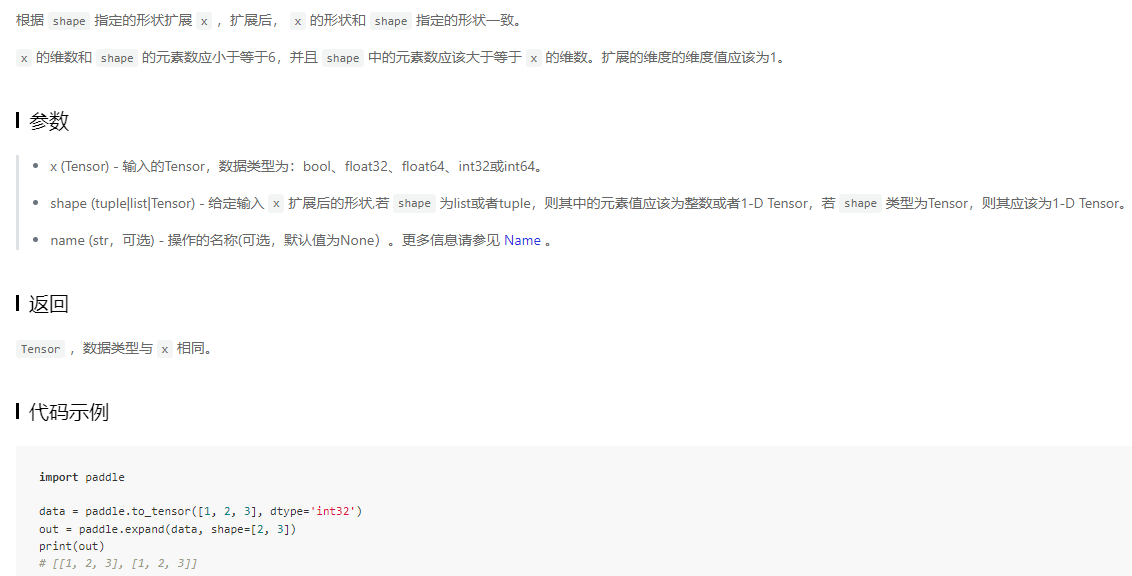TensorLayerX is a multi-backend AI framework, supports TensorFlow, Pytorch, MindSpore, PaddlePaddle, OneFlow and Jittor as the backends, allowing users to run the code on different hardware like Nvidia-GPU, Huawei-Ascend, Cambricon and more. This project is maintained by researchers from Peking University, Peng Cheng Lab, HKUST, Imperial College London, Princeton, Oxford, Stanford, Tsinghua and Edinburgh.
- GitHub: https://github.com/tensorlayer/TensorLayerX
- OpenI: https://openi.pcl.ac.cn/OpenI/TensorLayerX
- Homepage: English 中文
- Document: https://tensorlayerx.readthedocs.io
- Previous Project: https://github.com/tensorlayer/TensorLayer
We have video courses for deep learning, with example codes based on TensorLayerX.
Bilibili link (chinese)
-
Compatibility: Support worldwide frameworks and AI chips, enabling one code runs on all platforms.
-
Model Zoo: Provide a series of applications containing classic and SOTA models, covering CV, NLP, RL and other fields.
-
Deployment: Support ONNX protocol, model export, import and deployment.
You can immediately use TensorLayerX to define a model via Pytorch-stype, and switch to any backends easily.
import os
os.environ['TL_BACKEND'] = 'tensorflow' # modify this line, switch to any backends easily!
#os.environ['TL_BACKEND'] = 'mindspore'
#os.environ['TL_BACKEND'] = 'paddle'
#os.environ['TL_BACKEND'] = 'torch'
import tensorlayerx as tlx
from tensorlayerx.nn import Module
from tensorlayerx.nn import Linear
class CustomModel(Module):
def __init__(self):
super(CustomModel, self).__init__()
self.linear1 = Linear(out_features=800, act=tlx.ReLU, in_features=784)
self.linear2 = Linear(out_features=800, act=tlx.ReLU, in_features=800)
self.linear3 = Linear(out_features=10, act=None, in_features=800)
def forward(self, x, foo=False):
z = self.linear1(x)
z = self.linear2(z)
out = self.linear3(z)
if foo:
out = tlx.softmax(out)
return out
MLP = CustomModel()
MLP.set_eval()Get started with TensorLayerX quickly using the following examples:
-
MNIST Digit Recognition: Train a simple multi-layer perceptron (MLP) model for digit recognition using the MNIST dataset. Choose between a simple training method or custom loops. See the examples: mnist_mlp_simple_train.py and mnist_mlp_custom_train.py.
-
CIFAR-10 Dataflow: Learn how to create datasets, process images, and load data through DataLoader using the CIFAR-10 dataset. See the example: cifar10_cnn.py.
-
MNIST GAN Training: Train a generative adversarial network (GAN) on the MNIST dataset. See the example: mnist_gan.py.
-
MNIST Mix Programming: Mix TensorLayerX code with other deep learning libraries such as TensorFlow, PyTorch, Paddle, and MindSpore to run on the MNIST dataset. See the example: mnist_mlp_mix_programming.py.
- Examples for tutorials
- GammaGL is series of graph learning algorithm
- TLXZoo a series of pretrained backbones
- TLXCV a series of Computer Vision applications
- TLXNLP a series of Natural Language Processing applications
- TLX2ONNX ONNX model exporter for TensorLayerX.
- Paddle2TLX model code converter from PaddlePaddle to TensorLayerX.
More official resources can be found here
- The latest TensorLayerX compatible with the following backend version
| TensorLayerX | TensorFlow | MindSpore | PaddlePaddle | PyTorch | OneFlow | Jittor |
|---|---|---|---|---|---|---|
| v0.5.8 | v2.4.0 | v1.8.1 | v2.2.0 | v1.10.0 | -- | -- |
| v0.5.7 | v2.0.0 | v1.6.1 | v2.0.2 | v1.10.0 | -- | -- |
- via pip for the stable version
# install from pypi
pip3 install tensorlayerx - build from source for the latest version (for advanced users)
# install from Github
pip3 install git+https://github.com/tensorlayer/tensorlayerx.git For more installation instructions, please refer to Installtion
- via docker
Docker is an open source application container engine. In the TensorLayerX Docker Repository, different versions of TensorLayerX have been installed in docker images.
# pull from docker hub
docker pull tensorlayer/tensorlayerx:tagnameJoin our community as a code contributor, find out more in our Help wanted list and Contributing guide!
We suggest users to report bugs using Github issues. Users can also discuss how to use TensorLayerX in the following slack channel.

If you find TensorLayerX useful for your project, please cite the following papers:
@inproceedings{tensorlayer2021,
title={TensorLayer 3.0: A Deep Learning Library Compatible With Multiple Backends},
author={Lai, Cheng and Han, Jiarong and Dong, Hao},
booktitle={2021 IEEE International Conference on Multimedia \& Expo Workshops (ICMEW)},
pages={1--3},
year={2021},
organization={IEEE}
}
@article{tensorlayer2017,
author = {Dong, Hao and Supratak, Akara and Mai, Luo and Liu, Fangde and Oehmichen, Axel and Yu, Simiao and Guo, Yike},
journal = {ACM Multimedia},
title = {{TensorLayer: A Versatile Library for Efficient Deep Learning Development}},
url = {http://tensorlayer.org},
year = {2017}
}