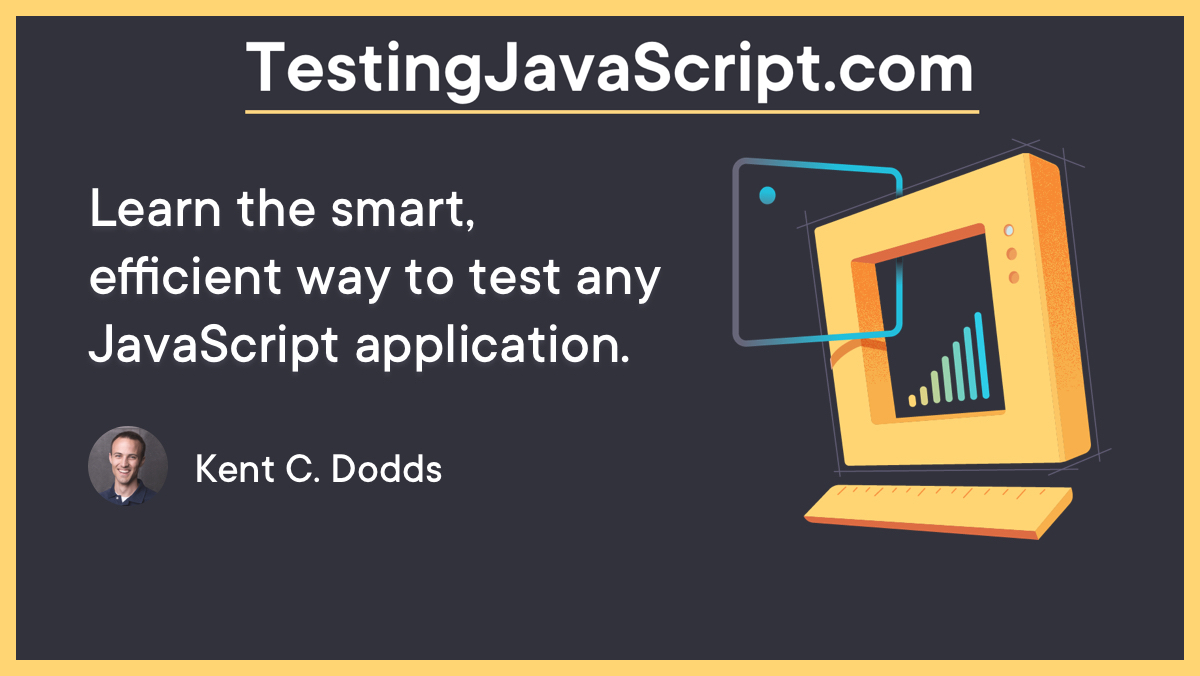nightwatch selectors and utilities that encourage good testing practices laid down by dom-testing-library.
You want to use dom-testing-library methods in your nightwatch tests.
This allows you to use all the useful dom-testing-library methods in your tests.
This module is distributed via npm which is bundled with node and
should be installed as one of your project's devDependencies:
npm install --save-dev @testing-library/nightwatch
I'm not aware of any, if you are please make a pull request and add it here!
Thanks goes to these wonderful people (emoji key):
Ben Monro 📖 💻 |
Kent C. Dodds 🚇 🤔 💻 |
Kevin Brewer 🤔 💻 |
This project follows the all-contributors specification. Contributions of any kind welcome!
MIT