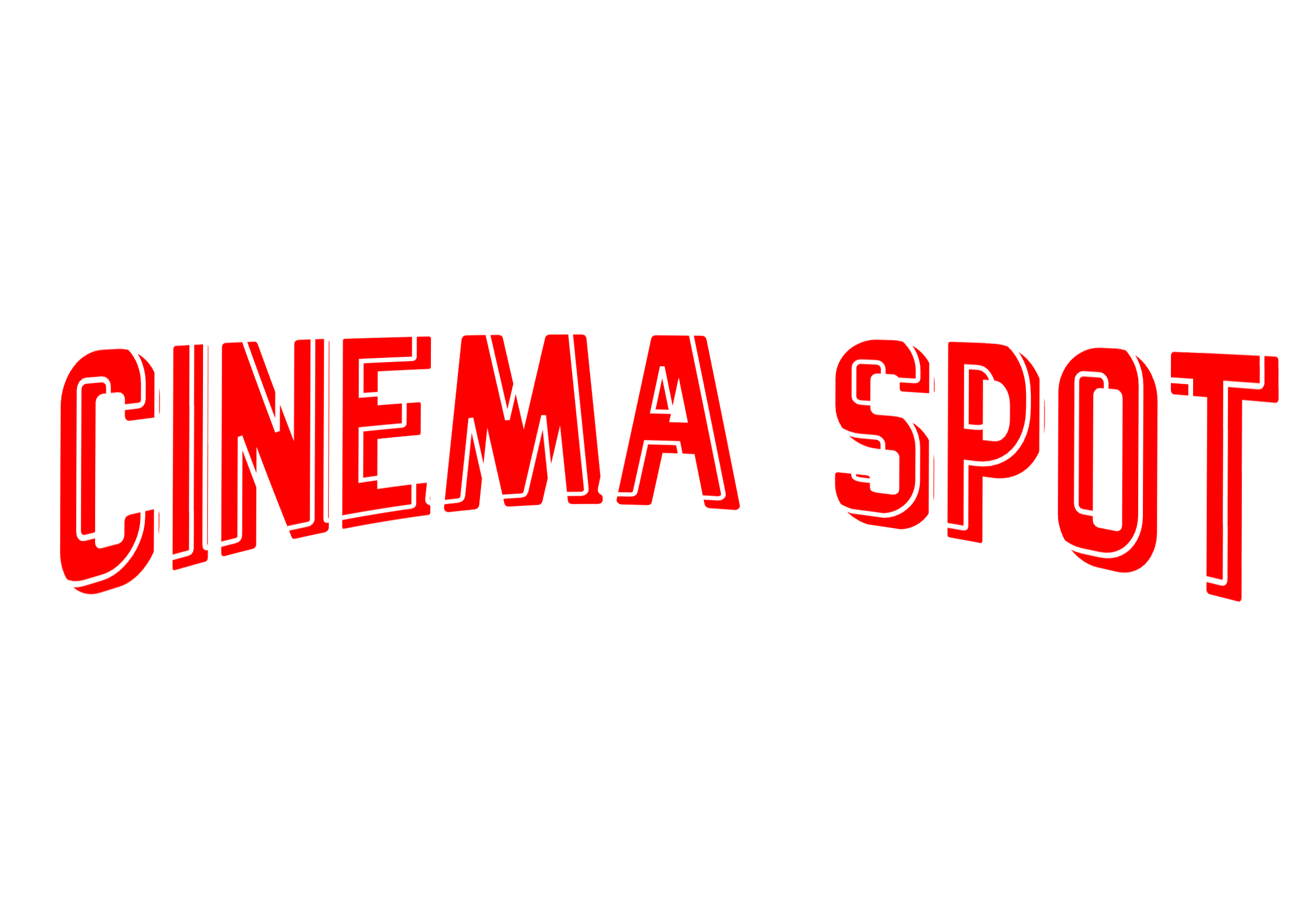WhatsApp.Video.2023-05-16.at.2.53.49.PM.mp4
This is a movie search and view teaser app using TMDB API where users can log in using a username and password. If the user enters the correct username and password (which are "test" for both), they will be redirected to the home page. Otherwise, a validation message will be displayed.
The app was built using React with the following tech:
- React Router DOM: For navigating between pages and implementing protected routing
- Debounce: For implementing the debounce feature on the search functionality
- Custom Hooks: For debounce ,form data handle, get movielist and manage local storage these all perform with custom hook
- Shimmer UI: Custom shimmer ui component
- Context API: For managing state across components
- Local Storage: For storing the authentication token
- plain css: For styling and responsive user interface
- Axios: For making HTTP requests to the TMDB API
- Vite: For bundling and serving the app
- Login functionality: Users can enter their username and password to log in, and if they are authenticated, they will be redirected to the home page.
- Validation message: If the user enters an incorrect username or password, a validation message will be displayed.
- Dark mode switch: A button to switch between light and dark mode has been included on the home page.
- Log out button: Users can log out of the app by clicking on the log out button on the home page.
- Movie list with search: The home page displays a list of movies and a search box that allows users to filter the list. The search box has a debounce feature that delays the search until the user has finished typing.
- If the user is not authenticated and trying to go to home page direct with url redirect to login page
- From movie list user can click in movie and navigating to teaser page these page also shows cast list
The app checks the entered credentials against the hardcoded values in the AuthContext component. If the values match, the authentication token is stored in the local storage, the isAuth state is set to true, and the user is redirected to the home page. Otherwise, an error message is displayed to the user.
React Router DOM is used to implement protected routing. For a user to access the home page, they must be logged in. If the user is not logged in, they will be redirected to the login page. Once user is loged in can't go to login page these also protected with protectedAfterLogin component
The list of movies is defined in the HomePage component and fetching from TMDB(The Movie Database). The search functionality is implemented using the debounce function.
The list of movies is retrieved from the TMDB API using Axios. The getMovieList function in the HomePage component makes an HTTP request to the API and retrieves the data. This data is saved in a state movieList and itrate using map function. The search functionality is implemented using the debounce methord.
When User click the movie by dynamic routing passing id of the movie and feth id from url by useParam hook provided by react router dom
and then fetching teaser data from The Movie Database (TMDB).
The context API is used to manage state across components. The isAuth state and login logOut function is stored in the AuthContext and used to control what components are shown based on whether the user is logged in or not.
The authentication token is stored in the local storage once the user is authenticated. This token is then used to maintain the user's session and keep the user logged in across page refreshes.
The application is designed to be responsive and work well on different devices. This is achieved using the media query.
The app includes a switch on the home page that allows users to switch between light and dark mode. The switch is implemented using a plain CSS variable
Run npm install to install the app's dependencies.
Run npm run dev to start the app. The app will be served at http://localhost:5171.