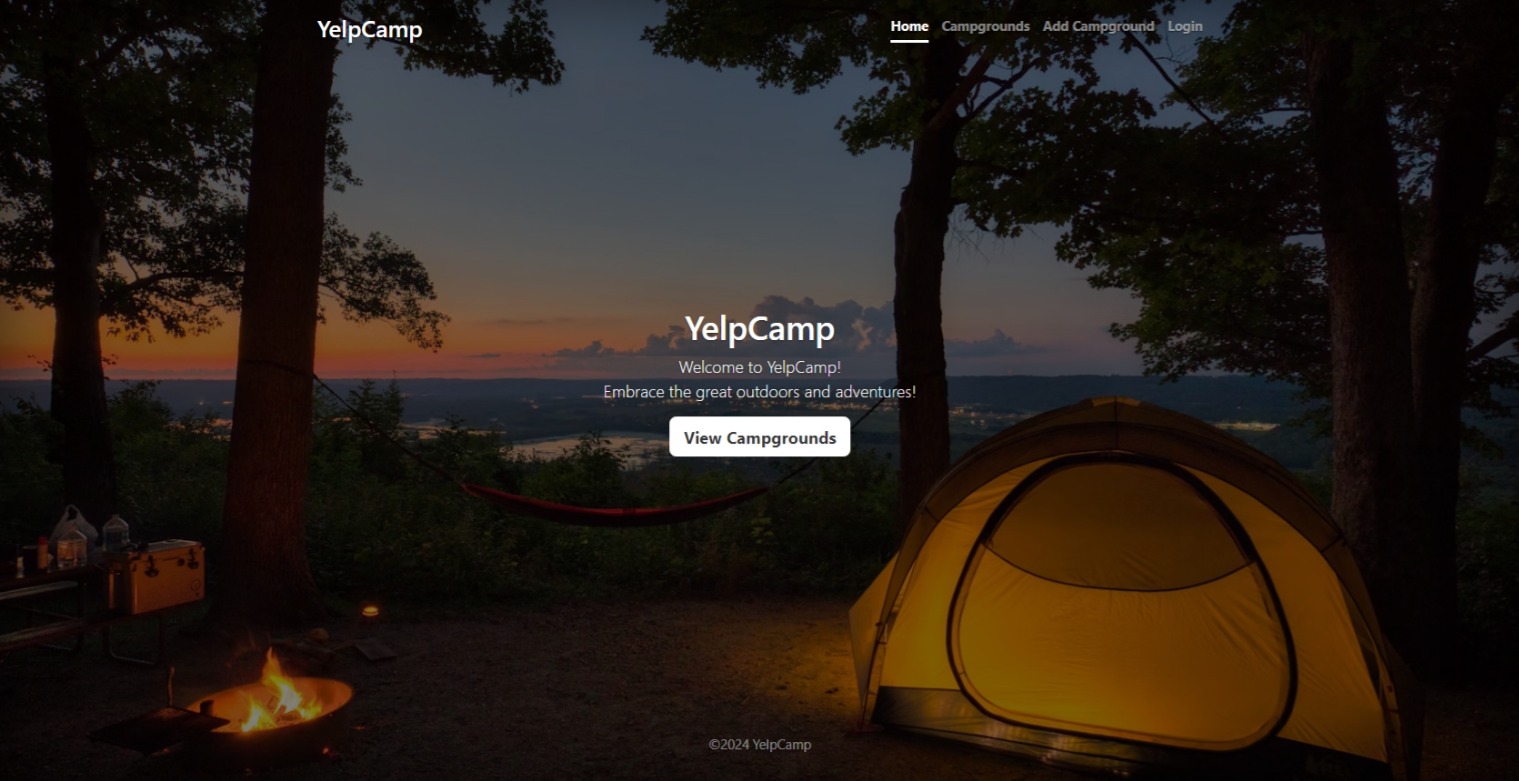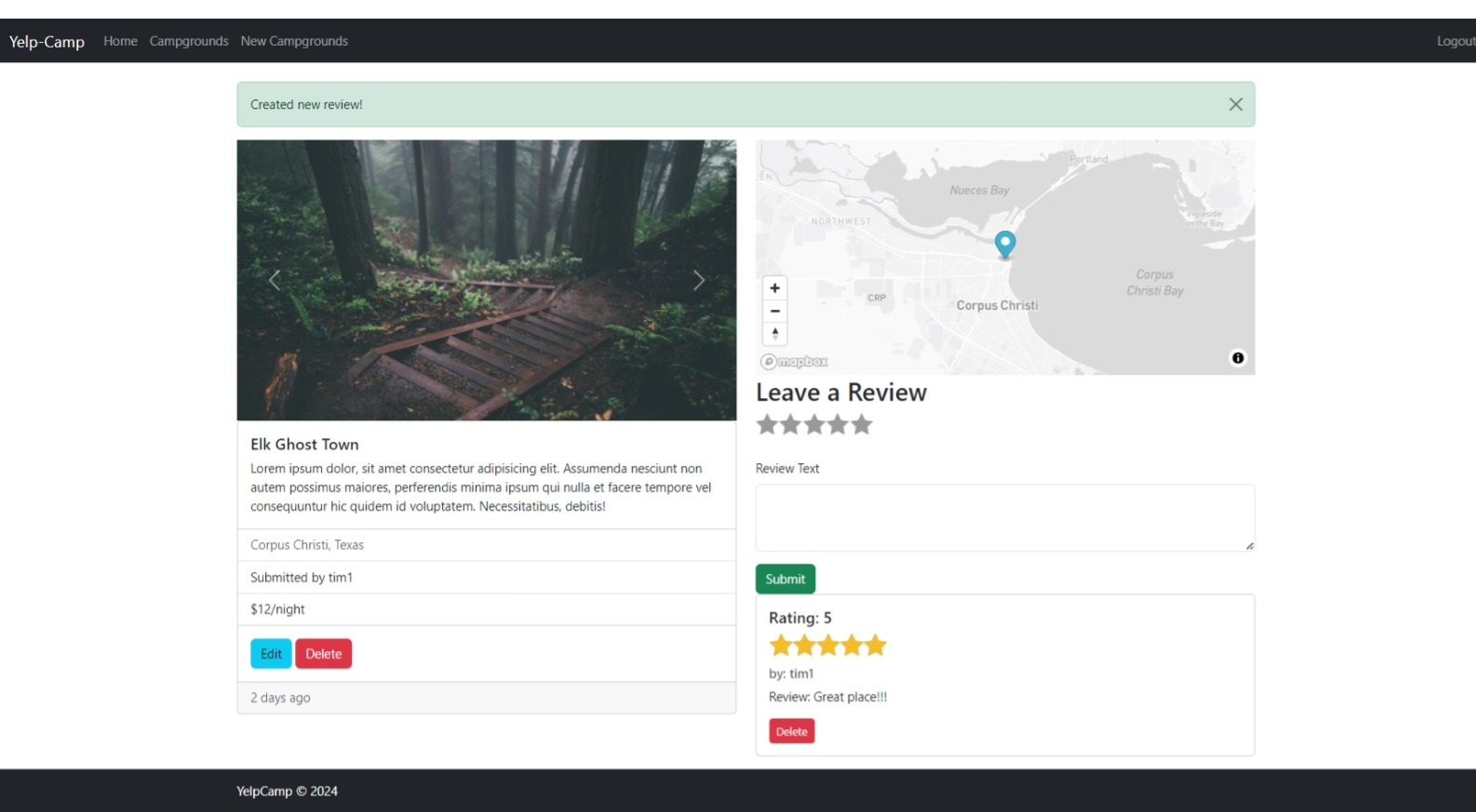YelpCamp is a comprehensive web development project commonly used as a learning resource in web development courses or tutorials. The project is designed to guide individuals, especially beginners, through the process of creating a fully functional web application with features typically found in a campground review website.
- Basic Features
- Tools and Frameworks
- Installation Steps
- Running the Application
- License
- Campground Listings
- User Authentication
- Campground Reviews and Ratings
- CRUD Operations
- Image Uploads
- Responsive Design
- Backend Technologies
- RESTful Routes
- MongoDB: MongoDB serves as the database for Yelp Camp
- Express: Express is a fast and minimalist web framework for Node.js
- Node.js: Node.js is the JavaScript runtime that powers the server-side of Yelp Camp
- Bootstrap: Bootstrap is a front-end framework used to enhance the visual appeal and responsiveness of the Yelp Camp
- Clone the Repository
git clone https://github.com/thesun7385/Campground-YelpCamp.git - Navigate to the Project Directory
cd Campground-YelpCamp - Install Dependencies
npm install - Set Up MongoDB
- Make sure MongoDB is installed and running on your local machine.
- Create a MongoDB database for Yelp Camp and configure the connection in the project.
- Cloudinary Configuration:
- Register for a Cloudinary account if you don't have one.
- Obtain your Cloudinary API key, API secret, and cloud name.
- Add the Cloudinary configuration to your .env file.
- Mapbox Configuration:
- Sign up for a Mapbox account and obtain an API key.
- Add the Mapbox API key to your .env file.
- Environment Variables:
- Create a .env file in the project root for sensitive information like database connection details and Cloudinary API keys.
- Example .env file:
COULDINARY_CLOUD_NAME = your-cloud-name COULDINARY_KEY = your-key COULDINARY_SECRET = your-secret MAPBOX_TOKEN = your-token DB_URL = mongodb://localhost:27017/your-database-name
-
Start the server locally
npm start -
Visit the Local Website
- Open your web browser and go to http://localhost:3000
-
Explore Yelp Camp !!
Yelp Camp Project - Part of Colt Steele's Tutorial
© [2024] Supachai Ruknuy
This project is a part of the "Web Developer Bootcamp" tutorial by Colt Steele. The original tutorial content and guidelines are the intellectual property of Colt Steele.
You are free to use, modify, and distribute the codebase for educational purposes. Attribution to Colt Steele and the tutorial is required in any derivative work or distribution.
The original tutorial: Web Developer Bootcamp Instructor: Colt Steele