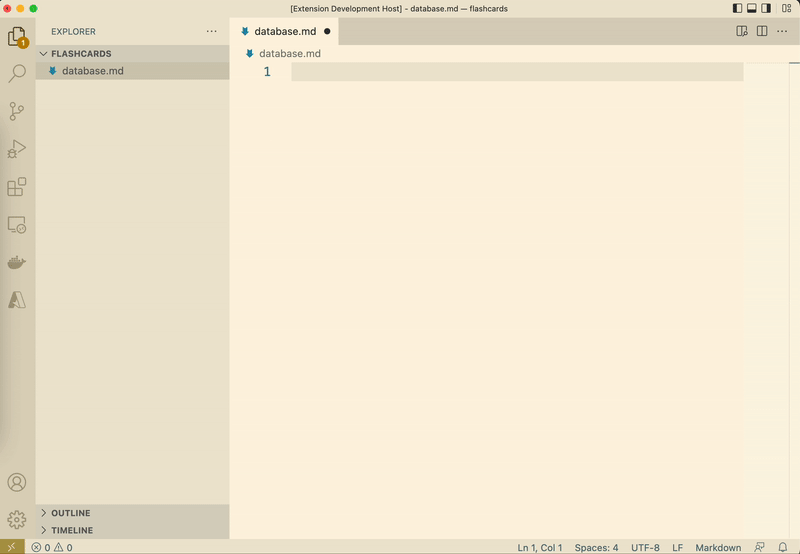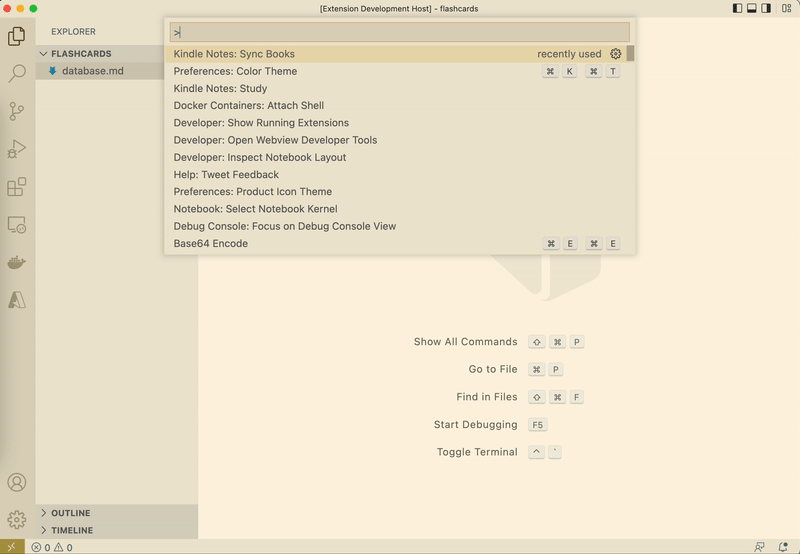Simple flashcards and notes extension. Ability to sync with Kindle.
You learn many interesting things every day by researching or reading books but easily forget if do not revise after some time. This extension allows you to:
- create
flashcardsandnotesin simplemarkdownformat - sync notes and highlights from your
Kindleand save them asflashcards - revise
flashcards
I use this extension daily for my long-term memory. Hope it helps you as well!
- create
flashcardsandnotesin simplemarkdownformat - sync notes and highlights from
Kindle Spaced Repetitionto reviseflashcards- auto format and generate metadata for books and flashcards
- provide links to open Kindle and Markdown while reviewing a flashcard
- run command
Kindle Notes: Open Flashcards Repoto view books in the repo - run command
Kindle Notes: Studyto revise a random book - (optional) run
Kindle Notes: Sync Books, enteremailandpasswordto sync from Kindle - (optional) commit and push to
Github
- create
flashcards
- sync notes and highlights from
Kindle
Kindle-notes: Open Flashcards Repo: to open the flashcards repo in VS CodeKindle Notes: Study: study flashcards from a random booksKindle Notes: Study This File: study flashcards from the currentmarkdownbookKindle Notes: Sync Books: to sync books from your Kindle. Notice that, the extension will ask you foremailandpasswordto login toKindle. The credentials will be kept locally on your machine only.
- Follows CommonMark
- Additional syntax for metadata and side seperator (
%%)
---
id: id of the book <-- auto generated
name: Name of the book
---
## <-- starting point of the flashcard
(frontside content)
%% <-- seperator between front and backside
(backside content)
<!-- <-- flashcard metadata. Auto generated
src: kindle
hash: (hash value) <-- to identify a flashcard in the book
page: 301 <-- page of the notes or highlights in Kindle
-->
##
Next flashcard
| Name | Description | Default Value |
|---|---|---|
| Kindle notes: Flashcards Home Path | Path to the flashcards repo directory. Will be asked the first time you use the extension | |
| Kindle-notes: Headless Browser | true to show Chromium browser while syncing notes and highlights from Kindle |
false |
| Kindle-notes: Show Logger | Specify whether the logger UI will popup or not | false |
| Kindle-notes: Kindle Email | Email using to login to Kindle. Will be asked the first time you use the Sync Books command |
|
| Kindle-notes: Flashcards Per Study Session | Number of flashcards in a study session | 10 |
- Move db.json to tmp folder
- Add action
Study this fileto editor title - Add strict
whencondition forStudy this file
- Sync note content from Kindle
- Fix: missing
flashcardsPerStudySessionafter sync - Align flashcard content to the left