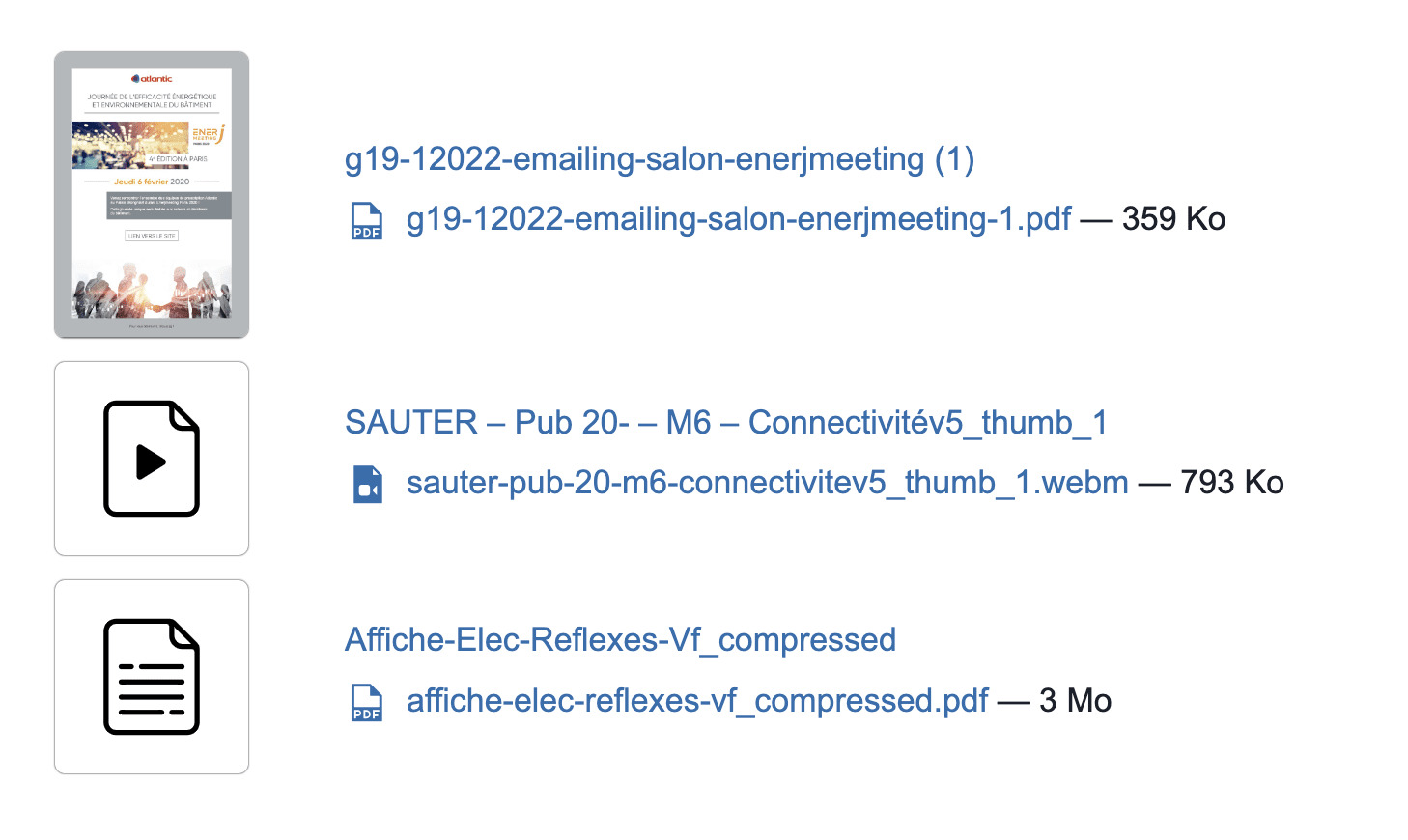This repository is the database for the plugin Download List with Icons. This provides a Gutenberg block to manage a download list with file type specific icons.
After checkout go through the following steps:
- copy build/build.properties.dist to build/build.properties.
- modify the build/build.properties file - note the comments in the file.
- execute the command in build/:
ant init - after that the plugin can be activated in WordPress
Run npm start to compile the Block Editor-Scripts for tests.
- increase the version number in build/build.properties.
- execute the following command in build/:
ant build - after that you will finde in the release directory a zip file which could be used in WordPress to install it.
I recommend to use PoEdit to translate texts for this plugin.
Run in main directory:
wp i18n make-pot . languages/download-list-block-with-icons.pot --exclude=docs,css,src,svn
- Open .po-file of the language in PoEdit.
- Go to "Translate" > "Update from POT-file".
- After this the new entries are added to the language-file.
- Open .po-file of the language in PoEdit.
- Go to File > Save.
- Upload the generated .mo-file and the .po-file to the plugin-folder languages/
Run in main directory:
wp i18n make-json languages --no-purge
OR use ant in build/-directory: ant json-translations
npm install
npm start
npm run build
Hint: will be called by ant-command mentioned above.
composer install
vendor/bin/phpcs --standard=ruleset.xml file
vendor/bin/phpcbf --standard=ruleset.xml file
vendor/bin/wp-documentor parse classes --format=markdown --output=docs/hooks.md --prefix=downloadlist_