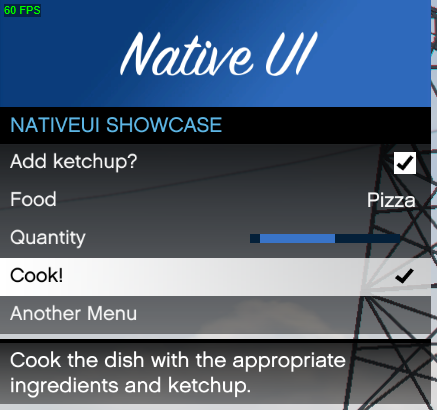MenuV is a library written for FiveM and only uses NUI functionalities. This library allows you to create menus in FiveM. This project is open-source and you must respect the license and the hard work.
- Support for simple buttons, sliders, checkboxes, lists and confirms
- Support for emojis on items
- Support for custom colors (RGB)
- Support for all screen resolutions.
- Item descriptions
- Rebindable keys
- Event-based callbacks
- Uses
2 msecwhile menu open and idle. - Documentation on menuv.fivem.io/api/
- Themes: default or native
MenuV uses VueJS and TypeScript with NodeJS. If you want to use the master files, you need to build the hole project by doing:
npm installAfter you have downloaded/loaded all dependencies, you can build MenuV files by executing the following command:
npm run buildAfter the command is executed you will see a build folder containing all the resource files.
Copy those files to a resource folder called menuv or create a symbolic link like that:
mklink /J "repositoryPath\build" "fxResourcesPath\menuv"ln -s "repositoryPath\build" "fxResourcesPath\menuv"You can also check this tutorial on how to make a link: https://www.howtogeek.com/howto/16226/complete-guide-to-symbolic-links-symlinks-on-windows-or-linux/
When your downloading a release, you don't have to follow this step, because all release version are build version.
⚠️ example.lua can't be added in the menuv fxmanifest, you must make an seperate resource like: menuv_example
- Add
start menuvto your server.cfg before the resources that's uses menuv - To use MenuV you must add @menuv/menuv.lua in your fxmanifest.lua file.
client_scripts {
'@menuv/menuv.lua',
'example.lua'
}Create a menu by calling the MenuV:CreateMenu function.
MenuV:CreateMenu(title: string, subtitle: string, position: string, red: number, green: number, blue: number, texture: string, disctionary: string, namespace: string, theme: string)Example:
local menu = MenuV:CreateMenu('MenuV', 'Welcome to MenuV', 'topleft', 255, 0, 0, 'size-125', 'default', 'menuv', 'example_namespace', 'native')Create a item by calling AddButton, AddConfirm, AddRange, AddCheckbox or AddSlider in the created menu
/** CREATE A BUTTON */
menu:AddButton({ icon: string, label: string, description: string, value: any, disabled: boolean });
/** CREATE A CONFIRM */
menu:AddConfirm({ icon: string, label: string, description: string, value: boolean, disabled: boolean });
/** CREATE A RANGE */
menu:AddRange({ icon: string, label: string, description: string, value: number, min: number, max: number, disabled: boolean });
/** CREATE A CHECKBOX */
menu:AddCheckbox({ icon: string, label: string, description: string, value: boolean, disabled: boolean });
/** CREATE A SLIDER */
menu:AddSlider({ icon: string, label: string, description: string, value: number, values: [] { label: string, value: any, description: string }, disabled: boolean });To see example in practice, see example.lua
In MenuV you can register event-based callbacks on menu and/or items.
/** REGISTER A EVENT ON MENU */
menu:On(event: string, callback: function);
/** REGISTER A EVENT ON ANY ITEM */
item:On(event: string, callback: function);Read MenuV documentation
Project is written by ThymonA and published under GNU General Public License v3.0 Read License
How is this menu made? see example.lua
| Default | Native |
|---|---|
 |
 |
| Default Theme | Native Theme |