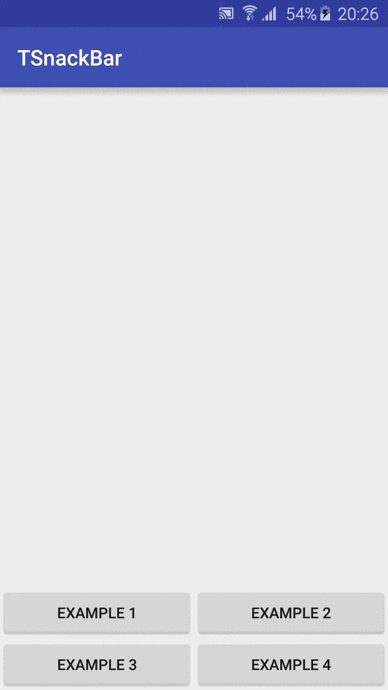Top Snackbar
Show a Snackbar from the top. A big thanks to https://github.com/ejohansson, https://github.com/antoninovitale, https://github.com/hansonchris and everyone that took the time to make pull requests.
Icons support:
Installation (app's build.gradle):
compile 'com.androidadvance:topsnackbar:1.1.1'
How to use it (a tutorial starting from simple usage to complex one):
Example 1: Simple usage:
TSnackbar.make(findViewById(android.R.id.content),"Hello from TSnackBar.",TSnackbar.LENGTH_LONG).show();
Example 2: Custom colors:
TSnackbar snackbar = TSnackbar.make(findViewById(android.R.id.content), "A Snackbar is a lightweight material design method for providing feedback to a user, while optionally providing an action to the user.", TSnackbar.LENGTH_LONG);
snackbar.setActionTextColor(Color.WHITE);
View snackbarView = snackbar.getView();
snackbarView.setBackgroundColor(Color.parseColor("#CC00CC"));
TextView textView = (TextView) snackbarView.findViewById(com.androidadvance.topsnackbar.R.id.snackbar_text);
textView.setTextColor(Color.YELLOW);
snackbar.show();
Example 3: Give 'em everything you got:
//vectordrawable
TSnackbar snackbar = TSnackbar
.make(relative_layout_main, "Snacking with VectorDrawable", TSnackbar.LENGTH_LONG);
snackbar.setActionTextColor(Color.WHITE);
snackbar.setIconLeft(R.drawable.ic_android_green_24dp, 24);
View snackbarView = snackbar.getView();
snackbarView.setBackgroundColor(Color.parseColor("#CC00CC"));
TextView textView = (TextView) snackbarView.findViewById(com.androidadvance.topsnackbar.R.id.snackbar_text);
textView.setTextColor(Color.YELLOW);
snackbar.show();
//left and right icon
TSnackbar snackbar = TSnackbar
.make(relative_layout_main, "Snacking Left & Right", TSnackbar.LENGTH_LONG);
snackbar.setActionTextColor(Color.WHITE);
snackbar.setIconLeft(R.mipmap.ic_core, 24); //Size in dp - 24 is great!
snackbar.setIconRight(R.drawable.ic_android_green_24dp, 48); //Resize to bigger dp
snackbar.setIconPadding(8);
snackbar.setMaxWidth(3000); //if you want fullsize on tablets
View snackbarView = snackbar.getView();
snackbarView.setBackgroundColor(Color.parseColor("#CC00CC"));
TextView textView = (TextView) snackbarView.findViewById(com.androidadvance.topsnackbar.R.id.snackbar_text);
textView.setTextColor(Color.YELLOW);
snackbar.show();
Troubleshooting
- Make sure you have the latest shit. At this moment: compileSdkVersion 99+, targetSdkVersion 99+, buildToolsVersion "99.0.1", compile 'com.android.support:appcompat-v7:99.1.0', compile 'com.android.support:design:99.1.0' etc.
- Notice that, if you use findViewById(android.R.id.content) your tsnackbar might appear over your notifications bar (the one with the clock, battery). To fix it, replace it with your view, coordinator layout etc.
- If your TSnackbar appears with padding on the sides, make sure the parent view doesn't have padding.
- Note: remember to use CoordinatorLayout if you get some strange behaviour!
Updates, Questions, and Requests
Ping me here :)
Want to contribute ?
You are a hero.
TODO://
- Persistent mode.
- Waiting for your suggestions
Changes List
1.1.1: added .setMaxWidth() method to make (ex: you want them to appear larger(fullwith) on tablets)
You like this library ? Check:
- https://github.com/AndreiD/SimpleChat - Simple Realtime Room Chat in Android.
- https://github.com/AndreiD/surveylib - A very good looking survey library
- https://github.com/AndreiD/UltimateAndroidAppTemplate The best android template app to start with
Stargazers over time
License
Copyright 2015 AndroidAdvance.com
Licensed under the Apache License, Version 2.0 (the "License");
you may not use this file except in compliance with the License.
You may obtain a copy of the License at
http://www.apache.org/licenses/LICENSE-2.0
Unless required by applicable law or agreed to in writing, software
distributed under the License is distributed on an "AS IS" BASIS,
WITHOUT WARRANTIES OR CONDITIONS OF ANY KIND, either express or implied.
See the License for the specific language governing permissions and
limitations under the License.