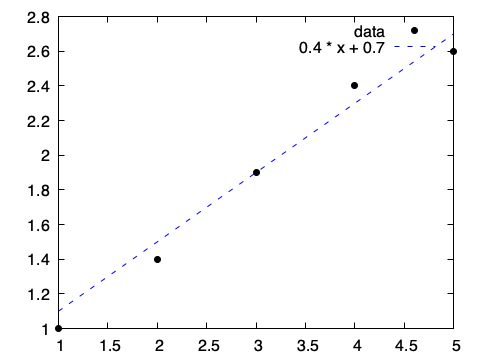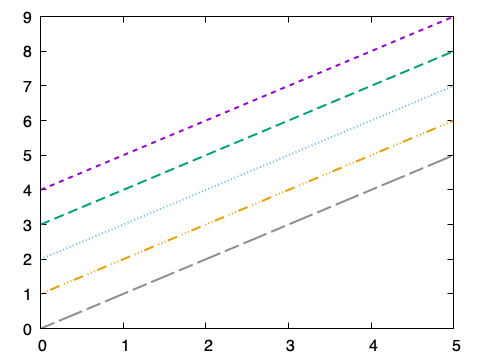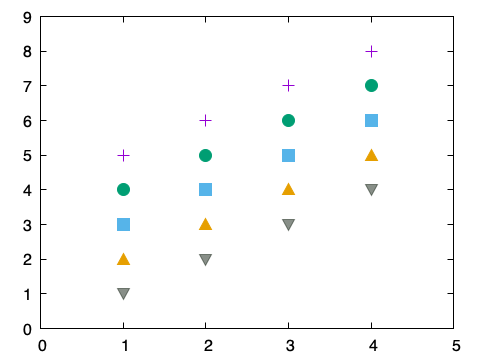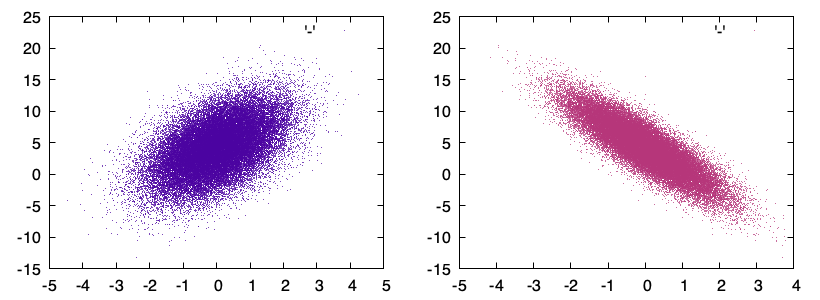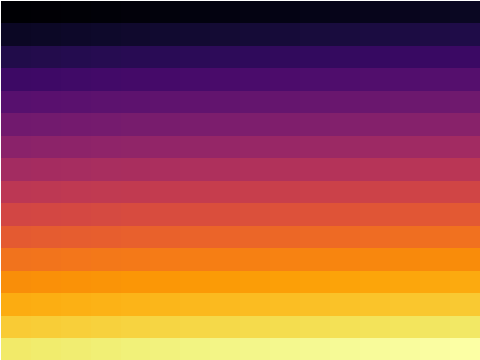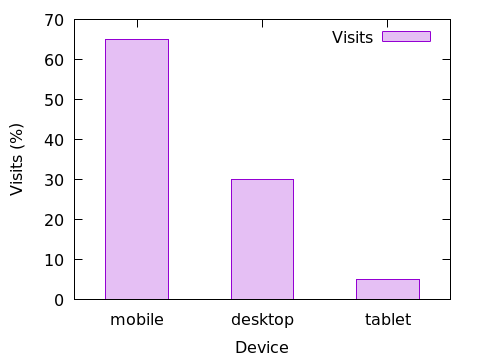Graph plotting package with a small API and sensible defaults powered by gnuplot.
Requires gnuplot.
- Add the dependency to your
shard.yml:
dependencies:
ishi:
github: toddsundsted/ishi- Run
shards install
To display a line chart of the data points in xdata (the x values)
and ydata (the corresponding y values):
require "ishi"
ishi = Ishi.new
ishi.plot(xdata, ydata)
ishi.showOr, if you prefer command-style syntax:
require "ishi"
Ishi.new do
plot(xdata, ydata)
endA chart can display multiple plots. The following code displays two plots in one chart: one derived from discrete data points and the other from the equation of a line.
require "ishi"
Ishi.new do
plot([1, 2, 3, 4, 5], [1.0, 1.4, 1.9, 2.4, 2.6], "ko", title: "data")
plot("0.4 * x + 0.7", "b--")
endThe etc/examples directory contains examples of usage.
plot plots points and lines. It takes data in several formats:
plot(ydata)- y values in ydata with x values ranging from0toydata.size - 1plot(xdata, ydata)- x values in xdata and corresponding y values in ydataplot(xdata, ydata, zdata)- x values in xdata, y values in ydata, and z values in zdataplot(expression)- any gnuplot-supported mathematical expression
xdata, ydata and zdata may be any type that implements
Indexable(Number). Chart dimensionality (2D or 3D) is inferred from
the data.
All plot methods/commands accept the optional named arguments
title, style, dashtype (dt), linecolor (lc), linewidth
(lw), pointsize (ps), pointtype (pt), linestyle (ls),
fillstyle (fs) and format.
title specifies the title of the plot in the chart key.
style explicitly specifies the style of the plot (:lines,
:points, etc.). Ishi will try to infer the style from the data and
the other named arguments (for example, if both linewidth and
pointsize are provided, the style will be :linespoints).
By default, plots are rendered with solid lines. dashtype (dt)
specifies the pattern of dashes to use instead. dashtype may be an
array of pairs of numbers that specify the length of a solid line
followed by the length of an empty space (e.g. [2, 3, 5, 7]), or it
may be a string composed of . (dot), - (hyphen), _ (underscore) and
(space), which is then converted into an array as follows: each "."
becomes [2, 5], "-" becomes [10, 10], "_" becomes [20, 10] and
" " adds 10 to the previous empty value.
linecolor specifies the color to use for lines and points. Colors may be specified by name (e.g. "red", "blue", or "green") or by hexadecimal color value (e.g. "#AARRGGBB" or "#RRGGBB").
linewidth and pointsize scale the width of lines and the size of points, respectively. A value of 2.0 is twice as big as the default width or size.
The following code demonstrates the use of dashtype, linecolor and linewidth:
require "ishi"
Ishi.new do
plot("x + 4.0", dashtype: "-", linewidth: 2)
plot("x + 3.0", dashtype: "_", linewidth: 2)
plot("x + 2.0", dashtype: ".", linewidth: 2)
plot("x + 1.0", dashtype: "..._", linewidth: 2)
plot("x + 0.0", dashtype: [30, 10, 50, 10], linewidth: 2, linecolor: "#88001100")
endpointtype selects the type of point to render. Available types depend on the gnuplot terminal device used, but commonly supported values are . (dot), + (plus sign), x (multiplication sign), * (asterisk), s (square), o (circle), ^ (up triangle), and v (down triangle) and d (diamond).
The following code demonstrates the use of pointtype and pointsize:
require "ishi"
Ishi.new do
plot([1, 2, 3, 4], [5, 6, 7, 8], pointtype: 1, pointsize: 2)
plot([1, 2, 3, 4], [4, 5, 6, 7], pointtype: "o", pointsize: 2)
plot([1, 2, 3, 4], [3, 4, 5, 6], pointtype: "s", pointsize: 2)
plot([1, 2, 3, 4], [2, 3, 4, 5], pointtype: "^", pointsize: 2)
plot([1, 2, 3, 4], [1, 2, 3, 4], pointtype: "v", pointsize: 2, linecolor: "#88001100")
endThe format argument is a short string used to specify color, point and line, simultaneously.
Color is a letter from the set b (blue), g (green), r (red), c (cyan), m (magenta), y (yellow), k (black) or w (white). Point is a letter from the set . (dot), + (plus sign), x (multiplication sign), * (asterisk), s (square), c (circle), ^ (up triangle), v (down triangle) or d (diamond). Line may be - (solid line), -- (dashed line), ! (dash-dot line) and : (dotted line).
Given these rules, the format string "b" is a solid blue line, "or" is red circles, "^k:" is black triangles connected by dotted black lines, "g-" is a solid green line and "--" is a dashed line.
format may also be a single word color name or hexadecimal color value, in which case point and line may not be specified.
Returning to the first example, the code uses format to customize the plots:
require "ishi"
Ishi.new do
plot([1, 2, 3, 4, 5], [1.0, 1.4, 1.9, 2.4, 2.6], "ko", title: "data")
plot("0.4 * x + 0.7", "b--")
endThe format "ko" could also be expressed explicitly (and much more
verbosely) with the named arguments linecolor: "black", pointtype: 7,
and the format "b--" with linecolor: "blue", dashtype: 2.
scatter draws scatter plots. It takes data in several formats:
scatter(xdata, ydata)- x values in xdata and corresponding y values in ydatascatter(xdata, ydata, zdata)- x values in xdata, y values in ydata, and z values in zdata
Chart dimensionality (2D or 3D) is inferred from the data. By default,
scatter places a . (dot) at each point.
All scatter methods/commands accept the optional named arguments
title, style, dashtype (dt), linecolor (lc), linewidth
(lw), pointsize (ps), pointtype (pt), linestyle (ls) and
format.
The following code demonstrates the use of scatter:
require "ishi"
Ishi.new do
scatter(xdata, zdata, lc: "#4b03a1")
scatter(ydata, zdata, lc: "#b5367a")
endimshow displays data as a pseudocolor, heatmapped image:
imshow(data)- data is two-dimensional scalar data, which will be rendered as an image
The following code demonstrates the use of imshow:
require "ishi"
Ishi.new do
palette(:inferno)
imshow(data)
margin(0, 0, 0, 0)
show_colorbox(false)
show_border(false)
show_xtics(false)
show_ytics(false)
show_key(false)
endcharts changes the number of charts in the figure:
charts(rows, cols)- rows and cols are the number of rows and columns in the figure
By default a figure has one chart. This call changes the number of charts in the figure. The original chart is preserved and becomes the chart in the first row, first column of the new layout.
When called without a block, charts returns the charts in the
figure.
require "ishi"
figure = Ishi.new
charts = figure.charts(2, 2)
charts[0].plot([1, 2, 3, 4])
charts[1].plot([1, 1, 3, 2])
charts[2].plot([1, 1, 1, 1])
charts[3].plot([4, 3, 2, 1])
figure.showWhen called with a block, charts Yields each chart as the default
receiver of the supplied block. Block arguments are i (the i-th
chart in the figure), row and col (the row and column of the
chart).
require "ishi"
figure = Ishi.new
figure.charts(2, 2) do |i, row, col|
plot([1, 2, 3, 4].rotate(i), title: "#{row},#{col}")
end
figure.showxtics sets non-numeric labels for positions on the x-axis.
The following code demonstrates the use of xtics:
require "ishi"
Ishi.new do
x = [1, 2, 3]
y = [65, 30, 5]
plot(x, y, title: "Visits", style: :boxes, fs: 0.25)
.boxwidth(0.5)
.ylabel("Visits (%)")
.xlabel("Device")
.xtics({
1.0 => "mobile",
2.0 => "desktop",
3.0 => "tablet"
})
endMXNet::NDArray is an indexable, multi-dimensional array that
efficiently supports numerical operations (transposition, matrix
multiplication, etc.).
All appropriate methods/commands accept instances of MXNet::NDArray
with the correct shape (1-dimensional vectors for x-values, for
example).
require "ishi"
require "mxnet"
m = MXNet::NDArray.array(
[[0, 0, 1, 1],
[1, 2, 3, 4],
[1, 1, 2, 2]]
)
figure = Ishi.new
charts = figure.charts(1, 2)
charts[0].plot(m[0], m[1], m[2])
charts[1].plot(m[.., 0], m[.., 1], m[.., 2])
figure.showSee MXNet.cr for more information on the complete library.
By default, Ishi pops open a window to display charts. However, Ishi
comes with extensions that render charts as text, HTML, PNG or inline
images in the terminal; or that write to other IO destinations.
Note: terminal image display only works with
ITerm2.
To plot the sin(x) function as text:
require "ishi/text" # or "ishi/html" or "ishi/iterm2"
Ishi.new do
plot("sin(x)")
endThis produces:
1 +--------------------------------------------------------------------+
| * * + * ** + * * |
0.8 |-+ * * * * sin(x* *******-|
| * * * * * * |
0.6 |-+ * * * * * * +-|
| * * * * * * |
0.4 |*+ * * * * * *+-|
|* * * * * * * |
0.2 |*+ * * * * * *+-|
| * * * * * * * |
0 |-* * * * * * *-|
| * * * * * * *|
-0.2 |-+* * * * * * +*|
| * * * * * * *|
-0.4 |-+* * * * * * +*|
| * * * * * * |
-0.6 |-+ * * * * * * +-|
| * * * * * * |
-0.8 |-+ * * * * * * +-|
| * * + ** * + * * |
-1 +--------------------------------------------------------------------+
-10 -5 0 5 10
You can pass in an IO instance. Chart data will be written to the
IO instance instead of STDOUT.
require "ishi/text" # or "ishi/html" or "ishi/png"
io = IO::Memory.new
Ishi.new(io) do
plot("sin(x)")
end- Todd Sundsted - creator and maintainer
- lbarasti - contributor