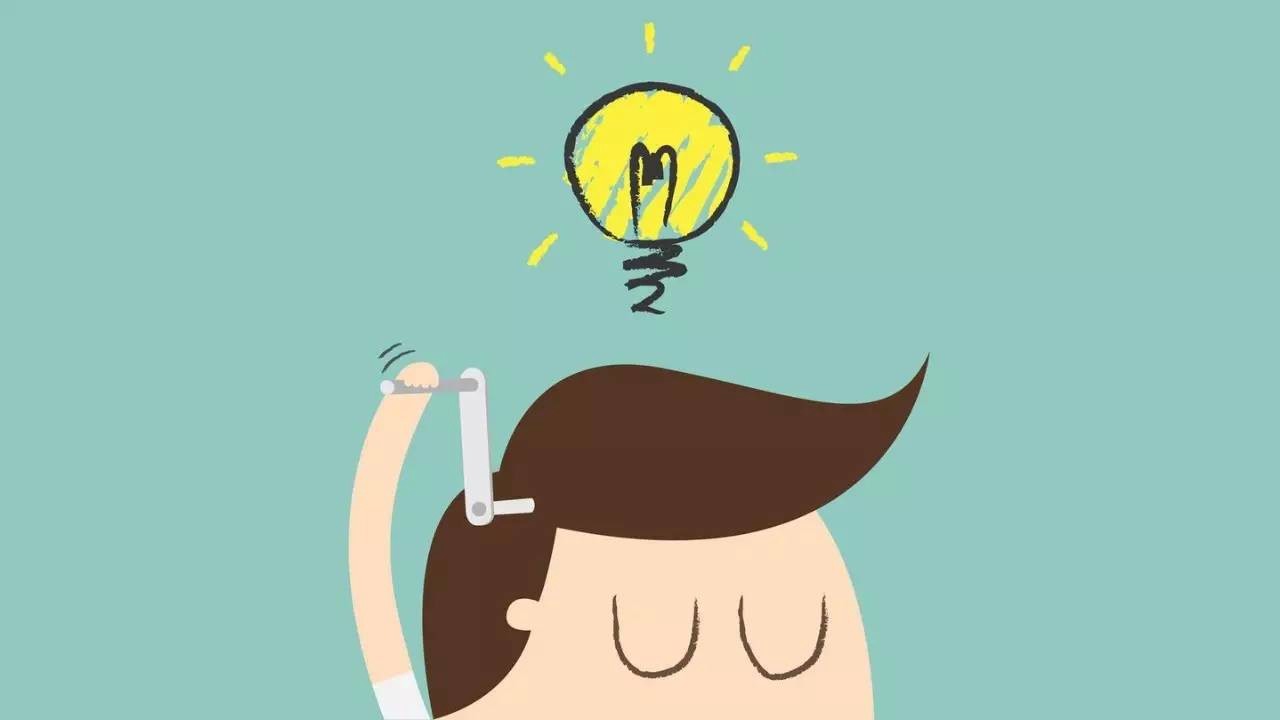ListBot is a relatively simple Discord Bot, written in Javascript to create Lists in every channel.
Let's add everything we need on a community list!
A couple of friends and me wanted to keep track of the movies we wanted to watch on our discord server, so I created ListBot to do that.
By clicking here, you can authorize ListBot to be used in your server.
You can also check out our Discord server in which we discuss what we can add to the bot, possible bug fixes, we sometimes have fun and something else in here.
Once the bot is running and connected to your Discord channel and database you can use the following commands:
* $add <component>: adds a component to the list
* $multi-add <element> <element> - adds mutiple elements \in a list
* $help: shows you a message with the available commands
* $list: lists all the components \in the channel\'s list
* $log: a log of the versions
* $poll <active_time_in_minutes>: creates a poll on 5 random items of the list. If attribute is not supplied the poll has no limitation of time.
* $random: gives you a random component from the list
* $remove <component>: removes the desired component
* $multi-remove <element> <element> - removes multiple elements \in a list
* $remind <time_in_minutes> <component>: adds a component to the list and reminds you of it in n minutesLearn how to create a Discord bot and get a valid token here.
- Clone to your local computer using
git. - Make sure you have Node installed; see instructions here.
- Make also sure that you have MongoDB installed; see instructions here.
- Create a copy of the
.env.examplefile named.envfound in./src/config/.env.exampleand replace the placeholders with your bot token and MongoDB credentials - Run
npm installto install all dependencies - Run
npm run devto start your server asdevelopmentenvironment ornpm run startforproduction
For development, you can run ListBot using Docker and Docker Compose following these steps below:
- Adjust
.envwith your bot token - Run
docker-composer up -d. This will build all containers on the first run and will be placed in the background - If you want to see the logs, just type
docker-compose logs -for read all in Portainer - If you want to stop, run
docker-compose down
The docker-compose.yml file contains:
- Mongo-express: *For database manager**
- Mongo: The database itself
- Server: ListBot
- Portainer: To monitor your container services, such as logs, restarts and more.
- You need to create a local user and password
- Next page you need to choose docker local environment and after that click connect
To connect on:
- Portainer: localhost:9000
- Mongo-express: localhost: 8081
- All contributors must read and abide by our Contributor Code of Conduct
- Visit the Contributing Page for full details on how to get started.