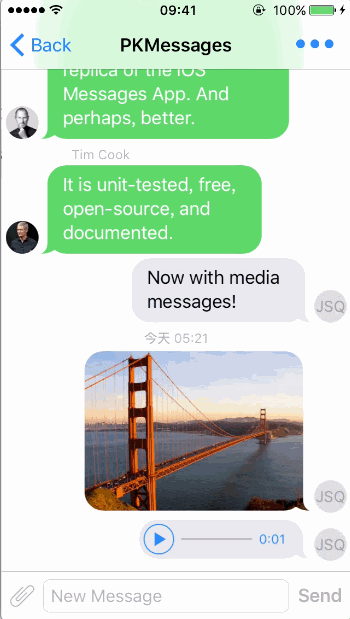PKShortVideo 是一个类似微信小视频功能的框架。
相关文章介绍:iOS仿微信小视频功能开发优化记录
- 小视频聊天界面播放,使用基于 GPUImage 的 OpenGL ES 硬件加速播放视频
- 小视频可以点击放大播放,使用了 AVPlayer
- 提供小视频拍摄,能够支持自定义分辨率视频拍摄,有着基础样式,并提供了基础的切换摄像头、录制、播放、重新录制的功能,使用了 AVCaptureSession + AVCaptureVideoDataOutput和AVCaptureAudioDataOutput直接输出视频
#简单用法
视频录制时,OutputFilePath参数为录制完成后输出的视频文件路径,OutputSize是输出视频的分辨率
##简单使用自带UI界面时,录制视频(PKRecordShortVideoViewController) ###进入录制界面
//跳转默认录制视频ViewController
PKRecordShortVideoViewController *viewController = [[PKRecordShortVideoViewController alloc] initWithOutputFilePath:path outputSize:CGSizeMake(320, 240) themeColor:[UIColor colorWithRed:0/255.0 green:153/255.0 blue:255/255.0 alpha:1]];
//通过代理回调
viewController.delegate = self;
[self presentViewController:viewController animated:YES completion:nil];
###录制完成回调
#pragma mark - PKRecordShortVideoDelegate
//视频拍摄完成输出图片
- (void)didFinishRecordingToOutputFilePath:(NSString *)outputFilePath {
//自定义的生成小视频聊天对象方法
[self.demoData addShortVideoMediaMessageWithVideoPath:outputFilePath];
//JSQMessagesViewController的完成发送滚动到底端方法
[self finishSendingMessageAnimated:YES];
}
##自定义UI时录制时,录制视频(PKShortVideoRecorder) ###创建录制对象
//创建视频录制对象
self.recorder = [[PKShortVideoRecorder alloc] initWithOutputFilePath:self.outputFilePath outputSize:self.outputSize];
//通过代理回调
self.recorder.delegate = self;
//录制时需要获取预览显示的layer,根据情况设置layer属性,显示在自定义的界面上
AVCaptureVideoPreviewLayer *previewLayer = [self.recorder previewLayer];
previewLayer.videoGravity = AVLayerVideoGravityResizeAspectFill;
previewLayer.frame = CGRectMake(0, 44, kScreenWidth, PKPreviewLayerHeight);
[self.view.layer insertSublayer:previewLayer atIndex:0];
###开始预览摄像头工作
//开始预览摄像头工作
[self.recorder startRunning];
###切换前后摄像头
//切换前后摄像头
[self.recorder swapFrontAndBackCameras];
###开始录制
//开始录制视频
[self.recorder startRecording];
###停止录制
//停止录制
[self.recorder stopRecording];
###视频录制成功回调
//视频录制结束回调
- (void)recorder:(PKShortVideoRecorder *)recorder didFinishRecordingToOutputFilePath:(NSString *)outputFilePath error:(NSError *)error {
//录制成功返回路径,录制失败返回错误对象
}
视频播放时,OutputFilePath参数为录制完成后输出的视频文件路径,previewImage是视频预览图
##聊天界面播放(由于聊天框架不同,这里只用JSQMessagesViewController进行示范)
###聊天对象创建
- (void)addShortVideoMediaMessageWithVideoPath:(NSString *)videoPath {
//PKShortVideoItem为遵循JSQMessagesViewController的规范创建的媒体(非文字)类型
//previewImage参数为视频的预览图片,目前只用来判断视频分辨率,实际应用可以用来未下载/未播放情况下显示
PKShortVideoItem *videoItem = [[PKShortVideoItem alloc] initWithVideoPath:videoPath previewImage:[UIImage pk_previewImageWithVideoURL:[NSURL fileURLWithPath:videoPath]]];
//创建message对象
JSQMessage *videoMessage = [JSQMessage messageWithSenderId:kJSQDemoAvatarIdSquires
displayName:kJSQDemoAvatarDisplayNameSquires
media:videoItem];
//把创建聊天对象加入聊天数组
[self.messages addObject:videoMessage];
}
###聊天对象附属的媒体对象内部实现
//当前尺寸
CGSize size = [self mediaViewDisplaySize];
//实例化播放view
self.playerView = [[PKChatMessagePlayerView alloc] initWithFrame:CGRectMake(0, 0, size.width, size.height) videoPath:self.videoPath previewImage:self.image];
如果需求策略非常复杂,如需判断是群还是好友、各种网络情况下,是否下载或者自动播放,仍然需要自定义聊天对象附属媒体对象,PKChatMessagePlayerView仅可在视频存在情况下播放使用
//开始播放小视频
- (void)play {
[self.playerView play];
}
//结束播放视频
- (void)pause {
[self.playerView stop];
}
###聊天界面控制实现
出于性能考虑,最好在聊天界面处理做到显示的时候才播放,不显示的时候停止播放
//将要结束显示时停止播放
- (void)collectionView:(UICollectionView *)collectionView didEndDisplayingCell:(UICollectionViewCell *)cell forItemAtIndexPath:(NSIndexPath *)indexPath {
JSQMessage *message = self.demoData.messages[indexPath.item];
if ([message.media isKindOfClass:[PKShortVideoItem class]]) {
PKShortVideoItem *item = (PKShortVideoItem *)message.media;
[item pause];
}
}
//将要显示时播放
- (void)collectionView:(UICollectionView *)collectionView willDisplayCell:(UICollectionViewCell *)cell forItemAtIndexPath:(NSIndexPath *)indexPath {
JSQMessage *message = self.demoData.messages[indexPath.item];
if ([message.media isKindOfClass:[PKShortVideoItem class]]) {
PKShortVideoItem *item = (PKShortVideoItem *)message.media;
[item play];
}
}
##点击全屏播放
//点击消息是跳转播放
- (void)collectionView:(JSQMessagesCollectionView *)collectionView didTapMessageBubbleAtIndexPath:(NSIndexPath *)indexPath {
JSQMessage *message = self.demoData.messages[indexPath.item];
//判断媒体消息类型
if ([message.media isKindOfClass:[PKShortVideoItem class]]) {
PKShortVideoItem *item = (PKShortVideoItem *)message.media;
//跳转全屏播放小视频界面
PKFullScreenPlayerViewController *viewController = [[PKFullScreenPlayerViewController alloc] initWithVideoPath:item.videoPath previewImage:[UIImage pk_previewImageWithVideoURL:[NSURL fileURLWithPath:item.videoPath]]];
[self presentViewController:viewController animated:NO completion:NULL];
}
}
#要求
本框架最低支持 iOS 7.0 和 Xcode 7.0。
#许可证
PKShortVideo 使用 MIT 许可证,详情见 LICENSE 文件。
Weibo: @-湛蓝_
Email: [email protected]