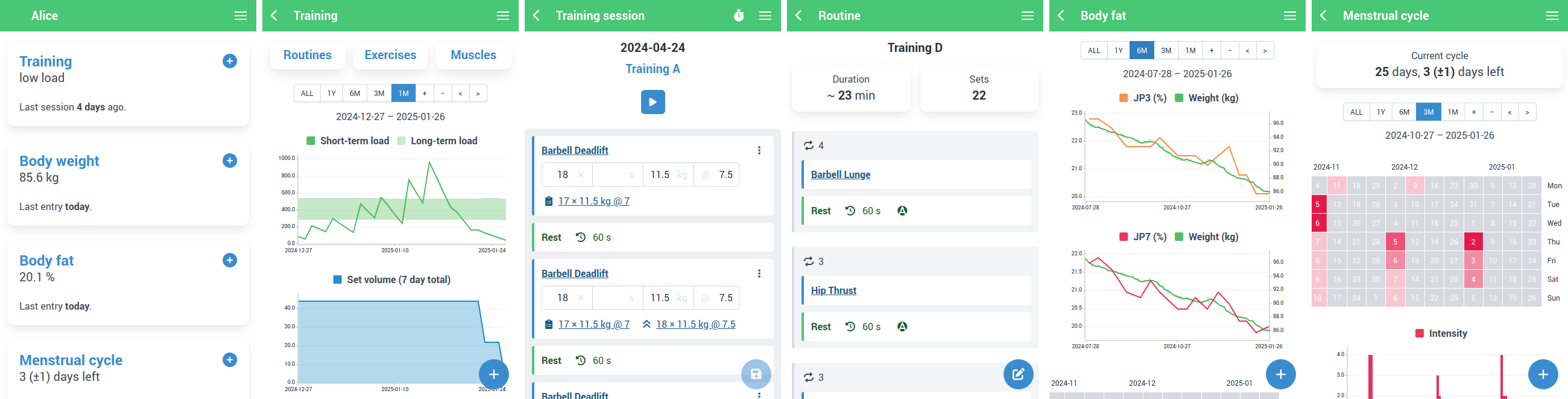/ˈva.lens/ [ˈväːlɛns] lat. strong, vigorous, healthy
- Track your training progress
- Define training routines
- Log repetitions, weight, time and rating of perceived exertion (RPE) for each set
- Measure your training execution using a stopwatch, timer or metronome
- Assess the progress for each routine and exercise
- Keep track of your body weight
- Calculate and log your body fat based on the 3-site or 7-site caliper method
- Monitor your menstrual cycle (if you have one 😉)
The latest release can be installed from PyPI.
pip install valens
The latest development version can be installed from TestPyPI.
pip install --pre --index-url https://test.pypi.org/simple/ --extra-index-url https://pypi.org/simple/ valens
To get a first impression of Valens, the app can be run in demo mode.
valens demo
The app can be accessed on http://127.0.0.1:5000/. A temporary database with random example data is used. All changes are non-persistent. Adding --public to the command line makes the app available to other devices on your network.
A configuration file must be created before running the app for the first time.
valens config
The environment variable VALENS_CONFIG must be set to the absolute path of the created config file.
The development server can be used to provide the app for your local computer or local network.
VALENS_CONFIG=$PWD/config.py valens run
By default, the app is only accessible on your local computer at http://127.0.0.1:5000/. If you trust the users in your network, you can make the server publicly available adding --public to the command line:
VALENS_CONFIG=$PWD/config.py valens run --public
The development server is not intended for production use. Please consider the deployment options for providing the app in a public network.
The following configuration binds the app to /valens.
/etc/uwsgi/valens.ini
[uwsgi]
master = true
plugins = python
socket = /run/uwsgi/%n.sock
manage-script-name = true
mount = /valens=valens.web:app
uid = http
gid = http
env = VALENS_CONFIG=/opt/valens/config.py/etc/nginx/nginx.conf
[...]
http {
[...]
server {
[...]
gzip on;
gzip_types text/plain test/css text/javascript application/json application/wasm;
location = /valens { return 301 /valens/; }
location /valens/ { try_files $uri @valens; }
location @valens {
include uwsgi_params;
uwsgi_pass unix:/run/uwsgi/valens.sock;
}
}
}NGINX compression is disabled by default. With compression enabled, the amount of data transferred can be significantly reduced, resulting in a reduction in transfer time, especially on slow networks.
The following software is required:
- Python 3
- Poetry with dynamic versioning plugin
- Rust toolchain
- tmux (optional)
Add the WebAssembly target to the Rust toolchain.
$ rustup target add wasm32-unknown-unknownInstall the Rust development tools.
$ cargo install --locked trunkInstall the Python project and development tools.
$ poetry installThe current codebase can be executed by running development servers for the frontend and the backend. The development servers will automatically reload when the codebase is changed.
Start both development servers at the same time (requires an active tmux session):
$ make runAlternatively, start the development servers for the frontend and the backend separately:
$ make run_frontend$ make run_backendAfter a successful start of the development servers, the web app can be reached on http://127.0.0.1:8000.
$ make distInstall Fabric.
$ poetry install --only=deployDeploy the latest distribution package.
$ fab -H user@host deployCreate a migration script after changing the SQLAlchemy ORM model.
$ VALENS_CONFIG=$PWD/build/config.py alembic revision --autogenerate -m "Add foo table"The automatically generated migration script may be incomplete.
Upgrade the database schema to the latest revision.
$ VALENS_CONFIG=$PWD/build/config.py alembic upgrade headThis project is licensed under the terms of the AGPL-3.0 license and includes third-party software.