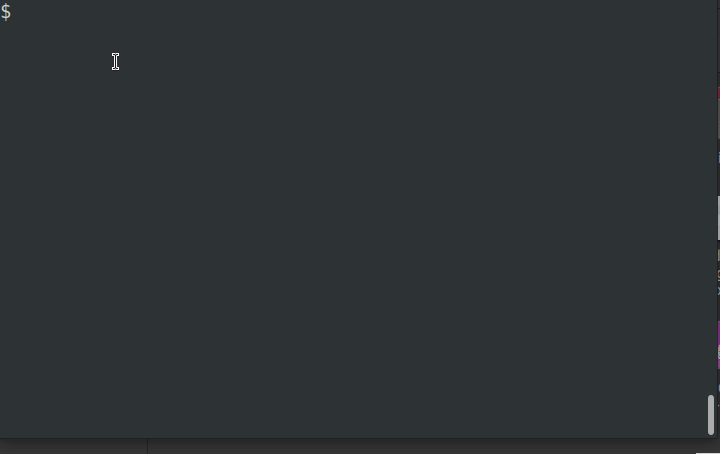Make your Scala programs instantly runnable just by prepending it with a special (IDE / tooling neutral) preamble. The program becomes a self-installable-and-executable shell script, that everybody can run on their systems without any prerequisites.
The preamble (shell commands disguised as Scala comments) ensures that the prerequisites (everything needed to compile and execute the Scala program) get first downloaded and then used to run the program. Caching is used to skip unnecessary downloads and recompilations after the program has been run already.
The users of the scripts don't need to install or even know about JVM, SBT or any of the common tooling related to Scala programming. This makes TSK-powered scripts ideal for situations in which Scala would be normally rejected because of the installation complexity and set up overhead.
- you've done your exploration with Ammonite REPL, Polynote, Scala Worksheets, Scala Fiddle, Scastie and want to put your findings into work
- you want the result quickly: going for a proper build tool would be an overkill at this stage
- but at the same time you want full IDE support and good development experience
- you want it to be easy to switch your code to a proper build tool later
- you want the script to be useful not only to you, or to your Scala developer colleagues, but also to those data science and Python experts next door, who may not really know (or care for) JVM, Scala or related tooling
- you don't want to have to care if the target system (colleague's laptop, CI server, Kubernetes pod) has everything installed already
So TSK will be great for:
- that small script you will use to automate the common task in your company, especially if the users are not really into the JVM / Scala world
- the actually-runnable example code that demonstrates features of your library
- that little diagnostic program that you'll run inside of a problematic Kubernetes pod to figure out what's happening
- that quick prototype that you want to experiment with, before deciding if it would pay off to invest into a proper build configuration, CI setup and other software-engineery things like that
- that small Scala program you want to play with while learning Scala features, before you decide to learn about JVMs, build tools and other distractions
- you just want to play with Scala syntax, to explore some individual API methods, to test some smaller components, to perform some quick computations: for these purposes use any of the great Scala exploratory tools like Ammonite REPL, Polynote, Scala Worksheets, Scala Fiddle, Scastie
- you're starting a new project that you already know is going to be a bigger thing, in that case go straight for a proper build tool, like SBT or Mill
- you want to rely on features of build tools, like compiler plugins, custom warning settings, multi-projects, test frameworks, code coverage measurements, etc.
- you don't mind spending extra effort to provide the best possible experience for your end users: in that case use the respective system's package management software or provide an appropriate platform-dependent installer like IntelliJ IDEA has
- you (and/or your users) are on Windows without WSL or on any other platform that is not yet supported: Ammonite Scripts will be of help to you
- or, in general, when other Scala tools work well for your use-cases already
Say you've got some unstructured text file containing URL addresses and that you need to extract unique URLs. Maybe you thought of using grep for that - but on a closer inspection URLs are quite involved beasts! With all the query parameters, escaping etc. the regular expression may be difficult to get right (let alone the readability of the end result). You would be better off using some proper URL validation method, as typically found in programming languages. Ideally the language would be suitable for scripting, so it'd be straightforward to write and run a program without you (and your users) having to fight tooling / dependencies.
Luckily Scala is one of the languages in which URL validation is available (within the standard library via Java SDK) and with help of this project it is well suited for scripting as well. You can make a runnable URLGrep script using Scala and TSK in a couple of minutes by following the steps below:
- Save the following snippet into
URLGrep.scalafile (or download it):
// 2> /dev/null; . $(curl -sL https://git.io/boot-tsk | sh); run; exit
object URLGrep {
def main(args: Array[String]) = {
val urls = for {
line <- io.Source.stdin.getLines()
token <- line.split("\\s+")
clean <- token.split("[\"']")
if util.Try(new java.net.URL(clean)).isSuccess
} yield clean
urls.toSet.toSeq.sorted.foreach(println)
}
}- Set the executable bit:
chmod +x URLGrep.scalaVoilà! Your script is good to go. Pipe some text to its standard input to try it out:
echo "something something http://google.com" | ./URLGrep.scala
curl https://scala-lang.org | ./URLGrep.scalaThe first run will take quite long (maybe even a couple of minutes) because TSK needs to download several dependencies in the background first. The second and next runs will be quick, because everything is cached on disk already.
One nice thing is that no matter on which Linux or Mac system you run it, it will work, as long they have curl or wget installed.
Think - you can pass that script to your coworkers, it'll work without any cumbersome tool installation needed.
The same for Docker containers - as long the image has curl / wget, your program will work there.
The above example is meant to whet your appetite by demonstrating some useful basics, but the real fun begins with external libraries that can come from both public and company-private repositories.
Make sure you glance over the features section and also see the wiki for some guidance and explanations that go into more detail. You can also play with the attached examples to see various features of TSK in action.
- The simplest possible workflow: you write the script, and you make it executable. That's it. The initial script run downloads those of the required dependencies that don't exist on the machine yet.
- All Scala and Java libraries available, as long they are in some Maven or Ivy repository ( internal corporate repositories requiring credentials and/or proxies are supported as well - use your in-house components in your scripts)
- Regular Scala, without any syntax that'd confuse standard tooling (editable without red squiggles in IntelliJ IDEA). When your script grows somewhat, but not to a degree when it'd need a full-blown project, split it into separate files with all Scala constructs (like packages) working as expected
- Minimal prerequisites - apart from a working internet connection you only need
wgetorcurl. - Support for:
- macOS (tested on AppVeyor, also had some positive user reports)
- fresh Docker images of the following Linux distributions:
- Alpine, Arch Linux, Fedora out of the box (they've got
curl/wget) - Debian, Ubuntu after you install
curl
- Alpine, Arch Linux, Fedora out of the box (they've got
- most likely your Linux distribution even without root permissions as long you've installed
curlorwget
- Experimental support for Ammonite scripts (use
run_with_ammoniteinstead ofrun) - Compilation of your script to a native binary (with GraalVM) to reduce the script's memory footprint and startup time
- Easy migration to a full-blown Scala project when the script grows. The script is valid Scala, so the existing tooling handles it perfectly well - the TSK-specific parts are hidden from the Scala compiler within the Scala comment block. TSK will be able to generate SBT and Mill projects
- Robust handling of errors made in the shell part (preamble)
TSK stands on the shoulders of giants. Kudos to all authors and contributors of the following technologies:
- Scala, which is my favorite programming language
- Ammonite - the best Scala REPL, which also pioneered Scala scripting capabilities
- Coursier, which made it super-easy to manage Scala and Java dependencies
- Bloop, which provides great compilation and IDE interoperation features
- Unix, with fantastic scripting capabilities
- To that ScalaPolis2016 attendee, who noticed, that it's possible for a file to be both valid Scala and valid shell.
- To those of the ScalaPolis2016 and FunctionalTricity 28.04.2016 attendees, who have appreciated my points and to those who made fun of them. I enjoyed our conversations very much 😄
- To all people who gave me feedback after my talk on TSK at the Scala Love 2021 conference
- To the wonderful organizers of the mentioned events for having me and for still wanting me to speak! 😉