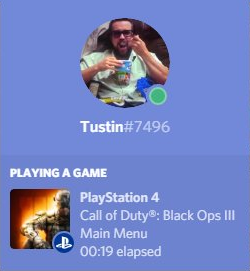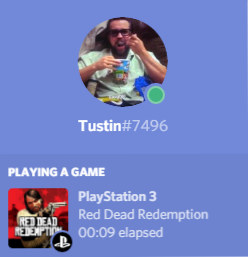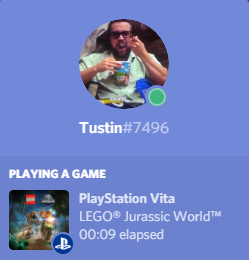it crashes when i click the blue button, this is the log which i got from Windows Event Viewer
Aplicación: PlaystationDiscord.exe Versión de Framework: v4.0.30319 exceptión: Flurl.Http.FlurlHttpException en Flurl.Http.FlurlRequest+<HandleExceptionAsync>d__23.MoveNext() en System.Runtime.CompilerServices.TaskAwaiter.ThrowForNonSuccess(System.Threading.Tasks.Task) en System.Runtime.CompilerServices.TaskAwaiter.HandleNonSuccessAndDebuggerNotification(System.Threading.Tasks.Task) en System.Runtime.CompilerServices.TaskAwaiter.ValidateEnd(System.Threading.Tasks.Task) en Flurl.Http.FlurlRequest+<SendAsync>d__19.MoveNext() en System.Runtime.ExceptionServices.ExceptionDispatchInfo.Throw() en Flurl.Http.FlurlRequest+<SendAsync>d__19.MoveNext() en System.Runtime.CompilerServices.TaskAwaiter.ThrowForNonSuccess(System.Threading.Tasks.Task) en System.Runtime.CompilerServices.TaskAwaiter.HandleNonSuccessAndDebuggerNotification(System.Threading.Tasks.Task) en Flurl.Http.HttpResponseMessageExtensions+<ReceiveJson>d__01[[System.__Canon, mscorlib, Version=4.0.0.0, Culture=neutral, PublicKeyToken=b77a5c561934e089]].MoveNext()
en System.Runtime.CompilerServices.TaskAwaiter.ThrowForNonSuccess(System.Threading.Tasks.Task)
en System.Runtime.CompilerServices.TaskAwaiter.HandleNonSuccessAndDebuggerNotification(System.Threading.Tasks.Task)
en PlayStationDiscord.Game+d__0.MoveNext()
Información de la excepción: System.AggregateException
en System.Threading.Tasks.Task.ThrowIfExceptional(Boolean)
en System.Threading.Tasks.Task1[[System.__Canon, mscorlib, Version=4.0.0.0, Culture=neutral, PublicKeyToken=b77a5c561934e089]].GetResultCore(Boolean) en System.Threading.Tasks.Task1[[System.__Canon, mscorlib, Version=4.0.0.0, Culture=neutral, PublicKeyToken=b77a5c561934e089]].get_Result()
en PlayStationDiscord.MainWindow..ctor()
Información de la excepción: System.Windows.Markup.XamlParseException
en System.Windows.Markup.WpfXamlLoader.Load(System.Xaml.XamlReader, System.Xaml.IXamlObjectWriterFactory, Boolean, System.Object, System.Xaml.XamlObjectWriterSettings, System.Uri)
en System.Windows.Markup.WpfXamlLoader.LoadBaml(System.Xaml.XamlReader, Boolean, System.Object, System.Xaml.Permissions.XamlAccessLevel, System.Uri)
en System.Windows.Markup.XamlReader.LoadBaml(System.IO.Stream, System.Windows.Markup.ParserContext, System.Object, Boolean)
en System.Windows.Application.LoadBamlStreamWithSyncInfo(System.IO.Stream, System.Windows.Markup.ParserContext)
en System.Windows.Application.LoadComponent(System.Uri, Boolean)
en System.Windows.Application.DoStartup()
en System.Windows.Application.<.ctor>b__1_0(System.Object)
en System.Windows.Threading.ExceptionWrapper.InternalRealCall(System.Delegate, System.Object, Int32)
en System.Windows.Threading.ExceptionWrapper.TryCatchWhen(System.Object, System.Delegate, System.Object, Int32, System.Delegate)
en System.Windows.Threading.DispatcherOperation.InvokeImpl()
en System.Windows.Threading.DispatcherOperation.InvokeInSecurityContext(System.Object)
en MS.Internal.CulturePreservingExecutionContext.CallbackWrapper(System.Object)
en System.Threading.ExecutionContext.RunInternal(System.Threading.ExecutionContext, System.Threading.ContextCallback, System.Object, Boolean)
en System.Threading.ExecutionContext.Run(System.Threading.ExecutionContext, System.Threading.ContextCallback, System.Object, Boolean)
en System.Threading.ExecutionContext.Run(System.Threading.ExecutionContext, System.Threading.ContextCallback, System.Object)
en MS.Internal.CulturePreservingExecutionContext.Run(MS.Internal.CulturePreservingExecutionContext, System.Threading.ContextCallback, System.Object)
en System.Windows.Threading.DispatcherOperation.Invoke()
en System.Windows.Threading.Dispatcher.ProcessQueue()
en System.Windows.Threading.Dispatcher.WndProcHook(IntPtr, Int32, IntPtr, IntPtr, Boolean ByRef)
en MS.Win32.HwndWrapper.WndProc(IntPtr, Int32, IntPtr, IntPtr, Boolean ByRef)
en MS.Win32.HwndSubclass.DispatcherCallbackOperation(System.Object)
en System.Windows.Threading.ExceptionWrapper.InternalRealCall(System.Delegate, System.Object, Int32)
en System.Windows.Threading.ExceptionWrapper.TryCatchWhen(System.Object, System.Delegate, System.Object, Int32, System.Delegate)
en System.Windows.Threading.Dispatcher.LegacyInvokeImpl(System.Windows.Threading.DispatcherPriority, System.TimeSpan, System.Delegate, System.Object, Int32)
en MS.Win32.HwndSubclass.SubclassWndProc(IntPtr, Int32, IntPtr, IntPtr)
en MS.Win32.UnsafeNativeMethods.DispatchMessage(System.Windows.Interop.MSG ByRef)
en System.Windows.Threading.Dispatcher.PushFrameImpl(System.Windows.Threading.DispatcherFrame)
en System.Windows.Threading.Dispatcher.PushFrame(System.Windows.Threading.DispatcherFrame)
en System.Windows.Application.RunDispatcher(System.Object)
en System.Windows.Application.RunInternal(System.Windows.Window)
en System.Windows.Application.Run(System.Windows.Window)
en PlayStationDiscord.App.Main()
`