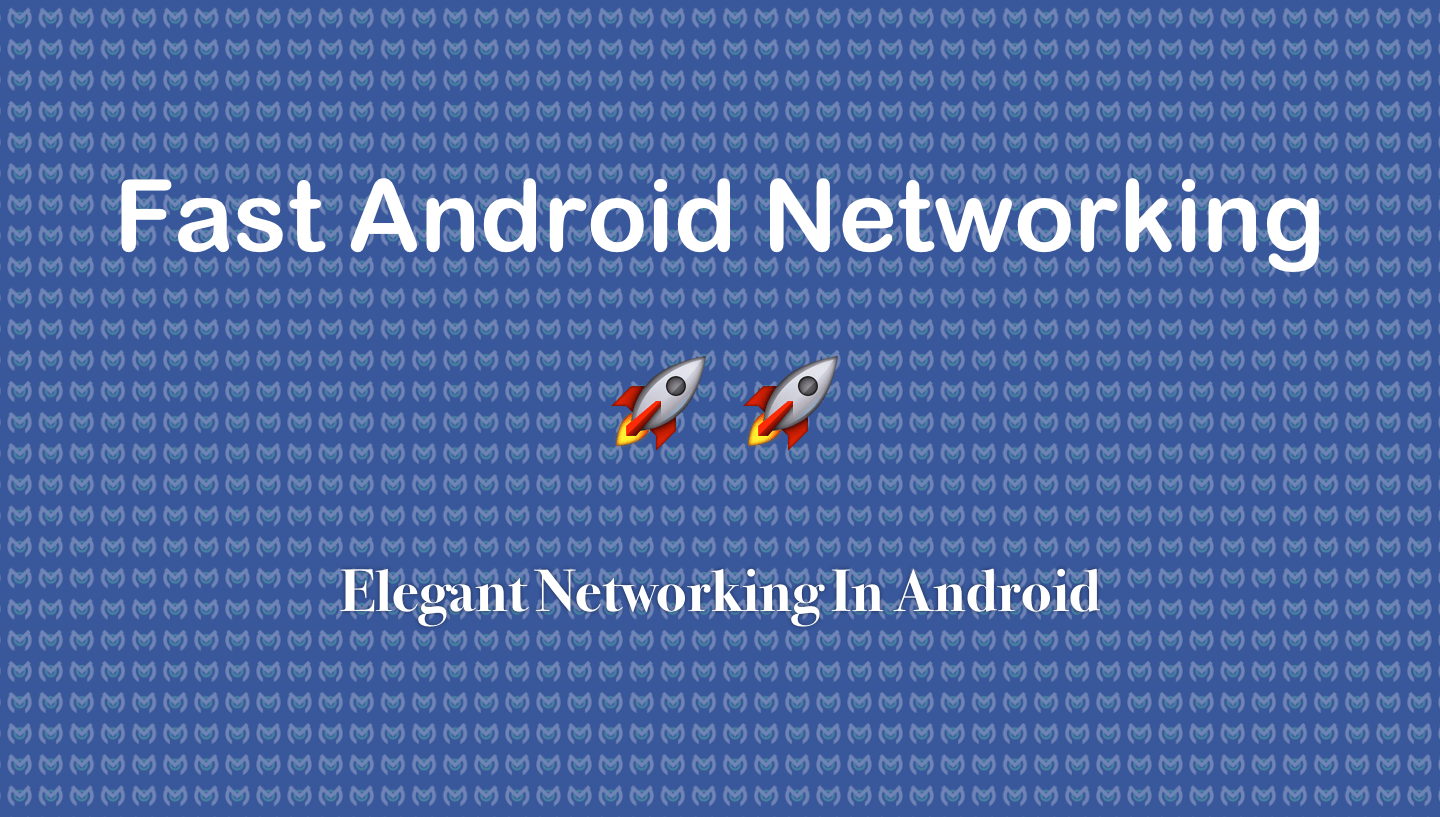Android Networking Library is a powerful library for doing any type of networking in Android applications which is made on top of OkHttp Networking Layer.
Android Networking Library takes care of each and everything. So you don't have to do anything, just make request and listen for the response.
Android Networking Library supports:
- Android Networking Library supports all types of HTTP/HTTPS request like GET, POST, DELETE, HEAD, PUT, PATCH
- Android Networking Library supports downloading any type of file
- Android Networking Library supports uploading any type of file (supports multipart upload)
- Android Networking Library supports cancelling a request
- Android Networking Library supports setting priority to any request (LOW, MEDIUM, HIGH, IMMEDIATE)
As it uses OkHttp as a networking layer, it supports:
- Android Networking Library supports HTTP/2 support allows all requests to the same host to share a socket
- Android Networking Library uses connection pooling which reduces request latency (if HTTP/2 isn’t available)
- Transparent GZIP shrinks download sizes
- Android Networking Library supports response caching which avoids the network completely for repeat requests
- Recent removal of HttpClient in Android Marshmallow(Android M) made other networking library obsolete.
- No other single library do each and everything like making request, downloading any type of file, uploading file, loading image from network in ImageView, etc. There are libraries but they are outdated.
- No other library provided simple interface for doing all types of things in networking like setting priority, cancelling, etc.
- As it uses Okio , No more GC overhead in android application. Okio is made to handle GC overhead while allocating memory. Okio do some clever things to save CPU and memory.
- As it uses OkHttp , most important it supports HTTP/2.
- In Android Networking Library, OkHttpClient can be customized for every request easily.
- As Android Networking Library uses OkHttp and Okio, it is faster.
- Single library for all type of networking.
- Current bandwidth and connection quality can be obtained to decide logic of code.
- Executor can be passed to any request to get response in another thread.
- Complete analytics of any request can be obtained.
- All types of customization is possible.
- Immediate Request is really immediate now.
- Prefetching of any request can be done so that it gives instant data when required from cache.
- Proper cancellation of request.
- Do not cancel a request if completed more than a threshold percentage.
- Simple interface to make any type of request.
- Proper Response Caching, hence reducing bandwidth usage.
- Best way to do so is - Create an issue
- Do me a favor by giving a star on this project.
- You can find the star button at the top-right on this page.
- Giving a star makes it more searchable to you and other developers.
Android Networking Library can be included in any Android application.
Android Networking Library supports Android 2.3 (Gingerbread) and later.
Add this in your build.gradle
compile 'com.amitshekhar.android:android-networking:0.0.1'Do not forget to add internet permission in manifest if already not present
<uses-permission android:name="android.permission.INTERNET" />Then initialize it in onCreate() Method of application class, :
AndroidNetworking.initialize(getApplicationContext());Initializing it with some customization , as it uses OkHttp as newtorking layer, you can pass custom okHttpClient while initializing it.
# Adding an Network Interceptor for Debugging purpose :
OkHttpClient okHttpClient = new OkHttpClient() .newBuilder()
.addNetworkInterceptor(new StethoInterceptor())
.build();
AndroidNetworking.initialize(getApplicationContext(),okHttpClient); If you are using proguard, then add this rule in proguard-project.txt
-dontwarn okio.**
AndroidNetworking.get("http://api.localhost.com/{pageNumber}/test")
.addPathParameter("pageNumber", "0")
.addQueryParameter("limit", "3")
.addHeaders("token", "1234")
.setTag("test")
.setPriority(Priority.LOW)
.build()
.getAsJSONArray(new JSONArrayRequestListener() {
@Override
public void onResponse(JSONArray response) {
// do anything with response
}
@Override
public void onError(ANError error) {
// handle error
}
});AndroidNetworking.post("http://api.localhost.com/createAnUser")
.addBodyParameter("firstname", "Amit")
.addBodyParameter("lastname", "Shekhar")
.setTag("test")
.setPriority(Priority.MEDIUM)
.build()
.getAsJSONArray(new JSONArrayRequestListener() {
@Override
public void onResponse(JSONArray response) {
// do anything with response
}
@Override
public void onError(ANError error) {
// handle error
}
});You can also post json, file ,etc in POST request like this.
JSONObject jsonObject = new JSONObject();
try {
jsonObject.put("firstname", "Rohit");
jsonObject.put("lastname", "Kumar");
} catch (JSONException e) {
e.printStackTrace();
}
AndroidNetworking.post("http://api.localhost.com/createAnUser")
.addJSONObjectBody(jsonObject) // posting json
.setTag("test")
.setPriority(Priority.MEDIUM)
.build()
.getAsJSONArray(new JSONArrayRequestListener() {
@Override
public void onResponse(JSONArray response) {
// do anything with response
}
@Override
public void onError(ANError error) {
// handle error
}
});
AndroidNetworking.post("http://api.localhost.com/postFile")
.addFileBody(file) // posting any type of file
.setTag("test")
.setPriority(Priority.MEDIUM)
.build()
.getAsJSONObject(new JSONObjectRequestListener() {
@Override
public void onResponse(JSONObject response) {
// do anything with response
}
@Override
public void onError(ANError error) {
// handle error
}
}); AndroidNetworking.download(url,dirPath,fileName)
.setTag("downloadTest")
.setPriority(Priority.MEDIUM)
.build()
.setDownloadProgressListener(new DownloadProgressListener() {
@Override
public void onProgress(long bytesDownloaded, long totalBytes) {
// do anything with progress
}
})
.startDownload(new DownloadListener() {
@Override
public void onDownloadComplete() {
// do anything after completion
}
@Override
public void onError(ANError error) {
// handle error
}
}); AndroidNetworking.upload(url)
.addMultipartFile("image",file)
.setTag("uploadTest")
.setPriority(Priority.HIGH)
.build()
.setUploadProgressListener(new UploadProgressListener() {
@Override
public void onProgress(long bytesUploaded, long totalBytes) {
// do anything with progress
}
})
.getAsJSONObject(new JSONObjectRequestListener() {
@Override
public void onResponse(JSONObject response) {
// do anything with response
}
@Override
public void onError(ANError error) {
// handle error
}
}); (Note : Error and Progress will always be returned in main thread of application)
AndroidNetworking.upload(url)
.addMultipartFile("image",file)
.setTag("uploadTest")
.setPriority(Priority.HIGH)
.build()
.setExecutor(Executors.newSingleThreadExecutor()) // setting an executor to get response or completion on that executor thread
.setUploadProgressListener(new UploadProgressListener() {
@Override
public void onProgress(long bytesUploaded, long totalBytes) {
// do anything with progress
}
})
.getAsJSONObject(new JSONObjectRequestListener() {
@Override
public void onResponse(JSONObject response) {
// below code will be executed in the executor provided
// do anything with response
}
@Override
public void onError(ANError error) {
// handle error
}
}); Setting a Percentage Threshold For Not Cancelling the request if it has completed the given threshold
AndroidNetworking.download(url,dirPath,fileName)
.setTag("downloadTest")
.setPriority(Priority.MEDIUM)
.setPercentageThresholdForCancelling(50) // even if at the time of cancelling it will not cancel if 50%
.build() // downloading is done.But can be cancalled with forceCancel.
.setDownloadProgressListener(new DownloadProgressListener() {
@Override
public void onProgress(long bytesDownloaded, long totalBytes) {
// do anything with progress
}
})
.startDownload(new DownloadListener() {
@Override
public void onDownloadComplete() {
// do anything after completion
}
@Override
public void onError(ANError error) {
// handle error
}
}); Any request with a given tag can be cancelled. Just do like this.
AndroidNetworking.cancel("tag"); // All the requests with the given tag will be cancelled.
AndroidNetworking.forceCancel("tag"); // All the requests with the given tag will be cancelled , even if any percent threshold is
// set , it will be cancelled forcefully.
AndroidNetworking.cancelAll(); // All the requests will be cancelled.
AndroidNetworking.forceCancelAll(); // All the requests will be cancelled , even if any percent threshold is
// set , it will be cancelled forcefully. <com.androidnetworking.widget.ANImageView
android:id="@+id/imageView"
android:layout_width="100dp"
android:layout_height="100dp"
android:layout_gravity="center" />
imageView.setDefaultImageResId(R.drawable.default);
imageView.setErrorImageResId(R.drawable.error);
imageView.setImageUrl(imageUrl); AndroidNetworking.get(imageUrl)
.setTag("imageRequestTag")
.setPriority(Priority.MEDIUM)
.setBitmapMaxHeight(100)
.setBitmapMaxWidth(100)
.setBitmapConfig(Bitmap.Config.ARGB_8888)
.build()
.getAsBitmap(new BitmapRequestListener() {
@Override
public void onResponse(Bitmap bitmap) {
// do anything with bitmap
}
@Override
public void onError(ANError error) {
// handle error
}
});public void onError(ANError error) {
if (error.getErrorCode() != 0) {
// received error from server
// error.getErrorCode() - the error code from server
// error.getErrorBody() - the error body from server
// error.getErrorDetail() - just an error detail
Log.d(TAG, "onError errorCode : " + error.getErrorCode());
Log.d(TAG, "onError errorBody : " + error.getErrorBody());
Log.d(TAG, "onError errorDetail : " + error.getErrorDetail());
} else {
// error.getErrorDetail() : connectionError, parseError, requestCancelledError
Log.d(TAG, "onError errorDetail : " + error.getErrorDetail());
}
}AndroidNetworking.evictBitmap(key); // remove a bitmap with key from LruCache
AndroidNetworking.evictAllBitmap(); // clear LruCacheAndroidNetworking.get(ApiEndPoint.BASE_URL + ApiEndPoint.GET_JSON_ARRAY)
.addPathParameter("pageNumber", "0")
.addQueryParameter("limit", "30")
.setTag(this)
.setPriority(Priority.LOW)
.build()
.prefetch();OkHttpClient okHttpClient = new OkHttpClient().newBuilder()
.addInterceptor(new GzipRequestInterceptor())
.build();
AndroidNetworking.get("http://api.localhost.com/{pageNumber}/test")
.addPathParameter("pageNumber", "0")
.addQueryParameter("limit", "3")
.addHeaders("token", "1234")
.setTag("test")
.setPriority(Priority.LOW)
.setOkHttpClient(okHttpClient) // passing a custom okHttpClient
.build()
.getAsJSONArray(new JSONArrayRequestListener() {
@Override
public void onResponse(JSONArray response) {
// do anything with response
}
@Override
public void onError(ANError error) {
// handle error
}
});ANRequest.GetRequestBuilder getRequestBuilder = new ANRequest.GetRequestBuilder(ApiEndPoint.BASE_URL + ApiEndPoint.CHECK_FOR_HEADER);
if(isHeaderRequired){
getRequestBuilder.addHeaders("token", "1234");
}
if(executorRequired){
getRequestBuilder.setExecutor(Executors.newSingleThreadExecutor());
}
ANRequest anRequest = getRequestBuilder.build();
anRequest.getAsJSONObject(new JSONObjectRequestListener() {
@Override
public void onResponse(JSONObject response) {
// do anything with response
}
@Override
public void onError(ANError error) {
// handle error
}
});// Adding Listener
AndroidNetworking.setConnectionQualityChangeListener(new ConnectionQualityChangeListener() {
@Override
public void onChange(ConnectionQuality currentConnectionQuality, int currentBandwidth) {
// do something on change in connectionQuality
}
});
// Removing Listener
AndroidNetworking.removeConnectionQualityChangeListener();
// Getting current ConnectionQuality
ConnectionQuality connectionQuality = AndroidNetworking.getCurrentConnectionQuality();
if(connectionQuality == ConnectionQuality.EXCELLENT){
// do something
}else if (connectionQuality == ConnectionQuality.POOR){
// do something
}else if (connectionQuality == ConnectionQuality.UNKNOWN){
// do something
}
// Getting current bandwidth
int currentBandwidth = AndroidNetworking.getCurrentBandwidth(); // Note : if (currentBandwidth == 0) : means UNKNOWNAndroidNetworking.download(url,dirPath,fileName)
.setTag("downloadTest")
.setPriority(Priority.MEDIUM)
.build()
.setAnalyticsListener(new AnalyticsListener() {
@Override
public void onReceived(long timeTakenInMillis, long bytesSent, long bytesReceived, boolean isFromCache) {
Log.d(TAG, " timeTakenInMillis : " + timeTakenInMillis);
Log.d(TAG, " bytesSent : " + bytesSent);
Log.d(TAG, " bytesReceived : " + bytesReceived);
Log.d(TAG, " isFromCache : " + isFromCache);
}
})
.setDownloadProgressListener(new DownloadProgressListener() {
@Override
public void onProgress(long bytesDownloaded, long totalBytes) {
// do anything with progress
}
})
.startDownload(new DownloadListener() {
@Override
public void onDownloadComplete() {
// do anything after completion
}
@Override
public void onError(ANError error) {
// handle error
}
});
Note : If bytesSent or bytesReceived is -1 , it means it is unknown - First of all the server must send cache-control in header so that is starts working.
- Response will be cached on the basis of cache-control max-age,max-stale.
- If internet is connected and the age is NOT expired it will return from cache.
- If internet is connected and the age is expired and if server returns 304(NOT MODIFIED) it will return from cache.
- If internet is NOT connected if you are using getResponseOnlyIfCached() - it will return from cache even it date is expired.
- If internet is NOT connected , if you are NOT using getResponseOnlyIfCached() - it will NOT return anything.
- If you are using getResponseOnlyFromNetwork() , it will only return response after validation from server.
- If cache-control is set, it will work according to the max-age,max-stale returned from server.
- If internet is NOT connected only way to get cache Response is by using getResponseOnlyIfCached().
AndroidNetworking.enableLogging(); // simply enable logging
AndroidNetworking.enableLogging("tag"); // enabling logging with some tag
AndroidNetworking.disableLogging(); // disable logging// Enabling GZIP for Request (Not needed if your server doesn't support GZIP Compression), anyway responses
from server are automatically unGzipped if required. So enable it only if you need your request to be
Gzipped before sending to server(Make sure your server support GZIP Compression).
OkHttpClient okHttpClient = new OkHttpClient().newBuilder()
.addInterceptor(new GzipRequestInterceptor())
.build();
AndroidNetworking.initialize(getApplicationContext(),okHttpClient); - Use IMMEDIATE Priority with caution - use is at appropriate place only when 1 or 2 (at max 2)IMMEDIATE request is required at instant.Otherwise use HIGH Priority.
- Known Bug : As present if you are using GZIP Interceptor from client to server, Upload progress is not working perfectly in Multipart.
- RxJava Support
- Integration with other library
- And of course many many features and bug fixes
- Json Parser
- Square - As both OkHttp and Okio used by Android Networking is developed by Square.
- Volley - As Android Networking uses ImageLoader that is developed by Volley.
Copyright (C) 2016 Amit Shekhar
Copyright (C) 2011 Android Open Source Project
Licensed under the Apache License, Version 2.0 (the "License");
you may not use this file except in compliance with the License.
You may obtain a copy of the License at
http://www.apache.org/licenses/LICENSE-2.0
Unless required by applicable law or agreed to in writing, software
distributed under the License is distributed on an "AS IS" BASIS,
WITHOUT WARRANTIES OR CONDITIONS OF ANY KIND, either express or implied.
See the License for the specific language governing permissions and
limitations under the License.
Just make pull request. You are in!