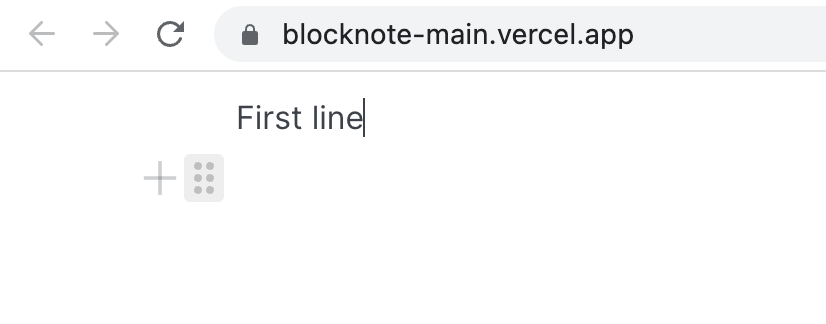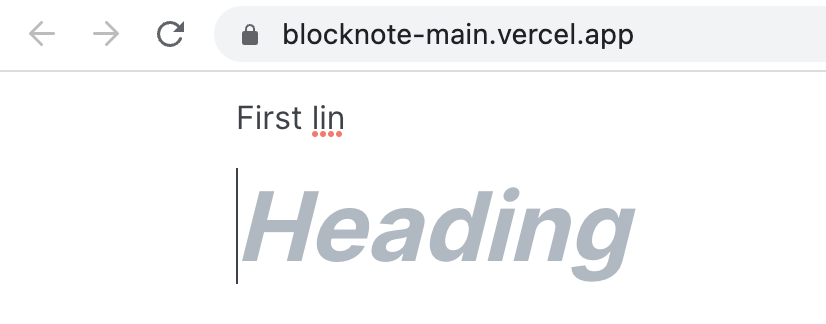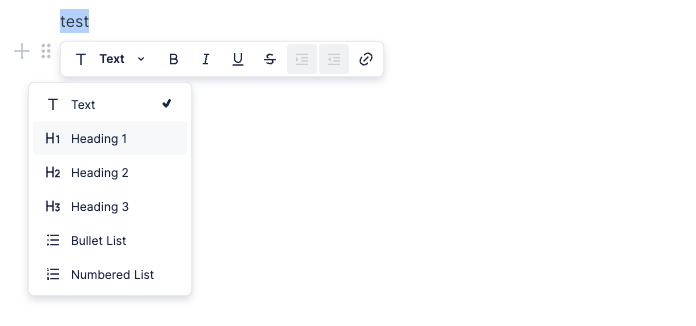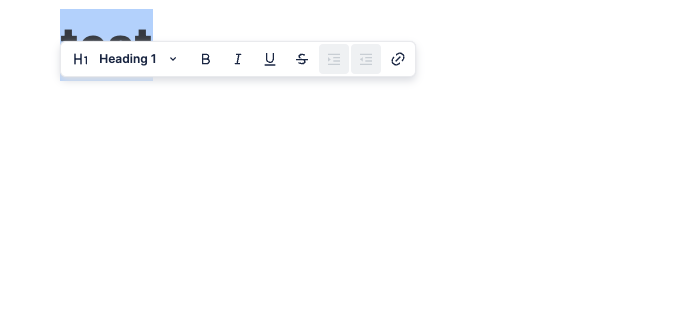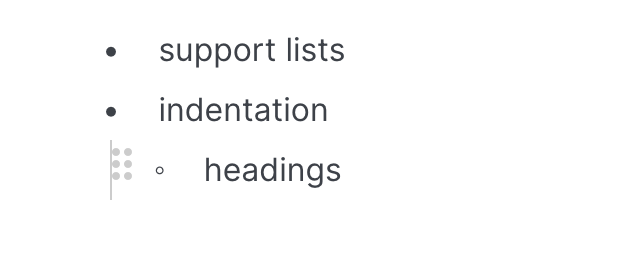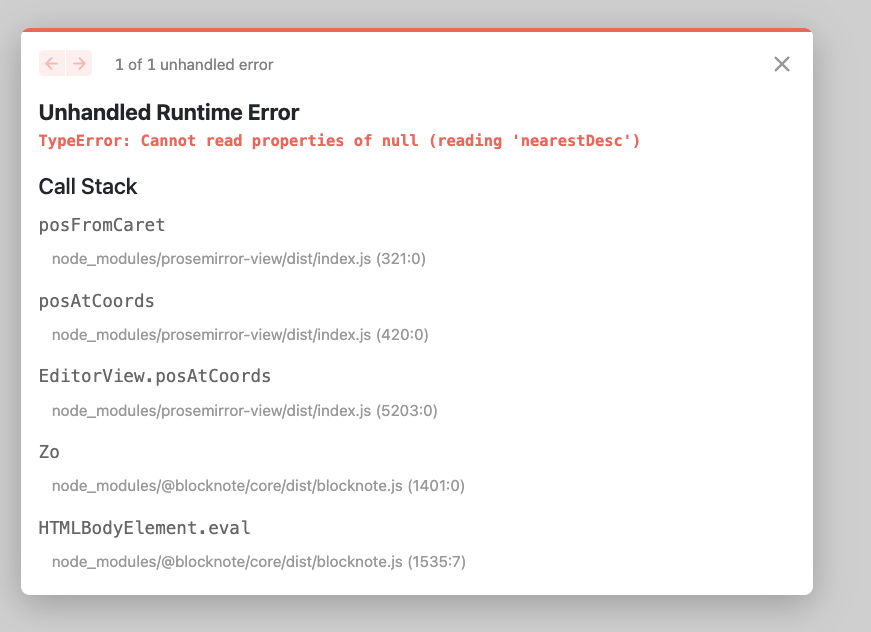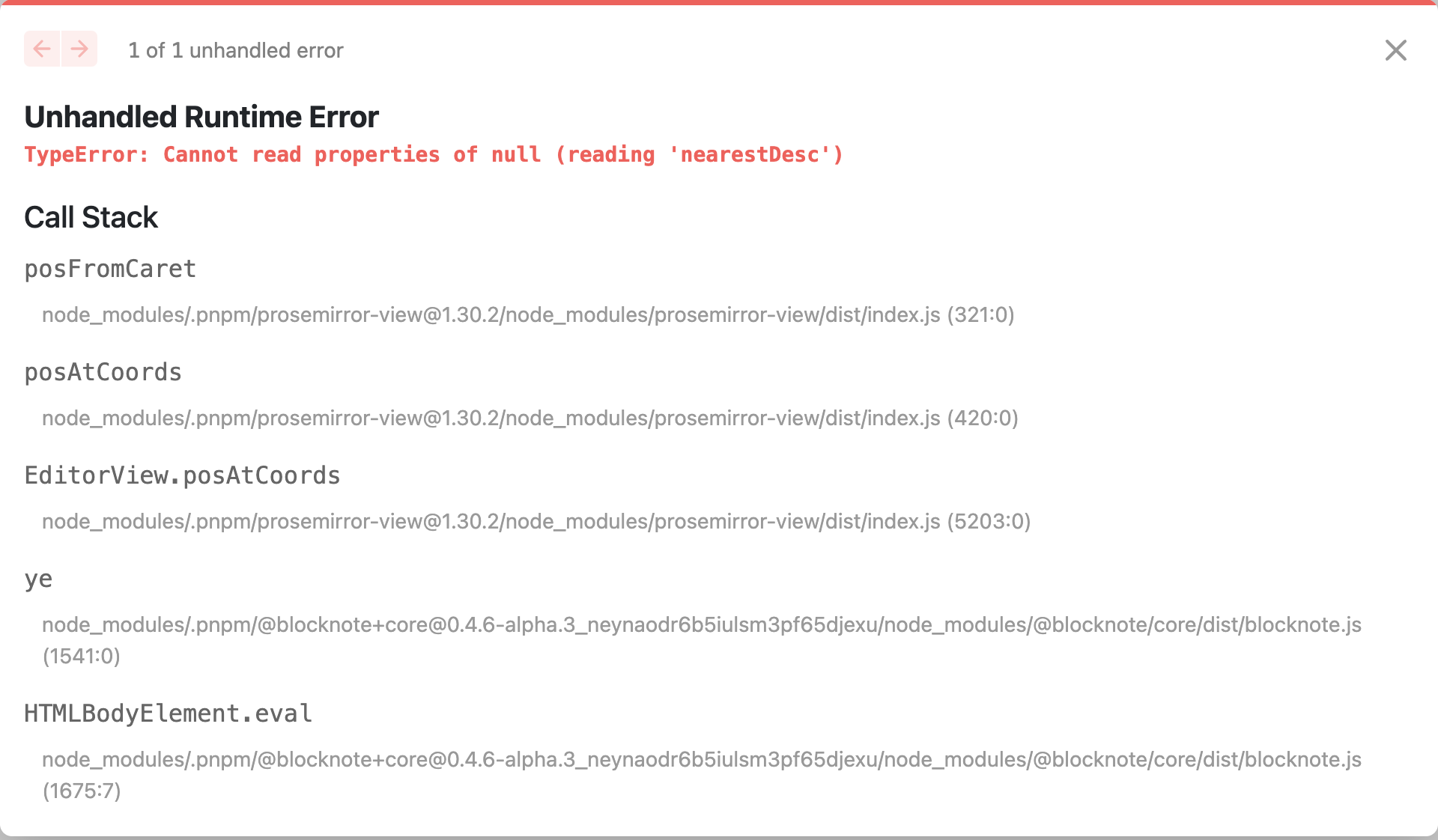Welcome to BlockNote! The open source Block-Based React rich text editor. Easily add a modern text editing experience to your app.
Homepage - Documentation - Quickstart - Examples
See our homepage @ https://www.blocknotejs.org or browse the examples.
import { BlockNoteView, useCreateBlockNote } from "@blocknote/react";
import "@blocknote/core/fonts/inter.css";
import "@blocknote/react/style.css";
function App() {
const editor = useCreateBlockNote();
return <BlockNoteView editor={editor} />;
}@blocknote/react comes with a fully styled UI that makes it an instant, polished editor ready to use in your app.
If you prefer to create your own UI components (menus), or don't want to use React, you can use @blocknote/core (advanced, see docs).
BlockNote comes with a number of features and components to make it easy to embed a high-quality block-based editor in your app:
We'd love to hear your thoughts and see your experiments, so come and say hi on Discord or Matrix.
See CONTRIBUTING.md for more info and guidance on how to run the project (TLDR: just use npm start).
Directory structure:
blocknote
├── packages/core - The core of the editor
├── packages/react - The main library for use in React apps
├── examples - Example apps
├── playground - App to browse the example apps (https://playground.blocknotejs.org)
└── tests - Playwright end to end tests
The codebase is automatically tested using Vitest and Playwright.
BlockNote is licensed under the MPL 2.0 license, which allows you to use BlockNote in commercial (and closed-source) applications. If you make changes to the BlockNote source files, you're expected to publish these changes so the wider community can benefit as well.
BlockNote builds directly on two awesome projects; Prosemirror by Marijn Haverbeke and Tiptap. Consider sponsoring those libraries when using BlockNote: Prosemirror, Tiptap.
BlockNote is built as part of TypeCell. TypeCell is proudly sponsored by the renowned NLNet foundation who are on a mission to support an open internet, and protect the privacy and security of internet users. Check them out!
Hosting and deployments powered by Vercel: