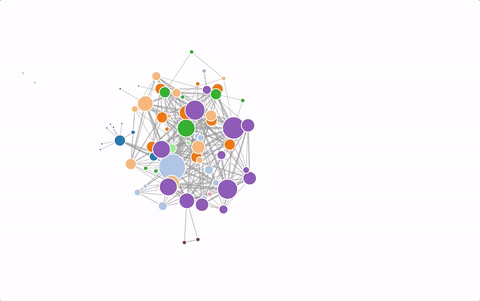Module build failed: Error: Couldn't find preset "react-app" relative to directory "/Users/dan/stuff/unglish/node_modules/react-vis-force"
at /Users/dan/stuff/unglish/node_modules/babel-core/lib/transformation/file/options/option-manager.js:298:19
at Array.map (native)
at OptionManager.resolvePresets (/Users/dan/stuff/unglish/node_modules/babel-core/lib/transformation/file/options/option-manager.js:269:20)
at OptionManager.mergePresets (/Users/dan/stuff/unglish/node_modules/babel-core/lib/transformation/file/options/option-manager.js:258:10)
at OptionManager.mergeOptions (/Users/dan/stuff/unglish/node_modules/babel-core/lib/transformation/file/options/option-manager.js:243:14)
at OptionManager.init (/Users/dan/stuff/unglish/node_modules/babel-core/lib/transformation/file/options/option-manager.js:373:12)
at File.initOptions (/Users/dan/stuff/unglish/node_modules/babel-core/lib/transformation/file/index.js:221:65)
at new File (/Users/dan/stuff/unglish/node_modules/babel-core/lib/transformation/file/index.js:141:24)
at Pipeline.transform (/Users/dan/stuff/unglish/node_modules/babel-core/lib/transformation/pipeline.js:46:16)
at transpile (/Users/dan/stuff/unglish/node_modules/babel-loader/index.js:38:20)
import {ForceGraph, ForceGraphNode, ForceGraphLink} from 'react-vis-force';
Module build failed: Error: Using `babel-preset-react-app` requires that you specify `NODE_ENV` or `BABEL_ENV` environment variables. Valid values are "development", "test", and "production". Instead, received: undefined. (While processing preset: "/Users/dan/stuff/unglish/node_modules/babel-preset-react-app/index.js")
at Object.<anonymous> (/Users/dan/stuff/unglish/node_modules/babel-preset-react-app/index.js:49:9)
at Module._compile (module.js:541:32)
at Object.Module._extensions..js (module.js:550:10)
at Module.load (module.js:458:32)
at tryModuleLoad (module.js:417:12)
at Function.Module._load (module.js:409:3)
at Module.require (module.js:468:17)
at require (internal/module.js:20:19)
at /Users/dan/stuff/unglish/node_modules/babel-core/lib/transformation/file/options/option-manager.js:301:17
at Array.map (native)