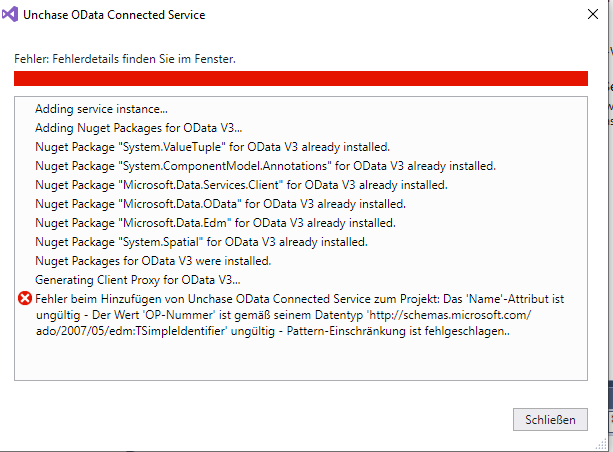Unchase OData Connected Service is a Visual Studio extension to generate C# or VB client code for OData web service.
Starting from Visual Studio Community 2019 v16.1.3 extensions based on
Microsoft Connected Servicesnow work fine.
Install from Tools -> Extensions and Updates menu inside Visual Studio (including 2019) or download as VSIX package from VSGallery or download as VSIX package from Visual Studio Marketplace:
The project is developed and maintained by Nikolay Chebotov (Unchase).
| Status | Value |
|---|---|
| Build | |
| Buid History | |
| GitHub Release |  |
| GitHub Release Date |  |
| GitHub Release Downloads |  |
| VS Marketplace | |
| VS Marketplace Downloads | |
| VS Marketplace Installs |
- Generate
C#andVBclients/proxies (client code) from OData specifications for OData protocol versions 1.0-4.0 - Support for emitting dynamic properties on open types for OData protocol version 4.0
- Support selection
OperationImports(ActionsandFunctionImports) that will be generated for OData protocol versions 1.0-4.0 - Support loading client code generation parameters from json files (including
Connected Service .jsonfrom OData Connected Service by Microsoft) - Generate
C#proxy-class extension methods for OData protocol versions 1.0-3.0 - Generate functions to call service methods from OData protocol versions 1.0-3.0
FunctionImportsor from OData protocol version 4.0OperationImports- You can select the necessary methods that will be added after generation for OData protocol versions 1.0-4.0
- Add required dependencies for the
C#client (before generating):- Libraries for
OData v3Client: - Libraries for
OData v4Client:
- Libraries for
- Storage of the last 10 endpoints (json-specification path)
Loading client code generation parameters from json files (including Connected Service .json from OData Connected Service by Microsoft)
- Add HowTos in a future
- ... request for HowTo you need
Installation completes but I can't see the Service in the list of connected services (Visual Studio 2019)
- Relevant bug report.
Connected Servicesrestored in the v16.1.3 update to Visual Studio 2019.
See the changelog for the further development plans and version history.
Please feel free to add your review, request a feature, ask a question or report a bug including in connected service:
Thank you in advance!
If you like what I am doing and you would like to thank me, please consider:
Thank you for your support!
Copyright © 2019 Nikolay Chebotov (Unchase) - Provided under the Apache License 2.0.