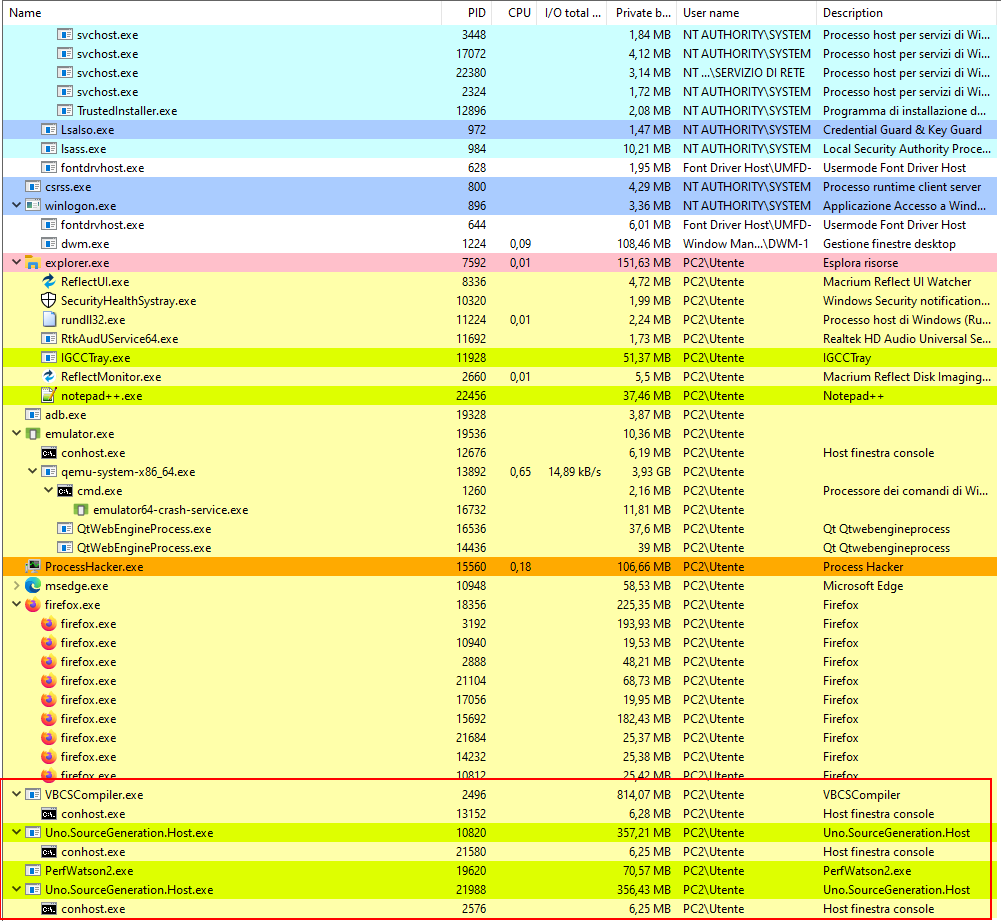The Uno source generator is an API compatible source generator inspired by Roslyn v2.0 source generation feature, and an msbuild task which executes the SourceGenerators.
It provides a way to generate C# source code based on a project being built, using all of its syntactic and semantic model information.
The Uno Source Generator also supports the Roslyn 3.8 (C# 9.0) Source Generator APIs, see below for more details. Note that as of Roslyn 3.8, generators do not support multi-pass generation where generators can depend on each others. In order to benefit from this feature, a generator must run using Uno.SourceGenerationTasks.
Using this generator allows for a set of generators to share the same Roslyn compilation context, which is particularly expensive to create, and run all the generators in parallel.
The Uno.SourceGeneratorTasks support updating generators on the fly, making iterative development easier as visual studio or MSBuild will not lock the generator's assemblies.
The Uno.SourceGeneratorTasks support any target framework for code generation, though there are limitations when using a mixed targetframeworks graph, such as generating code
in a net47 project that references a netstandard2.0 project. In such cases, prefer adding a net47 target instead of targeting netstandard2.0.
Visual Studio 2017 15.3+ for Windows, macOS and Linux builds are supported. Building for .NET Core requires .NET 3.0.100 or later.
| Target | Branch | Status |
|---|---|---|
| development | master |
| Package | nuget.org | usage |
|---|---|---|
Uno.SourceGeneration |
 |
Use this package to create a generator |
Uno.SourceGenerationTasks |
 |
Use this package to use a generator |
Experimental packages are available through this NuGet feed: https://pkgs.dev.azure.com/uno-platform/Uno%20Platform/_packaging/unoplatformdev/nuget/v3/index.json
-
In Visual Studio 2017, create a .NET Standard Class Library project named
MyGenerator -
In the csproj file
- Change the TargetFramework to
net46 - Add a package reference to
Uno.SourceGeneration(take the latest version)
<ItemGroup> <PackageReference Include="Uno.SourceGeneration" Version="1.5.0" /> </ItemGroup>
- Change the TargetFramework to
-
Add a new source file containing this code :
using System; using Uno.SourceGeneration; namespace MyGenerator { public class MyCustomSourceGenerator : SourceGenerator { public override void Execute(SourceGeneratorContext context) { var project = context.GetProjectInstance(); context.AddCompilationUnit("Test", "namespace MyGeneratedCode { class TestGeneration { } }"); } } }
Note that the GetProjectInstance is a helper method that provides access to the msbuild project currently being built. It provides access to the msbuild properties and item groups of the project, allowing for fine configuration of the source generator.
-
Create a file named
MyGenerator.props(should be the name of your project +.props) in a folder namedbuildand set its Build Action toContent. Put the following content:<Project> <ItemGroup> <SourceGenerator Include="$(MSBuildThisFileDirectory)..\bin\$(Configuration)\net46\MyGenerator.dll" Condition="Exists('$(MSBuildThisFileDirectory)..\bin')" /> <SourceGenerator Include="$(MSBuildThisFileDirectory)..\tools\MyGenerator.dll" Condition="Exists('$(MSBuildThisFileDirectory)..\tools')" /> </ItemGroup> </Project>
- In Visual Studio 2017, create a .NET Standard Class Library project named
MyLibrary. This is the project where your generator will do its generation. - In the
.csprojfile:- Change the TargetFramework to
net46(.Net Framework v4.6) - Add a package reference to
Uno.SourceGenerationTasks
<ItemGroup> <PackageReference Include="Uno.SourceGenerationTasks" Version="1.5.0" /> </ItemGroup>
*You can also use the Nuget Package Manager to add this package reference. The version can differ, please use the same than the generator project.
- Import the source generator by placing the following line at the end :
<Import Project="..\MyGenerator\build\MyGenerator.props" />
- Change the TargetFramework to
- Add some C# code that uses the
MyGeneratedCode.TestGenerationclass that the generator creates. - Compile... it should works.
- You can sneak at the generated code by clicking the Show All Files button in the Solution Explorer.
The code will be in the folder
obj\<config>\<platform>\g\<generator name>\.
Packaging the generator in nuget requires to :
-
In the
csprojfile containing your generator:- Add this group to your csproj:
<ItemGroup> <Content Include="build/**/*.*"> <Pack>true</Pack> <PackagePath>build</PackagePath> </Content> </ItemGroup>
Note that the name of this file must match the package name to be taken into account by nuget.
-
Update the package references as follows
<ItemGroup> <PackageReference Include="Uno.SourceGeneration" Version="1.19.0-dev.316" PrivateAssets="All" /> <PackageReference Include="Uno.SourceGenerationTasks" Version="1.19.0-dev.316" PrivateAssets="None" /> </ItemGroup>
This ensure that the source generator tasks will be included in any project referencing your new generator, and that the source generation interfaces are not included.
*You can also use the Nuget Package Manager to add this package reference. The version can differ, please take the latest stable one.
-
Add the following property:
<PropertyGroup> <IsTool>true</IsTool> </PropertyGroup>
This will allow for the generator package to be installed on any target framework.
Based on C# 9.0 generators the bootstrapper defines a set of APIs that are compatible with Roslyn.
Here's a roslyn compatible generator:
[Generator]
public class CustomGenerator : ISourceGenerator
{
public void Initialize(GeneratorInitializationContext context) {}
public void Execute(GeneratorExecutionContext context)
{
context.AddSource("myGeneratedFile.cs", @"
namespace GeneratedNamespace
{
public class GeneratedClass
{
public static void GeneratedMethod()
{
// generated code
}
}
}");
}
}Uno also provides a set of methods giving access to the MSBuild properties and items, compatible Uno's source generation tasks:
public void Execute(GeneratorExecutionContext context)
{
var myProperty = context.GetMSBuildPropertyValue("MyTestProperty");
var myItems = context.GetMSBuildPropertyValue("GetMSBuildItems").Select(i => i.Identity);
}Note that the a generator running under Uno.SourceGenerationTasks does not need to define in MSBuild which properties need to be used, whereas C# 9.0 requires it.
In your generator, add the following in the SourceGenerator.Execute override :
Debugger.Launch();This will open another visual studio instance, and allow for stepping through the generator's code.
-
Generators should have the least possible external dependencies. Generators are loaded in a separate
AppDomainbut multiple assemblies versions can be troublesome when loaded side by side. -
You can add a dependency on your generator by adding the
Uno.SourceGeneration.SourceGeneratorDependencyattribute on your class:[GenerateAfter("Uno.ImmutableGenerator")] // Generate ImmutableGenerator before EqualityGenerator public class EqualityGenerator : SourceGenerator
For instance here, it will ensure that the
ImmutableGeneratoris executed before yourEqualityGenerator. If you don't declare those dependencies, when a project is loaded to be analyzed, all generated files from a generator are excluded from the roslynCompilationobject of other generators, meaning that if two generators use the same conditions to generate the same code, there will be a compilation error in the resulting code. -
You can also define a generator which must be executed after yours. To do this, you need to declare a dependent generator:
[GenerateBefore("Uno.EqualityGenerator")] // Generate ImmutableGenerator before EqualityGenerator public class ImmutableGenerator : SourceGenerator
-
Sometimes you may need to kill all instances of MsBuild. On Windows, the fatest way to to that is to open a shell in admin mode and type this line:
taskkill /fi "imagename eq msbuild.exe" /f /t
You can write to build output using the following code:
public override void Execute(SourceGeneratorContext context)
{
var logger = context.GetLogger(); // this is an extension method on SourceGeneratorContext
// Log something to build output when the mode is "detailed".
logger.Debug($"The current count is {count}");
// Log something to build output when the mode is "normal".
logger.Info($"A total of {filesCount} has been generated.");
// Log something as warning in build output.
logger.Warn($"No code generated because the mode is {currentMode}.");
// Log something as error in build output.
logger.Error($"Unable to open file {filename}. No code generated.");
}The source generation task provides set of properties that can alter its behavior based on your project.
The UnoSourceGeneratorAdditionalProperty item group provides the ability for a project to enable the
propagation of specific properties to the generators. This may be required if properties are
injected dynamically,
or provided as global variables.
A good example of this is the JavaSdkDirectory that is generally injected as a global parameter through
the msbuild command line.
In such as case, add the following in your project file:
<ItemGroup>
<UnoSourceGeneratorAdditionalProperty Include="JavaSdkDirectory" />
</ItemGroup>In this case, the JavaSdkDirectory value will be captured in the original build environment, and provided
to the generators' build environment.
This is issue is caused by a open Roslyn issue for which all projects of the solution must have all the possible "head" projects configuration.
For instance, if you are building a UWP application, all the projects in the solution must
have the 10.0.xxx target framework defined, even if netstandard2.0 would have been enough.
The source generator provides additional details when building, when running the _UnoSourceGenerator msbuild target.
To view this information either place visual studio in details verbosity (Options, Projects and Solutions,
Build and Run then MSBuild project build output verbosity) or by using the excellent
MSBuild Binary and Structured Log Viewer from Kirill Osenkov.
The source generation target can also optionally produces binlog file in the obj folder, used to troubleshoot issues with the msbuild instance
created inside the application domain used to generate the code. The path for those files can be altered using the
UnoSourceGeneratorBinLogOutputPath msbuild property. In the context of a VSTS build, setting it to $(build.artifactstagingdirectory)
allows for an improved diagnostics experience. Set the UnoSourceGeneratorUnsecureBinLogEnabled property to true to enabled binary logging.
Important: The binary logger may leak secret environment variables, it is a best practice to never enable this feature as part of normal build.
By default, in some cases, the source generation host will run into an internal error, and will exit without providing details about the generation error.
To enable the logging of these errors, add the following property to your project:
<UnoSourceGeneratorCaptureGenerationHostOutput>true</UnoSourceGeneratorCaptureGenerationHostOutput>The errors will the be visible when the build logging output is set to detailed, or by using the binary logger.
Make sure to visit our StackOverflow, create an issue or visit our gitter.
A breaking change has been introduced to support proper UWP head projects, and when upgrading to Uno.SourceGenerationTasks 1.29 or later
you will have to search for projects that contain the uap10.0 target framework and do the following:
- Update to the MSBuild.Sdk.Extras 1.6.65 or later
- Choose an UWP sdk version, and use the appropriate target framework (e.g.
uap10.0touap10.0.16299)