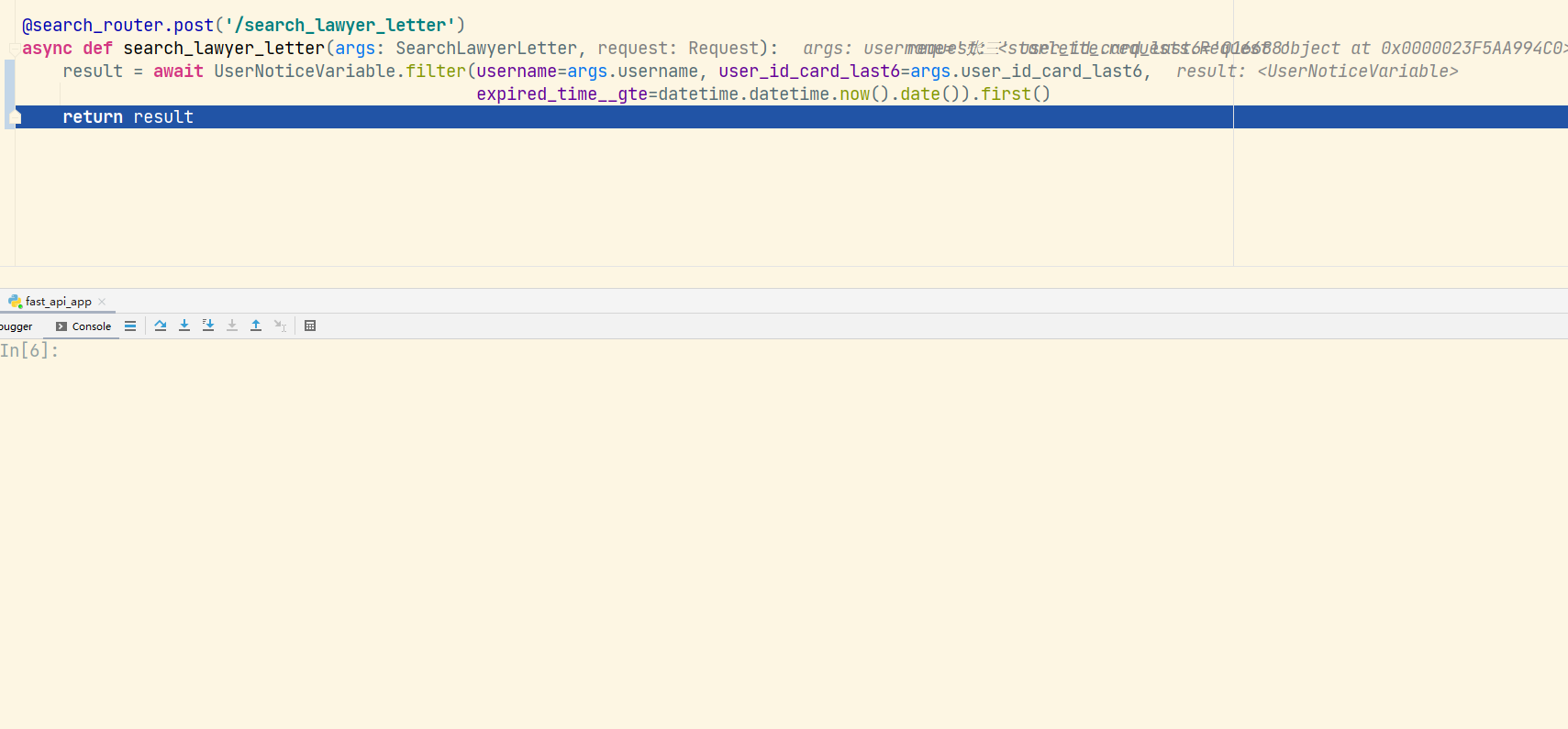Can you help me learn Haskell?
My OOP mind struggles every time I attempt to learn it 😢
fibs = 0 : 1 : zipWith (+) fibs (tail fibs)I am a Software Engineer who mostly works with Python but used to work with C/C++ and Java a long time ago.
Hope one day I will be able to understand Haskell (I have a dream to learn functional programming).
PEP 505 None-aware operators is a feature that I miss the most in Python.
I?.really?.want?.this?.feature ?? "Or not?"If you are using FastAPI and use function return type annotation as response_model you should know -
I am the one who implemented it 😄 (FastAPI #1436).
from fastapi import FastAPI
from pydantic import BaseModel
app = FastAPI(title="Bio")
class Bio(BaseModel):
name: str
education: str
languages: set[str]
@app.get("/me")
async def get_bio() -> Bio:
return Bio(
name="Yurii",
education="Master's degree in Computer Engineering",
languages={"Ukrainian", "English", "Polish", "German (a bit)"},
)Also, I have created fastapi-pagination
package that helps you to paginate things (obviously) using FastAPI 📖.
Another thing that I currently work on is fastapi-filters package.
Hope one day it will be useful for someone as fastapi-pagination is 🍸.
I have several contributions to Python itself (commits).
The most interesting one is (#23316 Store func annotations as a tuple).
This optimization reduces memory footprint and improves performance of loading modules having many func annotations.
>>> sys.getsizeof({"a":"int","b":"int","return":"int"})
232
>>> sys.getsizeof(("a","int","b","int","return","int"))
88The tuple is converted into dict on the fly when func.__annotations__ is accessed first.
I have created a plugin (pycharm-evaluate-async-code)
for PyCharm that helps you evaluate async code the using Evaluate Expression window.
This is really useful when you are debugging your code and want to check some async stuff.
I guess it's my favorite project that I have ever done (because I used it every day and it really saved me a lot of time).