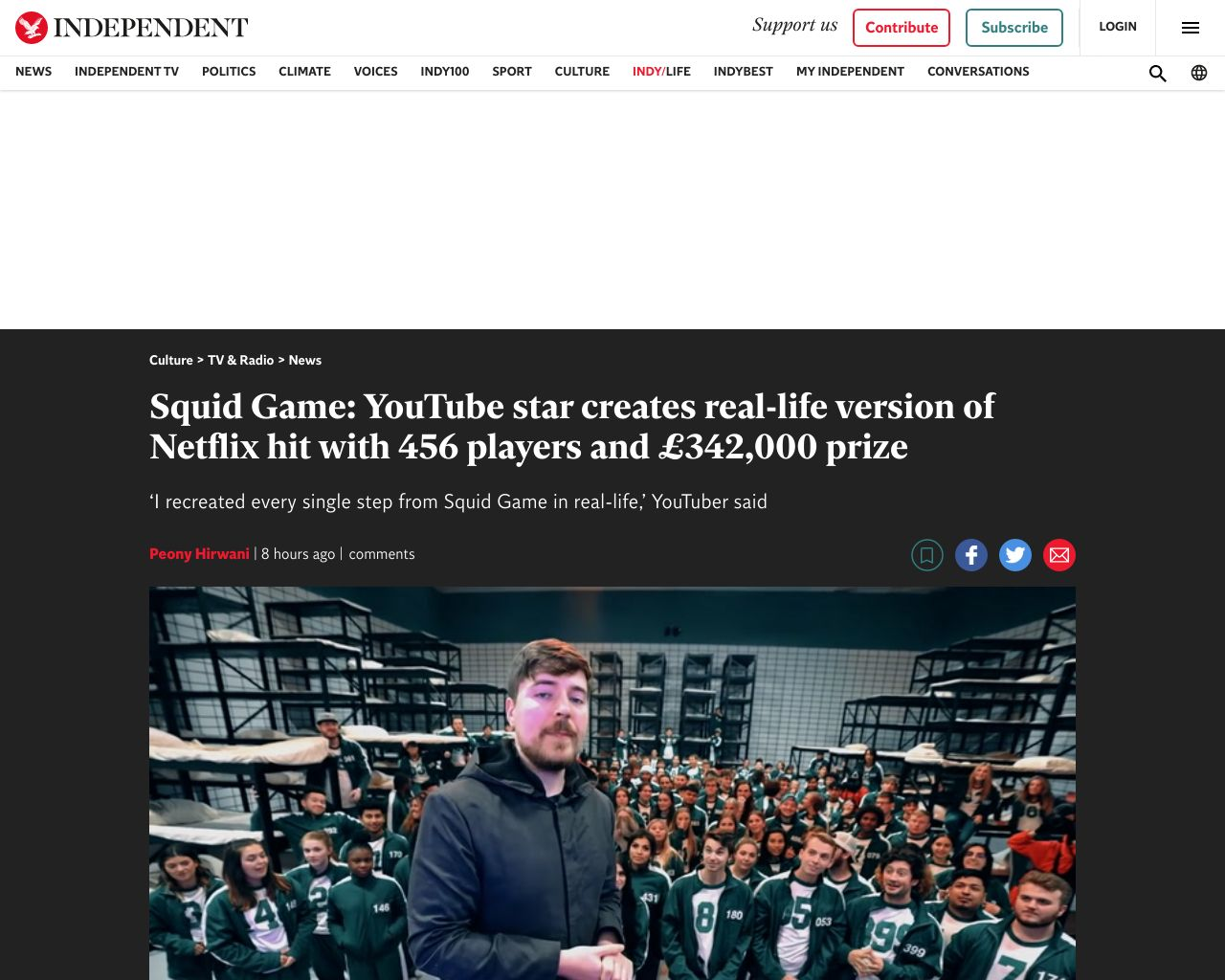The Urlbox Ruby gem provides easy access to the Urlbox website screenshot API from your Ruby/Rails application.
Now there's no need to muck around with http clients, etc...
Just initialise the Urlbox::Client and make a screenshot of a URL in seconds.
See the Urlbox API Docs.
Ruby 2.5 and above.
Add this line to your application's Gemfile:
gem 'urlbox'And then run:
$ bundle install
Or just...
$ gem install urlbox
First, grab your Urlbox API key and API secret* found in your Urlbox Dashboard.
* Requests will be automatically authenticated when you supply your API secret.
For use directly in HTML templates, the browser etc.
require 'urlbox/client'
# Initialise the UrlboxClient
urlbox_client = Urlbox::Client.new(api_key: 'YOUR_API_KEY', api_secret: 'YOUR_API_SECRET')
# Generate a screenshot url
screenshot_url = urlbox_client.generate_url({url: 'http://example.com/'})In your erb/html template, use the screenshot_url generated above:
<%= image_tag screenshot_url %>require 'urlbox/client'
urlbox_client = Urlbox::Client.new(api_key: 'YOUR_API_KEY', api_secret: 'YOUR_API_SECRET')
# Make a request to the UrlBox API
response = urlbox_client.get({url: 'http://example.com/'})
# Save your screenshot image to screenshot.png:
File.write('screenshot.png', response.to_s)All UrlboxClient methods require at least one argument: a hash that must include either a "url", or "html" entry, which the Urlbox API will render as a screenshot.
Additional options in the dictionary include:
"format" can be either: png, jpg or jpeg, avif, webp ,pdf, svg, html (defaults to png if not provided).
"full_page", "width", and many more. See all available options here: https://urlbox.com/docs/options
eg:
{url: 'http://example.com/', full_page: true, width: 300}options = {
url: "https://www.independent.co.uk/arts-entertainment/tv/news/squid-game-real-youtube-mrbeast-b1964007.html",
format: 'jpg',
full_page: false,
hide_cookie_banners: true,
block_ads: true
}
response = urlbox_client.get(options)
# The Urlbox API will return binary data as the response with the
# Content-Type header set to the relevant mime-type for the format requested.
# For example, if you requested jpg format, the Content-Type will be image/jpeg
# and response body will be the actual jpg binary data.
response.to_s # Your screenshot as binary image data which looks like 👇The UrlboxClient has the following public methods:
(as detailed in the above examples) Makes a GET request to the Urlbox API to create a screenshot for the url or html passed in the options dictionary.
Example request:
response = urlbox_client.get({url: 'http://example.com/'})
response.to_s # Your screenshot 🎉Removes a previously created screenshot from the cache.
Example request:
urlbox_client.delete({url: 'http://example.com/'})If you just want to get the response status/headers without pulling down the full response body.
Example request:
response = urlbox_client.head({url: 'http://example.com/'})
puts(response.headers)Example response headers:
{
"Date":"Fri, 26 Nov 2021 16:22:56 GMT",
"Content-Type":"image/png",
"Content-Length":"1268491",
"Connection":"keep-alive",
"Cache-Control":"public, max-age=2592000",
"Expires":"Sun, 26 Dec 2021 16:16:09 GMT",
"Last-Modified":"Fri, 26 Nov 2021 16:14:56 GMT",
"X-Renders-Used":"60",
"X-Renders-Reset":"Sun Dec 05 2021 09:58:00 GMT+0000 (Coordinated Universal Time)",
"X-Renders-Allowed":"22000"
}You can use these headers to check how many renders you have used or your current rate limiting status, etc.
Uses Urlbox's webhook functionality to initialise a render of a screenshot. You will need to provide a "webhook_url" entry in the options which Urlbox will post back to when the rendering of the screenshot is complete.
Example request:
urlbox_client.post({url: "http://twitter.com/", webhook_url: "http://yoursite.com/webhook"})Give it a couple of seconds, and you should receive, posted to the webhook_url specified in your request above, a post request with a JSON body similar to:
{
"event": "render.succeeded",
"renderId": "2cf5ffe2-7736-4d41-8c30-f13e16d35248",
"result": {
"renderUrl": "https://renders.urlbox.io/urlbox1/renders/61431b47b8538a00086c29dd/2021/11/25/e2dcec18-8353-435c-ba17-b549c849eec5.png"
},
"meta": {
"startTime": "2021-11-25T16:32:32.453Z",
"endTime": "2021-11-25T16:32:38.719Z"
}
}You can then parse the renderUrl value to access the your screenshot.
The Urlbox API post to your webhook endpoint will include a header that you can use to ensure this is a genuine request from the Urlbox API, and not a malicious actor.
Using your http client of choice, access the x-urlbox-signature header. Its value will be something similar to:
t=1637857959,sha256=1d721f99aa03122d494f8b49f201fdf806efaec609c614f0a0ec7b394f1d403a
Use the webhook_validator helper function that is included, for no extra charge, in the urlbox package to verify that the webhook post is indeed a genuine request from the Urlbox API. Like so:
require 'urlbox/webhook_validator'
# extracted from the x-urlbox-signature header
header_signature = "t=1637857959,sha256=1d721f..."
# the raw JSON payload from the webhook request body
payload = {
"event": "render.succeeded",
"renderId": "794383cd-b09e-4aef-a12b-fadf8aad9d63",
"result": {
"renderUrl": "https://renders.urlbox.io/urlbox1/renders/foo.png"
},
"meta": {
"startTime": "2021-11-24T16:49:48.307Z",
"endTime": "2021-11-24T16:49:53.659Z",
},
}
# Your webhook secret - coming soon.
# NB: This is NOT your api_secret, that's different.
webhook_secret = "YOUR_WEBHOOK_SECRET"
# This will either return true (if the signature is genuinely from Urlbox)
# or it will raise a InvalidHeaderSignatureError (if the signature is not from Urlbox)
Urlbox::WebhookValidator.call(header_signature, payload, webhook_secret)If you are using env vars, in your .env file, set:
URLBOX_API_KEY: YOUR_URLBOX_API_KEY
URLBOX_API_SECRET: YOUR_URLBOX_API_SECRET
URLBOX_API_HOST_NAME: YOUR_URLBOX_API_HOST_NAME # (optional, advanced usage)Then the Urlbox::Client will pick these up and you can use all the above Urlbox::Client class methods directly, without having to initialise the Urlbox::Client. Eg:
require 'urlbox/client'
screenshot_url = Urlbox::Client.generate_url({url: "http://example.com/"})
Urlbox::Client.get(...)
Urlbox::Client.head(...)
# etcFeel free to contact us if you spot a bug or have any suggestions at: support[at]urlbox.com.