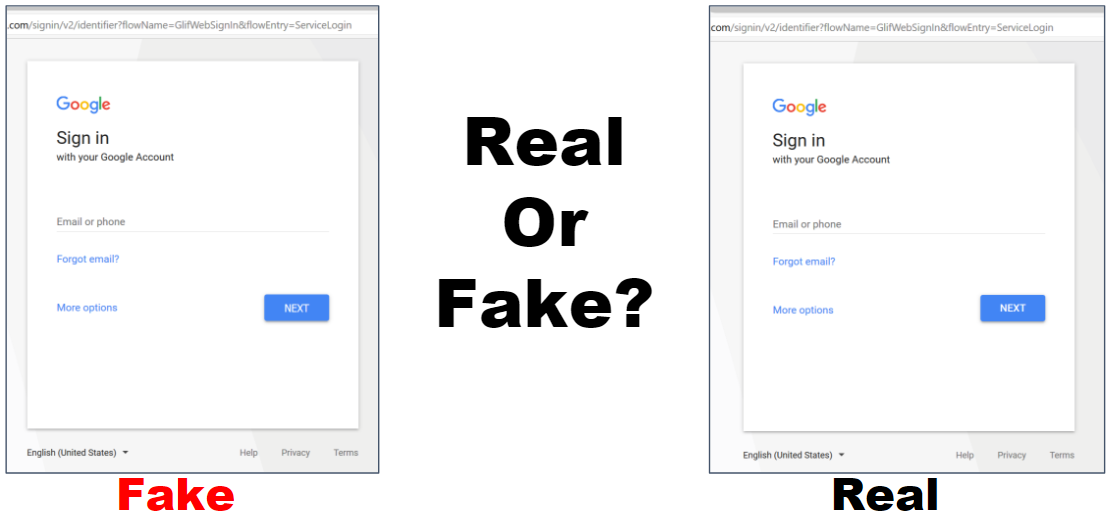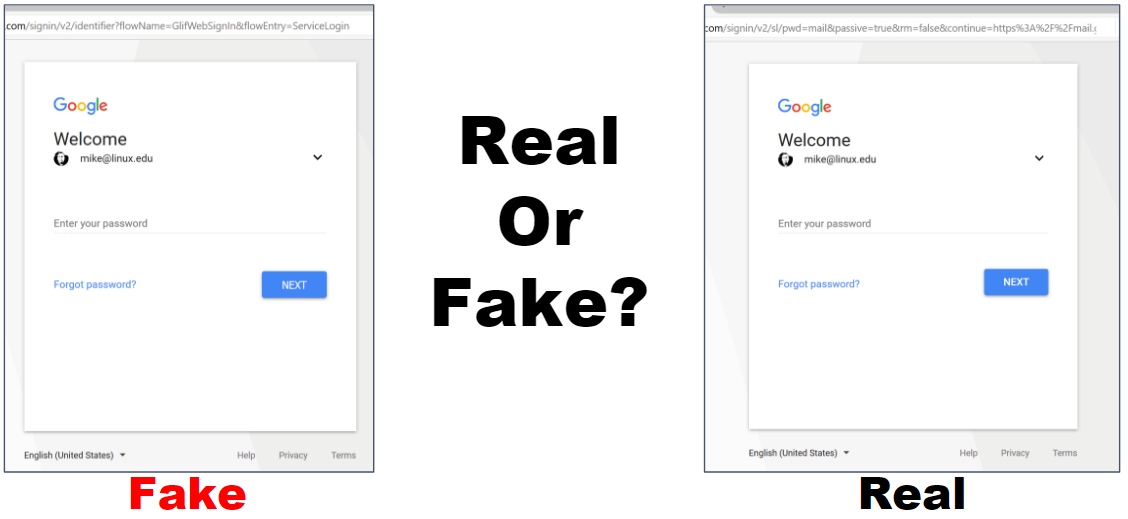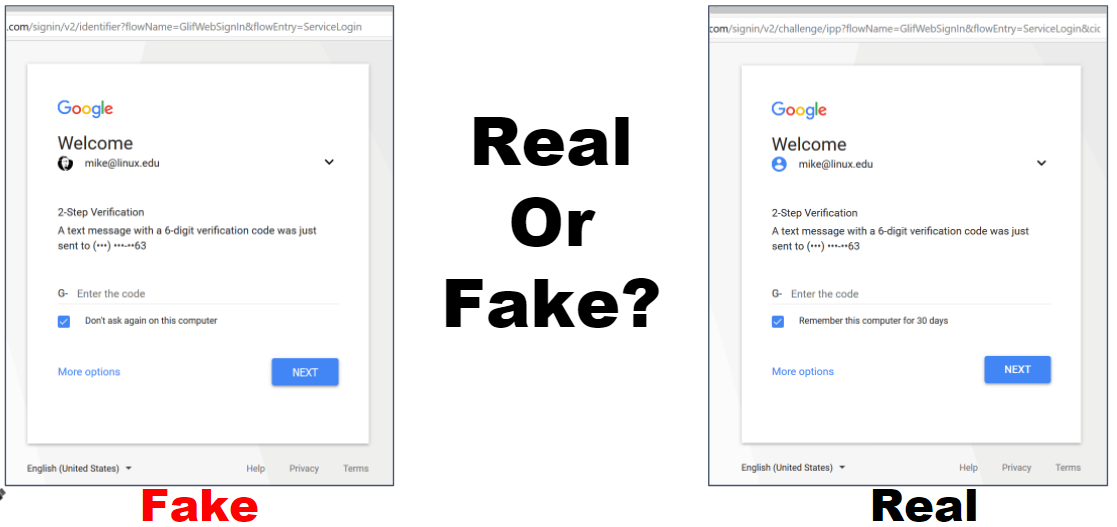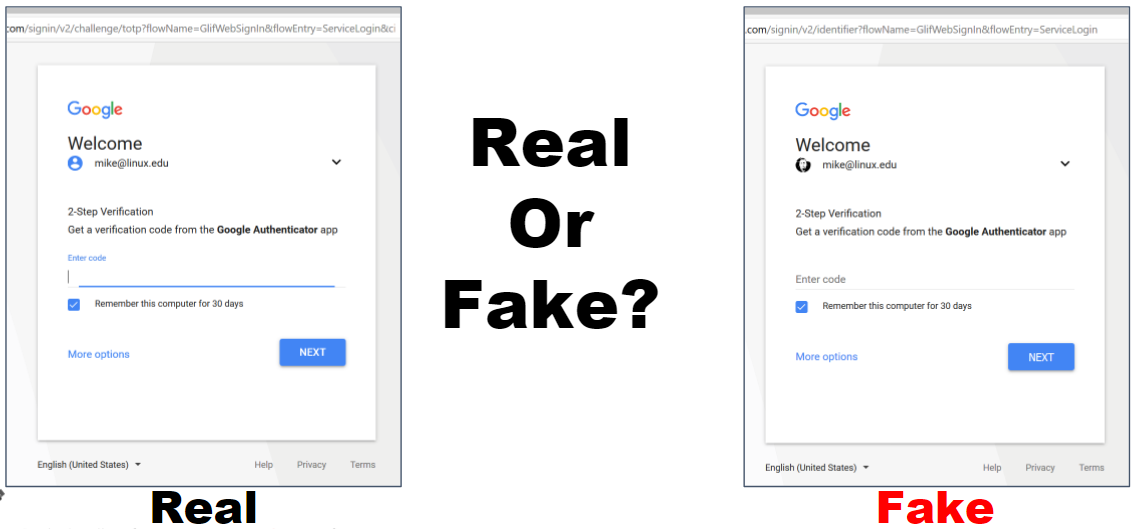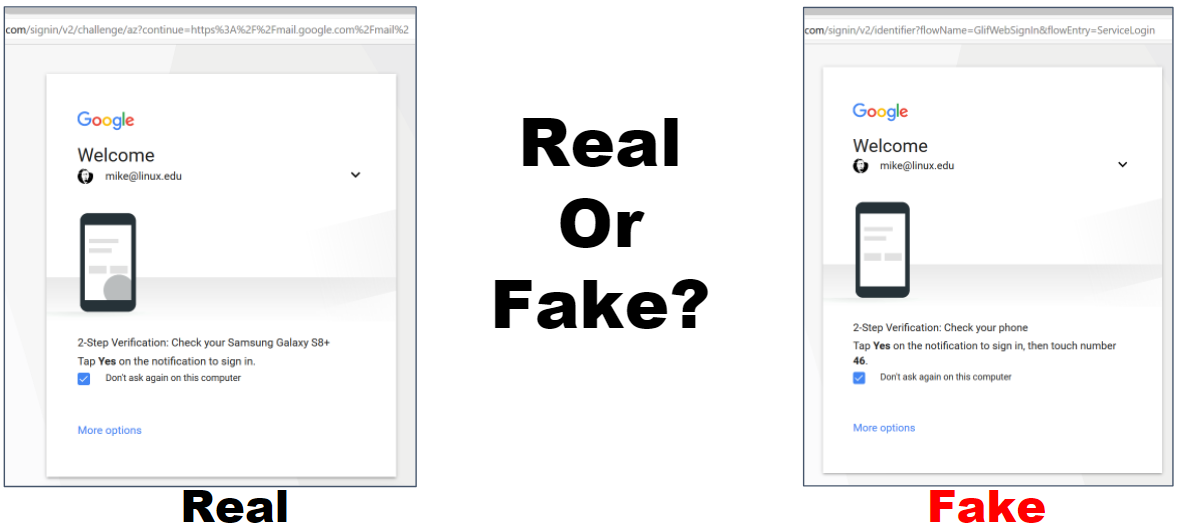root: source bin/activate
[] Preparing environment...
[] SSL Enabled: Y
[] Hostname: [redacted]
[] Two-factor: Y
[] Loading Module: gmail
[] Port: 443
[] Destination URL: [redacted]
[] Starting credsniper w/ flags: --ssl --twofactor --verbose
[] Adding Let's Encypt repository...
Traceback (most recent call last):
File "/usr/bin/lsb_release", line 25, in
import lsb_release
ModuleNotFoundError: No module named 'lsb_release'
Traceback (most recent call last):
File "/usr/bin/lsb_release", line 25, in
import lsb_release
ModuleNotFoundError: No module named 'lsb_release'
Traceback (most recent call last):
File "/usr/bin/lsb_release", line 25, in
import lsb_release
ModuleNotFoundError: No module named 'lsb_release'
Traceback (most recent call last):
File "/usr/bin/lsb_release", line 25, in
import lsb_release
ModuleNotFoundError: No module named 'lsb_release'
Traceback (most recent call last):
File "/usr/bin/lsb_release", line 25, in
import lsb_release
ModuleNotFoundError: No module named 'lsb_release'
Traceback (most recent call last):
File "/usr/bin/lsb_release", line 25, in
import lsb_release
ModuleNotFoundError: No module named 'lsb_release'
Hit:1 https://repos-droplet.digitalocean.com/apt/droplet-agent main InRelease
Hit:2 https://packages.microsoft.com/ubuntu/20.04/prod focal InRelease
Hit:3 http://mirrors.digitalocean.com/ubuntu focal InRelease
Get:4 http://security.ubuntu.com/ubuntu focal-security InRelease [114 kB]
Hit:5 http://archive.ubuntu.com/ubuntu focal InRelease
Ign:6 http://ppa.launchpad.net/certbot/certbot/ubuntu focal InRelease
Get:7 http://mirrors.digitalocean.com/ubuntu focal-updates InRelease [114 kB]
Get:8 http://mirrors.digitalocean.com/ubuntu focal-backports InRelease [108 kB]
Ign:9 http://ppa.launchpad.net/certbot/certbot/ubuntu jammy InRelease
Get:10 http://mirrors.digitalocean.com/ubuntu focal-updates/main amd64 Packages [1712 kB]
Err:11 http://ppa.launchpad.net/certbot/certbot/ubuntu focal Release
404 Not Found [IP: 2001:67c:1560:8008::19 80]
Err:12 http://ppa.launchpad.net/certbot/certbot/ubuntu jammy Release
404 Not Found [IP: 2001:67c:1560:8008::19 80]
Get:13 http://mirrors.digitalocean.com/ubuntu focal-updates/universe amd64 Packages [916 kB]
Reading package lists... Done
E: The repository 'http://ppa.launchpad.net/certbot/certbot/ubuntu focal Release' does not have a Release file.
N: Updating from such a repository can't be done securely, and is therefore disabled by default.
N: See apt-secure(8) manpage for repository creation and user configuration details.
E: The repository 'http://ppa.launchpad.net/certbot/certbot/ubuntu jammy Release' does not have a Release file.
N: Updating from such a repository can't be done securely, and is therefore disabled by default.
N: See apt-secure(8) manpage for repository creation and user configuration details.
[] Updating Apt...
E: The repository 'http://ppa.launchpad.net/certbot/certbot/ubuntu focal Release' does not have a Release file.
E: The repository 'http://ppa.launchpad.net/certbot/certbot/ubuntu jammy Release' does not have a Release file.
[] Installing pre-reqs...
[] Creating & activating virtual environment...
[] Enabling port binding for Python...
[] Installing required Python modules...
ERROR: Exception:
Traceback (most recent call last):
File "/root/CredSniper/lib/python3.8/site-packages/pip/_internal/cli/base_command.py", line 186, in _main
status = self.run(options, args)
File "/root/CredSniper/lib/python3.8/site-packages/pip/_internal/commands/install.py", line 305, in run
session = self.get_default_session(options)
File "/root/CredSniper/lib/python3.8/site-packages/pip/_internal/cli/req_command.py", line 74, in get_default_session
self._session = self.enter_context(self._build_session(options))
File "/root/CredSniper/lib/python3.8/site-packages/pip/_internal/cli/req_command.py", line 84, in _build_session
session = PipSession(
File "/root/CredSniper/lib/python3.8/site-packages/pip/_internal/network/session.py", line 241, in init
self.headers["User-Agent"] = user_agent()
File "/root/CredSniper/lib/python3.8/site-packages/pip/_internal/network/session.py", line 132, in user_agent
zip(["name", "version", "id"], distro.linux_distribution()),
File "/usr/share/python-wheels/distro-1.4.0-py2.py3-none-any.whl/distro.py", line 122, in linux_distribution
return _distro.linux_distribution(full_distribution_name)
File "/usr/share/python-wheels/distro-1.4.0-py2.py3-none-any.whl/distro.py", line 677, in linux_distribution
self.version(),
File "/usr/share/python-wheels/distro-1.4.0-py2.py3-none-any.whl/distro.py", line 737, in version
self.lsb_release_attr('release'),
File "/usr/share/python-wheels/distro-1.4.0-py2.py3-none-any.whl/distro.py", line 899, in lsb_release_attr
return self._lsb_release_info.get(attribute, '')
File "/usr/share/python-wheels/distro-1.4.0-py2.py3-none-any.whl/distro.py", line 552, in get
ret = obj.dict[self._fname] = self._f(obj)
File "/usr/share/python-wheels/distro-1.4.0-py2.py3-none-any.whl/distro.py", line 1012, in _lsb_release_info
stdout = subprocess.check_output(cmd, stderr=devnull)
File "/usr/lib/python3.8/subprocess.py", line 415, in check_output
return run(popenargs, stdout=PIPE, timeout=timeout, check=True,
File "/usr/lib/python3.8/subprocess.py", line 516, in run
raise CalledProcessError(retcode, process.args,
subprocess.CalledProcessError: Command '('lsb_release', '-a')' returned non-zero exit status 1.
[] Creating & installing SSL certificates...
An unexpected error occurred:
subprocess.CalledProcessError: Command '('lsb_release', '-a')' returned non-zero exit status 1.
Please see the logfile '/tmp/tmpnng48ye8/log' for more details.
Upon running with Python3, I encounter the following:
[] ###################################################
[] Successfully installed everything!
[] To run manually just:
[] ~/CredSniper$ source bin/activate
[] (CredSniper) ~/CredSniper$ python credsniper.py
[] ###################################################
[*] Launching CredSniper...
Traceback (most recent call last):
File "credsniper.py", line 1, in
from flask import Flask, jsonify, request, abort, Response
ModuleNotFoundError: No module named 'flask'
No problem right? pip install flask!
But then....
ERROR: Exception:
Traceback (most recent call last):
File "/root/CredSniper/lib/python3.8/site-packages/pip/_internal/cli/base_command.py", line 186, in _main
status = self.run(options, args)
File "/root/CredSniper/lib/python3.8/site-packages/pip/_internal/commands/install.py", line 305, in run
session = self.get_default_session(options)
File "/root/CredSniper/lib/python3.8/site-packages/pip/_internal/cli/req_command.py", line 74, in get_default_session
self._session = self.enter_context(self._build_session(options))
File "/root/CredSniper/lib/python3.8/site-packages/pip/_internal/cli/req_command.py", line 84, in _build_session
session = PipSession(
File "/root/CredSniper/lib/python3.8/site-packages/pip/_internal/network/session.py", line 241, in init
self.headers["User-Agent"] = user_agent()
File "/root/CredSniper/lib/python3.8/site-packages/pip/_internal/network/session.py", line 132, in user_agent
zip(["name", "version", "id"], distro.linux_distribution()),
File "/usr/share/python-wheels/distro-1.4.0-py2.py3-none-any.whl/distro.py", line 122, in linux_distribution
return _distro.linux_distribution(full_distribution_name)
File "/usr/share/python-wheels/distro-1.4.0-py2.py3-none-any.whl/distro.py", line 677, in linux_distribution
self.version(),
File "/usr/share/python-wheels/distro-1.4.0-py2.py3-none-any.whl/distro.py", line 737, in version
self.lsb_release_attr('release'),
File "/usr/share/python-wheels/distro-1.4.0-py2.py3-none-any.whl/distro.py", line 899, in lsb_release_attr
return self._lsb_release_info.get(attribute, '')
File "/usr/share/python-wheels/distro-1.4.0-py2.py3-none-any.whl/distro.py", line 552, in get
ret = obj.dict[self._fname] = self._f(obj)
File "/usr/share/python-wheels/distro-1.4.0-py2.py3-none-any.whl/distro.py", line 1012, in _lsb_release_info
stdout = subprocess.check_output(cmd, stderr=devnull)
File "/usr/lib/python3.8/subprocess.py", line 415, in check_output
return run(*popenargs, stdout=PIPE, timeout=timeout, check=True,
File "/usr/lib/python3.8/subprocess.py", line 516, in run
raise CalledProcessError(retcode, process.args,
subprocess.CalledProcessError: Command '('lsb_release', '-a')' returned non-zero exit status 1.