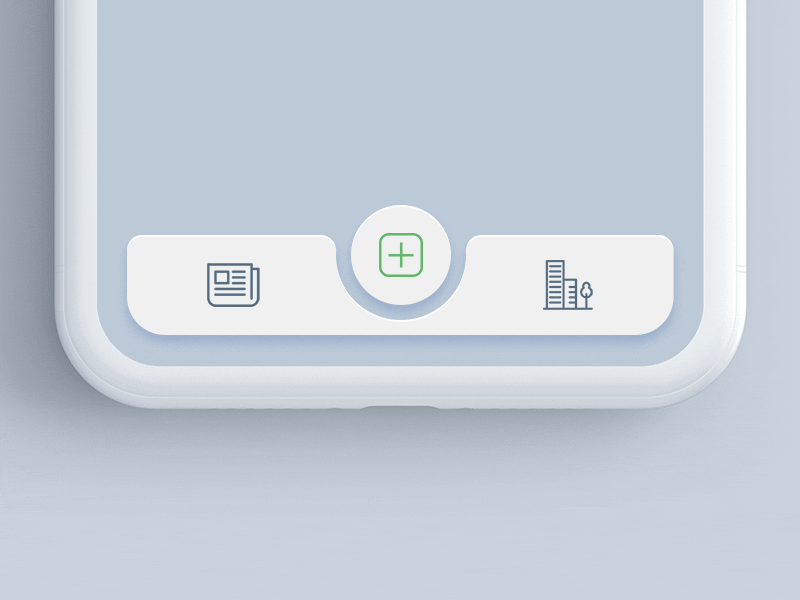Simple, beautiful and interactive UITabBar
Beautiful UITabBarView inspired by this dribble from Ketan Rajput
VBRRollingPit is available on CocoaPods. Just add the following to your project Podfile:
pod 'VBRRollingPit'Or from GitHub:
pod 'VBRRollingPit', :git => 'https://github.com/v-braun/VBRRollingPit.git'- Download and drop
VBRRollingPit.swiftin your project. - Congratulations!
- Drop a TabBarController into your app
- Select the UITabBar
- Set the "Class" property to VBRRollingPit
See the Example Project.
Additional properties are available in the Attribute inspector:
- Cocoa Rocks: this and other awesome Cocoa Controls
- awesome-cocoa: an awesome list of cocoa controls
If you discover any bugs, feel free to create an issue on GitHub fork and send me a pull request.
- Fork it
- Create your feature branch (
git checkout -b my-new-feature) - Commit your changes (
git commit -am 'Add some feature') - Push to the branch (
git push origin my-new-feature) - Create new Pull Request
See LICENSE.