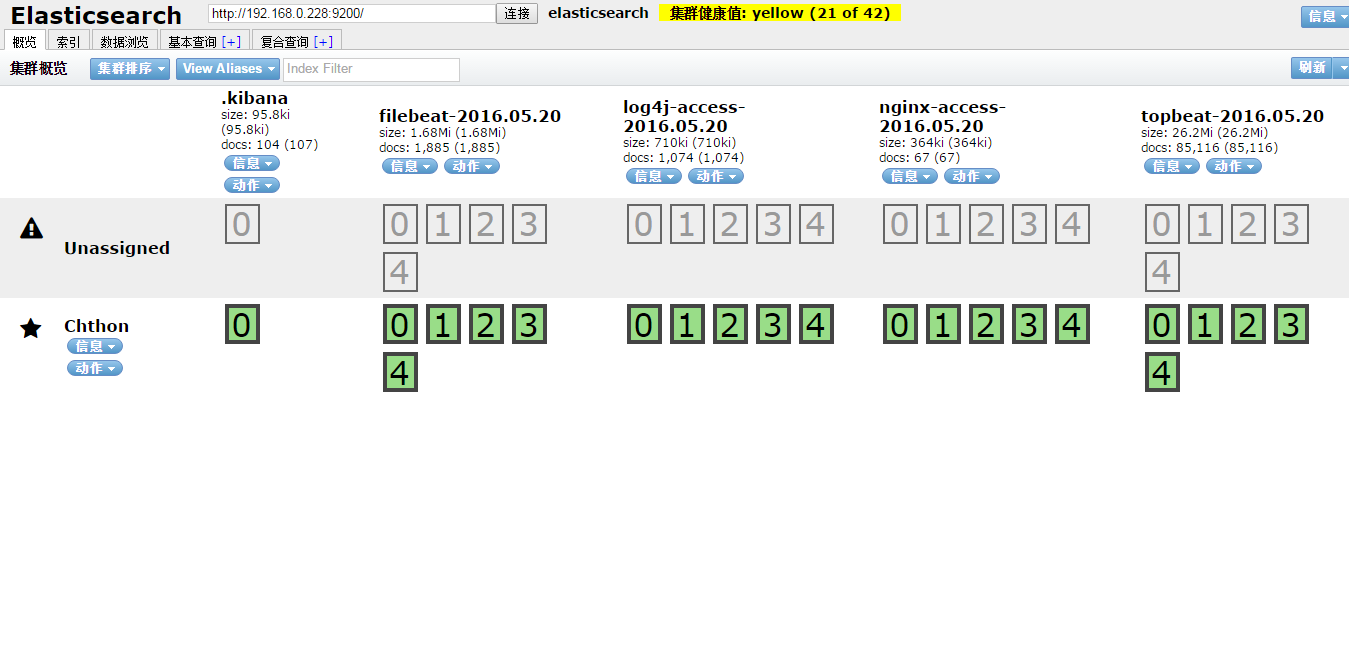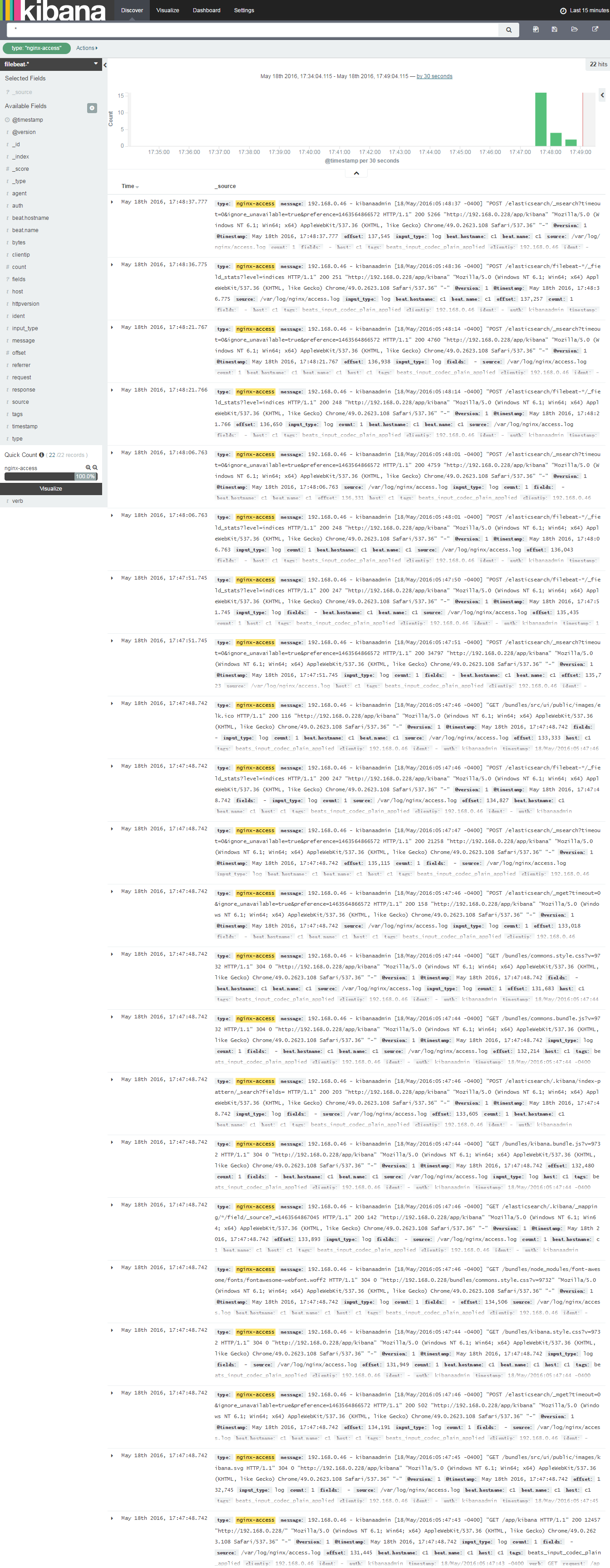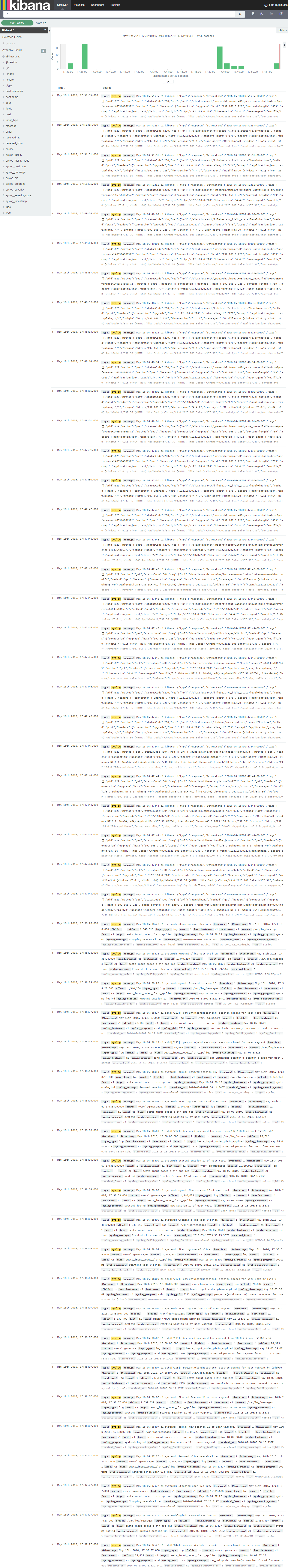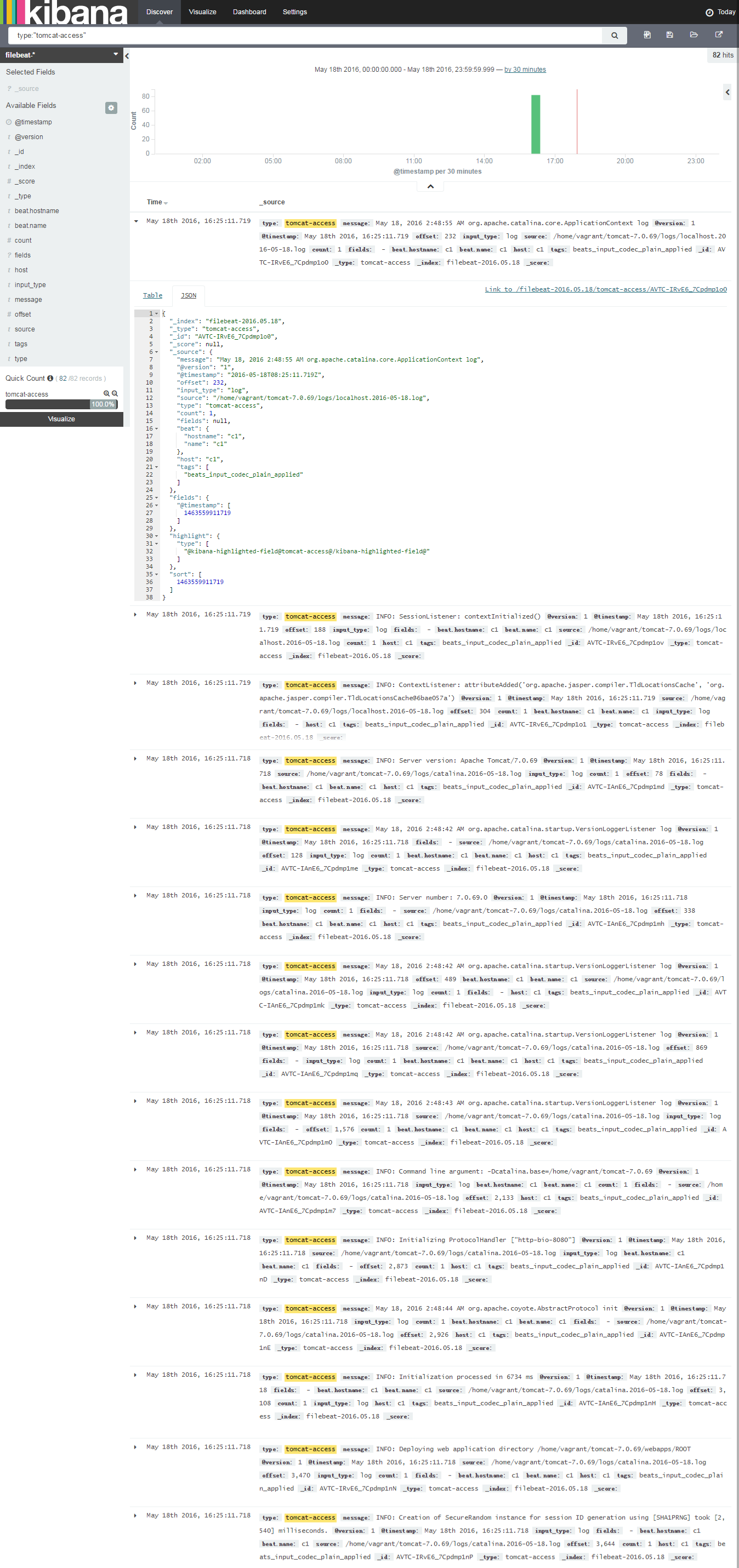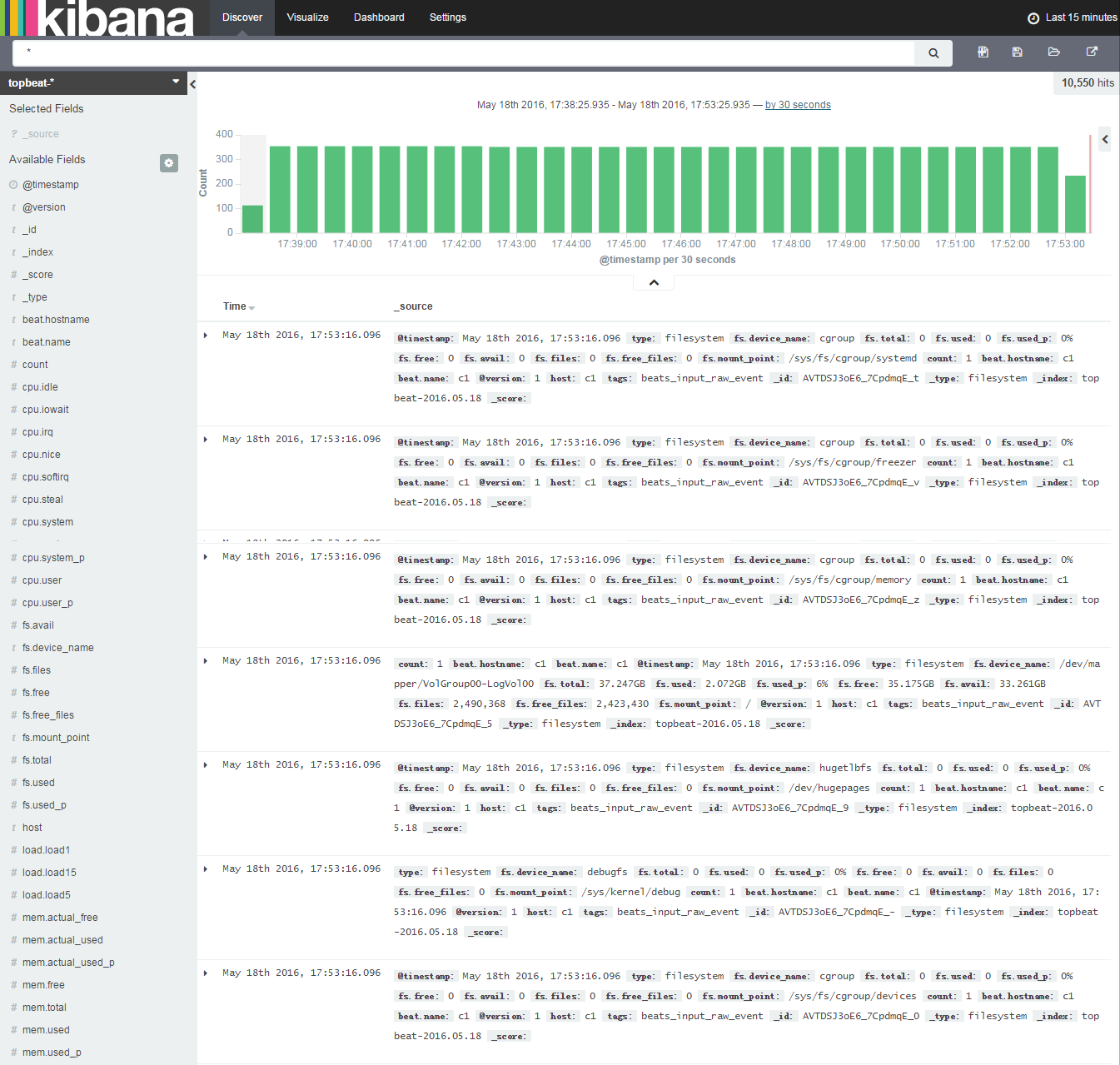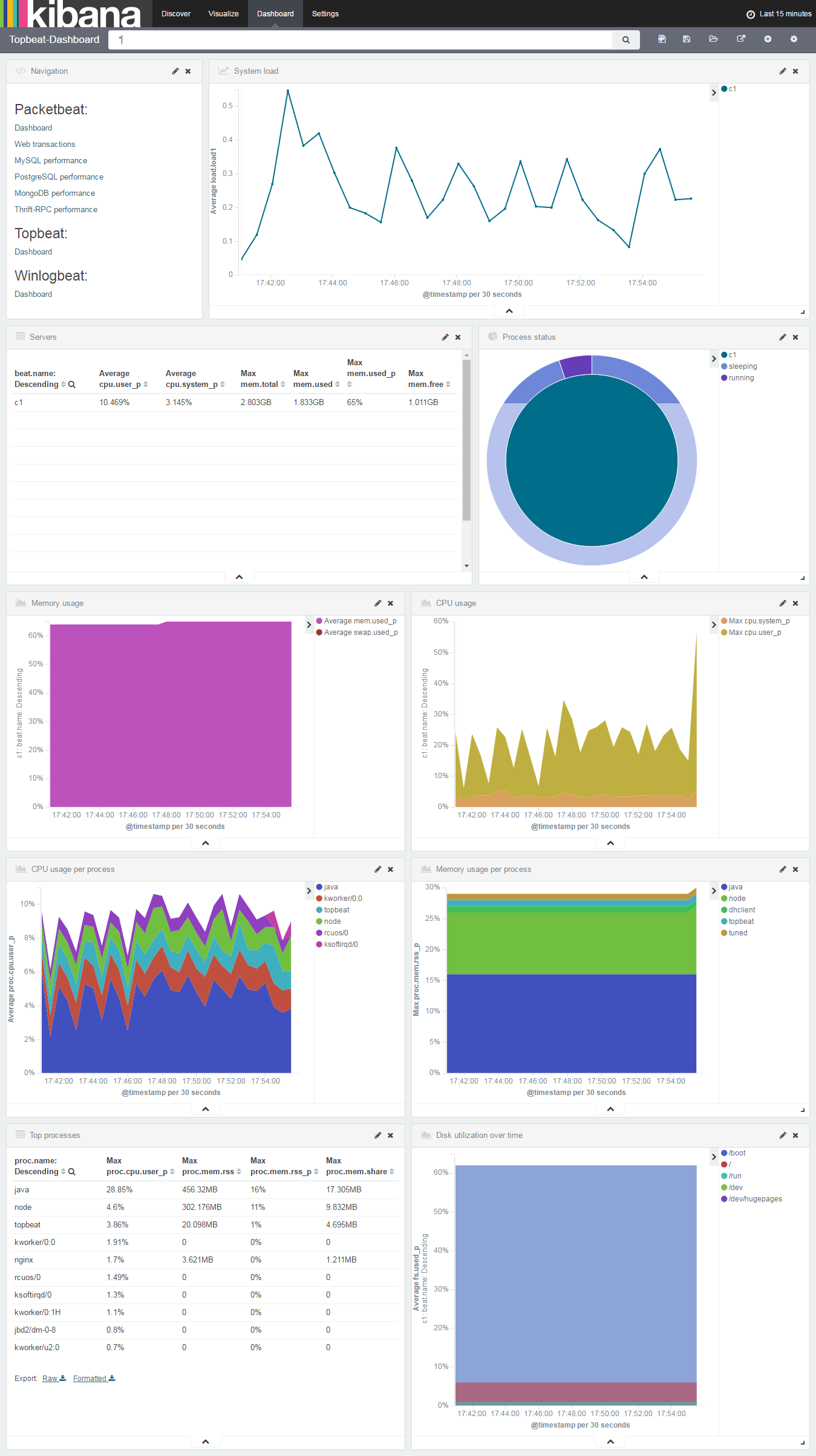环境:
Vagrant 1.8.1
CentOS 7.2 192.168.0.228
Elasticsearch 2.3.2
logstash 2.2.4
Kibana 4.4.2
filebeat 1.2.2
topbeat 1.2.2
搭建ELK日志分析平台。此处为其核心配置文件。具体搭建过程请参考ELK环境搭建.docx文档
elasticsearch索引列表
Nginx日志分析
Syslog系统日志分析
Tomcat日志分析
系统日志分析
Topbeat Dashboard
logstash命令帮助
$ /opt/logstash/bin/logstash -h
Usage:
/bin/logstash agent [OPTIONS]
Options:
-f, --config CONFIG_PATH Load the logstash config from a specific file
or directory. If a directory is given, all
files in that directory will be concatenated
in lexicographical order and then parsed as a
single config file. You can also specify
wildcards (globs) and any matched files will
be loaded in the order described above.
-e CONFIG_STRING Use the given string as the configuration
data. Same syntax as the config file. If no
input is specified, then the following is
used as the default input:
"input { stdin { type => stdin } }"
and if no output is specified, then the
following is used as the default output:
"output { stdout { codec => rubydebug } }"
If you wish to use both defaults, please use
the empty string for the '-e' flag.
(default: "")
-w, --pipeline-workers COUNT Sets the number of pipeline workers to run.
(default: 1)
-b, --pipeline-batch-size SIZE Size of batches the pipeline is to work in.
(default: 125)
-u, --pipeline-batch-delay DELAY_IN_MS When creating pipeline batches, how long to wait while polling
for the next event.
(default: 5)
--filterworkers COUNT DEPRECATED. Now an alias for --pipeline-workers and -w
-l, --log FILE Write logstash internal logs to the given
file. Without this flag, logstash will emit
logs to standard output.
-v Increase verbosity of logstash internal logs.
Specifying once will show 'informational'
logs. Specifying twice will show 'debug'
logs. This flag is deprecated. You should use
--verbose or --debug instead.
--quiet Quieter logstash logging. This causes only
errors to be emitted.
--verbose More verbose logging. This causes 'info'
level logs to be emitted.
--debug Most verbose logging. This causes 'debug'
level logs to be emitted.
--debug-config translation missing: en.logstash.runner.flag.debug_config (default: false)
-V, --version Emit the version of logstash and its friends,
then exit.
-p, --pluginpath PATH A path of where to find plugins. This flag
can be given multiple times to include
multiple paths. Plugins are expected to be
in a specific directory hierarchy:
'PATH/logstash/TYPE/NAME.rb' where TYPE is
'inputs' 'filters', 'outputs' or 'codecs'
and NAME is the name of the plugin.
-t, --configtest Check configuration for valid syntax and then exit.
--[no-]allow-unsafe-shutdown Force logstash to exit during shutdown even
if there are still inflight events in memory.
By default, logstash will refuse to quit until all
received events have been pushed to the outputs.
(default: false)
-h, --help print help检查指定logstash配置文件
$ /opt/logstash/bin/logstash agent -f /etc/logstash/conf.d/14-log4j_to_es.conf -t收集指定配置文件日志
$ /opt/logstash/bin/logstash agent -f /etc/logstash/conf.d/14-log4j_to_es.conf查看logstash服务状态
$ sudo service logstash status
logstash is running
$ sudo service logstash start|stop|restart
修改/opt/kibana/config
server.port: 5601
server.host: "192.168.0.228"
elasticsearch.url: "http://192.168.0.228:9200"
kibana.index: ".kibana"
logstash filter配置
filter {
if [type] == "syslog" {
grok {
match => { "message" => "%{SYSLOGTIMESTAMP:syslog_timestamp} %{SYSLOGHOST:syslog_hostname} %{DATA:syslog_program}(?:\[%{POSINT:syslog_pid}\])?: %{GREEDYDATA:syslog_message}" }
add_field => [ "received_at", "%{@timestamp}" ]
add_field => [ "received_from", "%{host}" ]
}
syslog_pri { }
date {
match => [ "syslog_timestamp", "MMM d HH:mm:ss", "MMM dd HH:mm:ss" ]
}
}
}
http://kibana.logstash.es/content/logstash/examples/java.html
- log4j SocketAppender
logstash配置
input {
# log4j SocketAppender
log4j {
mode => "server"
host => "192.168.0.228"
port => 4560
type => "log4j"
}
}
filter {
}
output {
if [type] == "log4j" {
elasticsearch {
action => "index"
hosts => "192.168.0.228:9200"
index => "log4j-access-%{+yyyy.MM.dd}"
}
redis {
host => "192.168.0.46"
port => 6379
data_type => "list"
key => "logstash:log4j"
}
}
}
log4j.properties
log4j.rootLogger=logstash
###SocketAppender###
log4j.appender.logstash=org.apache.log4j.net.SocketAppender
# logstash中log4j input中的端口号
log4j.appender.logstash.Port=4560
# logstash所在机器IP
log4j.appender.logstash.RemoteHost=192.168.0.228
log4j.appender.logstash.ReconnectionDelay=60000
log4j.appender.logstash.LocationInfo=true
log4j.appender.logstash.Application=elk-log4j-simple
- log4j-jsonevent-layout
logstash配置
input {
# log4j-jsonevent-layout
file {
codec => json
path => "/home/vagrant/tomcat-7.0.69/bin/target/*.log"
type => "log4j"
start_position => "beginning"
sincedb_path => "/dev/null"
}
}
filter {
}
output {
if [type] == "log4j" {
elasticsearch {
action => "index"
hosts => "192.168.0.228:9200"
index => "log4j-access-%{+yyyy.MM.dd}"
}
redis {
host => "192.168.0.46"
port => 6379
data_type => "list"
key => "logstash:log4j"
}
}
}
<!-- 将lo4j日志输出为json -->
<dependency>
<groupId>net.logstash.log4j</groupId>
<artifactId>jsonevent-layout</artifactId>
<version>1.7</version>
</dependency>注:output中elasticsearch项中index为当前被索引文档在elasticsearch中索引名称。使用kibana搜索的时候需要事先根据该值创建一个index pattern
logstash pattern配置
JAVACLASS (?:[a-zA-Z0-9-]+\.)+[A-Za-z0-9$]+
JAVALOGMESSAGE (.*)
# MMM dd, yyyy HH:mm:ss eg: Jan 9, 2014 7:13:13 AM
CATALINA_DATESTAMP %{MONTH} %{MONTHDAY}, 20%{YEAR} %{HOUR}:?%{MINUTE}(?::?%{SECOND}) (?:AM|PM)
# yyyy-MM-dd HH:mm:ss,SSS ZZZ eg: 2014-01-09 17:32:25,527 -0800
TOMCAT_DATESTAMP 20%{YEAR}-%{MONTHNUM}-%{MONTHDAY} %{HOUR}:?%{MINUTE}(?::?%{SECOND}) %{ISO8601_TIMEZONE}
CATALINALOG %{CATALINA_DATESTAMP:timestamp} %{JAVACLASS:class} %{JAVALOGMESSAGE:logmessage}
# 2014-01-09 20:03:28,269 -0800 | ERROR | com.example.service.ExampleService - something compeletely unexpected happened...
TOMCATLOG %{TOMCAT_DATESTAMP:timestamp} \| %{LOGLEVEL:level} \| %{JAVACLASS:class} - %{JAVALOGMESSAGE:logmessage}
logstash filter配置
filter {
if [type] == "tomcat_access" {
grok {
match => [ "message", "%{TOMCATLOG}", "message", "%{CATALINALOG}" ]
}
date {
match => [ "timestamp", "yyyy-MM-dd HH:mm:ss,SSS Z", "MMM dd, yyyy HH:mm:ss a" ]
}
}
}
logstash filter配置
filter {
if [type] == "apache-access" {
grok {
match => { "message" => "%{COMBINEDAPACHELOG}" }
}
}
}
logstash pattern配置
NGUSERNAME [a-zA-Z\.\@\-\+_%]+
NGUSER %{NGUSERNAME}
NGINXACCESS %{IPORHOST:clientip} %{NGUSER:ident} %{NGUSER:auth} \[%{HTTPDATE:timestamp}\] "%{WORD:verb} %{URIPATHPARAM:request} HTTP/%{NUMBER:httpversion}" %{NUMBER:response} (?:%{NUMBER:bytes}|-) (?:"(?:%{URI:referrer}|-)"|%{QS:referrer}) %{QS:agent}
logstash filter配置
filter {
if [type] == "nginx-access" {
grok {
match => { "message" => "%{NGINXACCESS}" }
}
geoip {
source => "clientip"
target => "geoip"
database => "/etc/logstash/GeoLiteCity.dat"
add_field => [ "[geoip][coordinates]", "%{[geoip][longitude]}" ]
add_field => [ "[geoip][coordinates]", "%{[geoip][latitude]}" ]
}
mutate {
convert => [ "[geoip][coordinates]", "float"]
}
}
}
http://kibana.logstash.es/content/logstash/examples/nginx-access.html
http://kibana.logstash.es/content/logstash/plugins/codec/json.html
nginx.conf
log_format json '{"@timestamp":"$time_iso8601",'
'"host":"$server_addr",'
'"clientip":"$remote_addr",'
'"size":$body_bytes_sent,'
'"responsetime":$request_time,'
'"upstreamtime":"$upstream_response_time",'
'"upstreamhost":"$upstream_addr",'
'"http_host":"$host",'
'"url":"$uri",'
'"xff":"$http_x_forwarded_for",'
'"referer":"$http_referer",'
'"agent":"$http_user_agent",'
'"status":"$status"}';
access_log /var/log/nginx/access.log json;
logstash配置
input {
file { #从nginx日志读入
type => "nginx-access"
path => "/var/log/nginx/access.log"
start_position => "beginning"
sincedb_path => "/dev/null"
codec => "json" #这里指定codec格式为json
}
}
filter {
mutate {
split => [ "upstreamtime", "," ]
}
mutate {
convert => [ "upstreamtime", "float" ]
}
}
output {
if [type] == "nginx-access" {
elasticsearch {
hosts => ["192.168.0.228:9200"]
index => "nginx-access-%{+yyyy.MM.dd}"
}
}
}
http://kibana.logstash.es/content/logstash/examples/mysql-slow.html
logstash配置
input {
file {
type => "mysql-slow"
path => "/var/log/mysql/mysql-slow.log"
start_position => "beginning"
sincedb_path => "/dev/null"
codec => multiline { #这里用到了logstash的插件功能,将本来属于一行的多行日志条目整合在一起,让他属于一条
pattern => "^# User@Host" #用到了正则去匹配
negate => true
what => "previous"
}
}
}
filter {
# drop sleep events
grok {
match => { "message" => "SELECT SLEEP" }
add_tag => [ "sleep_drop" ]
tag_on_failure => [] # prevent default _grokparsefailure tag on real records
}
if "sleep_drop" in [tags] {
drop {}
}
grok {
match => [ "message", "(?m)^# User@Host: %{USER:user}\[[^\]]+\] @ (?:(?<clienthost>\S*) )?\[(?:%{IP:clientip})?\]\s*# Query_time: %{NUMBER:query_time:float}\s+Lock_time: %{NUMBER:lock_time:float}\s+Rows_sent: %{NUMBER:rows_sent:int}\s+Rows_examined: %{NUMBER:rows_examined:int}\s*(?:use %{DATA:database};\s*)?SET timestamp=%{NUMBER:timestamp};\s*(?<query>(?<action>\w+)\s+.*)\n# Time:.*$" ]
}
date {
match => [ "timestamp", "UNIX" ]
remove_field => [ "timestamp" ]
}
}
output {
if [type] == "mysql-slow" {
elasticsearch {
action => "index"
hosts => "192.168.0.228:9200"
index => "mysql-slow-%{+yyyy.MM.dd}"
}
}
}
https://www.digitalocean.com/community/tutorials/how-to-use-kibana-dashboards-and-visualizations
http://yaml-online-parser.appspot.com/
https://www.digitalocean.com/community/tutorials
https://aggarwalarpit.wordpress.com/2015/12/03/configuring-elk-stack-to-analyse-apache-tomcat-logs/
https://www.systemcodegeeks.com/web-servers/apache/configuring-elk-stack-analyse-apache-tomcat-logs/
https://blog.lanyonm.org/articles/2014/01/12/logstash-multiline-tomcat-log-parsing.html
https://github.com/logstash/log4j-jsonevent-layout
https://www.elastic.co/guide/en/logstash/current/plugins-inputs-log4j.html
https://blog.lanyonm.org/articles/2015/12/29/log-aggregation-log4j-spring-logstash.html