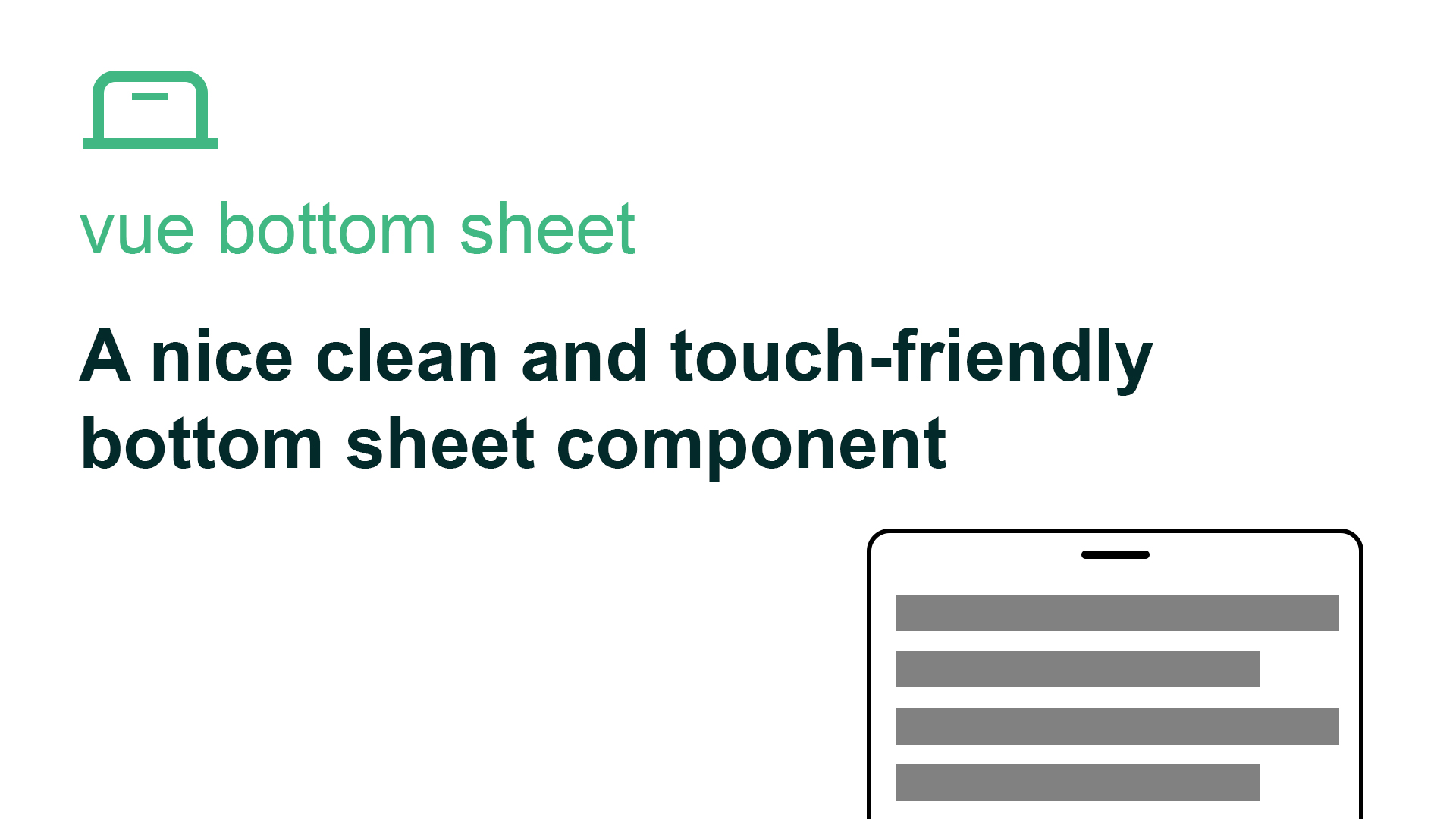A nice clean and touch-friendly bottom sheet component based on Vue.js and hammer.js for Vue 3
npm install @webzlodimir/vue-bottom-sheet
yarn add @webzlodimir/vue-bottom-sheet
<template>
<vue-bottom-sheet ref="myBottomSheet">
<h1>Lorem Ipsum</h1>
<h2>What is Lorem Ipsum?</h2>
<p>
<strong>Lorem Ipsum</strong> is simply dummy text
</p>
</vue-bottom-sheet>
</template>
<script setup>
import VueBottomSheet from "@webzlodimir/vue-bottom-sheet";
import "@webzlodimir/vue-bottom-sheet/dist/style.css";
import { ref } from "vue";
const myBottomSheet = ref(null)
const open = () => {
myBottomSheet.value.open();
}
const close = () => {
myBottomSheet.value.close();
}
</script><template>
<vue-bottom-sheet ref="myBottomSheet">
<h1>Lorem Ipsum</h1>
<h2>What is Lorem Ipsum?</h2>
<p>
<strong>Lorem Ipsum</strong> is simply dummy text
</p>
</vue-bottom-sheet>
</template>
<script setup lang="ts">
import VueBottomSheet from "@webzlodimir/vue-bottom-sheet";
import "@webzlodimir/vue-bottom-sheet/dist/style.css";
import { ref } from "vue";
const myBottomSheet = ref<InstanceType<typeof VueBottomSheet>>()
const open = () => {
myBottomSheet.value.open();
}
const close = () => {
myBottomSheet.value.close();
}
</script>For Nuxt 3, just wrap component in <client-only>
<template>
<client-only>
<vue-bottom-sheet ref="myBottomSheet">
<h1>Lorem Ipsum</h1>
<h2>What is Lorem Ipsum?</h2>
<p>
<strong>Lorem Ipsum</strong> is simply dummy text
</p>
</vue-bottom-sheet>
</client-only>
</template>| Prop | Type | Description | Example | Defaults |
|---|---|---|---|---|
| max-width | Number | Set max-width of component card in px | :max-width="640" |
640 |
| max-height | Number | Sets the maximum height of the window, if not set it takes the height of the content | :max-height="90" |
- |
| can-swipe | Boolean | Enable or disable swipe to close | :can-swipe="false" |
true |
| overlay | Boolean | Enable overlay | :overlay="false" |
true |
| overlay-color | String | Set overlay color with opacity | overlay-color="#0000004D" |
#0000004D |
| overlay-click-close | Boolean | Close window on overlay click | :overlay-click-close="false" |
true |
| transition-duration | Number | Transition animation duration | :transition-duration="0.5" |
0.5 |
| Event | Description | Example |
|---|---|---|
| opened | Fire when card component is opened | @opened="" |
| closed | Fire when card component is closed | @closed="" |
| dragging-up | Fire while card component dragging up | @dragging-up="" |
| dragging-down | Fire while card component dragging down | @dragging-down="" |
You can use this named slots:
<template>
<vue-bottom-sheet ref="myBottomSheet">
<template #header>
<h1>Lorem Ipsum</h1>
</template>
<template #default>
<h2>What is Lorem Ipsum?</h2>
</template>
<template #footer>
<p>
<strong>Lorem Ipsum</strong> is simply dummy text
</p>
</template>
</vue-bottom-sheet>
</template>