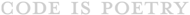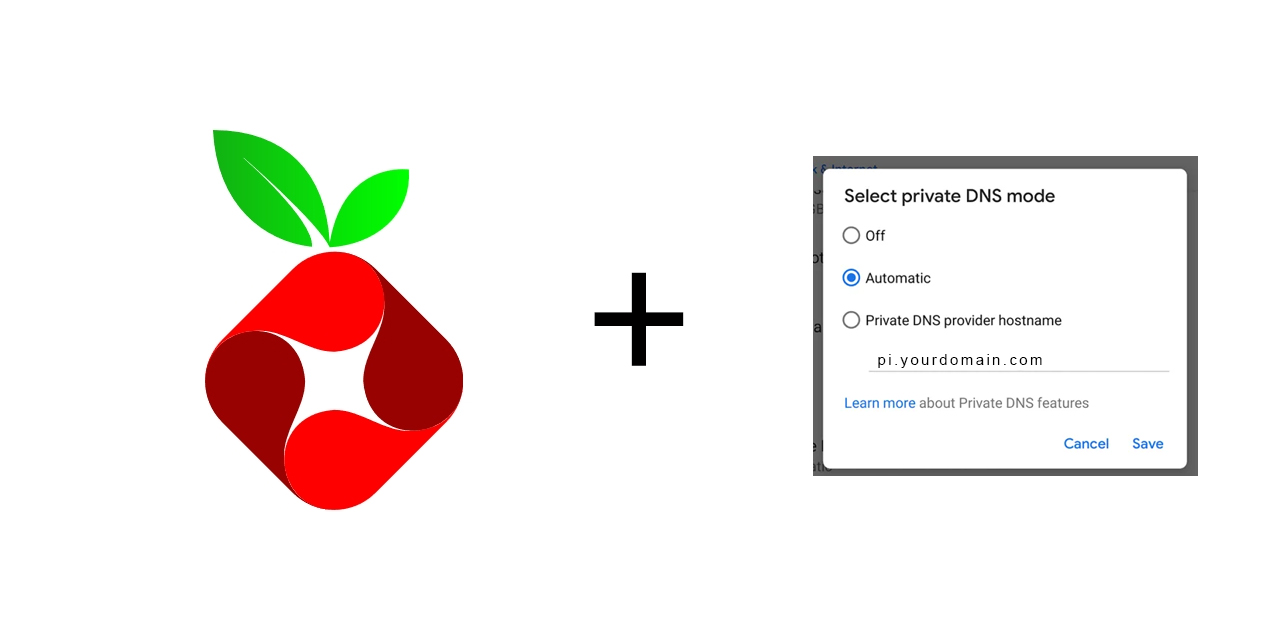I came across Pi-hole about a year ago, and have been using it on and off since then for small projects.
A few months ago I decided to use it for private DNS, but the compatibility with Android Private DNS was not widely available or effective. I spent many hours searching over the internet, piecing together code from various sources and testing it.
I am finally happy to say that I am able to create a working piece of code for Android Private DNS!
As a member of the open source community, I would like to give back, and am posting the code here for use by fellow members. I am sure there are at least a few members out there who may have need for this code.
- Ubuntu / Debain Based (Any Version)
- Pi-Hole Installed With Web Server
- Forward The Following Ports in TCP (
80,443,853) to your Pihole instance.
Note I dont use Raspberry Pi to run Pi-Hole so i was not able to test. but the same steps are required for it.
This is a simple script which requires 2 arguments
- Domain Name To Run Android Private DNS Service Example: dns.myhomenetwork.net
- Email To Share with letsencrypt to get an SSL For Android Private DNS
sudo wget https://raw.githubusercontent.com/GhostlyCrowd/pi-hole-android-private-dns/main/pi-hole5.sh
sudo bash pi-hole5.sh {domain_name} {email_for_letsencrypt}
Example Run sudo bash pi-hole5.sh mydns.example.com [email protected]
sudo wget https://raw.githubusercontent.com/GhostlyCrowd/pi-hole-android-private-dns/main/pi-hole-android-private-dns.sh
sudo bash pi-hole-android-private-dns.sh {domain_name} {email_for_letsencrypt}
Example Run sudo bash pi-hole-android-private-dns.sh dns.myhomenetwork.net [email protected]
All notable changes to this project will be documented in this file.
The format is based on Keep a Changelog, and this project adheres to Semantic Versioning.
If you would like to help, please take a look at the list of issues.
- ⭐ This repository if this project helped you! 😉
- Create An 🔧 Issue if you need help / found a bug
I fell in love with open-source in 2013 and there has been no looking back since! You can read more about me here. If you, or your company, use any of my projects or like what I’m doing, kindly consider backing me. I'm in this for the long run.
- ☕ How about we get to know each other over coffee? Buy me a cup for just $9.99
- ☕️☕️ How about buying me just 2 cups of coffee each month? You can do that for as little as $9.99
- 🔰 We love bettering open-source projects. Support 1-hour of open-source maintenance for $24.99 one-time?
- 🚀 Love open-source tools? Me too! How about supporting one hour of open-source development for just $49.99 one-time ?
- Follow me on 👨💻 Github and stay updated on free and open-source software
- Follow me on 🐦 Twitter to get updates on my latest open source projects
- Message me on 📠 Telegram
- Follow my pet on Instagram for some dog-tastic updates!
Built With ♥ By Varun Sridharan