vasturiano / three-globe Goto Github PK
View Code? Open in Web Editor NEWWebGL Globe Data Visualization as a ThreeJS reusable 3D object
Home Page: https://vasturiano.github.io/three-globe/example/links/
License: MIT License
WebGL Globe Data Visualization as a ThreeJS reusable 3D object
Home Page: https://vasturiano.github.io/three-globe/example/links/
License: MIT License
Describe the bug
Hello I would like to know if it's possible to make change to canvas while hovering labelText for example ?
Is it related to THREEJS or three-globe ?
I would like to reproduce same Github Homepage hover label
https://github.com/
Thanks for your help
Describe the bug
Not a bug but it's not technically a feature request:
Is there a way to make the globe transparent, similar to stripe/github's globe? Or at worst, ability to change it to a nicer solid colour rather than just black? Can't see any parameters anywhere that allows you to control globe colour/transparency.
Thank you! <3
JSFIDDLE
https://jsfiddle.net/wv1eqab5/2/
Describe the bug
Some of the examples aren't rendering, probably because of the following console error: u.computeFaceNormals. I think this has been deprecated but not sure about the specific version of Three JS.
To Reproduce
Steps to reproduce the behavior:
Expected behavior
I expected the example page to load the hexed polygon data visualisation.
Screenshots
If applicable, add screenshots to help explain your problem.
Desktop (please complete the following information):
Additional context
Add any other context about the problem here.
Describe the bug
I want to use three-globe to show a globe in angular 11.
But after install three-globe with "npm install three-globe" and write code in component like "
@component({
selector: 'app-globe',
templateUrl: './globe.component.html',
styleUrls: ['./globe.component.css']
})
export class GlobeComponent implements OnInit {
constructor() { }
ngOnInit(): void {
this.makeGlobe()
}
makeGlobe() {
var myGlobe = new ThreeGlobe();
var myScene = new THREE.Scene();
myScene.add(myGlobe);
}
}
" after that I execute "ng serve", then several errors occur
"
Error: node_modules/three-globe/dist/three-globe.d.ts:105:37 - error TS2709: Cannot use namespace 'Material' as a type.
105 polygonCapMaterial(): ObjAccessor;
~~~~~~~~
Error: node_modules/three-globe/dist/three-globe.d.ts:106:52 - error TS2709: Cannot use namespace 'Material' as a type.
106 polygonCapMaterial(materialAccessor: ObjAccessor): ChainableInstance;
~~~~~~~~
Error: node_modules/three-globe/dist/three-globe.d.ts:109:38 - error TS2709: Cannot use namespace 'Material' as a type.
109 polygonSideMaterial(): ObjAccessor;
~~~~~~~~
Error: node_modules/three-globe/dist/three-globe.d.ts:110:53 - error TS2709: Cannot use namespace 'Material' as a type.
110 polygonSideMaterial(materialAccessor: ObjAccessor): ChainableInstance;
~~~~~~~~
Error: node_modules/three-globe/dist/three-globe.d.ts:207m:31 - error TS2709: Cannot use namespace 'Material' as a type.
207 tileMaterial(): ObjAccessor;
~~~~~~~~
Error: node_modules/three-globe/dist/three-globe.d.ts:208:46 - error TS2709: Cannot use namespace 'Material' as a type.
208 tileMaterial(materialAccessor: ObjAccessor): ChainableInstance;
~~~~~~~~
Error: node_modules/three-globe/dist/three-globe.d.ts:247:24 - error TS2709: Cannot use namespace 'Object3D' as a type.
247 customThreeObject(): Object3D | string | ((d: object, globeRadius: number) => Object3D);
~~~~~~~~
Error: node_modules/three-globe/dist/three-globe.d.ts:247:81 - error TS2709: Cannot use namespace 'Object3D' as a type.
247 customThreeObject(): Object3D | string | ((d: object, globeRadius: number) => Object3D);
~~~~~~~~
Error: node_modules/three-globe/dist/three-globe.d.ts:248:39 - error TS2709: Cannot use namespace 'Object3D' as a type.
248 customThreeObject(object3DAccessor: Object3D | string | ((d: object, globeRadius: number) => Object3D)): ChainableInstance;
~~~~~~~~
Error: node_modules/three-globe/dist/three-globe.d.ts:248:96 - error TS2709: Cannot use namespace 'Object3D' as a type.
248 customThreeObject(object3DAccessor: Object3D | string | ((d: object, globeRadius: number) => Object3D)): ChainableInstance;
~~~~~~~~
Error: node_modules/three-globe/dist/three-globe.d.ts:249:46 - error TS2709: Cannot use namespace 'Object3D' as a type.
249 customThreeObjectUpdate(): string | ((obj: Object3D, objData: object, globeRadius: number) => void);
~~~~~~~~
Error: node_modules/three-globe/dist/three-globe.d.ts:250:61 - error TS2709: Cannot use namespace 'Object3D' as a type.
250 customThreeObjectUpdate(object3dAccessor: string | ((obj: Object3D, objData: object, globeRadius: number) => void)): ChainableInstance;
~~~~~~~~
Error: node_modules/three-globe/dist/three-globe.d.ts:257:19 - error TS2709: Cannot use namespace 'Vector2' as a type.
257 rendererSize(): Vector2;
~~~~~~~
Error: node_modules/three-globe/dist/three-globe.d.ts:258:22 - error TS2709: Cannot use namespace 'Vector2' as a type.
258 rendererSize(size: Vector2): ChainableInstance;
~~~~~~~
Error: node_modules/three-globe/dist/three-globe.d.ts:40:20 - error TS2709: Cannot use namespace 'Material' as a type.
40 globeMaterial(): Material;
~~~~~~~~
"
Is your feature request related to a problem? Please describe.
I need to change the Earth Radius because I need very precise coordinates for the object around the earth. I do not need it to be 1:1, but with radius 100, the scale is too big and it is making the 3d simulation look inaccurate.
Describe the solution you'd like
Add a GLOBE_RADIUS option to ThreeGlobe.
Describe the bug
When trying to create rings from the API reference for the rings layer the methods are not suggested and can not be used:
https://github.com/vasturiano/three-globe/blob/master/example/ripples/index.html
All other references work perfectly!
To Reproduce
Desktop (please complete the following information):
Looking forward to some help!
Describe the bug
The polygon geometries cannot cover the globe surface if set with a small altitude value.
set 0 altitude, make polygon layer close to the surface, it only shows borders for most of countries

with bigger altitude value, more regions show, but still leaves holes in big countries, like China, Russia

It seems that the ConicPolygonBufferGeometry with border coords is not fully fit the curve of a globe.
Expected behavior
It should cover all surface event with 0 altitude.
Hi, apologies if this is the incorrect place to ask, but I'm trying to determine the width / height of the globe when appearing within the canvas. The camera has unique z / y values set, so I'd need to take that into account.
The reason I'm trying to achieve this is because I would like to overlay a native DOM element (a circle) directly over the Three.js globe, with the same position, width and height.
Is this possible, and does anybody have any ideas about how I might approach this?
Describe the bug
Importing Globe GL like so:
import Globe from 'globe.gl';
Results in the below error when running parcel.
Uncaught TypeError: Cannot read properties of undefined (reading 'update')
at onFrame (three-globe.module.js:3289:13)
at Function.init (three-globe.module.js:3290:6)
at initStatic (kapsule.module.js:139:14)
at comp (kapsule.module.js:133:7)
at new FromKapsule (three-globe.module.js:3315:61)
at linkKapsule (globe.gl.module.js:152:16)
at 3DUmY.three (globe.gl.module.js:194:17)
at newRequire (index.4d6bcbeb.js:71:24)
at localRequire (index.4d6bcbeb.js:84:35)
at 6bJph.three (GlobeVisualization.js:5:1)
The tween object appears to be undefined. The latest tween version is 18.6.4, forcing a downgrade to 18.6.0 resolves the import issue
npm install @tweenjs/[email protected]
To Reproduce
Steps to reproduce the behavior:
Expected behavior
The import should complete instead of entering an infinite error loop
Desktop (please complete the following information):
Describe the bug
A clear and concise description of what the bug is.
To Reproduce
Steps to reproduce the behavior:
Expected behavior
three-globe should be supported on JSPM
Additional context
JSPM tries to use the module version of three-globe, which in turn imports frame-ticker like this:
import FrameTicker from 'frame-ticker';JSPM follows the Node.js CJS / ESM interop pattern (https://nodejs.org/dist/latest-v18.x/docs/api/esm.html#commonjs-namespaces), which therefore treats the default export of a CommonJS module as the CommonJS module itself.
This matches FrameTickers own documentation as to the CommonJS representation of FrameTicker requiring an explicit .default access - https://www.npmjs.com/package/frame-ticker#usage.
The correct pattern to use by Node.js interop while also supporting Webpack interop would be:
import _FrameTicker from 'frame-ticker';
const FrameTicker = _FrameTicker.default || FrameTicker;This two line change should be enough to get comprehensive JSPM support.
Is there any way to render GeoJSON multipolygons which contain holes using the polygons layer? I just can't make this work - a very simple example is 2 triangles nested into each other (one of them is poportionally smaller):
const polygonData = {
"type": "FeatureCollection",
"features": [
{
"properties": {},
"type": "Feature",
"geometry": {
"type": "MultiPolygon",
"coordinates": [
[
[
[-40, -15],
[-30, -5],
[-40, -5],
[-40, -15]
],
[
[-39, -12],
[-32, -6],
[-39, -6],
[-39, -12]
]
]
]
}
}
]
}
...
globeInstance.polygonsData(polygonData.features)Expected result:

(taken from https://geojson.io/, you can also try https://geojson.tools/ - the result is identical)
Is your feature request related to a problem? Please describe.
When using light textures, the arcs are super bright and hard to see. This is due to using AdditiveBlending for the Arcs Layer. It would be great to be able to configure this to make the arcs properly visible.

Describe the solution you'd like
Add an arcsBlendingMode option to ThreeGlobe
Describe alternatives you've considered
There are no suitable alternatives, because changing the color of the arcs does not affect the blending mode.
I was curious if there was possibly a way to naturally have the globe rotate on the x axis without interfering with the user when they try and interact with the sphere.
I have tried rotating the object but it does not do anything sadly.
Non working rotate code:
import { useEffect, useRef } from 'react'
import * as THREE from 'three'
import { TrackballControls } from 'three/examples/jsm/controls/TrackballControls'
import ThreeGlobe from 'three-globe'
function Mindmap() {
const canvasRef = useRef<HTMLDivElement>(null)
useEffect(() => {
const Globe = new ThreeGlobe({
animateIn: true,
})
.globeImageUrl('//unpkg.com/three-globe/example/img/earth-blue-marble.jpg')
Globe.atmosphereColor('#ffffff')
.atmosphereAltitude(0.1)
const globeMaterial = Globe.globeMaterial() as THREE.MeshPhongMaterial;
globeMaterial.shininess = 0;
// Setup renderer
const renderer = new THREE.WebGLRenderer({ alpha: true, antialias: true });
renderer.setSize(window.innerHeight, window.innerHeight);
canvasRef.current?.appendChild(renderer.domElement);
// Setup scene
const scene = new THREE.Scene();
scene.add(Globe);
scene.add(new THREE.AmbientLight(0xbbbbbb));
renderer.setClearColor( 0xffffff, 0 )
// Setup camera
const camera = new THREE.PerspectiveCamera();
camera.aspect = 1;
camera.position.z = 500;
camera.updateProjectionMatrix();
// Add camera controls
const tbControls = new TrackballControls(camera, renderer.domElement);
tbControls.rotateSpeed = 1;
tbControls.noZoom = true
tbControls.noPan = true
tbControls.object.position.z = 260
function addLight(color: number, intensity = 1, ...pos: [number, number, number]): void {
const light = new THREE.DirectionalLight(color, intensity)
light.position.set(...pos)
scene.add(light)
}
addLight(0x3055A5, 2, -20, 20, 20)
addLight(0x7830A5, 2, 20, -20, -20)
const clamp = (num: number, min: number, max: number) => Math.min(Math.max(num, min), max)
let animate = function () {
requestAnimationFrame(animate);
tbControls.update()
tbControls.object.rotation.x += 0.001
renderer.render(scene, camera)
};
animate()
return () => {
animate = () => {}
canvasRef.current?.removeChild(renderer.domElement)
}
}, [])
return (
<div className="Mindmap">
<div className='canvas-context' ref={canvasRef} />
</div>
)
}
export default MindmapI was also attempting to clamp rotation to not pass a certain point on the y axis but I am unsure of what to target to handle rotation.
Is it possible to use it with loading on demand tile maps such as openstreetmaps or google maps?
Is your feature request related to a problem? Please describe.
It'd be a better user experience if a customizable loading icon could be rendered until the globe is ready and rendered like:
https://jsfiddle.net/vfug1adn/19/
Describe the solution you'd like
A fine minimal solution would be to allow users to provide a callback that is run at the start of initGlobe. In my case the callback would be used to remove the loading icon from the screen now that the globe is ready
Describe alternatives you've considered
I guess the "threejs" way of doing this might also be to use the LoadingManager somehow
Additional context
Describe the bug
Uncaught TypeError: Class constructor BufferGeometry cannot be invoked without 'new'
at new gt (three-globe.js:2)
at stateInit (three-globe.js:2)
at new (three-globe.js:2)
at N (three-globe.js:2)
at three-globe.js:20
at Object.execCb (require.js:1696)
at Module.check (require.js:883)
at Module. (require.js:1139)
at require.js:134
at require.js:1189
After updating three.js to version 136 I am getting this BufferGeometry issue, I think you are probably aware of this, so I was wondering if this will be updated in the future?
To Reproduce
Steps to reproduce the behavior:
Expected behavior
n/a
Screenshots
If applicable, add screenshots to help explain your problem.
Desktop (please complete the following information):
Smartphone (please complete the following information):
Additional context
Add any other context about the problem here.
Hello and thank you for such a great library!
I am attempting to use this library within a react native app using expo with some success but one issue. I am able to generate the globe, render it, add data points, etc. but the globe image itself, I cannot get it to render, I can only get a black globe. I tried forking the project and altering the code to achieve the image rendering however, I have been unsuccessful. Is this an incompatibility with Expo? (I am sort of assuming this may be the case) In order to get the globe to render at all, I had to utilize expo-three. Would I need to rewrite this library to use expo-three? Would you happen to have any ideas on how I could overcome this? Any help or guidance is greatly appreciated.
my current GLView snippet (Note in order to get this to work I had to use the renderer from expo-three):
<GLView
style={{ flex: 1 }}
onContextCreate={async (gl) => {
const { drawingBufferWidth: width, drawingBufferHeight: height } = gl;
// Gen random data
const N = 300;
const gData = [...Array(N).keys()].map(() => ({
lat: (Math.random() - 0.5) * 180,
lng: (Math.random() - 0.5) * 360,
size: Math.random() / 3,
color: ['red', 'white', 'blue', 'green'][Math.round(Math.random() * 3)]
}));
gData.forEach(d => d.size = Math.random());
const Globe = new ThreeGlobe()
.globeImageUrl('../../assets/images/globe/earth-night.png')
.pointsData(gData)
.pointColor('color')
.showAtmosphere(true);
// Scale Globe larger
Globe.scale.multiplyScalar(1.6);
// Set up renderer
const renderer = new Renderer({ gl, alpha: true });
renderer.setSize(width, height);
// Set up the scene
const scene = new THREE.Scene();
scene.add(Globe);
scene.add(new THREE.AmbientLight(0xbbbbbb));
scene.add(new THREE.DirectionalLight(0xffffff, 0.6));
// Set up the camera
const camera = new THREE.PerspectiveCamera();
camera.aspect = gl.drawingBufferWidth / gl.drawingBufferHeight;
camera.updateProjectionMatrix();
camera.position.z = 500;
Globe.update
const render = () => {
requestAnimationFrame(render);
renderer.render(scene, camera);
gl.endFrameEXP();
};
render();
}}
/>
</View>
Thanks again!
Preface: First off, huge fan of all your work, thanks so much for all the effort you've put in and making these open source. I'll also caveat that I'm a threeJS noob so feel free to school me or tell me to go read the docs more 😄
Feature request / question: I'm wondering if it's possible within three-globe to continually update the arcs data in this example. I want to build something similar to the Github globe (go to github.com when you are not logged in to see it in action), where I have a real time feed of data (coming from a websocket or something) that I want to visualize on the globe.
From the example you have, I tried updating the arcs data in the animation loop but as you could guess this didn't work (no arcs ever even completed their path since it would get instantly reset each time animate was called).
(function animate() { // IIFE
// define newArcsData
Globe.arcsData(newArcsData)
tbControls.update();
renderer.render(scene, camera);
requestAnimationFrame(animate);
})();
Please let me know if this is possible with three-globe, or if I'll need to do it directly in three-js. Thanks in advance!
Describe the bug
If using standard GPS coords[-90/90, 180/180], for those lines pass through 180/-180
e.g. between [116, 30] and [-175, 30],

the shortest way should pass 180/-180, but it goes with the big arc
Expected behavior
It should use shortest line between two GPS coords
So we need to optimise the algorithm to find the shortest way in path layer
Hello,
I'm so sorry to open this, however I have spent the past 8 hours trying to get it done with next JS with no luck.
I have the following great example fully working in an HTML file

and here is the code for the html file:
<head>
<title>2</title>
<script src="//unpkg.com/three"></script>
<script src="//unpkg.com/three/examples/js/controls/TrackballControls.js"></script>
<script src="//unpkg.com/three-globe"></script>
<!--<script src="../../dist/three-globe.js"></script>-->
</head>
<body>
<div id="globeViz"></div>
<script>
const Globe = new ThreeGlobe().globeImageUrl("g7.png");
//.bumpImageUrl("//unpkg.com/three-globe/example/img/earth-topology.png");
// custom globe material
const globeMaterial = Globe.globeMaterial();
globeMaterial.bumpScale = 10;
new THREE.TextureLoader().load(
"//unpkg.com/three-globe/example/img/earth-water.png",
(texture) => {
globeMaterial.specularMap = texture;
globeMaterial.specular = new THREE.Color("lightgreen");
globeMaterial.shininess = 25;
}
);
// Setup renderer
const renderer = new THREE.WebGLRenderer();
renderer.setSize(window.innerWidth, window.innerHeight);
document.getElementById("globeViz").appendChild(renderer.domElement);
// Setup scene
const scene = new THREE.Scene();
scene.add(Globe);
scene.add(new THREE.AmbientLight(0xbbbbbb));
scene.add(new THREE.DirectionalLight(0xffffff, 0.2));
// Setup camera
const camera = new THREE.PerspectiveCamera();
camera.aspect = window.innerWidth / window.innerHeight;
camera.updateProjectionMatrix();
camera.position.z = 500;
// Add camera controls
const tbControls = new THREE.TrackballControls(camera, renderer.domElement);
tbControls.minDistance = 101;
tbControls.rotateSpeed = 5;
tbControls.zoomSpeed = 0.8;
// Kick-off renderer
function animate() {
// IIFE
// Frame cycle
tbControls.update();
Globe.rotation.y += 0.005;
renderer.render(scene, camera);
requestAnimationFrame(animate);
}
animate();
</script>
</body>
Now i need to move this to next JS, and I want to use three-globe not react-globe.gl as this one gives me the needed control to do customization.
Here is the code for my next JS component.
import { useEffect } from 'react';
import dynamic from 'next/dynamic';
const ThreeGlobe = dynamic(() => import('three-globe').then(mod => mod.ThreeGlobe), { ssr: false })
export default function GlobeComponent() {
useEffect(async () => {
const myGlobe = new ThreeGlobe();
}, []);
return (
<div> </div>
)
};
and it gives this error whatever i try to do
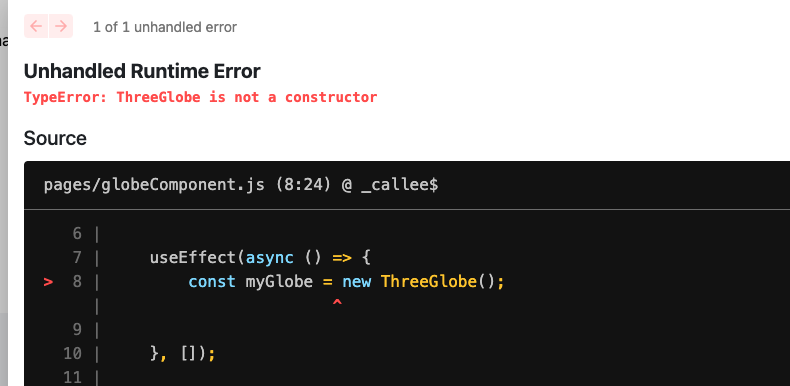
I think it might be something with how kapsule-class.js is implemented but i can't wrap my head around it.
Thank you so much.
Hi,
I can't run characters like ç,ğ,ö in the labeltext area. ? appears on the screen as a sign. Is there any way to fix this issue?
Describe the bug
Every demo does not run
To Reproduce
Open an online demo
Is your feature request related to a problem? Please describe.
My project requires very complex dynamic effects on the globe surface, it's hard to code in three.js, but we cloud make a 2:1 globe video to simulate all effects.
Three.js has a video texture demo, so is there possible to render video texture on the globe?
Describe the solution you'd like
Like the demo, we cloud customize a video texture in globeMaterial()
In addition, like #9, support image/video content on the globe with particular location would be a nice feature
When I try to build my static site in prod it fails with this error:
5:08:10 PM: failed Building production JavaScript and CSS bundles - 40.636s
5:08:10 PM: error Generating JavaScript bundles failed
5:08:10 PM: Can't resolve 'three-fatLine' in '/opt/build/repo/node_modules/three-globe/dist'
5:08:10 PM: error Generating JavaScript bundles failed
5:08:10 PM: /opt/build/repo/node_modules/gatsby/dist/utils/babel-loader.js??ref--4-0!/opt/build/repo/src/components/globe.js 2c1f6f1bb8d0d5c79d3cffa76a8ca2cf
5:08:10 PM: Unexpected token (1769:35)
5:08:10 PM: | var stroke = strokeAccessor(path);
5:08:10 PM: | var useFatLine = stroke !== null && stroke !== undefined;
5:08:10 PM: | var obj = useFatLine ? new !(function webpackMissingModule() { var e = new Error("Cannot find module 'three-fatLine'"); e.code = 'MODULE_NOT_FOUND'; throw e; }())(new !(function webpackMissingModule() { var e = new Error("Cannot find module 'three-fatLine'"); e.code = 'MODULE_NOT_FOUND'; throw e; }())(), new !(function webpackMissingModule() { var e = new Error("Cannot find module 'three-fatLine'"); e.code = 'MODULE_NOT_FOUND'; throw e; }())()) : new THREE$7.Line(new THREE$7.BufferGeometry(), sharedShaderMaterial.clone() // Separate material instance per object to have dedicated uniforms (but shared shaders)
5:08:10 PM: | );
5:08:10 PM: | obj.__globeObjType = 'path'; // Add object type
I think I narrowed the problem to 8742ca4 because I confirmed that when I use three-globe v2.3.4 I see this problem but when I use three-globe v2.1.2 the build passes.
Also interestingly I can build the static site locally but it fails to build in Netlify when it's being deployed in prod. I'm not exactly sure what's causing the error but could this repo do without the three-fatline dep? If so, since three-globe v2.1.2 works fine, I think removing the need for the three-fatline dep would be a simple way to resolve this for me.
Hi, very cool project!
I am trying to learn more about how to use this library with react-three-fiber
I was able to successfully add the globe to the ThreeJS scene using a useEffect hook:
import React, { useEffect } from "react";
import { useThree } from "react-three-fiber";
import ThreeGlobe from "three-globe";
const MyGlobe = new ThreeGlobe()
.globeImageUrl("//unpkg.com/three-globe/example/img/earth-blue-marble.jpg")
.bumpImageUrl("//unpkg.com/three-globe/example/img/earth-topology.png");
const Globe = (props) => {
const { scene } = useThree();
// This reference will give us direct access to the mesh
useEffect(() => {
scene.add(myGlobe);
}, []);
return null;
};
export default Globe;
However ideally I would be able to render the MyGlobe as a component instead so it can be controlled using react-three-fiber utilities such as useFrame as shown in their example:
import ReactDOM from 'react-dom'
import React, { useRef, useState } from 'react'
import { Canvas, useFrame } from 'react-three-fiber'
function Box(props) {
// This reference will give us direct access to the mesh
const mesh = useRef()
// Set up state for the hovered and active state
const [hovered, setHover] = useState(false)
const [active, setActive] = useState(false)
// Rotate mesh every frame, this is outside of React without overhead
useFrame(() => {
mesh.current.rotation.x = mesh.current.rotation.y += 0.01
})
return (
<mesh
{...props}
ref={mesh}
scale={active ? [1.5, 1.5, 1.5] : [1, 1, 1]}
onClick={(event) => setActive(!active)}
onPointerOver={(event) => setHover(true)}
onPointerOut={(event) => setHover(false)}>
<boxBufferGeometry args={[1, 1, 1]} />
<meshStandardMaterial color={hovered ? 'hotpink' : 'orange'} />
</mesh>
)
}
ReactDOM.render(
<Canvas>
<ambientLight />
<pointLight position={[10, 10, 10]} />
<Box position={[-1.2, 0, 0]} />
<Box position={[1.2, 0, 0]} />
</Canvas>,
document.getElementById('root')
)
Do you have any tips? Thanks for your help!
Using .htmlElementsData() and .htmlElement() causes a "Uncaught TypeError: ...is not a function"
Going to the definition in "three-globe.d.ts", nothing resembling those functions exists there. As per the docs, there are hexes, polygons, custom layers etc. but no html elements.
Steps to reproduce the behavior:
Describe the bug
It seems that FatLines have some buggy behavior compared to the regular 1px lines when used on the paths layer. I first noticed this in my own project which uses the globe.gl component. In that project I call pathsData with new data every 5 seconds, and I noticed that after a few intervals, FatLines stop appearing intermittently. It works fine with regular 1px lines (not applying any stroke). It also seems to work fine if I set pathsTransitionDuration to 0, strangely.
Below I've provided a minimal repro using the paths example.
To Reproduce
Steps to reproduce the behavior:
.pathStroke(5) added to force it to use FatLines): https://jsfiddle.net/rbqt9L87/Expected behavior
I expected the lines to behave similarly to the regular 1px lines that are used without the added .pathStroke(5) call.
Desktop (please complete the following information):
Smartphone (please complete the following information):
Thanks for your work on this awesome library!
It would be really helpful if there were getters on the constructed globe instance to get ThreeJS object references
that were rendered by this lib.
It would enable higher customization; as you could get a certain set of objects rendered by this lib
and pass it to something like three's raycaster to query intersecting objects.
Example Usage:
// Create Data Point
const gData = [
{
lat: 1100,
lng: 10,
color: 'red',
size: 0.1,
}
]
const colorInterpolator = (t: number) => `rgba(255,0,0,${1-t})`
// Setup camera
const camera = new THREE.PerspectiveCamera();
// Construct Globe & Pass Data Points
const Globe = new ThreeGlobe({
animateIn: true,
})
.globeImageUrl(ed)
.pointsData(gData)
.pointAltitude('size')
.pointColor('color')
// Create Raycaster
const raycaster = new THREE.Raycaster()
// Check If Hovering Over A Data Point
function checkHover(vec2) {
raycaster.setFromCamera(vec2, camera)
// Globe.points() would be an accessor to all point mesh refs currently rendered
return raycaster.intersectObjects(Globe.points(), true)
}
const intersections = checkHover(...)I've scanned trough the documentation, but cannot find anything about adding click functionality to a label?
Maybe a solution to create a callback on the rendered labels/dots and create a raycaster functions on it?
Having issue with importing.
error - Error [ERR_REQUIRE_ESM]: require() of ES Module /d3-geo/src/index.js from /three-geojson-geometry/dist/three-geojson-geometry.common.js not supported.
Instead change the require of index.js in /three-geojson-geometry/dist/three-geojson-geometry.common.js to a dynamic import() which is available in all CommonJS modules.
using version 2.24.4
I cant put a background behind the three globe, it is added above it , z-index dont work on an issue like this . what can i do?
Describe the bug
I tried run example and got this message:
Uncaught TypeError: Cannot read property 'BufferGeometryUtils' of undefined
at x (three-globe:20)
at updateObj (three-globe:20)
at three-globe:5
at Array.forEach ()
at three-globe:5
at zt (three-globe:5)
at Vt (three-globe:5)
at Function.update (three-globe:20)
at three-globe:2
at l (three-globe:2)
To Reproduce
Steps to reproduce the behavior:
Desktop (please complete the following information):
Additional context
I tried use hexed polygons for my project but it doesn't work. I want to use three-globe instead globe.gl because idk how to work with scene in globe.gl and add other objects
Describe the bug
I am unable to see any data projected on globe surface with HexBin and HexedPolygon examples.
I can only see globe with a texture.
For HexBin example console prints this output:
Uncaught TypeError: e is undefined
update https://unpkg.com/three-globe:20
o https://unpkg.com/three-globe:2
l https://unpkg.com/three-globe:2
three-globe:20:7278
update https://unpkg.com/three-globe:20
o https://unpkg.com/three-globe:2
l https://unpkg.com/three-globe:2
For HexedPolygon example console prints this output:
Uncaught TypeError: e is undefined
x https://unpkg.com/three-globe:20
updateObj https://unpkg.com/three-globe:20
en https://unpkg.com/three-globe:5
en https://unpkg.com/three-globe:5
en https://unpkg.com/three-globe:5
tn https://unpkg.com/three-globe:5
update https://unpkg.com/three-globe:20
o https://unpkg.com/three-globe:2
l https://unpkg.com/three-globe:2
To Reproduce
Expected behavior
I expect to see data mapped onto surface.
Desktop (please complete the following information):
Describe the bug
For all other layers, we can access d.__threeObj in property callbacks, but missing in polygon layer
Expected behavior
Can access __threeObj in polygon property callbacks
I want to be able to animate color change over time. My use case is polyhexes, but in general - how can you change the color/props of the graph without (the force method) running new data through your model? the new data approach seems to re-create the geometry - and for the record it is also flawed; for instance I filtered countries to European continents, then changed the data to Asian ones, and the only way I could get that to work was to re-create the entire globe.
you have a great visualizer, but its a shame that rendering data over time is not a native predicted feature of this component.
I see your comment on path animation with flatline:
three-globe/src/layers/paths.js
Line 208 in 9429f1e
Can we do something to support dashes in flatline? or use different geometry?
e.g. A group of arcs with stroke(TubeGeometry) connected with each other would do a same result as A path, so can we use TubeGeometry in path layer with stroke?
First off, i just wanted to say awesome work on this project! Thank you so much for all your hard work on this!
Problem:
Most of the polygons are drawn fine, but there are a few that seem to have areas missing on the caps, although the data seems to be there because the edges are visible, as well as the sides. I am using the same geojson data at you are, and when previewing those files in various viewers, the holes are not there. This makes me think this must have something to do with how the geojson country coords are being drawn/parsed (to me it almost looks like the points are being drawn out of order sometimes...) I have attached a few screenshots from your choropleth example
Im thinking the issue may lie in: https://github.com/vasturiano/three-conic-polygon-geometry
Can you shed some light on why this may be happening?
Hi! First of all, thanks for a great project. Some really cool visualizations are possible right out of the gate which is awesome! I just have a question about performance in the custom layer. I noticed that when I increased the number of objects to 10-15k, the FPS started to drop pretty fast. I don't know a whole lot about Three, but in my limited experience I was able to improve the performance by about 10fps by changing up the customThreeObject a bit. So here's what it is in the example:
.customThreeObject(d => new THREE.Mesh(
new THREE.SphereBufferGeometry(d.radius),
new THREE.MeshLambertMaterial({ color: d.color })
))
I created a group of sphere geometries ahead of time, created a name property in the data object based off the index, and then grabbed the object by name in the customThreeObject accessor:
const N = 15000;
...
const geometry = new THREE.SphereBufferGeometry(0.5, 16, 16);
const group = new THREE.Group();
const material = new THREE.MeshLambertMaterial();
const protoSphere = new THREE.Mesh(geometry, material);
for (let i = 0; i < N; i++) {
const sphere = protoSphere.clone();
sphere.position.x = data[i].lng;
sphere.position.y = data[i].lat;
sphere.position.z = data[i].alt;
sphere.name = `object${i}`;
group.add(sphere);
}
...
.customThreeObject((d) => group.getObjectByName(d.name))
Like I said earlier this improves performance by about 10fps, and gets me to a point where, at least on my machine, my app is pretty responsive. However I was wondering if there was an even better way to improve performance when visualizing large datasets. I tried working with an InstancedMesh, but like I said, I just don't know enough about Three to really have much success with that yet.
Thanks again for all your hard work, and any insight you have on this issue would be great!
hey :) i want to show the size of the dot of the labels dynamically, according to zoom, so that they be big enough to be visible when the hole globe is in view, but small enough after zooming to fit in the screen (lets say 100 times closer then the default settings)
what would be the way to do that?
thanks a lot
To Reproduce
Update the Globe.tilesData() in a setInterval(). After some time it will crash the browser because of the lack of memory.
I've created a simple repo to showcase the issue:
https://stackblitz.com/edit/web-platform-85n1dt
It does nothing special, just extends the default demo of the tiles layer with the folowing code:
setInterval(() => {
Globe.tilesData(
tilesData.slice(0, Math.floor(Math.random() * tilesData.length))
);
}, 1000);If you open up the developer tools, in the memory tab, you will see that the memory usage will keep growing until it crashed the browser.

Expected behavior
It should not crash the browser because of the lack of memory.
Desktop:
The issue is caused by creating a THREE.SphereBufferGeometry object in an animation callback function.
three-globe/src/layers/tiles.js
Lines 81 to 95 in 638f4fa
Ideally the object would be created once, outside of the animation callback, and then only updated in the animation callback.
But I'm too big of a Threejs noob to help out here.
I did manage to make it work in my app, by making the following workaround:
The diff generated by patch-package looks like this:
diff --git a/node_modules/three-globe/dist/three-globe.module.js b/node_modules/three-globe/dist/three-globe.module.js
index ff966a1..252b829 100644
--- a/node_modules/three-globe/dist/three-globe.module.js
+++ b/node_modules/three-globe/dist/three-globe.module.js
@@ -2437,6 +2437,11 @@ var TilesLayerKapsule = Kapsule({
height: 0
});
+ var animate = (td) => {
+ obj.scale.x = td.scale;
+ obj.scale.y = td.scale;
+ }
+
if (Object.keys(targetD).some(function (k) {
return currentTargetD[k] !== targetD[k];
})) {
@@ -2445,7 +2450,8 @@ var TilesLayerKapsule = Kapsule({
applyPosition(targetD);
} else {
// animate
- new TWEEN.Tween(currentTargetD).to(targetD, state.tilesTransitionDuration).easing(TWEEN.Easing.Quadratic.InOut).onUpdate(applyPosition).start();
+ applyPosition(targetD);
+ new TWEEN.Tween({ scale: 0 }).to({ scale: 1 }, state.tilesTransitionDuration).easing(TWEEN.Easing.Quadratic.InOut).onUpdate(animate).start();
}
}
}
Hello,
I would like to have rings appearing at the points where archs are touching the globe.
Similar to this: https://github.blog/2020-12-21-how-we-built-the-github-globe/
And haven't found any API to make it happen?
Is your feature request related to a problem? Please describe.
The problem I am facing is that i need to render another PNG over the globe generated.
Describe the solution you'd like
I have a PNG image with a transparent background that looks like below. This is generated with information describing the corners of this image.
Corner Coordinates:
Upper Left (-130.0000000, 55.0000000) (130d 0' 0.00"W, 55d 0' 0.00"N)
Lower Left (-130.0000000, 20.0000010) (130d 0' 0.00"W, 20d 0' 0.00"N)
Upper Right ( -60.0000020, 55.0000000) ( 60d 0' 0.01"W, 55d 0' 0.00"N)
Lower Right ( -60.0000020, 20.0000010) ( 60d 0' 0.01"W, 20d 0' 0.00"N)
Center ( -95.0000010, 37.5000005) ( 95d 0' 0.00"W, 37d30' 0.00"N)
It will be really nice to overlay given images on the globe at the specified region.
Additional context
Cesium does something similar that add imagery overlays on the globe. Which results like

Ref: https://sandcastle.cesium.com/gallery/Imagery%20Layers%20Manipulation.html
Is your feature request related to a problem? Please describe.
Points don't look as shiny as I want them to be.
Describe the solution you'd like
Please add pointsMaterial option (e.g. I want mine to be made out of metal).
Describe alternatives you've considered
Using rgba color values for points to make them look like glass, but that's just nowhere as good as metal.
Additional context
Currently there's globeMaterial, polygonCapMaterial, polygonSideMaterial, tileMaterial, but no pointsMaterial in globe.gl, which wraps this plugin. Adding pointsMaterial, possibly later followed by arcMaterial, pathMaterial, hexMaterial, hexPolygonMaterial, and perhaps labelMaterial, would cover all possible styling needs.
Hi, i cannot understand from the doc what are the fields:
Anyone can explain please?
Hey!
I've been playing around with the "Three-Globe" for a while now and I must say great work and clear documentation!
Now I'm searching for a way to create and customize points and lines like the screenshot attached. Is this already possible with the custom layer? If so, how can I create custom 2D HTML elements on the globe?
A declarative, efficient, and flexible JavaScript library for building user interfaces.
🖖 Vue.js is a progressive, incrementally-adoptable JavaScript framework for building UI on the web.
TypeScript is a superset of JavaScript that compiles to clean JavaScript output.
An Open Source Machine Learning Framework for Everyone
The Web framework for perfectionists with deadlines.
A PHP framework for web artisans
Bring data to life with SVG, Canvas and HTML. 📊📈🎉
JavaScript (JS) is a lightweight interpreted programming language with first-class functions.
Some thing interesting about web. New door for the world.
A server is a program made to process requests and deliver data to clients.
Machine learning is a way of modeling and interpreting data that allows a piece of software to respond intelligently.
Some thing interesting about visualization, use data art
Some thing interesting about game, make everyone happy.
We are working to build community through open source technology. NB: members must have two-factor auth.
Open source projects and samples from Microsoft.
Google ❤️ Open Source for everyone.
Alibaba Open Source for everyone
Data-Driven Documents codes.
China tencent open source team.