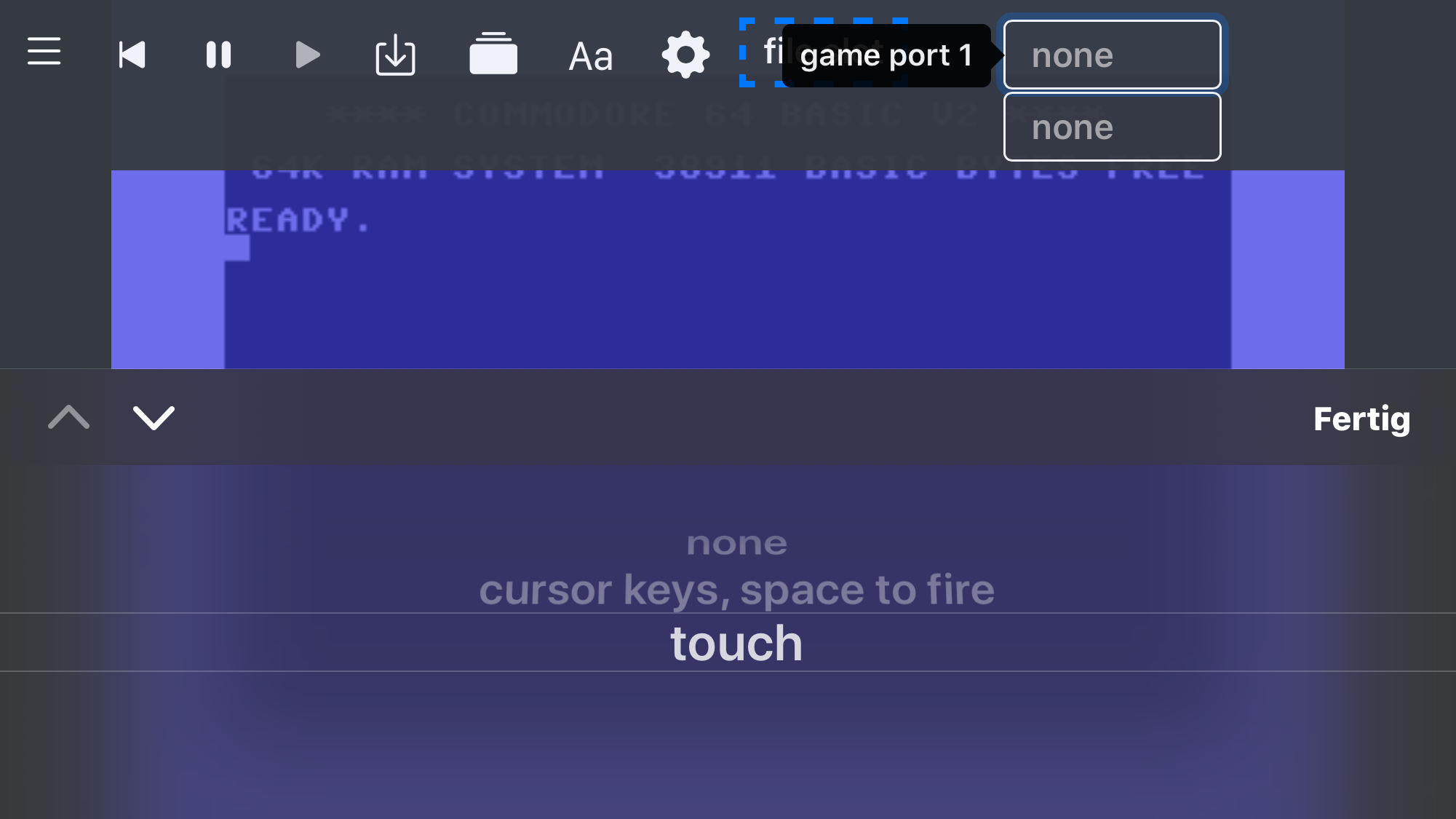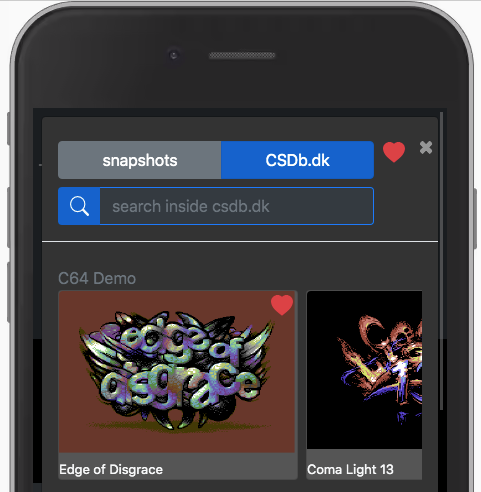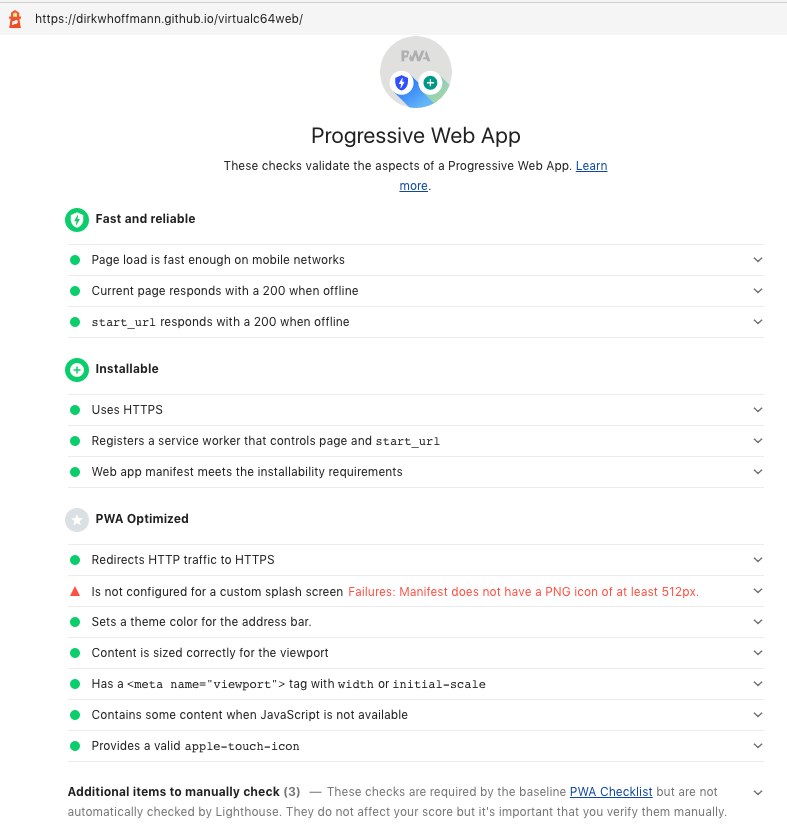to check the last consumer🤗 of mach_absolute_time I enabled
c64->sid.setDebugLevel(2);
when running vc64web ... this interestingly logs overflows in the sid every second or so 😳
SIDBridge: SID RINGBUFFER OVERFLOW (r: 10240 w: 9545) vC64.html:1:528
stdlib_now: 1587285309152000000, emsdk_now: 37160, fake_now: 36 vC64.html:1:368
SIDBridge: SID RINGBUFFER OVERFLOW (r: 8192 w: 7498) vC64.html:1:528
stdlib_now: 1587285310500000000, emsdk_now: 38508, fake_now: 37 vC64.html:1:368
SIDBridge: Changing sample rate from 44100 to 44100 vC64.html:1:528
ReSID: Setting sample rate to 44100 samples per second. vC64.html:1:528
FastSID: Setting sample rate to 44100 vC64.html:1:528
SIDBridge: SID RINGBUFFER OVERFLOW (r: 0 w: 11637) vC64.html:1:528
stdlib_now: 1587285312270000000, emsdk_now: 40277, fake_now: 38 vC64.html:1:368
SIDBridge: SID RINGBUFFER OVERFLOW (r: 2048 w: 1657) vC64.html:1:528
stdlib_now: 1587285313706000000, emsdk_now: 41714, fake_now: 39 vC64.html:1:368
SIDBridge: SID RINGBUFFER OVERFLOW (r: 6144 w: 5435) vC64.html:1:528
when vc64web is halted it logs many many underruns per second ... watch out for MSG_HALT where the underruns wave begins
SIDBridge: SID RINGBUFFER OVERFLOW (r: 6144 w: 5508) vC64.html:1:528
stdlib_now: 1587285373442000000, emsdk_now: 101449, fake_now: 85 vC64.html:1:368
SIDBridge: SID RINGBUFFER OVERFLOW (r: 2048 w: 1671) vC64.html:1:528
stdlib_now: 1587285375024000000, emsdk_now: 103030, fake_now: 86 vC64.html:1:368
SIDBridge: Changing sample rate from 44100 to 44100 vC64.html:1:528
ReSID: Setting sample rate to 44100 samples per second. vC64.html:1:528
FastSID: Setting sample rate to 44100 vC64.html:1:528
SIDBridge: SID RINGBUFFER OVERFLOW (r: 8192 w: 7370) vC64.html:1:528
stdlib_now: 1587285377947000000, emsdk_now: 105953, fake_now: 87 vC64.html:1:368
wasm_halt vC64.html:1:368
Calling emscripten_pause_main_loop vC64.html:1:368
Called emscripten_pause_main_loop vC64.html:1:368
vC64 message=MSG_HALT, data=0 vC64.html:1:368
SIDBridge: SID RINGBUFFER UNDERFLOW (r: 0 w: 1784) vC64.html:1:528
stdlib_now: 1587285378321000000, emsdk_now: 106327, fake_now: 88 vC64.html:1:368
SIDBridge: SID RINGBUFFER UNDERFLOW (r: 4096 w: 5880) vC64.html:1:528
stdlib_now: 1587285378414000000, emsdk_now: 106419, fake_now: 89 vC64.html:1:368
SIDBridge: SID RINGBUFFER UNDERFLOW (r: 8192 w: 9976) vC64.html:1:528
stdlib_now: 1587285378507000000, emsdk_now: 106513, fake_now: 90 vC64.html:1:368
SIDBridge: SID RINGBUFFER UNDERFLOW (r: 0 w: 1784) vC64.html:1:528
stdlib_now: 1587285378599000000, emsdk_now: 106606, fake_now: 91 vC64.html:1:368
SIDBridge: SID RINGBUFFER UNDERFLOW (r: 4096 w: 5880) vC64.html:1:528
stdlib_now: 1587285378692000000, emsdk_now: 106698, fake_now: 92 vC64.html:1:368
SIDBridge: SID RINGBUFFER UNDERFLOW (r: 8192 w: 9976) vC64.html:1:528
stdlib_now: 1587285378785000000, emsdk_now: 106791, fake_now: 93 vC64.html:1:368
SIDBridge: SID RINGBUFFER UNDERFLOW (r: 0 w: 1784) vC64.html:1:528
Question for the underruns...
does that mean that when I put the c64web to halt, that I have to stop reading samples from the SID in my web audio stream ?
Question for the overruns ...
does the web Audio has to read more often or a larger amount to prevent these ?
is it ok when I only read mono samples like in the current implementation?
void MyAudioCallback(void* thisC64,
Uint8* stream,
int len)
{
C64 *c64 = (C64 *)thisC64;
c64->sid.readMonoSamples((float *)stream,len / sizeof(float) );
}
Is the the over and underruns a bad thing that has to be corrected or should I just don't care about it ? Sound for my ears is fine anyway...
What is strange though is that the core periodcally likes to change sample rate from ... well ... 44100 to 44100 🙄... why did it want to do that ?🤔
SIDBridge: Changing sample rate from 44100 to 44100 vC64.html:1:528
ReSID: Setting sample rate to 44100 samples per second. vC64.html:1:528
FastSID: Setting sample rate to 44100 vC64.html:1:528