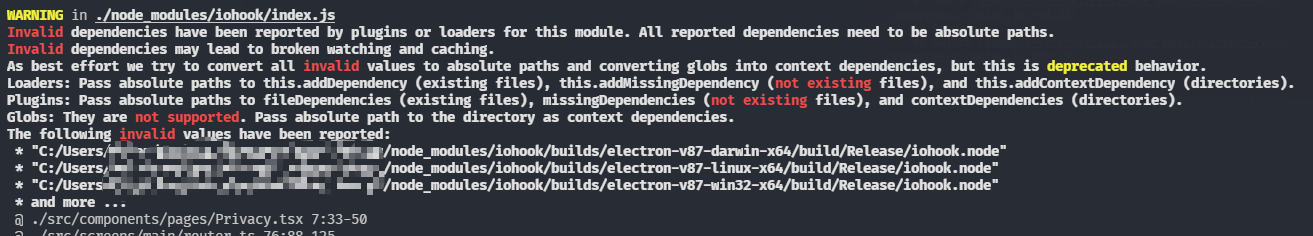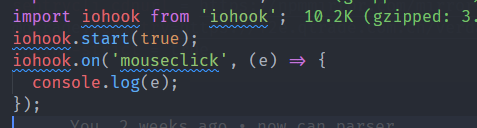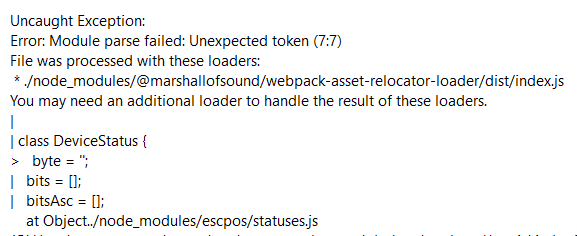Asset relocation loader used in ncc for performing Node.js builds while emitting and relocating any asset references.
npm i -g @vercel/webpack-asset-relocator-loaderAdd this loader as a Webpack plugin for any JS files.
Any .node files included will also support binary relocation.
{
target: "node",
output: {
libraryTarget: "commonjs2"
},
module: {
rules: [
{
// For node binary relocations, include ".node" files as well here
test: /\.(m?js|node)$/,
// it is recommended for Node builds to turn off AMD support
parser: { amd: false },
use: {
loader: '@vercel/webpack-asset-relocator-loader',
options: {
// optional, base folder for asset emission (eg assets/name.ext)
outputAssetBase: 'assets',
// optional, restrict asset emissions to only the given folder.
filterAssetBase: process.cwd(),
// optional, permit entire __dirname emission
// eg `const nonAnalyzable = __dirname` can emit everything in the folder
emitDirnameAll: false,
// optional, permit entire filterAssetBase emission
// eg `const nonAnalyzable = process.cwd()` can emit everything in the cwd()
emitFilterAssetBaseAll: false,
// optional, custom functional asset emitter
// takes an asset path and returns the replacement
// or returns false to skip emission
customEmit: (path, { id, isRequire }) => false | '"./custom-replacement"',
// optional, a list of asset names already emitted or
// defined that should not be emitted
existingAssetNames: [],
wrapperCompatibility: false, // optional, default
// build for process.env.NODE_ENV = 'production'
production: true, // optional, default is undefined
cwd: process.cwd(), // optional, default
debugLog: false, // optional, default
}
}
}
]
}
}Assets will be emitted using emitAsset, with their references updated in the code by the loader to the new output location.
Asset symlinks and permissions are maintained in the loader, but aren't passed to Webpack as emit doesn't support these.
This information can be obtained from the loader through the API calls getAssetMeta() and getSymlinks():
const relocateLoader = require('webpack-asset-relocator-loader');
webpack({...}).run((err, stats) => {
const assetMeta = relocateLoader.getAssetMeta();
const symlinks = relocateLoader.getSymlinks();
});They will always contain the most recent build state.
When using Webpack 5 caching, asset permissions need to be maintained through their own cache, and the public path needs to be injected into the build.
To ensure these cases work out, make sure to run initAssetCache in the build, with the options.outputAssetBase argument:
const relocateLoader = require('webpack-asset-relocator-loader');
webpack({
// ...
plugins: [
{
apply(compiler) {
compiler.hooks.compilation.tap("webpack-asset-relocator-loader", compilation => {
relocateLoader.initAssetCache(compilation, outputAssetBase);
});
}
}
]
});Assets are detected using static analysis of code, based on very specific triggers designed for common Node.js workflows to provide build support for a very high (but not perfect) level of compatibility with existing Node.js libraries.
process.cwd(),__filename,__dirname,path.*(),require.resolveare all statically analyzed when possible.- File emissions for exact asset paths
- Whole directory asset emissions for exact directory paths
- Wildcard asset emissions for variable path expressions
When an asset is emitted, the pure expression referencing the asset path is replaced with a new expression to the relocated asset and the asset emitted. In the case of wildcard emission, the dynamic parts of the expression are maintained.
Node binary loading conventions cover the following triggers for binary relocations:
require('bindings')(...)nbind.init(..)node-pre-gypinclude patterns
Any shared libraries loaded by these binaries will also be emitted as well.
In addition to asset relocation, this loader also provides a couple of compatibility features for Webpack Node.js builds as part of its analysis.
These include:
require.main === modulechecks are retained for the entry point being built.options.wrapperCompatibility: Automatically handles common AMD / Browserify wrappers to ensure they are properly built by Webpack. See theutils/wrappers.jsfile for the exact transformations currently provided.require.resolvesupport in the target environment, while also supporting emission in the build environment.- Dynamic
requirestatements are analyzed to exact paths wherever possible, and when not possible to analyze, turned into dynamic requires in the target environment.