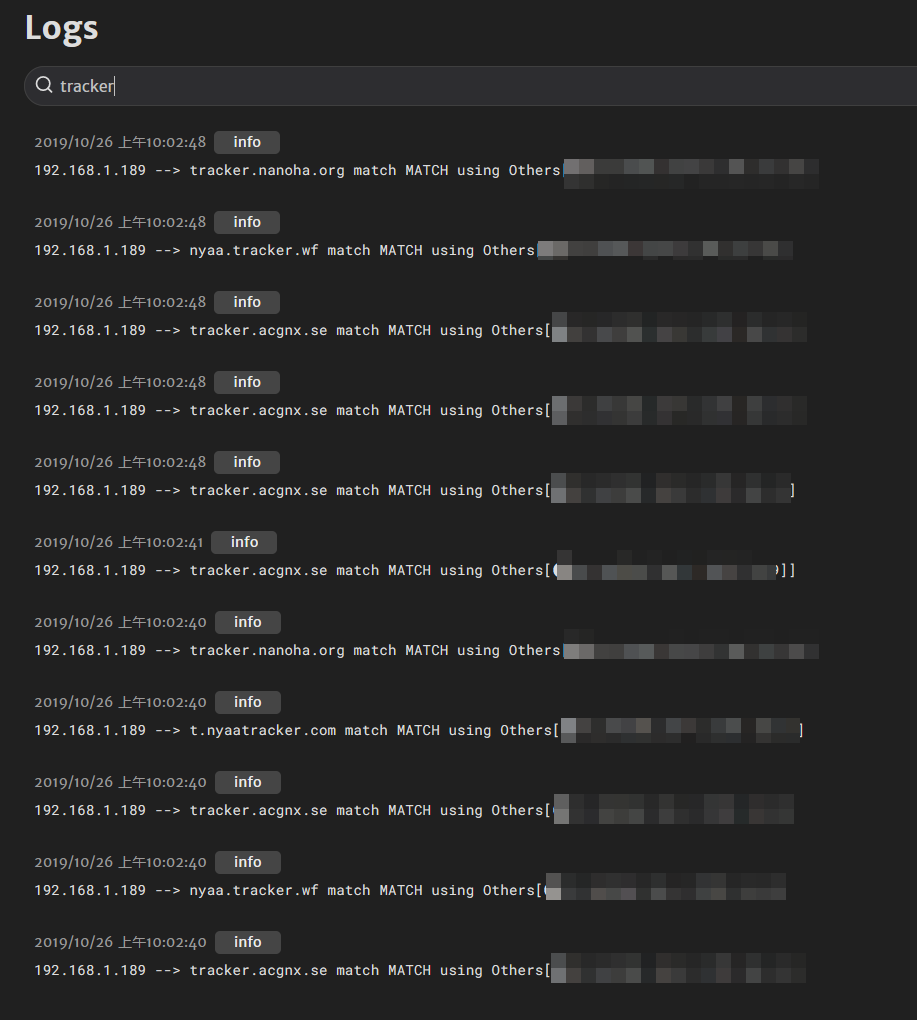本插件是一个可运行在 OpenWrt 上的 Clash 客户端
兼容 Shadowsocks、ShadowsocksR、Vmess、Trojan、Snell 等协议,根据灵活的规则配置实现策略代理
- 感谢 frainzy1477 ,本插件基于 Luci For Clash 进行二次开发 -
- IPK 前往下载
- luci
- luci-base
- dnsmasq-full
- coreutils
- coreutils-nohup
- bash
- curl
- ca-certificates
- ipset
- ip-full
- libcap
- libcap-bin
- ruby
- ruby-yaml
- unzip
- iptables(iptables)
- kmod-ipt-nat(iptables)
- iptables-mod-tproxy(iptables)
- iptables-mod-extra(iptables)
- kmod-tun(TUN模式)
- luci-compat(Luci >= 19.07)
- ip6tables-mod-nat(iptables-ipv6)
- kmod-inet-diag(PROCESS-NAME)
- kmod-nft-tproxy(Firewall4)
从 OpenWrt 的 SDK 编译
# 解压下载好的 SDK
curl -SLk --connect-timeout 30 --retry 2 "https://archive.openwrt.org/chaos_calmer/15.05.1/ar71xx/generic/OpenWrt-SDK-15.05.1-ar71xx-generic_gcc-4.8-linaro_uClibc-0.9.33.2.Linux-x86_64.tar.bz2" -o "/tmp/SDK.tar.bz2"
cd \tmp
tar xjf SDK.tar.bz2
cd OpenWrt-SDK-15.05.1-*
# Clone 项目
mkdir package/luci-app-openclash
cd package/luci-app-openclash
git init
git remote add -f origin https://github.com/vernesong/OpenClash.git
git config core.sparsecheckout true
echo "luci-app-openclash" >> .git/info/sparse-checkout
git pull --depth 1 origin master
git branch --set-upstream-to=origin/master master
# 编译 po2lmo (如果有po2lmo可跳过)
pushd luci-app-openclash/tools/po2lmo
make && sudo make install
popd
# 开始编译
# 先回退到SDK主目录
cd ../..
make package/luci-app-openclash/luci-app-openclash/compile V=99
# IPK文件位置
./bin/ar71xx/packages/base/luci-app-openclash_*-beta_all.ipk# 同步源码
cd package/luci-app-openclash/luci-app-openclash
git pull
# 您也可以直接拷贝 `luci-app-openclash` 文件夹至其他 `OpenWrt` 项目的 `Package` 目录下随固件编译
make menuconfig
# 选择要编译的包 LuCI -> Applications -> luci-app-openclash
- MIT License
- 内核 clash by Dreamacro
- 本项目代码基于 Luci For Clash by frainzy1477
- GEOIP数据库 GeoLite2 by MaxMind
- IP检查 MyIP by SukkaW
- 控制面板 clash-dashboard by Dreamacro
- 控制面板 yacd by haishanh
- lhie1规则 lhie1-Rules by lhie1
- ConnersHua规则 ConnersHua-Rules by ConnersHua
- 游戏规则 SSTap-Rule by FQrabbit
- 流媒体解锁检测 RegionRestrictionCheck by lmc999
- PayPal
- USDT-TRC20
- 比特币-BTC
- 以太币-ETH
- 运行状态
- 全局设置
- 服务器&策略组
- 规则&策略组
- 配置文件订阅
- 配置文件管理
- 运行日志