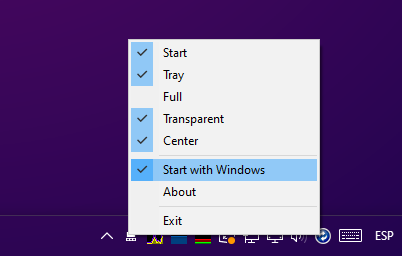TaskbarDock offers a few extra features to customize your Windows 10 taskbar.
- TileDock (dock a group of applications in tiles)
- Customize pinned icons
- Transparent Taskbar
- Center Icons
- Skin Taskbar
- Center icons relative to its area or to the screen
- Transparency for taskbar (incompatible with other tools) #warning
- Multimonitor support
- Toggle taskbar icons small/big
- Autorun
- Remember settings
- Restoring opacity to taskbar needs manual procedures (like locking/unlocking taskbar with its context menu)
It is still in progress.
You can test it downloading it from releases page.
Launch the application and you will find it at the taskbar's systray icon section.
Right click it and test this beta.
This is still in early development, so bare in mind it has a lot of improvement to be done.
Feel free to fork it and send me PRs or use the Issues section to give your feedback/suggestions.
You can see/discuss/suggest/ ideas, work in progress, at #Slack feel free to join the discussion and even help the development.
If you like my work, maybe you can consider supporting me https://apps.codigobit.info/p/support.html, I wish I had more time to continue improving this little tool.