vhaudiquet / blade-player Goto Github PK
View Code? Open in Web Editor NEWAndroid music player that plays from local library, Spotify or Deezer
License: GNU General Public License v3.0
Android music player that plays from local library, Spotify or Deezer
License: GNU General Public License v3.0
Load playlist images from Spotify and Deezer, and maybe generate somes for local playlists (using playlist content (albumarts))
The app must be stable during the series of event of described on how to reproduce.
But the app crashes during clicking on the song icon in playlist page when the song is playing.
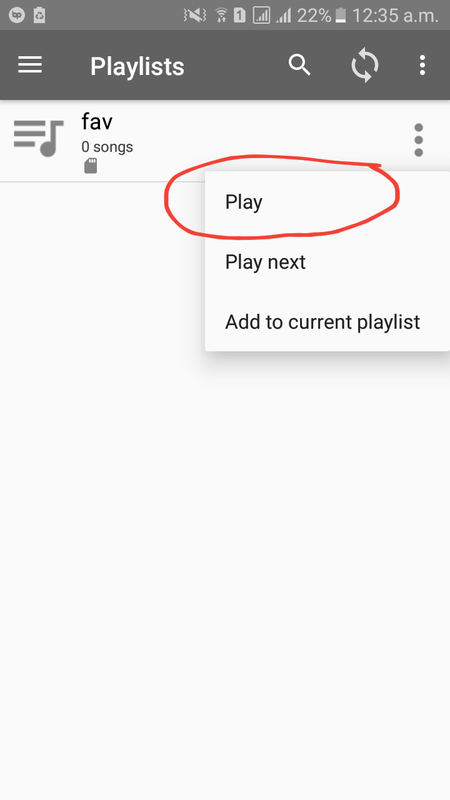
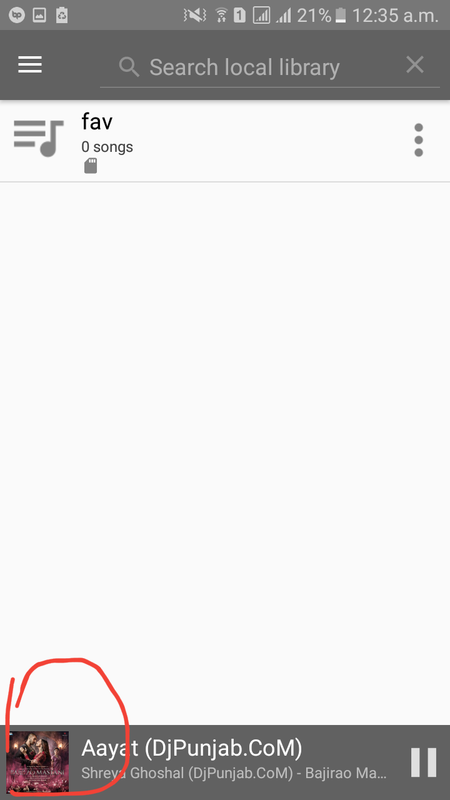
Feature to 'link' a song to another to say they're the same, even if title/album/artist is different. (example : on spotify, Angie from the Rolling Stones is called Angie - Remastered 2015 and on deezer it's Angie (Remastered 2015)... The fact that they have a different title makes that Blade does not see that it's the same song. Song links could resolve theses problems (same goes with different album names for same songs or ...)
Blade seems to play music in the highest quality (with spotify, which is all I use, anyway), and it consumes a lot of a mobile data. So it would be great to have the option to lower music quality, 'cause data ain't cheap
When i understand it correctly you should be able to download the music to your local libraries if you push the three dots on the right side of the screen when you opened a song under "manage libraries", but i cannot choose this option on my phone.
Also the app asks me under sd card permisson, to choose the root folder of the sd card. But i dont have an sd card, only my internal storage. Also i cannot choose the root folder of my phone in android 11 for privacy reasons.
The application crashes when I try to delete the newly created playlist.
The users should be able to delete the playlist successfully without the crashing.
D AndroidRuntime: Shutting down VM
04-03 14:53:04.258 30746 30746 E AndroidRuntime: FATAL EXCEPTION: main
04-03 14:53:04.258 30746 30746 E AndroidRuntime: Process: v.blade, PID: 30746
04-03 14:53:04.258 30746 30746 E AndroidRuntime: java.lang.NullPointerException: Attempt to invoke virtual method 'boolean java.lang.String.equals(java.lang.Object)' on a null object reference
04-03 14:53:04.258 30746 30746 E AndroidRuntime: at v.blade.library.sources.Source$1.removePlaylist(Source.java:462)
04-03 14:53:04.258 30746 30746 E AndroidRuntime: at v.blade.ui.MainActivity$4$1$2.onClick(MainActivity.java:316)
04-03 14:53:04.258 30746 30746 E AndroidRuntime: at android.support.v7.app.AlertController$ButtonHandler.handleMessage(AlertController.java:166)
04-03 14:53:04.258 30746 30746 E AndroidRuntime: at android.os.Handler.dispatchMessage(Handler.java:102)
04-03 14:53:04.258 30746 30746 E AndroidRuntime: at android.os.Looper.loop(Looper.java:148)
04-03 14:53:04.258 30746 30746 E AndroidRuntime: at android.app.ActivityThread.main(ActivityThread.java:7325)
04-03 14:53:04.258 30746 30746 E AndroidRuntime: at java.lang.reflect.Method.invoke(Native Method)
04-03 14:53:04.258 30746 30746 E AndroidRuntime: at com.android.internal.os.ZygoteInit$MethodAndArgsCaller.run(ZygoteInit.java:1230)
04-03 14:53:04.258 30746 30746 E AndroidRuntime: at com.android.internal.os.ZygoteInit.main(ZygoteInit.java:1120)
App starts and works, but the message that it was developed for a lower android versions appears. Also getting various App crashes as described in previous issues. But i love this app, its the only open-source music client who supports Deezer (as far as i know) i would love it, if the projected would be continued <3
Implement an ID3 editor, into the app, to edit the informations of the local songs.
Hi! I'm glad to see that you are still actively maintaining this project. Great job. Been looking for other ways to add value to the project again after such a long time. And, you know I'm good at creating written content. I looked up the repo again and found no contributor's guide. I think it will be a nice document to have. Just give the go ahead and I'll get to work right away.
Once again, great job.
Hey I'm not sure if you've looked into Tidal or Qobuz integration but I think there's a lot of audiophiles who may have either + spotify (prior for high-res, latter for selection) like myself who would appreciate the integration and a single central interface.
The app being a music player app should play music files when selected to play.
The app crashes and fails to play music .
1. Download and install latest version of the app from github release
2. Launch the app and grant storage permissions
3. Access the menu slider options by sliding the left end of the screen and then click on songs
4. Click on a song to play
It will be seen that the app crashes , hence, the bug.
05-28 14:51:39.714 I/ActivityManager(942): START u0 {act=android.intent.action.MAIN cat=[android.intent.category.LAUNCHER] flg=0x10200000 cmp=v.blade/.ui.MainActivity bnds=[860,1248][1073,1527] (has extras)} from uid 1000 from pid 1771 on display 0
05-28 14:51:39.723 V/WindowManager(942): Set focused app to: AppWindowToken{f170d09 token=Token{3080e10 ActivityRecord{d1de2d3 u0 v.blade/.ui.MainActivity t77271}}} old focus=AppWindowToken{bfbba08 token=Token{a5563ab ActivityRecord{338f1fa u0 com.infinix.xlauncher/com.android.launcher3.Launcher t77147}}} moveFocusNow=true
05-28 14:51:39.724 V/WindowManager(942): findFocusedWindow: Reached focused app=AppWindowToken{f170d09 token=Token{3080e10 ActivityRecord{d1de2d3 u0 v.blade/.ui.MainActivity t77271}}}
05-28 14:51:39.735 V/WindowManager(942): findFocusedWindow: Reached focused app=AppWindowToken{f170d09 token=Token{3080e10 ActivityRecord{d1de2d3 u0 v.blade/.ui.MainActivity t77271}}}
05-28 14:51:39.742 D/AppOps (942): noteOperation: allowing code 59 uid 10430 package v.blade
05-28 14:51:39.742 D/AppOps (942): noteOperation: allowing code 60 uid 10430 package v.blade
05-28 14:51:39.755 I/ActivityManager(942): Start proc 10223:v.blade/u0a430 for activity v.blade/.ui.MainActivity
05-28 14:51:39.759 I/WindowStateAnimator(942): lockCanvas, mToken =AppWindowToken{f170d09 token=Token{3080e10 ActivityRecord{d1de2d3 u0 v.blade/.ui.MainActivity t77271}}}
05-28 14:51:39.887 I/PPS (942): [notifyActivityState] v.blade, .ui.MainActivity, Resumed
05-28 14:51:39.887 I/PPS (942): [PPSNotifyAppState] nPackNum:60, pack:v.blade, com:.ui.MainActivity, state:1, pid:10223, last_boost_tid:10223
05-28 14:51:40.009 I/ACRA (10223): ACRA is enabled for v.blade, initializing...
05-28 14:51:40.042 D/ActivityThread(10223): BIND_APPLICATION handled : 0 / AppBindData{appInfo=ApplicationInfo{4335076 v.blade}}
05-28 14:51:40.042 V/ActivityThread(10223): Handling launch of ActivityRecord{da16677 token=android.os.BinderProxy@1fb12e4 {v.blade/v.blade.ui.MainActivity}} startsNotResumed=false
05-28 14:51:40.054 V/ActivityThread(10223): ActivityRecord{da16677 token=android.os.BinderProxy@1fb12e4 {v.blade/v.blade.ui.MainActivity}}: app=v.blade.BladeApplication@97bfe02, appName=v.blade, pkg=v.blade, comp={v.blade/v.blade.ui.MainActivity}, dir=/data/app/v.blade-1/base.apk
05-28 14:51:40.112 D/Resources(10223): resEntryNameFinal = v_blade_colorPrimaryDark
05-28 14:51:40.124 D/Resources(10223): resEntryNameFinal = v_blade_colorPrimary
05-28 14:51:40.129 D/Resources(10223): resEntryNameFinal = v_blade_colorPrimary
05-28 14:51:40.148 D/Resources(10223): resEntryNameFinal = v_blade_colorPrimary
05-28 14:51:40.151 D/Resources(10223): resEntryNameFinal = v_blade_ic_unknown
05-28 14:51:40.166 D/Resources(10223): resEntryNameFinal = v_blade_ic_play_action
05-28 14:51:40.218 D/Resources(10223): resEntryNameFinal = v_blade_ic_search
05-28 14:51:40.220 D/Resources(10223): resEntryNameFinal = v_blade_ic_artists
05-28 14:51:40.222 D/Resources(10223): resEntryNameFinal = v_blade_colorPrimary
05-28 14:51:40.292 W/ActivityManager(942): Unable to start service Intent { cmp=v.blade/.library.LibraryService } U=0: not found
05-28 14:51:40.293 I/System.out(10223): [BLADE-LOCAL] Registering songs...
05-28 14:51:40.294 V/ActivityThread(10223): Performing resume of ActivityRecord{da16677 token=android.os.BinderProxy@1fb12e4 {v.blade/v.blade.ui.MainActivity}}
05-28 14:51:40.294 D/ActivityThread ```
Hello, I'm using v. 1.4 on android 9
I logged in with my free spotify account and can search for music, when I try to play anything it says "Error during playback". Could it be that a premium account is required?
Though, in browser I can play any song I like even with free account.
Do I need Deezer Premium account to use the app?
Users should be able to be able to edit songs info with the help of the app successfully without the app crashing.
The application closes and crashed when user is saving edited info.
Download and install app from fdroid.
Launch the app.
Grant all permissions.
Navigate to the list of songs and play any song, then click on the 3-horizontal dots in front of a song.
Click on the "Edit Informations" option.
Make an change to name, then click on "OK"
It will be observed that the app crashes and closes. Hence, the bug.
03-27 10:13:46.417 I/BufferQueue(271): [v.blade/v.blade.ui.MainActivity](this:0x7fb0c30400,id:362,api:1,p:-1,c:-1) ~BufferQueueCore
03-27 10:13:46.544 D/ActivityManager(7069): ACT-IDLE_NOW_MSG from windowsVisible() for idle: ActivityRecord{39272dd u0 v.blade/.ui.TagEditorActivity t110799}
03-27 10:13:46.545 V/WindowManager(7069): findFocusedWindow: Found new focus @ 13 = Window{1485fd9 u0 v.blade/v.blade.ui.TagEditorActivity}
03-27 10:13:46.556 W/BLADE-DEBUG(23172): SaveInstanceState : null
03-27 10:13:46.559 V/ActivityThread(23172): Finishing stop of ActivityRecord{38c77ac token=android.os.BinderProxy@a4d8c75 {v.blade/v.blade.ui.MainActivity}}: show=false win=com.android.internal.policy.PhoneWindow@40e867e
03-27 10:13:46.559 I/BufferQueueProducer(271): [v.blade/v.blade.ui.TagEditorActivity](this:0x7fad16b000,id:365,api:1,p:23172,c:271) new GraphicBuffer needed
03-27 10:13:46.560 V/PhoneWindow(23172): DecorView setVisiblity: visibility = 4 ,Parent =ViewRoot{fefce32 v.blade/v.blade.ui.MainActivity,ident = 0}, this =com.android.internal.policy.PhoneWindow$DecorView{5d47d57 I.E...... R......D 0,0-1080,1920}
03-27 10:13:46.592 I/PPS (7069): [notifyActivityState] v.blade, .ui.MainActivity, Stopped
03-27 10:13:46.592 I/PPS (7069): [PPSNotifyAppState] nPackNum:60, pack:v.blade, com:.ui.MainActivity, state:4, pid:23172, last_boost_tid:23172
03-27 10:13:46.930 D/xionghui(18754): xionghui TaskKey pkg=v.blade isLocked=false
03-27 10:13:47.163 I/BufferQueueProducer(271): [v.blade/v.blade.ui.TagEditorActivity](this:0x7fad16b000,id:365,api:1,p:23172,c:271) queueBuffer: fps=21.96 dur=1001.98 max=307.15 min=8.08
03-27 10:13:48.222 E/AndroidRuntime(23172): Process: v.blade, PID: 23172
03-27 10:13:48.222 E/AndroidRuntime(23172): at v.blade.ui.TagEditorActivity.save(TagEditorActivity.java:172)
03-27 10:13:48.222 E/AndroidRuntime(23172): Caused by: java.lang.ClassNotFoundException: Didn't find class "sun.nio.ch.DirectBuffer" on path: DexPathList[[zip file "/data/app/v.blade-1/base.apk"],nativeLibraryDirectories=[/data/app/v.blade-1/lib/arm64, /data/app/v.blade-1/base.apk!/lib/arm64-v8a, /vendor/lib64, /system/lib64]]
I want to implement fastScroll (with sort by name).
I tried to add fastscroll attributes and it worked well, but when the list was little the elements became not clickable resulting in an UI bug...
I also need to implement fastscroll categories, after i solved this...
The app crashes when I use Spotify to create a new playlist.
The users should be able to create a new playlist by selecting Spotify without the app crashing.
04-04 23:03:51.211 20197 20263 E AndroidRuntime: FATAL EXCEPTION: Thread-3387
04-04 23:03:51.211 20197 20263 E AndroidRuntime: Process: v.blade, PID: 20197
04-04 23:03:51.211 20197 20263 E AndroidRuntime: java.lang.NullPointerException: Attempt to read from field 'java.lang.String kaaes.spotify.webapi.android.models.UserPublic.id' on a null object reference
04-04 23:03:51.211 20197 20263 E AndroidRuntime: at v.blade.library.sources.Spotify$6.run(Spotify.java:874)
On the main activity, there is a little layout that shows the current track and a play/pause button.
The problem is that it appears above the ListView, and hides the last element.
The solution is to resize the ListView programatically when it appears ; the problem is that i'm currently doing that using absolute sizes (setting the list view to 1500dp directly) and it doesnt work on a lot of phones (that have a different resolution).
-> find a way to do that with relative sizes, so that it can work on all phones and using automatic rotation
I should be able add songs to current playlist on clicking the option.
But the app crashes on adding a song to current playlist.
After using the spotify player for a while, it throws a "kSpErrorFailed" and stop working.
I tried to change the code to handle theses errors, in a way that after a kSpErrorFailed, the spotify token is refreshed and the spotify player is re-initialized ; but it doesn't work.
The only way to make it work again is to exit and restart Blade.
Maybe the issue is related to my device which has a bad connection, or to the spotify sdk...
Or maybe it is related to the spotify token as i thought in the first place and i'm doing something wrong...
Anyway i'll need to work on that, and i would like to know if that happens on other devices.
Hi,
Do you know the exact licenses of com.spotify.android:auth:1.0.0-alpha, com.github.kaaes:spotify-web-api-android:0.4.1, com.spotify.sdk:spotify-player-24-noconnect-2.20 and com.deezer.sdk:deezer-sdk-0.11.2?
The goal would be to include this app in F-Droid, if you're ok.
Device: Fairphone3
OS: /e/OS Q (Android 10)
When trying to connect to deezer the app crashes after I put in my credentials.
05-06 21:28:15.411 8128 8128 I chromium: [INFO:CONSOLE(2)] "Synchronous XMLHttpRequest on the main thread is deprecated because of its detrimental effects to the end user's experience. For more help, check https://xhr.spec.whatwg.org/.", source: https://e-cdns-files.dzcdn.net/cache/js/legacy.a392d93c330815648fa5.js (2)
05-06 21:28:16.249 2827 2827 D NotificationRepository: updateNotification() called with: list = [4]
--------- beginning of crash
05-06 21:28:16.546 8128 9426 E AndroidRuntime: FATAL EXCEPTION: AsyncDeezerRequest_279742
05-06 21:28:16.546 8128 9426 E AndroidRuntime: Process: v.blade, PID: 8128
05-06 21:28:16.546 8128 9426 E AndroidRuntime: java.lang.NoClassDefFoundError: Failed resolution of: Lorg/apache/http/client/utils/URLEncodedUtils;
05-06 21:28:16.546 8128 9426 E AndroidRuntime: at com.deezer.sdk.network.b.ClassicRock.accordion(Unknown Source:28)
05-06 21:28:16.546 8128 9426 E AndroidRuntime: at com.deezer.sdk.network.connect.DeezerConnect.requestSync(Unknown Source:120)
05-06 21:28:16.546 8128 9426 E AndroidRuntime: at com.deezer.sdk.network.connect.DeezerConnect$Country.run(Unknown Source:10)
05-06 21:28:16.546 8128 9426 E AndroidRuntime: at java.util.concurrent.ThreadPoolExecutor.runWorker(ThreadPoolExecutor.java:1167)
05-06 21:28:16.546 8128 9426 E AndroidRuntime: at java.util.concurrent.ThreadPoolExecutor$Worker.run(ThreadPoolExecutor.java:641)
05-06 21:28:16.546 8128 9426 E AndroidRuntime: at java.lang.Thread.run(Thread.java:919)
05-06 21:28:16.546 8128 9426 E AndroidRuntime: Caused by: java.lang.ClassNotFoundException: org.apache.http.client.utils.URLEncodedUtils
05-06 21:28:16.546 8128 9426 E AndroidRuntime: ... 6 more
05-06 21:28:16.582 1582 1600 W ActivityTaskManager: Force finishing activity v.blade/.ui.settings.SourcesActivity
05-06 21:28:16.583 1582 9428 I DropBoxManagerService: add tag=data_app_crash isTagEnabled=true flags=0x2
05-06 21:28:16.614 8128 9426 I Process : Sending signal. PID: 8128 SIG: 9
05-06 21:28:16.785 1582 1684 W InputDispatcher: channel '36922b6 v.blade/v.blade.ui.settings.SourcesActivity (server)' ~ Consumer closed input channel or an error occurred. events=0x9
05-06 21:28:16.785 1582 1684 E InputDispatcher: channel '36922b6 v.blade/v.blade.ui.settings.SourcesActivity (server)' ~ Channel is unrecoverably broken and will be disposed!
05-06 21:28:16.851 1582 2715 I ActivityManager: Process com.android.webview:sandboxed_process0:org.chromium.content.app.SandboxedProcessService0:0 (pid 9121) has died: fore BTOP
05-06 21:28:16.852 1582 1612 W libprocessgroup: Failed to open process cgroup uid 99023 pid 9121: Permission denied
05-06 21:28:16.852 1582 1612 E libprocessgroup: Error encountered killing process cgroup uid 99023 pid 9121: Permission denied
05-06 21:28:16.852 1893 1893 I Zygote : Process 9121 exited cleanly (0)
05-06 21:28:16.855 1582 2715 W ActivityManager: Scheduling restart of crashed service v.blade/org.chromium.content.app.SandboxedProcessService0:0 in 1000ms
The settings page also states now that Spotify is disconnected.
When I try to connect again, it instantly crashes
05-06 21:35:30.956 9828 9866 W ocessService0:: Accessing hidden field Ljava/util/Collections$SynchronizedCollection;->mutex:Ljava/lang/Object; (greylist-max-o, reflection, denied)
05-06 21:35:30.956 9828 9866 W ocessService0:: Accessing hidden method Ljava/util/Collections$SynchronizedSet;-><init>(Ljava/util/Set;Ljava/lang/Object;)V (greylist-max-o, reflection, denied)
05-06 21:35:30.957 9828 9866 W ocessService0:: Accessing hidden method Ljava/util/Collections$SynchronizedCollection;-><init>(Ljava/util/Collection;Ljava/lang/Object;)V (greylist-max-o, reflection, denied)
05-06 21:35:30.958 9828 9866 I cr_CachingUmaRecorder: Flushed 1 samples from 1 histograms.
05-06 21:35:30.970 9748 9820 D Retrofit: <--- HTTP 200 https://api.spotify.com/v1/me (422ms)
05-06 21:35:30.987 9828 9866 W SystemServiceRegistry: No service published for: uimode
05-06 21:35:31.022 9748 9820 W linker : Warning: "/data/app/v.blade-OUkJck_UrqVbQt_d78dpQQ==/lib/arm64/libspotify_embedded_shared.so" unused DT entry: DT_RPATH (type 0xf arg 0x6b3) (ignoring)
05-06 21:35:31.272 604 9885 E ResolverController: No valid NAT64 prefix (111, <unspecified>/0)
05-06 21:35:31.299 9748 9886 E AndroidRuntime: FATAL EXCEPTION: AsyncDeezerRequest_279742
05-06 21:35:31.299 9748 9886 E AndroidRuntime: Process: v.blade, PID: 9748
05-06 21:35:31.299 9748 9886 E AndroidRuntime: java.lang.NoClassDefFoundError: Failed resolution of: Lorg/apache/http/client/utils/URLEncodedUtils;
05-06 21:35:31.299 9748 9886 E AndroidRuntime: at com.deezer.sdk.network.b.ClassicRock.accordion(Unknown Source:28)
05-06 21:35:31.299 9748 9886 E AndroidRuntime: at com.deezer.sdk.network.connect.DeezerConnect.requestSync(Unknown Source:120)
05-06 21:35:31.299 9748 9886 E AndroidRuntime: at com.deezer.sdk.network.connect.DeezerConnect$Country.run(Unknown Source:10)
05-06 21:35:31.299 9748 9886 E AndroidRuntime: at java.util.concurrent.ThreadPoolExecutor.runWorker(ThreadPoolExecutor.java:1167)
05-06 21:35:31.299 9748 9886 E AndroidRuntime: at java.util.concurrent.ThreadPoolExecutor$Worker.run(ThreadPoolExecutor.java:641)
05-06 21:35:31.299 9748 9886 E AndroidRuntime: at java.lang.Thread.run(Thread.java:919)
05-06 21:35:31.299 9748 9886 E AndroidRuntime: Caused by: java.lang.ClassNotFoundException: org.apache.http.client.utils.URLEncodedUtils
05-06 21:35:31.299 9748 9886 E AndroidRuntime: ... 6 more
05-06 21:35:31.323 1582 2171 W ActivityTaskManager: Force finishing activity v.blade/.ui.settings.SourcesActivity
05-06 21:35:31.329 1582 9888 I DropBoxManagerService: add tag=data_app_crash isTagEnabled=true flags=0x2
05-06 21:35:31.397 1582 1602 I ActivityManager: Showing crash dialog for package v.blade u0
05-06 21:35:31.398 1582 1602 E system_server: Invalid ID 0x00000000.
Completely closing the app and reopening at least brings back the Spotify connection.
But Deezer just doesn't work for me.
This also happens if I'm not connected to Spotify at all.
The standard android MediaPlayer stops automatically when bluetooth audio output device is disconnected, but Deezer and Spotify player don't.
Maybe i need to set an option / handle an event to make them do so, but i did not find it.
Maybe the issue comes from the Spotify SDK / Deezer SDK.
Anyway, i'll need to work on that some day...
The app crashes after I linked a song to another from the Artist folder and clicked on the previous/next track changer button of that song.
I expected that after linking a song to another, the song will stop playing. But this not weirder than crashing the app by clicking on the next/previous button.
04-05 00:16:02.421 26140 26140 E AndroidRuntime: FATAL EXCEPTION: main
04-05 00:16:02.421 26140 26140 E AndroidRuntime: Process: v.blade, PID: 26140
04-05 00:16:02.421 26140 26140 E AndroidRuntime: java.lang.NullPointerException: Attempt to invoke virtual method 'v.blade.library.sources.Source v.blade.library.SongSources$SongSource.getSource()' on a null object reference
04-05 00:16:02.421 26140 26140 E AndroidRuntime: at v.blade.player.PlayerMediaPlayer.playSong(PlayerMediaPlayer.java:252)
04-05 00:16:02.421 26140 26140 E AndroidRuntime: at v.blade.player.PlayerService$2.onSkipToNext(PlayerService.java:157)
04-05 00:16:02.421 26140 26140 E AndroidRuntime: at android.support.v4.media.session.MediaSessionCompat$Callback$StubApi21.onSkipToNext(MediaSessionCompat.java:1284)
04-05 00:16:02.421 26140 26140 E AndroidRuntime: at android.support.v4.media.session.MediaSessionCompatApi21$CallbackProxy.onSkipToNext(MediaSessionCompatApi21.java:219)
04-05 00:16:02.421 26140 26140 E AndroidRuntime: at android.media.session.MediaSession$CallbackMessageHandler.handleMessage(MediaSession.java:1228)
04-05 00:16:02.421 26140 26140 E AndroidRuntime: at android.os.Handler.dispatchMessage(Handler.java:102)
04-05 00:16:02.421 26140 26140 E AndroidRuntime: at android.os.Looper.loop(Looper.java:148)
04-05 00:16:02.421 26140 26140 E AndroidRuntime: at android.app.ActivityThread.main(ActivityThread.java:7325)
04-05 00:16:02.421 26140 26140 E AndroidRuntime: at java.lang.reflect.Method.invoke(Native Method)
04-05 00:16:02.421 26140 26140 E AndroidRuntime: at com.android.internal.os.ZygoteInit$MethodAndArgsCaller.run(ZygoteInit.java:1230)
Hello, I'm Harry. Blade-Player is really cool having utilized it for few days now. I'll like to make documentation contributions to your project. I noticed your readme document contains mostly pictures and doesn't give prospective users in-depth knowledge of the app, I'll work on the readme document and include more details about the app. Furthermore, I could create a privacy policy document that will enlighten users about how their information while using the music player is handled and utilized.
My documentation will include;
Hope to hear from you soon. Thanks.
Expected behavior
Actual behavior
How to reproduce
Recording of the bug
Implement multiple themes that the user could choose in the app.
Please consider to add WebDav protocol support to the app. It'll allow users to play music from their Nextcloud/Owncloud/etc storages. Also Nextcloud's music webapp supports Ampache protocol.
Sliding element from mainListView or currentPlaylistView would start an user-defined custom action (like remove from list/add to playlist/manage libraries/play next...)
I wanted to work on SoundCloud support before 1.0 alpha release (which i hope will be coming soon); but it looks like they're trying to change their API, and they do not deliver API keys anymore...
Looks like i'll have to wait till they do something about that...
Project Information
-Repository
https://github.com/Valou3433/blade-player
-Project Name: Blade player
Expected Behaviour
User should be able to start and run the app without crashing
Actual behaviour
Application crash on open ,thereby not allowing user to perform any operation
How to reproduce
-Browser:blade player v0.6
-Operating System:Android 7.0
Recording of the bug
https://youtu.be/1vw2PQYjMO8
Hey I'm not sure if you've looked into Qobuz integration but I think there's a lot of audiophiles who may have Qobuz + spotify (prior for high-res, latter for selection) who would appreciate the integration and a single central interface.
I can try to look into this and put together som PR's soon.
The option ought to work perfectly well while playing music.
The option button is not working, while playing music on the application.
And notice it is not working.
Application version: v 0.5
Operating system: Android v7.0
I expected that the player would not crash after deleting a running song's library path and pressing the play button at the end of that song.
When I tried to play again an ended song after deleting that song's library path from artist/album folder, then, unfortunately, it crashed.
04-22 18:44:11.831 12515 12515 E AndroidRuntime: FATAL EXCEPTION: main
04-22 18:44:11.831 12515 12515 E AndroidRuntime: Process: v.blade, PID: 12515
04-22 18:44:11.831 12515 12515 E AndroidRuntime: java.lang.NullPointerException: Attempt to invoke virtual method 'v.blade.library.sources.Source v.blade.library.SongSources$SongSource.getSource()' on a null object reference
04-22 18:44:11.831 12515 12515 E AndroidRuntime: at v.blade.player.PlayerMediaPlayer.playSong(PlayerMediaPlayer.java:252)
04-22 18:44:11.831 12515 12515 E AndroidRuntime: at v.blade.player.PlayerService$2.onSkipToPrevious(PlayerService.java:167)
04-22 18:44:11.831 12515 12515 E AndroidRuntime: at android.support.v4.media.session.MediaSessionCompat$Callback$StubApi21.onSkipToPrevious(MediaSessionCompat.java:1289)
04-22 18:44:11.831 12515 12515 E AndroidRuntime: at android.support.v4.media.session.MediaSessionCompatApi21$CallbackProxy.onSkipToPrevious(MediaSessionCompatApi21.java:224)
04-22 18:44:11.831 12515 12515 E AndroidRuntime: at android.media.session.MediaSession$CallbackMessageHandler.handleMessage(MediaSession.java:1231)
04-22 18:44:11.831 12515 12515 E AndroidRuntime: at android.os.Handler.dispatchMessage(Handler.java:102)
04-22 18:44:11.831 12515 12515 E AndroidRuntime: at android.os.Looper.loop(Looper.java:148)
04-22 18:44:11.831 12515 12515 E AndroidRuntime: at android.app.ActivityThread.main(ActivityThread.java:7325)
04-22 18:44:11.831 12515 12515 E AndroidRuntime: at java.lang.reflect.Method.invoke(Native Method)
04-22 18:44:11.831 12515 12515 E AndroidRuntime: at com.android.internal.os.ZygoteInit$MethodAndArgsCaller.run(ZygoteInit.java:1230)
04-22 18:44:11.831 12515 12515 E AndroidRuntime: at com.android.internal.os.ZygoteInit.main(ZygoteInit.java:1120)
-> when playing a track from deezer : whole app starts to lag a lot
-> when pause/play from deezer : sound starts to repeat himself, and quality is horrible
cf https://stackoverflow.com/questions/50282238/deezer-playback-stream-lag
Blade-player offers the option to add tracks to playlist so it is expected that when the option is selected, the track is added to a playlist either automatically created since the app currently has no option to manually create playlist or allow users assign tracks to a playlist manually.
\When the add to playlist option is selected, there is no toast message signifying if the operation was successful and the song is not added to any available playlist neither is a new playlist created.
I would like to implement that feature ; however it takes time to learn about android animations, and all that kind of things that i need there.
Maybe i'll implement it later, just leaving the issue here, if someone wants to do it / to remind me that i need to...
Described as above, also sometimes the notifactions shows that a song is playing, but not inside the App and there is no sound. Using Pixel 3a android 11
Another category of playlist, that would be available only on Blade, that could be formed with songs from local/spotify/deezer at the same time (songs that are only on deezer and only on spotify as an example).
Hello there, I'd like to contribute to your awesome project by writing a Frequent Asked Questions (FAQ) for users self-service. Would love to hear from you, thanks
Hi @Valou3433 , I want to contribute to your project, I want to design a logo and icon for the app and it's free, do you want it?
A declarative, efficient, and flexible JavaScript library for building user interfaces.
🖖 Vue.js is a progressive, incrementally-adoptable JavaScript framework for building UI on the web.
TypeScript is a superset of JavaScript that compiles to clean JavaScript output.
An Open Source Machine Learning Framework for Everyone
The Web framework for perfectionists with deadlines.
A PHP framework for web artisans
Bring data to life with SVG, Canvas and HTML. 📊📈🎉
JavaScript (JS) is a lightweight interpreted programming language with first-class functions.
Some thing interesting about web. New door for the world.
A server is a program made to process requests and deliver data to clients.
Machine learning is a way of modeling and interpreting data that allows a piece of software to respond intelligently.
Some thing interesting about visualization, use data art
Some thing interesting about game, make everyone happy.
We are working to build community through open source technology. NB: members must have two-factor auth.
Open source projects and samples from Microsoft.
Google ❤️ Open Source for everyone.
Alibaba Open Source for everyone
Data-Driven Documents codes.
China tencent open source team.