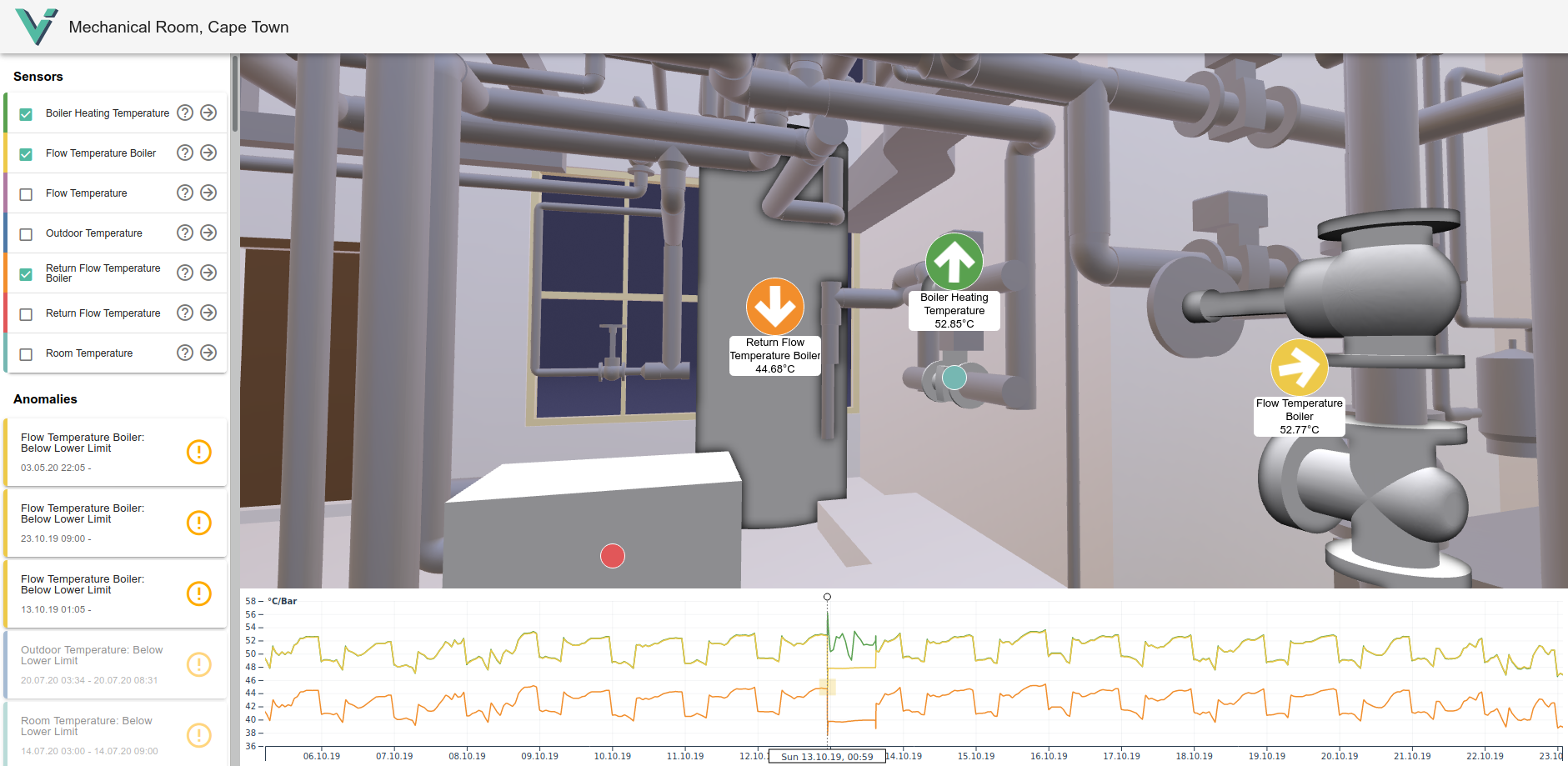vi-sense is a project of the University of Applied Sciences (HTW) Berlin and metr.systems to visualize IoT data in BIM Models.
Vi-Sense is a project that visualizes data of heating systems in a 3D model of the building they’re installed in. Technicians or system administrators get an overview of all sensors located in a building, can take a closer look at the measured values of these sensors, and get information about data anomalies that indicate potential errors. The combination of the 3D representation of buildings and the visualization of measured values in a timeline makes it possible to perform detailed analyses of error sources such as the failure of heating or pump systems. In addition, sensor states in the building model are supported by color highlighting, which ensures a quick orientation and an intuitive overview. In short, the goal of Vi-Sense is to give technicians and building managers a clear overview of their properties and the sensor technology they use.
git large file storage is needed to install this repository
git lfs install
clone the visense-frontend repo
git lfs clone --recurse-submodules [email protected]:vi-sense/vi-sense.git
alternatively
git clone --recurse-submodules [email protected]:vi-sense/vi-sense.git
cd sample-data/
git lfs pull
or update repo
git submodule update --init --recursive
cd sample-data/
git lfs pull
FRONTEND_DIR=[path_to_frontend_repo] docker-compose up --build
builds and starts the app in dev mode, using the source code on the machine
FRONTEND_PORT=80 docker-compose -f docker-compose.yml -f docker-compose.integration.yml up -d
starts the app in integration mode, using the visense image from docker hub, frontend listens on port 80
cd into app/
swag init -g api/api.go