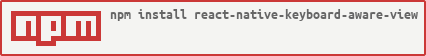You may now add prop:
useNativeDriver={true}
to enable to support native driver.
<KeyboardAwareView animated useNativeDriver />
A simple React Native View component that resizes composite children views inside itself when the keyboard appears. You can implement your own ScrollView, ListView, Multiple Views etc... inside the View and set your own view to 'flex: 1'.
For the screen below demonstration, the <TextInput> automatically jumping according to <ScrollView> scroll is NOT related to this library. It is related to my own implementation of <CTextInput>, which is another story & beyond the scope of this plugin.
The problem this plugin aims to solve is to offer easy approach to adjust the view height when keyboard shows / hides. So that you could see the view at the bottom of the screen always sticking above the keyboard. You want to implement a sticky Whatsapp-like message text input box? Set your Chat scrollview to flex: 1, and set your message box view below the scrollview, and then wrap them both inside <KeyboardAwareView>. Here you go. You have implemented a sticky message box view in iOS with no effort at all!
Note: this view only affects iOS. Although still parsable in Android environment, it is treated as an ordinary <View> with "flex: 1" bootstrapped.
Tested: it only affects iOS since Android version of React Native lacks support of this callback, by v0.17:
DeviceEventEmitter.addListener('keyboardWillShow', this.onKeyboardWillShow.bind(this))
DeviceEventEmitter.addListener('keyboardWillHide', this.onKeyboardWillHide.bind(this))
I believe this callback feature will not be landed in the future Android version of React Native. But anyway, Android version has its very own native handling for the keyboards without coding, so this lack is somehow acceptable.
You can install this component through npm:
npm i react-native-keyboard-aware-view --saveImport react-native-keyboard-aware-view and wrap your content inside
it:
import { KeyboardAwareView } from 'react-native-keyboard-aware-view'<KeyboardAwareView animated={true}>
...
</KeyboardAwareView>
<KeyboardAwareView animated={false}>
...
</KeyboardAwareView>
0.0.8 Updates - Android fix - optionally do not force dismiss keyboard when KeyboardAwareView layout changes:
~~After adopting this plugin, when your Android app needs to undergo indeterminate layout changes THAT would affect the layout of <KeyboardAwareView>, the keyboard would be dismissed. If you do not want the keyboard to be dismissed by this behaviour you just have to set this parameter to true:
<KeyboardAwareView doNotForceDismissKeyboardWhenLayoutChanges={true}>
...
</KeyboardAwareView>
0.0.12 Updates - Reflecting the fix of 0.0.8, Android no longer accepts "doNotForceDismissKeyboardWhenLayoutChanges" boolean. Instead, the keyboard would never be dismissed when the app layout changes in Android, such that the "doNotForceDismissKeyboardWhenLayoutChanges" parameter would always be treated as "true".
However, iOS still keeps this parameter to control the keyboard:
<KeyboardAwareView doNotForceDismissKeyboardWhenLayoutChanges={true}>
...
</KeyboardAwareView>
render() {
return (
<View style={{flex: 1}}>
<KeyboardAwareView animated={true}>
<View style={[styles.bg]}>
<ScrollView
ref={(view) => {this.scrollView = view; }}
style={[{flex: 1, alignSelf: 'stretch'}, this.props.style]}
keyboardShouldPersistTaps={true}
automaticallyAdjustContentInsets={false}
onScroll={this.onScroll.bind(this)}
scrollEventThrottle={200}
onLayout={(e) => {var {x, y, width, height} = e.nativeEvent.layout; console.log(height); }}>
<View style={{height: 34}} />
<CTextInput scrollView={this.getScrollView()} placeholder="登記名稱"/>
<CTextInput scrollView={this.getScrollView()} placeholder="電郵"/>
<CTextInput scrollView={this.getScrollView()} placeholder="電話"/>
<CTextInput scrollView={this.getScrollView()} placeholder="登記名稱"/>
<CTextInput scrollView={this.getScrollView()} placeholder="電郵"/>
<CTextInput scrollView={this.getScrollView()} placeholder="電話"/>
<CTextInput scrollView={this.getScrollView()} placeholder="登記名稱"/>
<CTextInput scrollView={this.getScrollView()} placeholder="電郵"/>
<CTextInput scrollView={this.getScrollView()} placeholder="電話"/>
<CTextInput scrollView={this.getScrollView()} placeholder="登記名稱"/>
<CTextInput scrollView={this.getScrollView()} placeholder="電郵"/>
<CTextInput scrollView={this.getScrollView()} placeholder="電話"/>
<CTextInput scrollView={this.getScrollView()} placeholder="登記名稱"/>
<CTextInput scrollView={this.getScrollView()} placeholder="電郵"/>
<CTextInput scrollView={this.getScrollView()} placeholder="電話"/>
<View style={{height: 46}} />
<Text>或以Facebook登記</Text>
<Image source={GLOBAL.IMAGE.icon_facebook} style={{width: 50, height: 50}} />
</ScrollView>
</View>
<TouchableOpacity style={{height: 50, backgroundColor: 'transparent', alignItems: 'center', justifyContent: 'center', alignSelf: 'stretch'}}>
<Text style={{fontSize: 20, color: '#FFFFFF'}}>提交</Text>
<CTextInput scrollView={this.getScrollView()} placeholder="電話"/>
</TouchableOpacity>
</KeyboardAwareView>
</View>
);
} render() {
return (
<View style={{flex: 1}}>
<KeyboardAwareView animated={true}>
<View style={{flex: 1}}>
<ScrollView style={{flex: 1}}>
<Text style={{fontSize: 20, color: '#FFFFFF'}}>A</Text>
<Text style={{fontSize: 20, color: '#FFFFFF'}}>B</Text>
<Text style={{fontSize: 20, color: '#FFFFFF'}}>C</Text>
<Text style={{fontSize: 20, color: '#FFFFFF'}}>D</Text>
</ScrollView>
</View>
<TouchableOpacity style={{height: 50, backgroundColor: 'transparent', alignItems: 'center', justifyContent: 'center', alignSelf: 'stretch'}}>
<Text style={{fontSize: 20, color: '#FFFFFF'}}>Submit</Text>
</TouchableOpacity>
</KeyboardAwareView>
</View>
);
}MIT.