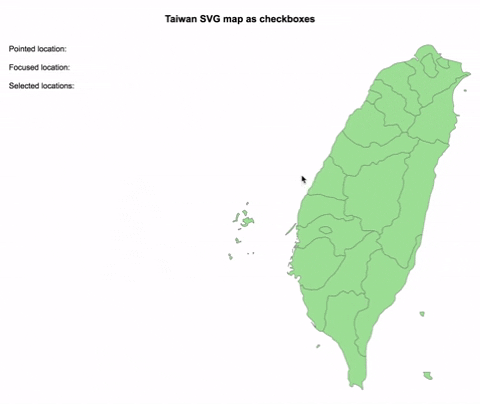A set of React.js components to display an interactive SVG map.
npm install --save react-svg-map
yarn add react-svg-map
This package does not include maps anymore!
You have to install the map you need from svg-maps or you can use your own map. See maps section for more details.
If you are still using the 1.x.x version, look at the v1 documentation.
This is the base component to display an SVG map.
- Import
SVGMapcomponent fromreact-svg-map - Import the map you want
- Optionally, import
react-svg-map/lib/index.cssif you want to apply the default styles
import React from "react";
import ReactDOM from "react-dom";
import Taiwan from "@svg-maps/taiwan";
import { SVGMap } from "react-svg-map";
import "react-svg-map/lib/index.css";
class App extends React.Component {
constructor(props) {
super(props);
}
render() {
return <SVGMap map={Taiwan} />;
}
}
ReactDOM.render(<App />, document.getElementById("app"));| Prop | Type | Default | Description |
|---|---|---|---|
| map | Object | required | Describe SVG map to display. See maps section for more details. |
| className | String | 'svg-map' |
CSS class of <svg>. |
| role | String | 'none' |
ARIA role of <svg>. |
| locationClassName | String|Function | 'svg-map__location' |
CSS class of each <path>. The function parameters are the location object and the location index. |
| locationTabIndex | String|Function | '0' |
Tabindex each <path>. The function parameters are the location object and the location index. |
| locationRole | String | 'none' |
ARIA role of each <path>. |
| locationAriaLabel | Function | location.name |
ARIA label of each <path>. The function parameters are the location object and the location index. |
| onLocationMouseOver | Function | Invoked when the user puts the mouse over a location. | |
| onLocationMouseOut | Function | Invoked when the user puts the mouse out of a location. | |
| onLocationMouseMove | Function | Invoked when the user moves the mouse on a location. | |
| onLocationClick | Function | Invoked when the user clicks on a location. | |
| onLocationKeyDown | Function | Invoked when the user hits a keyboard key on a location. | |
| onLocationFocus | Function | Invoked when the user focuses a location. | |
| onLocationBlur | Function | Invoked when the user unfocuses a location. | |
| isLocationSelected | Function | Executed to determine if a location is selected. This property is used to set the aria-checked HTML attribute. |
|
| childrenBefore | Node | "Slot" before all the locations (<path>). |
|
| childrenAfter | Node | "Slot" after all the locations (<path>). |
This is an implementation of SVGMap that behaves like a group of checkboxes.
It is based on this WAI-ARIA example to support keyboard navigation and be accessible.
- Import
CheckboxSVGMapcomponent fromreact-svg-map - Import the map you want
- Optionally, import
react-svg-map/lib/index.cssif you want to apply the default styles
import React from "react";
import ReactDOM from "react-dom";
import Taiwan from "@svg-maps/taiwan";
import { CheckboxSVGMap } from "react-svg-map";
import "react-svg-map/lib/index.css";
class App extends React.Component {
constructor(props) {
super(props);
}
render() {
return <CheckboxSVGMap map={Taiwan} />;
}
}
ReactDOM.render(<App />, document.getElementById("app"));| Prop | Type | Default | Description |
|---|---|---|---|
| map | Object | required | Describe SVG map to display. See maps section for more details. |
| className | String | 'svg-map' |
CSS class of <svg>. |
| locationClassName | String|Function | 'svg-map__location' |
CSS class of each <path>. The function parameters are the location object and the location index. |
| locationAriaLabel | Function | location.name |
ARIA label of each <path>. The function parameters are the location object and the location index. |
| selectedLocationIds | String[] | List of ids of the initial selected locations. It is used only when the component is mounted and is not synchronized when updated. |
|
| onChange | Function | Invoked when the user selects/deselects a location. The list of selected locations is passed as parameter. | |
| onLocationMouseOver | Function | Invoked when the user puts the mouse over a location. | |
| onLocationMouseOut | Function | Invoked when the user puts the mouse out of a location. | |
| onLocationMouseMove | Function | Invoked when the user moves the mouse on a location. | |
| onLocationFocus | Function | Invoked when the user focuses a location. | |
| onLocationBlur | Function | Invoked when the user unfocuses a location. | |
| childrenBefore | Node | "Slot" before all the locations (<path>). |
|
| childrenAfter | Node | "Slot" after all the locations (<path>). |
This is an implementation of SVGMap that behaves like a group of radio buttons.
It is based on this WAI-ARIA example to support keyboard navigation and be accessible.
- Import
RadioSVGMapcomponent fromreact-svg-map - Import the map you want
- Optionally, import
react-svg-map/lib/index.cssif you want to apply the default styles
import React from "react";
import ReactDOM from "react-dom";
import Taiwan from "@svg-maps/taiwan";
import { RadioSVGMap } from "react-svg-map";
import "react-svg-map/lib/index.css";
class App extends React.Component {
constructor(props) {
super(props);
}
render() {
return <RadioSVGMap map={Taiwan} />;
}
}
ReactDOM.render(<App />, document.getElementById("app"));| Prop | Type | Default | Description |
|---|---|---|---|
| map | Object | required | Describe SVG map to display. See maps section for more details. |
| className | String | 'svg-map' |
CSS class of <svg>. |
| locationClassName | String|Function | 'svg-map__location' |
CSS class of each <path>. The function parameters are the location object and the location index. |
| locationAriaLabel | Function | location.name |
ARIA label of each <path>. The function parameters are the location object and the location index. |
| selectedLocationId | String | id of the initial selected location. It is used only when the component is mounted and is not synchronized when updated. |
|
| onChange | Function | Invoked when the user selects a location. The selected location is passed as parameter. | |
| onLocationMouseOver | Function | Invoked when the user puts the mouse over a location. | |
| onLocationMouseOut | Function | Invoked when the user puts the mouse out of a location. | |
| onLocationMouseMove | Function | Invoked when the user moves the mouse on a location. | |
| onLocationFocus | Function | Invoked when the user focuses a location. | |
| onLocationBlur | Function | Invoked when the user unfocuses a location. | |
| childrenBefore | Node | "Slot" before all the locations (<path>). |
|
| childrenAfter | Node | "Slot" after all the locations (<path>). |
Since v2.0.0 this package does not provide maps anymore. All the existing maps have been moved to the independant svg-maps project because they may be useful for other components/projects.
You can modify existing maps or create your own.
- Import the map to modify
- Create a new object from this map
- Pass this new object as
mapprop of<SVGMap />component
import React from "react";
import Taiwan from "@svg-maps/taiwan";
import { SVGMap } from "react-svg-map";
class App extends React.Component {
constructor(props) {
super(props);
// Create new map object
this.customTaiwan = {
...Taiwan,
label: "Custom map label",
locations: Taiwan.locations.map(location => {
// Modify each location
})
};
}
render() {
return <SVGMap map={this.customTaiwan} />;
}
}It is recommended to not modify the SVG properties (viewBox, path), because it may break the map's display.
If you create a new map (other country, city...), feel free to contribute to svg-maps project!