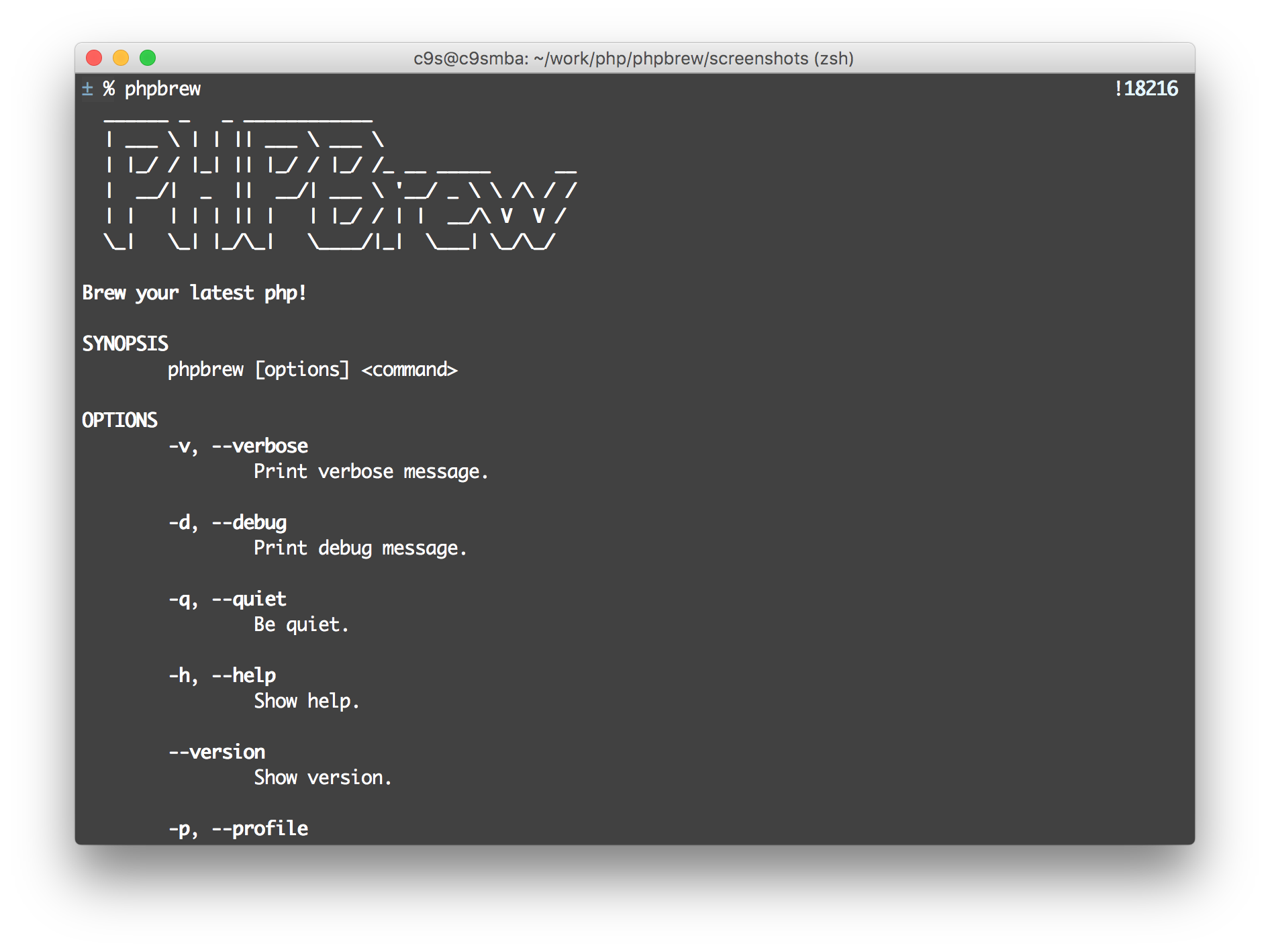phpbrew builds and installs multiple version php(s) in your $HOME directory.
phpbrew also manage the environment variables, so you can use, switch php
version whenever you need.
What phpbrew can do for you:
- Build php with different variants like PDO, mysql, sqlite, debug ...etc.
- Compile apache php module and seperate them by different versions.
- Build and install php(s) in your home directory, so you don't need root permission.
- Switch versions very easily and is integrated with bash/zsh shell.
- Automatic feature detection.
- Install & enable php extensions into current environment with ease.
- Install multiple php into system-wide environment.
- Mac OS 10.5+
- Ubuntu
- Debian
- PHP5.3
- curl
- gcc, binutil, autoconf, libxml, zlib, readline
MacPorts users:
port install curl automake autoconf icu $(port echo depof:php5)HomeBrew users:
brew install automake autoconf curl pcre re2c mhash libtool icu4c gettext jpeg libxml2 mcrypt gmp libevent
brew link icu4cPlease note that you need to disable suhosin patch to run phpbrew.
sudo apt-get install autoconf automake curl build-essential libxslt1-dev re2c libxml2-dev php5-cli
sudo apt-get build-dep php5Please note that you need to disable suhosin patch to run phpbrew.
Cent OS requirement setup
sudo rpm -Uvh http://repo.webtatic.com/yum/centos/5/latest.rpm
# If you don't have php
sudo yum install --enablerepo=webtatic php php-xml
wget http://pkgs.repoforge.org/rpmforge-release/rpmforge-release-0.5.2-2.el5.rf.x86_64.rpm
sudo rpm -Uvh rpmforge-release-0.5.2-2.el5.rf.x86_64.rpm
sudo yum install --enablerepo=rpmforge re2c libmhashReference: http://matome.naver.jp/odai/2133887830324055901
Just download it:
curl -O https://raw.github.com/c9s/phpbrew/master/phpbrew
chmod +x phpbrew
sudo cp phpbrew /usr/bin/phpbrewPHPBrew commands:
help show help message of a command
init Initialize phpbrew config file.
known list known PHP versions
install install php
list list installed PHP versions
use use php, switch version temporarily
switch switch default php version.
info show current php information
env export environment variables
ext List extensions or execute extension subcommands
variants list php variants
config your awesome brief.
download download php
clean clean up php distribution
self-update self-update, default to master version
remove remove installed php version.
purge remove installed php version and config files.
Init a bash script for your shell environment:
$ phpbrew initThen add these lines to your .bashrc or .zshrc file:
$ source ~/.phpbrew/bashrcTo list known versions:
$ phpbrew known
Available stable versions:
php-5.3.10
php-5.3.9
php-5.3.8
php-5.3.7To list known subversion versions:
$ phpbrew known --svnTo list known older versions (less than 5.3):
$ phpbrew known --oldSimply build and install PHP with default variant:
$ phpbrew install php-5.4.0 +defaultHere we suggest default variant set, which includes most commonly used
variants, if you need a minimum install, just remove the default variant set.
With tests:
$ phpbrew install --test php-5.4.0With debug messages:
$ phpbrew -d install --test php-5.4.0PHPBrew arranges configure options for you, you can simply specify variant name, and phpbrew will detect include paths and build options for configuring.
PHPBrew provides default variants and some virtual variants, to the default variants, which includes the most commonly used variants, to the virtual variants, which defines a variant set, you may use one virtual variant to enable multiple variants at one time.
To check out what is included in these variants, simply run variants
subcommand to list these variants:
$ phpbrew variants
Variants:
all, apxs2, bcmath, bz2, calendar, cgi, cli, ctype, dba, debug, dom, embed,
exif, fileinfo, filter, fpm, ftp, gcov, gd, gettext, hash, iconv, icu,
imap, intl, ipc, ipv6, json, kerberos, mbregex, mbstring, mcrypt, mhash,
mysql, openssl, pcntl, pcre, pdo, pgsql, phar, posix, readline, session,
soap, sockets, sqlite, tidy, tokenizer, xml_all, xmlrpc, zip, zlib
Virtual variants:
dbs: sqlite, mysql, pgsql, pdo
mb: mbstring, mbregex
default: filter, dom, bcmath, ctype, mhash, fileinfo, pdo, posix, ipc,
pcntl, bz2, zip, cli, json, mbstring, mbregex, calendar, sockets, readline,
xml_all
Using variants to build PHP:
phpbrew install php-5.3.10 +default
phpbrew install php-5.3.10 +mysql +pdo
phpbrew install php-5.3.10 +mysql +pdo +apxs2
phpbrew install php-5.3.10 +mysql +pdo +apxs2=/usr/bin/apxs2 To enable one variant, simply add a prefix + before the variant name, eg
+mysql
To disable one variant, simply add a prefix - before the variant name.
-debug
For example, if we want to build PHP with the default options and database supports (mysql, sqlite, postgresql), you may simply run:
$ phpbrew install php-5.4.5 +default+dbs
You may also build PHP with extra variants:
$ phpbrew install php-5.3.10 +mysql+sqlite+cgi
$ phpbrew install php-5.3.10 +mysql+debug+pgsql +apxs2
$ phpbrew install php-5.3.10 +pdo +mysql +pgsql +apxs2=/usr/bin/apxs2
To build PHP with pgsql (Postgresql) extension:
$ phpbrew install php-5.4.1 +pgsql+pdo
Or build pgsql extension with postgresql base dir:
$ phpbrew install php-5.4.1 +pdo+pgsql=/opt/local/lib/postgresql91
NOTE:
If you want to build php with apache php module, please change the permission of apache module directory, eg:
/opt/local/apache2/modules/. it should be writable and phpbrew should be able to change permission. after install, you should check your httpd.conf configuration file, to switch your php module version. :-)phpbrew currently only supports for apxs2 (apache2)
If you enabled the apxs2 variant, your apache conf file
might look like this if you have multiple php(s) installed
on your system:
# LoadModule php5_module modules/libphp5.3.10.so
# LoadModule php5_module modules/libphp5.4.0.so
# LoadModule php5_module modules/libphp5.4.0RC8.so
# LoadModule php5_module modules/libphp5.4.0RC7.so
# LoadModule php5_module modules/libphp5.4.1RC2.so
# LoadModule php5_module modules/libphp5.4.1.so
# LoadModule php5_module modules/libphp5.4.2.so
LoadModule php5_module modules/libphp5.4.4.so
You can simply uncomment/comment it to enable the php5 apache module you needed, after modifying it, remember to restart your apache http server. :)
To pass extra configure arguments, you can do this:
$ phpbrew install php-5.3.10 +mysql +sqlite -- \
--enable-ftp --apxs2=/opt/local/apache2/bin/apxs
Use (switch version temporarily):
$ phpbrew use php-5.4.0RC7Switch PHP version (switch default version)
$ phpbrew switch php-5.4.0Turn Off:
$ phpbrew off$ phpbrew listYou can also install PHP extension with ease, either the extensions shipped with PHP source code or even from PECL.
If the extension directory is found in PHP source, PHPBrew automatically switch into the PHP source directory and install the extension.
If the extension directory is not found in PHP source, PHPBrew fetch the extension package from PECL http://pecl.php.net.
PHPBrew also creates extension config to enable the installed extension, so you don't need to write the config file to enable it by hands. The extension config directory is in:
~/.phpbrew/php/php-{version}/var/db
phpbrew ext install APC
phpbrew ext install memcache
To install extensions with stability tag:
phpbrew ext install xdebug stable
phpbrew ext install xdebug latest
phpbrew ext install xdebug beta
To install extensions with version name:
phpbrew ext install xdebug 2.0.1
To install extensions with customized options:
phpbrew ext install yaml -- --with-yaml=/opt/local
You can also install extension via PECL and enable it manually:
pecl install mongo
phpbrew ext enable mongo
The ext enable command allows you to create a config {current php base}/var/db/{extension name}.ini
to enable the extension.
To upgrade phpbrew, you may simply run the self-update command,
this command enables you to install the latest version of
master branch from github:
$ phpbrew self-update
The installed phps are located in ~/.phpbrew/php, for example, php 5.4.0RC7 is located at:
~/.phpbrew/php/5.4.0RC7/bin/php
And you should put your configuration file in:
~/.phpbrew/php/5.4.0RC7/etc/php.ini
Extension configuration files should be put in:
~/.phpbrew/php/5.4.0RC7/var/db
~/.phpbrew/php/5.4.0RC7/var/db/xdebug.ini
~/.phpbrew/php/5.4.0RC7/var/db/apc.ini
~/.phpbrew/php/5.4.0RC7/var/db/memcache.ini
... etc
First, sudo as a root user or login as a root user:
sudo -i
Now initialize your phpbrew bashrc for root:
phpbrew init
Now export phpbrew paths to your desired paths, edit your ~/.phpbrew/init
export PHPBREW_ROOT=/opt/phpbrew
Source your phpbrew bashrc
source ~/.phpbrew/bashrc
Install system-wide php(s):
phpbrew install php-5.4.5 +default +dbs
Now your php(s) will be installed under the /opt/phpbrew path,
To let your users can use php(s) built by phpbrew, you need to export
PHPBREW_ROOT environment in /etc/bashrc or in /etc/profile.d/phpbrew for bash
users, before they load the phpbrew/bashrc file.
export PHPBREW_ROOT=/opt/phpbrew
source /opt/phpbrew/bashrc
To keep system's safety, please use root to install php(s).
a non-root user should not be able to install new php or switch
and remember to fix permissions if these files were installed by non-root user.
chown -R root: /opt/phpbrew
To add PHP version info in your shell prompt, you can use
"PHPBREW_SET_PROMPT=1" variable.
The default is "PHPBREW_SET_PROMPT=0" (disable). To enable it, you can add this
line to your ~/.bashrc file and put this line before you source
~/.phpbrew/bashrc.
export PHPBREW_SET_PROMPT=1To embed version info in your prompt, you can use
current_php_version shell function, which is defined in .phpbrew/bashrc.
and you can set the version info in your PS1 var.
e.g.
PHP_VERSION=$(current_php_version)
PS1=" $PHP_VERSION \$ "-
For PHP-5.3+ versions, "Building intl 64-bit fails on OS X" https://bugs.php.net/bug.php?id=48795
-
To build PHP with GD extension, you need to specify your libpng dir and libjpeg dir, for example,
$ phpbrew install php-5.4.10 +default +mysql +intl +gettext +apxs2=/usr/bin/apxs2
-- --with-libdir=lib/x86_64-linux-gnu
--with-gd=shared
--enable-gd-natf
--with-jpeg-dir=/usr
--with-png-dir=/usr
Join us on #php-tw on irc.freenode.net
Yo-An Lin (c9s) <cornelius.howl at gmail.com>
See LICENSE file.