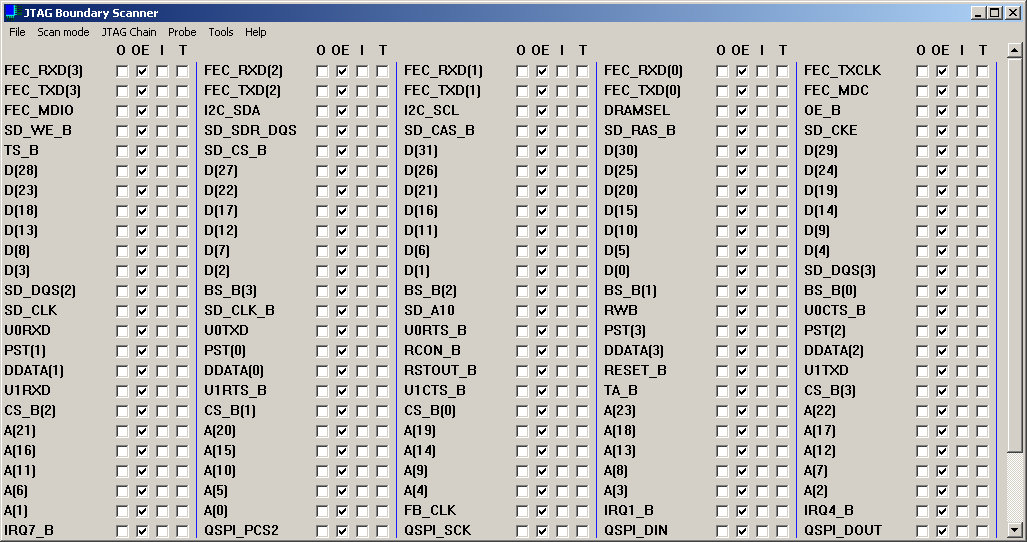The JTAG Boundary Scanner is a JTAG software tool to debug or test any electronic boards with a JTAG interface.
-
Windows version GUI.
-
Implemented in C.
-
BSDL files support.
-
Target IO pins sampling and control mode ( SAMPLE & EXTEST ).
-
I2C Bus over JTAG emulation.
-
SPI Bus over JTAG emulation.
-
MDIO Bus over JTAG emulation.
-
Parallel port bus over JTAG emulation.
-
JTAG Bus scan and devices auto-detection.
-
BSDL files auto-load.
-
script support.
-
socket interface for remote control.
-
FTDI FT2232H based JTAG probes support (Olimex ARM-USB_OCD-H, Lattice HW-USBN-2B, Xilinx...).
-
JLINK JTAG probes support. Note : JLinkARM.dll need to be copied into the JTAGBoundaryScanner folder for the JLink probes support.
-
Parallel port based JTAG probes support (Altera ByteBlaster, Memec IJC-4, Macgraigor Wiggler).
This project is licensed under the GNU General Public License version 3 - see the LICENSE file for details