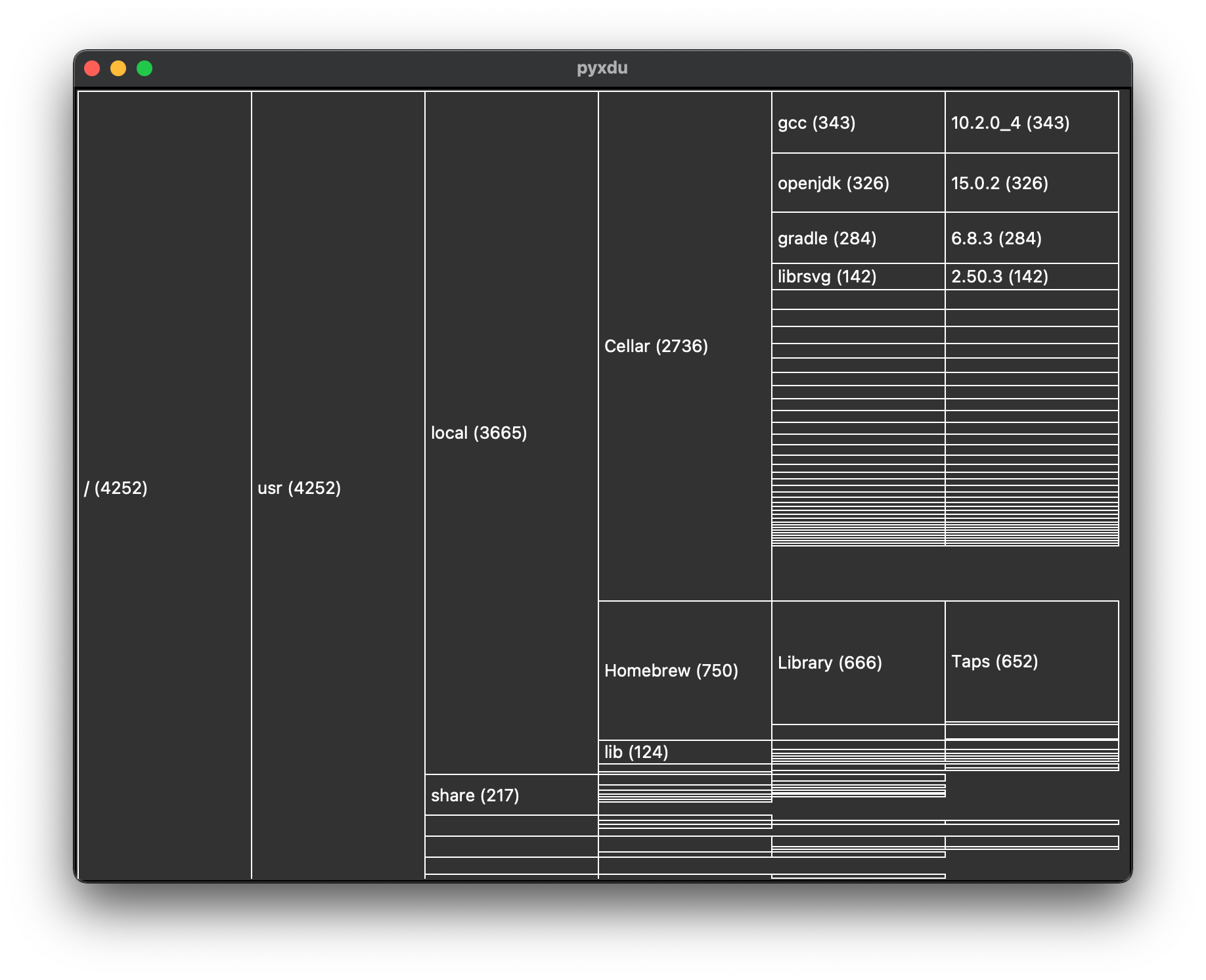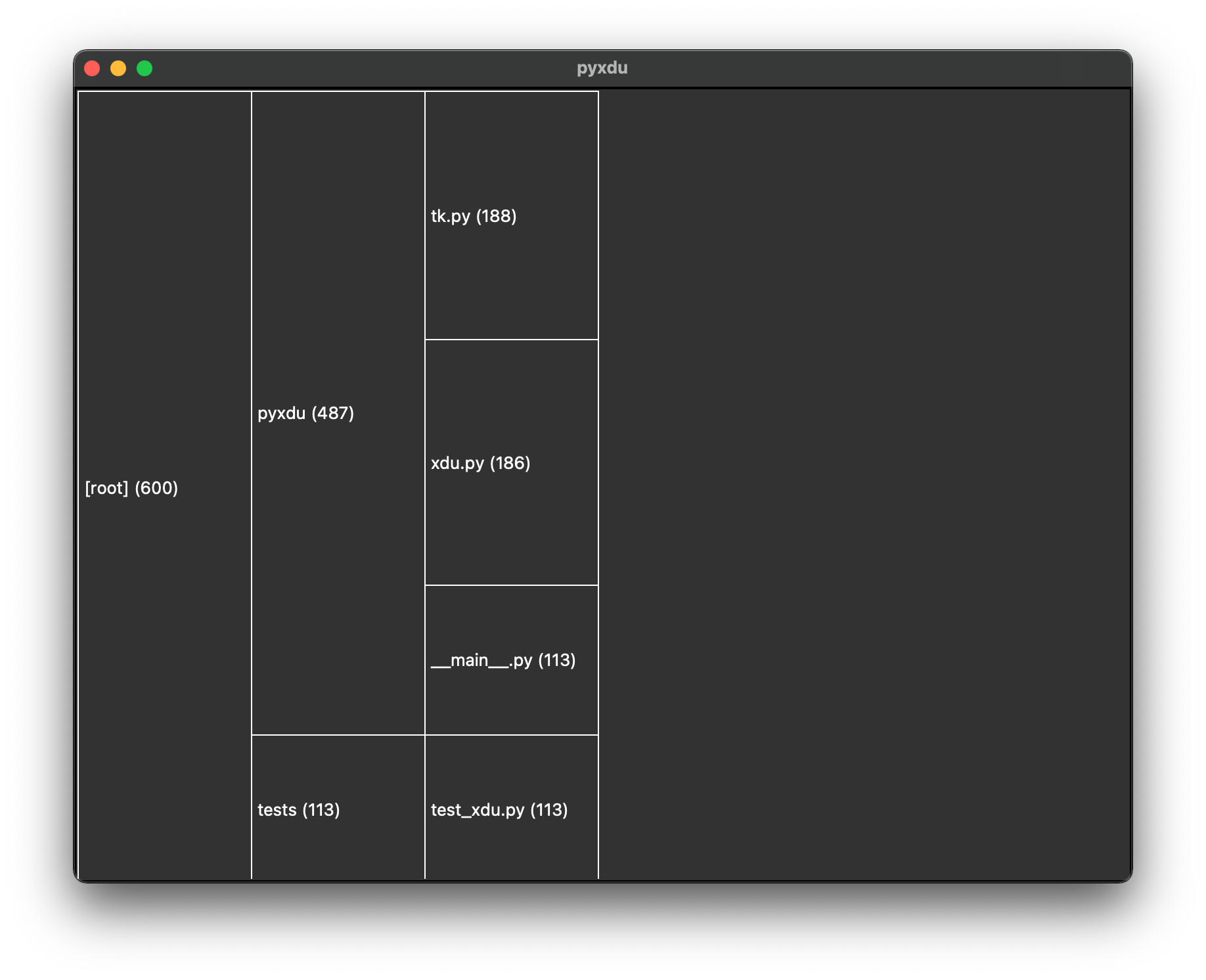Pyxdu — display the output of "du" disk usage tool in a window.
Pyxdu is a Python port of "xdu", an X window disk usage utility. Pyxdu is a retro tool that tries to follow the style of 1990s in its visual design.
Show the disk usage in /usr in megabytes:
du -m /usr | pyxdu -nIt runs "du" to show disk usage for directory /usr in megabytes, pipes the output to "pyxdu":
Count the lines of code for all the Python files under the current directory:
find . -name '*.py' -print0 | xargs -0 wc -l | grep -v total$ | pyxdu -nIt runs "find" to list all the files named "*.py" in the current directory, pipes the output as the arguments of "wc" to count number of lines in each file (accounting for spaces in file names), strips the line with the total amount of lines via "grep", pipes the result to "pyxdu":
You can install pyxdu on Python 3.8 or newer using pip:
pip install pyxduThe recommended way of installing pyxdu on macOS is via Homebrew and pipx:
brew install python python-tk pipx
pipx install pyxduPyxdu is a program for displaying a graphical tree of disk space utilization as reported by the UNIX utility "du". The user can navigate through the tree structure and change the order of the displayed information. The window is divided up into several columns, each of which is one level deeper in the directory hierarchy (from left to right). Boxes are drawn for each directory. The amount of vertical space occupied by each box is directly proportional to the amount of disk space consumed by it and all of its children. The name of each directory and the amount of data are displayed provided that there is enough space within its box. Any space at the "bottom" of a box not covered by its children to the right represents the space consumed by files in that directory (as opposed to space from its children).
There are several command line options available.
-h --help- Show help message.
-sDon't display sizes.(not supported yet)
-a- Sort in alphabetical order.
-n- Sort in numerical order (the largest first).
-r- Reverse sense of sort (e.g.
-rnmeans the smallest first).
- Reverse sense of sort (e.g.
-c <num>- Display
<num>columns [default: 6].
- Display
--foreground <color>Determines the color of the text and lines.(not supported yet)
--background <color>Determines the color of the background.(not supported yet)
--dump <file>- Dump tree as JSON for debugging.
--traceback- Print traceback on exceptions.
The user can move up or down the tree by clicking the left mouse on a directory box. If
the left most box is selected, the display will move up one level (assuming you are not
already at the root). If any other box is selected, it will be placed against the left
edge of the window, and the display will be rescaled appropriately. At any time the
middle mouse will bring you back to the root. Clicking the right mouse will exit the
program. (not supported yet)
1-9,0- Sets the number of columns in the display (0 = 10).
a- Alphabetical sort.
n- Numerical sort (the largest first).
f- First-in-first-out sort (this is the order the data was read into the program).
l- Last-in-first-out sort.
r- Reverse sense of sort.
sToggle size display.(not supported yet)
hDisplay a popup help window.(not supported yet)
iDisplay information about the current root node to standard out. The first line shows the path within the tree, the total size from this node on down, and the percentage that total represents of all the data given to xdu. Subsequent lines show the size and name information for all children of this node in the order they are currently sorted in. This allows tiny directories to be seen that otherwise could not be labeled on the display, and also allows for cutting and pasting of the information.(not supported yet)
/- Goto the root.
q,Escape- Exit the program.
Development requirements:
- Python 3.8 or newer
- Poetry
Set up a development environment:
git clone https://github.com/vlasovskikh/pyxdu.git
cd pyxdu
poetry install
poetry run pyxdu --help
du | poetry run pyxduThe original tool xdu was released by Phil Dykstra on 1991-09-04. The most recent version xdu 3.0 was released on 1994-06-05.