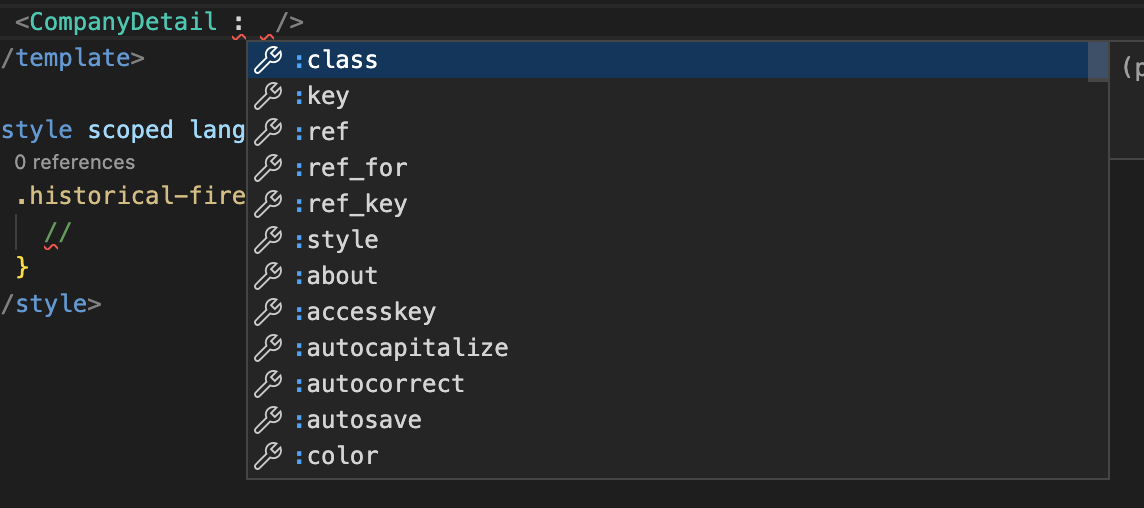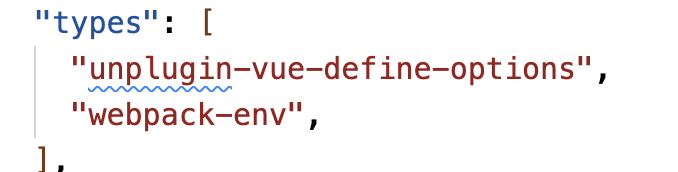Explore more macros and syntax sugar to Vue.
- ✨ Explore more macros and syntax sugar to Vue.
- 💚 Supports both Vue 2.7 and Vue 3 out-of-the-box.
- 🦾 Full TypeScript / Volar support.
- ⚡️ Supports Vite, Nuxt, Webpack, Vue CLI, Rollup 3, esbuild and more, powered by unplugin.
npm i -D unplugin-vue-macros💕 Thank you to all the contributors!
- vue-functional-ref - Functional-style refs for Vue.