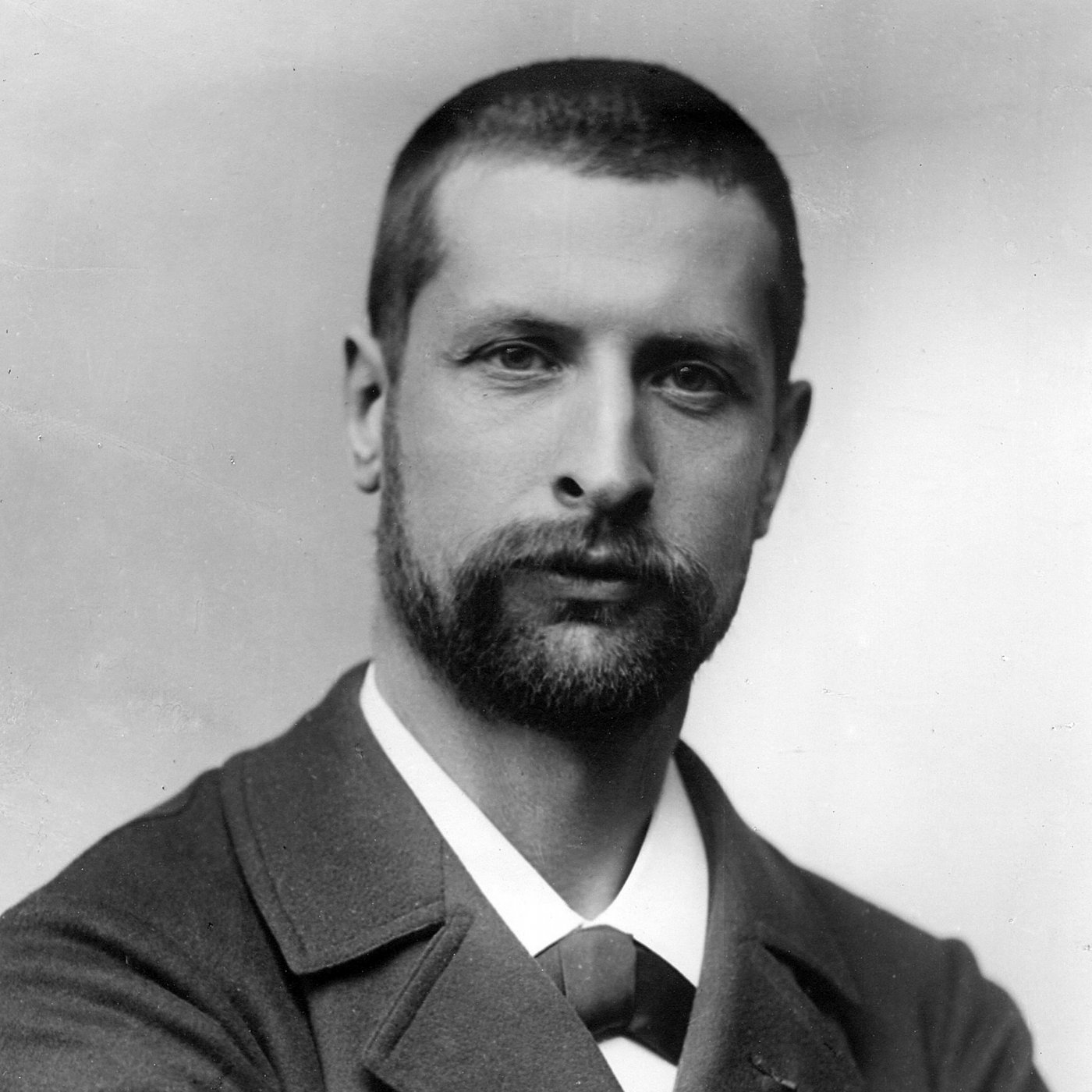Covidliste makes it easy to manage waiting lists for vaccination centers.
These instructions are designed for setting up The Rails Port using Docker. This will allow you to install the application and all its dependencies in Docker images and then run them in containers, almost with a single command. You will need to install Docker and docker-compose on your development machine:
To build local Docker images run from the root directory of the repository:
docker build --no-cache -f docker/dev.Dockerfile .If this is your first time running or you have removed cache this will take some time to complete. Once the Docker images have finished building you can launch the images as containers.
To launch the app run:
docker-compose up -dThis will launch one Docker container for each 'service' specified in docker-compose.yml and run them in the background. There are two options for inspecting the logs of these running containers:
- You can tail logs of a running container with a command like this:
docker-compose logs -fordocker-compose logs -f webordocker-compose logs -f db. - Instead of running the containers in the background with the
-dflag, you can launch the containers in the foreground withdocker-compose up. The downside of this is that the logs of all the 'services' defined indocker-compose.ymlwill be intermingled. If you don't want this you can mix and match - for example, you can run the database in background withdocker-compose up -d dband then run the Rails app in the foreground viadocker-compose up web.
Run the Rails database migrations:
docker-compose run --no-deps --rm web bin/rails db:migrateRun the test suite by running:
docker-compose run -e "RAILS_ENV=test" --no-deps --rm web bash -c "bin/rails db:create db:migrate"
docker-compose run -e "RAILS_ENV=test" --no-deps --rm web bash -c "bin/rspec"If you want to get into a web container and run specific commands you can fire up a throwaway container to run bash in via:
docker-compose run --rm web bashAlternatively, if you want to use the already-running web container then you can exec into it via:
docker-compose exec web bashSimilarly, if you want to exec in the db container use:
docker-compose exec db bashIf you don't already have them :
- Install ruby 2.7.3
rbenv install 2.7.3 && rbenv global 2.7.3 - Install NodeJS (version 12, you may use nvm if you have several versions)
- Install yarn
npm i -g yarn
Install Redis and PostgreSQL:
- Using your favorite package manager (e.g.
brew install redis && brew install postgresqlon macOS). - Using docker-compose (see "Docker" section below).
Setup the project's dependencies :
bin/setup
bin/lefthook installThis installs bundler, runs yarn and setup the database.
Create the .env file:
echo "LOCKBOX_MASTER_KEY=0000000000000000000000000000000000000000000000000000000000000000" > .env- Run the migrations :
bin/rails db:migrate RAILS_ENV=development - Run the db services according to your installation
bin/rails sIf you need Sidekiq background workers or Webpacker development server, you can
start them all using overmind
overmind sIn a rails console with rails c
user = User.find_by(email: <your_email>)
user.add_role(:admin)
# user.add_role(:super_admin) # for super adminA handbook is available in the doc directory.
Visit https://github.com/hostolab/covidliste/blob/master/CONTRIBUTING.md
In order for the pipeline to be successful, you must ensure that you respect the linting made using
You can either install lefthook who automate multiple commands:
bin/lefthook installOr manually:
bin/standardrb --fix
bin/yarn prettier --write .Both these commands fix errors if possible. They will print errors if they can't.
In rubymine, please follow this procedure to add the formatter / linter directly in the editor tabs: https://www.jetbrains.com/help/ruby/rubocop.html#prerequisites
To launch the tests locally, run:
bin/rspec
# On macOS you can open Code Coverage results with:
# open coverage/index.htmlIf you want to debug System Tests in the browser, add the following Ruby line
as a debugger in your spec/system/... file:
page.driver.debug(binding)Then launch the test with:
INSPECTOR=true bin/rspec spec/system/THE_FILE_spec.rbIt should automatically open Chrome and allow you to inspect the DOM,
queries, etc. You can next and continue in the Terminal as if you had a
binding.pry debugging session.