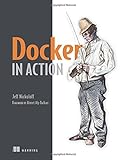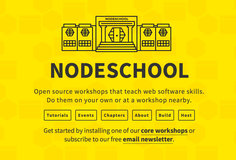Node.js API Starter Kit is a boilerplate and tooling for authoring data API backends with Node.js, JavaScript (via Babel) and GraphQL. It's meant to be paired with a web and/or mobile application project such as React Starter Kit.
✓ Cross-platform development on macOS, Windows or Linux inside Docker, single dev dependency
✓ GraphQL boilerplate, everything needed to get started building a GraphQL API endpoint / gateway
✓ PostgreSQL database schema boilerplate and migration tools (see tools, migrations)
✓ Authentication and authorization via Passport.js (see src/passport.js, src/routes/account.js)
✓ Session and cache management with Redis and DataLoader (see stop using JWT for sessions)
✓ 24/7 community support on Gitter + premium support on Skype (book a session)
.
├── /build/ # The compiled output (via Babel)
├── /config/ # Configuration files (for Docker containers etc.)
├── /migrations/ # Database schema migrations
├── /src/ # Node.js application source files
│ ├── /models/ # Data access models, e.g. User.create({ email })
│ ├── /routes/ # Express routes, e.g. /login/facebook
│ ├── /types/ # GraphQL types with resolve functions
│ │ ├── /Node.js # Relay's "node" definitions
│ │ ├── /UserType.js # User account (id, email, etc.)
│ │ ├── /ViewerType.js # The top-level GraphQL object type
│ │ └── /... # etc.
│ ├── /app.js # Express.js application
│ ├── /db.js # Database access and connection pooling (via Knex)
│ ├── /passport.js # Passport.js authentication strategies
│ ├── /redis.js # Redis client
│ ├── /schema.js # GraphQL schema
│ └── /server.js # Node.js server (entry point)
├── /test/ # Unit, integration and load tests
├── /tools/ # Build automation scripts and utilities
├── docker-compose.yml # Defines Docker services, networks and volumes
├── Dockerfile # Commands for building a Docker image for production
├── package.json # The list of project dependencies
└── yarn.lock # Fixed versions of all the dependenciesMake sure that you have Docker v17 or newer installed plus a good text editor or IDE (VS Code, WebStorm or another), clone the repo and launch the app with Docker Compose:
git clone -o nodejs-api-starter -b master --single-branch \
https://github.com/kriasoft/nodejs-api-starter.git example-api
cd example-api # Change current directory to the newly created one
docker-compose up # Launch Docker containers with the Node.js API app running insideThe API server must become available at http://localhost:8080/graphql (live demo).
Once the docker container named api is started, the Docker engine executes node tools/run.js
command that installs Node.js dependencies, migrates database schema to the latest version,
compiles Node.js app from source files (see src) and launches it with "live reload"
on port 8080.
In order to open a new terminal session from inside the api Docker container run:
docker-compose exec api /bin/shFrom this shell you can run automation scripts such as yarn test, yarn run db:migrate etc.
Find the full list of scripts available inside the tools folder and
the package.json file.
yarn run lint # Find problematic patterns in code
yarn run check # Check source code for type errors
yarn run test # Run unit tests once
yarn run test:watch # Run unit tests in watch modeIn order to run the app with V8 inspector enabled, simply set NODE_DEBUG=true flag in
the docker-compose.yml file, restart the app (docker-compose up) and
attach your debugger to 127.0.0.1:9229 (see .vscode/launch.json
for VS Code as an example).
If you keep the original Git history after clonning this repo, you can always fetch and merge the recent updates back into your project by running:
git checkout master
git fetch nodejs-api-starter
git merge nodejs-api-starter/master
docker-compose upCustomize the deployment script found in tools/publish.sh on macOS/Linux or convert it to
publish.cmd on Windows. Then whenever you need to deploy your app to a remote server simply run:
/bin/sh tools/publish.sh # or, `tools/publish.cmd` on WindowsNot sure where to deploy your app? DigitalOcean is a great choice in many cases (get $10 credit)
Anyone and everyone is welcome to contribute. Start by checking out the list of open issues marked help wanted. However, if you decide to get involved, please take a moment to review the guidelines.
- GraphQL.js — The JavaScript reference implementation for GraphQL
- DataLoader — Batching and caching for GraphQL data access layer
- React Starter Kit — Isomorphic web app boilerplate (React, Node.js, Babel, Webpack, CSS Modules)
- React Static Boilerplate — Single-page application (SPA) starter kit (React, Redux, Webpack, Firebase)
- Membership Database — SQL schema boilerplate for user accounts, profiles, roles, and auth claims
- #nodejs-api-starter on Stack Overflow — Questions and answers
- #nodejs-api-starter on Gitter — Watch announcements, share ideas and feedback
- GitHub Issues — Check open issues, send feature requests
- @koistya on Codementor, HackHands or Skype — Private consulting and customization requests
Copyright © 2016-present Kriasoft, LLC. This source code is licensed under the MIT license found in the LICENSE.txt file. The documentation to the project is licensed under the CC BY-SA 4.0 license.
Made with ♥ by Konstantin Tarkus (@koistya, blog) and contributors