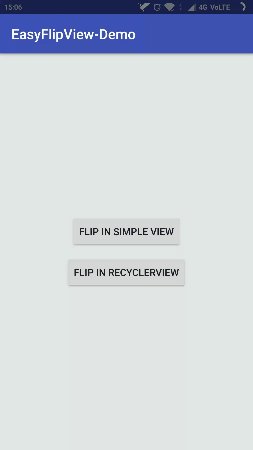A quick and easy flip view through which you can create views with two sides like credit cards, poker cards etc.
Changes exist in the releases tab.
Add this in your app's build.gradle file:
dependencies {
implementation 'com.wajahatkarim:EasyFlipView:3.0.3'
}
3.0.0, this library will only support Android X naming artifacts. If you want to use the android.support versions, then use 2.1.2 version.
Or add EasyFlipView as a new dependency inside your pom.xml
<dependency>
<groupId>com.wajahatkarim</groupId>
<artifactId>EasyFlipView</artifactId>
<version>3.0.3</version>
<type>pom</type>
</dependency>EasyFlipView In XML layouts("Vertical")
<com.wajahatkarim3.easyflipview.EasyFlipView
android:layout_width="match_parent"
android:layout_height="wrap_content"
app:flipOnTouch="true"
app:flipEnabled="true"
app:flipDuration="400"
app:flipType="vertical"
app:flipFrom="front"
app:autoFlipBack="true"
app:autoFlipBackTime="1000"
>
<!-- Back Layout Goes Here -->
<include layout="@layout/flash_card_layout_back"/>
<!-- Front Layout Goes Here -->
<include layout="@layout/flash_card_layout_front"/>
</com.wajahatkarim3.easyflipview.EasyFlipView>EasyFlipView In XML layouts("Horizontal")
<com.wajahatkarim3.easyflipview.EasyFlipView
android:layout_width="match_parent"
android:layout_height="wrap_content"
app:flipOnTouch="true"
app:flipEnabled="true"
app:flipDuration="400"
app:flipFrom="right"
app:flipType="horizontal"
app:autoFlipBack="false"
>
<!-- Back Layout Goes Here -->
<include layout="@layout/flash_card_layout_back"/>
<!-- Front Layout Goes Here -->
<include layout="@layout/flash_card_layout_front"/>
</com.wajahatkarim3.easyflipview.EasyFlipView>All customizable attributes for EasyFlipView
| Attribute Name | Default Value | Description |
|---|---|---|
| app:flipOnTouch="true" | true | Whether card should be flipped on touch or not. |
| app:flipDuration="400" | 400 | The duration of flip animation in milliseconds. |
| app:flipEnabled="true" | true | If this is set to false, then it won't flip ever in Single View and it has to be always false for RecyclerView |
| app:flipType="horizontal" | vertical | Whether card should flip in vertical or horizontal |
| app:flipType="horizontal" | vertical | Whether card should flip in vertical or horizontal |
| app:flipFrom="right" app:flipFrom="back" | left front | Whether card should flip from left to right Or right to left(Horizontal type) or car should flip to front or back(Vertical type) |
| app:autoFlipBack="true" | false | If this is set to true, then he card will be flipped back to original front side after the time set in autoFlipBackTime. |
| app:autoFlipBackTime="1000" | 1000 | The time in milliseconds (ms), after the card will be flipped back to original front side. |
// Flips the view with or without animation
mYourFlipView.flipTheView();
mYourFlipView.flipTheView(false);
// Sets and Gets the Flip Animation Duration in milliseconds (Default is 400 ms)
mYourFlipView.setFlipDuration(1000);
int dur = mYourFlipView.getFlipDuration();
// Sets and gets the flip enable status (Default is true)
mYourFlipView.setFlipEnabled(false);
boolean flipStatus = mYourFlipView.isFlipEnabled();
// Sets and gets the flip on touch status (Default is true)
mYourFlipView.setFlipOntouch(false);
boolean flipTouchStatus = mYourFlipView.isFlipOnTouch();
// Get current flip state in enum (FlipState.FRONT_SIDE or FlipState.BACK_SIDE)
EasyFlipView.FlipState flipSide = mYourFlipView.getCurrentFlipState();
// Get whether front/back side of flip is visible or not.
boolean frontVal = mYourFlipView.isFrontSide();
boolean backVal = mYourFlipView.isBackSide();
// Get/Set the FlipType to FlipType.Horizontal
boolean isHorizontal = mYourFlipView.isHorizontalType();
mYourFlipView.setToHorizontalType();
// Get/Set the FlipType to FlipType.Vertical
boolean isVertical = mYourFlipView.isVerticalType();
mYourFlipView.setToVerticalType();
// Get/Set if the auto flip back is enabled
boolean isAutoFlipBackEnabled = mYourFlipView.isAutoFlipBack();
mYourFlipView.setAutoFlipBack(true);
// Get/Set the time in milliseconds (ms) after the view is auto flip back to original front side
int autoflipBackTimeInMilliseconds = mYourFlipView.getAutoFlipBackTime();
mYourFlipView.setAutoFlipBackTime(2000);
// Sets the animation direction from left (horizontal) and back (vertical)
easyFlipView.setFlipTypeFromLeft();
// Sets the animation direction from right (horizontal) and front (vertical)
easyFlipView.setFlipTypeFromRight();
// Sets the animation direction from front (vertical) and right (horizontal)
easyFlipView.setFlipTypeFromFront();
// Sets the animation direction from back (vertical) and left (horizontal)
easyFlipView.setFlipTypeFromBack();
// Returns the flip type from direction. For horizontal, it will be either right or left and for vertical, it will be front or back.
easyFlipView.getFlipTypeFrom();EasyFlipView easyFlipView = (EasyFlipView) findViewById(R.id.easyFlipView);
easyFlipView.setOnFlipListener(new EasyFlipView.OnFlipAnimationListener() {
@Override
public void onViewFlipCompleted(EasyFlipView flipView, EasyFlipView.FlipState newCurrentSide)
{
// ...
// Your code goes here
// ...
}
});The EasyFlipView doesn't flip when used in RecyclerView. This is because the EasyFlipView uses the onTouch() method to intercept the touch events and flip the view accordingly. One easier solution is to disable the flipOnTouch attribute in XML by this.
app:flipOnTouch="false"Now, your RecyclerView will scroll but the EasyFlipView will not flip or animate on touch etc. You will have to manually flip the view by calling the method mYourFlipView.flipTheView() inside the adapter or ViewHolder class of the RecyclerView. For example,
public class MyRecyclerViewAdapter extends RecyclerView.Adapter<MyRecyclerViewAdapter.ViewHolder> {
private List<Object> mData;
private LayoutInflater mInflater;
private ItemClickListener mClickListener;
// data is passed into the constructor
MyRecyclerViewAdapter(Context context, List<Object> data) {
this.mInflater = LayoutInflater.from(context);
this.mData = data;
}
// inflates the row layout from xml when needed
@Override
public ViewHolder onCreateViewHolder(ViewGroup parent, int viewType) {
View view = mInflater.inflate(R.layout.recyclerview_row, parent, false);
return new ViewHolder(view);
}
// binds the data to the TextView in each row
@Override
public void onBindViewHolder(ViewHolder holder, int position) {
String textData = (String) mData.get(position);
holder.myTextView.setText(textData);
}
// total number of rows
@Override
public int getItemCount() {
return mData.size();
}
// stores and recycles views as they are scrolled off screen
public class ViewHolder extends RecyclerView.ViewHolder implements View.OnClickListener {
TextView myTextView;
EasyFlipView myEasyFlipView;
ViewHolder(View itemView) {
super(itemView);
myTextView = itemView.findViewById(R.id.tvAnimalName);
myEasyFlipView = itemView.findViewById(R.id.myEasyFlipView);
itemView.setOnClickListener(this);
}
@Override
public void onClick(View view) {
myEasyFlipView.flipTheView();
if (mClickListener != null) {
mClickListener.onItemClick(view, getAdapterPosition());
}
}
}
// convenience method for getting data at click position
String getItem(int id) {
return mData.get(id);
}
// allows clicks events to be caught
void setClickListener(ItemClickListener itemClickListener) {
this.mClickListener = itemClickListener;
}
// parent activity will implement this method to respond to click events
public interface ItemClickListener {
void onItemClick(View view, int position);
}
}The EasyFlipView has a strange behaviour when the back and front layouts are a CardView. To workaround it, wrap your CardView in a FrameLayout or other ViewGroup.
This project needs you! If you would like to support this project's further development, the creator of this project or the continuous maintenance of this project, feel free to donate. Your donation is highly appreciated (and I love food, coffee and beer). Thank you!
PayPal
- Donate $5: Thank's for creating this project, here's a tea (or some juice) for you!
- Donate $10: Wow, I am stunned. Let me take you to the movies!
- Donate $15: I really appreciate your work, let's grab some lunch!
- Donate $25: That's some awesome stuff you did right there, dinner is on me!
- Donate $50: I really really want to support this project, great job!
- Donate $100: You are the man! This project saved me hours (if not days) of struggle and hard work, simply awesome!
- Donate $2799: Go buddy, buy Macbook Pro for yourself!
Of course, you can also choose what you want to donate, all donations are awesome!
Wajahat Karim
- Website (http://wajahatkarim.com)
- Twitter (http://twitter.com/wajahatkarim)
- Medium (http://www.medium.com/@wajahatkarim3)
- LinkedIn (http://www.linkedin.com/in/wajahatkarim)
- iGio90 for adding dynamic views support Pull Request # 10
- Sachin Varma for adding vertical animations support Pull Request # 12
- Sachin Varma for adding multi-dimension animations support Pull Request # 23
- Sachin Varma for adding multi-dimension animations support Pull Request # 23
- Daniel Luque for updating the
targetSdkto 28 Pull Request # 30 - Aditya Zope for adding the feature to flip card only once. Pull Request # 33
- Bruno Correia for removing
<application>tag fromAndroidManifest.xml. Pull Request # 38 and fixing the card animation glitch issue Pull Request # 39
- Fork it
- Create your feature branch (git checkout -b my-new-feature)
- Commit your changes (git commit -am 'Add some feature')
- Push to the branch (git push origin my-new-feature)
- Create new Pull Request
Copyright 2018 Wajahat Karim
Licensed under the Apache License, Version 2.0 (the "License");
you may not use this file except in compliance with the License.
You may obtain a copy of the License at
http://www.apache.org/licenses/LICENSE-2.0
Unless required by applicable law or agreed to in writing, software
distributed under the License is distributed on an "AS IS" BASIS,
WITHOUT WARRANTIES OR CONDITIONS OF ANY KIND, either express or implied.
See the License for the specific language governing permissions and
limitations under the License.