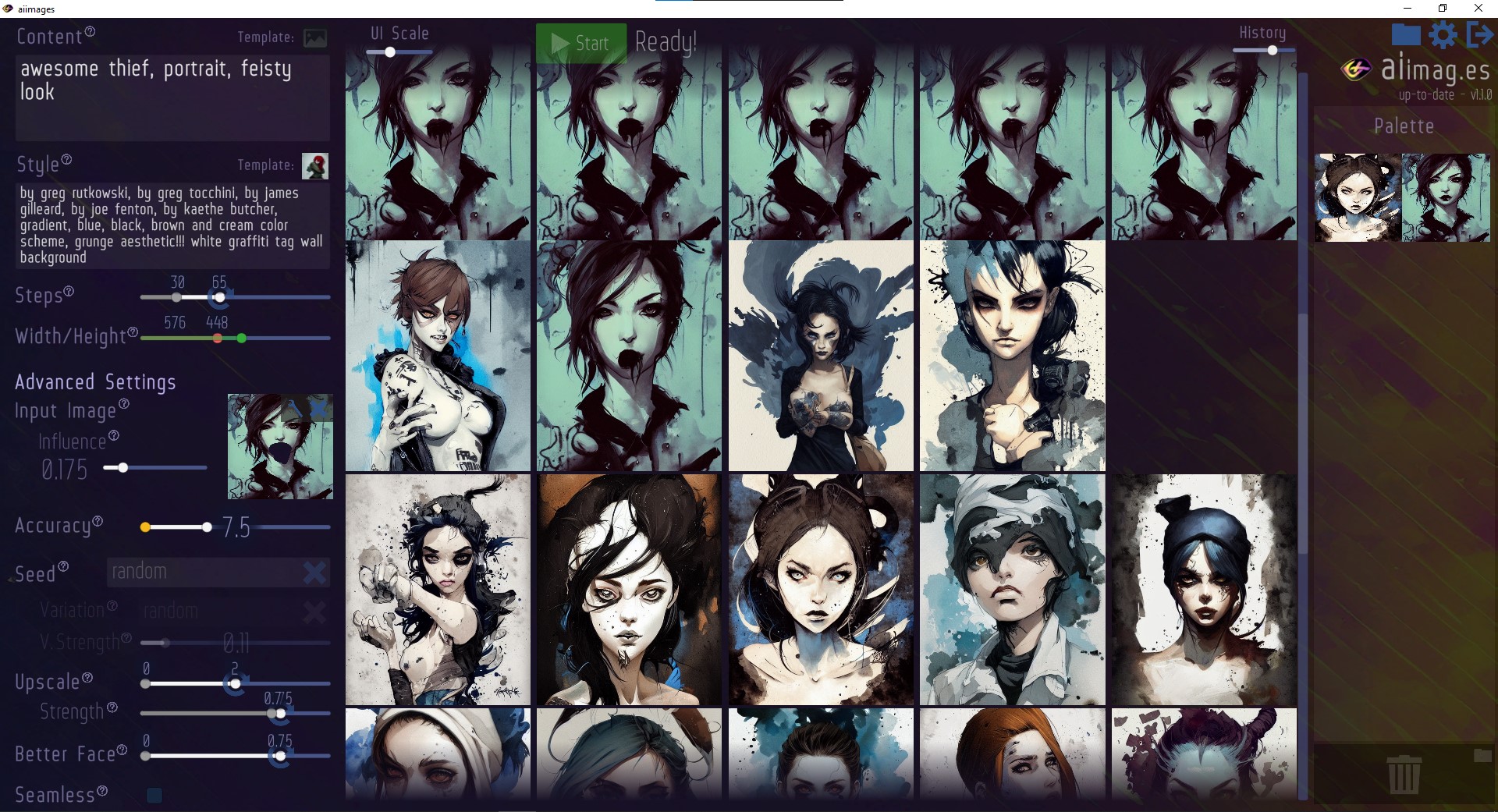DOWNLOAD: aiimag.es Download on itch.io: aiimag.es
- Go to aiimag.es and click "download"
- Unzip it (at a path that has no space in it)
- Run aiimages.exe
- Make installation as easy as possible
- Accessible to everyone
- Easy to iterate on images
- Inpainting! You got a broken face or a missing arm? Just paint over it in the app and let it be redrawn!
- Variations! Found an almost-good image? Lock the seed and create slight variations of it!
- Better faces! Got slightly broken face? Let the face AI update it!
- Upscaling! You fixed the face, the missing arms and got the right variation? Time to upscale it with just another AI!
- Seamless option. Wanna create beautiful tiling textures? Apply tiling!
- History view. Just go back to your old stuff!
- Drag'n'drop. Want to use a picture as input? Drag it there. Want to use a specific seed? Drag it on the seed. Etc.
- Templates. Save good style/content prompts and quickly load them. Comes with some pre-installed templates!
- Open Source! Yeah, I guess you already know that...
- Developed in Unity 2020.3.16f1 with C#
- Runs stable-diffusion v1.4 model
- Uses the stable-diffusion implementation by LStein as backend
- Networking (aka "Borrow a GPU")
- Friends can connect to your PC and run their prompts on your GPU
- Using a custom solution, and Mirror and Light Reflective Mirror
- Android / WebGL versions (networking only)
- User/project managment. Different users on one PC, different histories, ...
- Save/share style palettes. Also just drop a generated image in to use it's style.
- Mac/Linux builds. Should be easy with Unity, but I cannot test it at home. :(
- Multi-GPU support. Start the backend twice, get twice as many pictures!
- GPU clustering. Connect to friends via network, prompts are calculated on the free GPUs.
- Outpainting window.
- UI improvements. "Generate X pictures" button, better error feedback, ui animations,...
- Lexica.art wishlist. Simply input nice prompts from lexica.art to test them later (and create templates from it).
- Stats view. E.g. containing the GPU time, estimating power usage and costs, etc.
- Alternative: Instead of installing the LStein environment, you could use the one from the build. But you'll have to edit GeneratiorConnection.cs (basically reverse the #ifdefs). Sorry that I didn't allow for that yet. :X
- !!! Install everything that follows on C:
- Follow the tutorial of Lstein (don't worry, it's easy)
- Open the repo in Unity 2020.3.16f1
If you only change stuff on the Unity side:
- Build your project
- The downloads of dependencies should still work
If you also changed the conda environment:
- (Coming soon. For now see this)
- The Unity project is zipped with all prerequisites: conda environment (with conda-pack), model, python, sd-repo, ai cache.
- Unity starts an invisible command line, runs the dream.py and sends it prompts
- ...once an image appears, Unity displays it