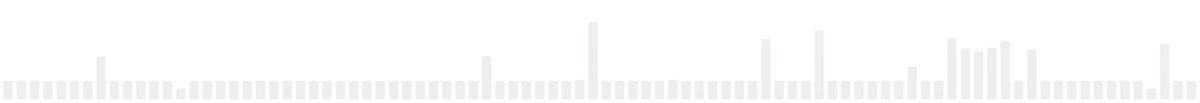Next-gen browser and mobile automation test framework for Node.js.
Homepage | Developer Guide | API Reference | Contribute | Changelog | Roadmap
WebdriverIO is a test automation framework, for e2e as well as unit and component testing in the browser, that allows you to run tests based on the WebDriver and WebDriver BiDi as well as Appium automation technology. It provides support for your favorite BDD/TDD test framework and will run your tests locally or in the cloud using Sauce Labs, BrowserStack, TestingBot or LambdaTest.
Do you like WebdriverIO and want to help make it better? Awesome! Have a look into our Contributor Documentation to get started and find out what contributions can be and how to make them.
To get started, create a codespace for this repository by clicking this 👇
A codespace will open in a web-based version of Visual Studio Code. The dev container is fully configured with the software needed for this project.
Note: Dev containers are an open spec that is supported by GitHub Codespaces and other tools.
You can also just click on:
to get a ready-to-use development environment for you to start working on this code base.
If you're looking for issues to help out with, check out the issues labeled "good first pick". You can also reach out to our Matrix Channel if you have questions on where to start contributing.
Available as part of the Tidelift Subscription.
The maintainers of WebdriverIO and thousands of other packages are working with Tidelift to deliver commercial support and maintenance for the open-source dependencies you use to build your applications. Save time, reduce risk, and improve code health, while paying the maintainers of the exact dependencies you use. Learn more.
This repository contains some of the core packages of the WebdriverIO project. There are many wonderful curated resources the WebdriverIO community has put together.
Did you build a WebdriverIO service or reporter? That's awesome! Please add it to our configuration wizard and docs (e.g. like in this example commit) as well as to our awesome-webdriverio list. Thank you! 🙏 ❤️
- webdriver - A Node.js bindings implementation for the W3C WebDriver and Mobile JSONWire Protocol
- webdriverio - Next-gen browser and mobile automation test framework for Node.js
- @wdio/cli - A WebdriverIO testrunner command line interface
- @wdio/config - A helper utility to parse and validate WebdriverIO options
- @wdio/logger - A helper utility for logging WebdriverIO packages
- @wdio/protocols - Utility package providing information about automation protocols
- @wdio/repl - A WDIO helper utility to provide a repl interface for WebdriverIO
- @wdio/reporter - A WebdriverIO utility to help report all events
- @wdio/runner - A WebdriverIO service that runs tests in arbitrary environments
- @wdio/utils - A WDIO helper utility to provide several utility functions used across the project
- @wdio/globals - A WDIO helper utility for importing global variables directly
- @wdio/allure-reporter - A WebdriverIO reporter plugin to create Allure Test Reports
- @wdio/concise-reporter - A WebdriverIO reporter plugin to create concise test reports
- @wdio/dot-reporter - A WebdriverIO plugin to report in dot style
- @wdio/junit-reporter - A WebdriverIO reporter that creates test results in XML format
- @wdio/spec-reporter - A WebdriverIO plugin to report in spec style
- @wdio/sumologic-reporter - A WebdriverIO reporter that sends test results to Sumologic for data analyses
- @wdio/appium-service - A WebdriverIO service to start & stop Appium Server
- @wdio/browserstack-service - A WebdriverIO service that can be used to use BrowserStack Test Observability which is a reporting, debugging, and test suite quality tracking tool for any test running anywhere. The service also helps for a better integration with the BrowserStack grid if you're running tests on the grid.
- @wdio/devtools-service - A WebdriverIO service that allows you to run Chrome DevTools commands in your tests
- @wdio/firefox-profile-service - A WebdriverIO service that lets you define your Firefox profile in your wdio.conf.js
- @wdio/sauce-service - A WebdriverIO service that provides a better integration into Sauce Labs
- @wdio/shared-store-service - A WebdriverIO service to exchange data across processes
- @wdio/testingbot-service - A WebdriverIO service that provides a better integration into TestingBot
- @wdio/local-runner - A WebdriverIO runner to run tests locally
- @wdio/browser-runner - A WebdriverIO runner to run unit or component tests in the browser
- @wdio/cucumber-framework - Adapter for Cucumber testing framework
- @wdio/jasmine-framework - Adapter for Jasmine testing framework
- @wdio/mocha-framework - Adapter for Mocha testing framework.
- eslint-plugin-wdio - Eslint rules for WebdriverIO
- @wdio/smoke-test-reporter - A WebdriverIO utility to smoke test reporters for internal testing purposes
- @wdio/smoke-test-service - A WebdriverIO utility to smoke test services for internal testing purposes
- @wdio/webdriver-mock-service - A WebdriverIO service to stub all endpoints for internal testing purposes
This project is maintained by awesome people following a common set of rules and treating each other with respect and appreciation.
Become a backer and show your support for our open-source project.
Does your company use WebdriverIO? Ask your manager or marketing team if your company would be interested in supporting our project. Support will allow the maintainers to dedicate more time to maintenance and new features for everyone. Also, your company's logo will show on GitHub - who doesn't want a little extra exposure? Here's the info.
We are immensely grateful to our exclusive Premium Sponsor for their invaluable support in the development of this project:
Show the world you're using webdriver.io →
[](https://webdriver.io/)
<a href="https://webdriver.io/">
<img alt="WebdriverIO" src="https://img.shields.io/badge/tested%20with-webdriver.io-%23ea5906">
</a>