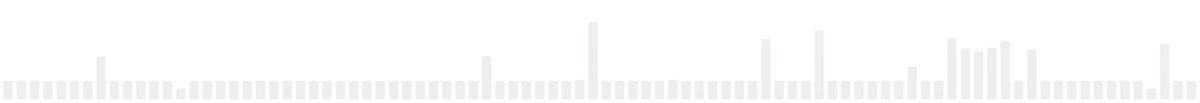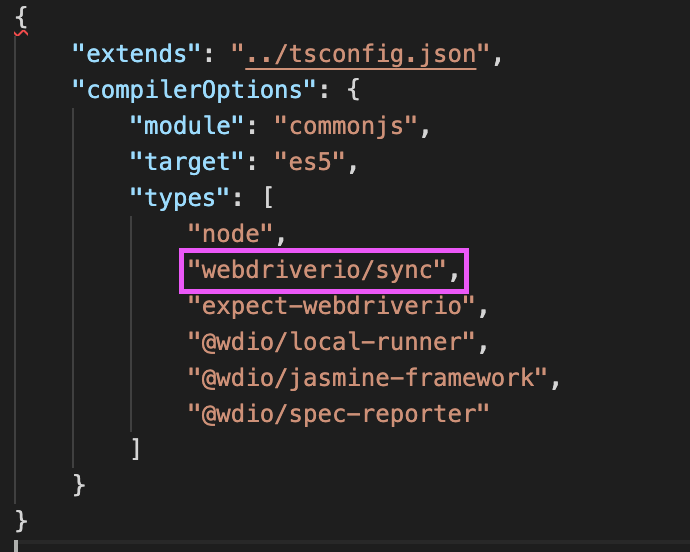export const config: WebdriverIO.Config = {
//
// ====================
// Runner Configuration
// ====================
//
//
// ==================
// Specify Test Files
// ==================
// Define which test specs should run. The pattern is relative to the directory
// from which `wdio` was called.
//
// The specs are defined as an array of spec files (optionally using wildcards
// that will be expanded). The test for each spec file will be run in a separate
// worker process. In order to have a group of spec files run in the same worker
// process simply enclose them in an array within the specs array.
//
// If you are calling `wdio` from an NPM script (see https://docs.npmjs.com/cli/run-script),
// then the current working directory is where your `package.json` resides, so `wdio`
// will be called from there.
//
specs: ['./features/**/*.feature'],
// Patterns to exclude.
exclude: [
// 'path/to/excluded/files'
],
//
// ============
// Capabilities
// ============
// Define your capabilities here. WebdriverIO can run multiple capabilities at the same
// time. Depending on the number of capabilities, WebdriverIO launches several test
// sessions. Within your capabilities you can overwrite the spec and exclude options in
// order to group specific specs to a specific capability.
//
// First, you can define how many instances should be started at the same time. Let's
// say you have 3 different capabilities (Chrome, Firefox, and Safari) and you have
// set maxInstances to 1; wdio will spawn 3 processes. Therefore, if you have 10 spec
// files and you set maxInstances to 10, all spec files will get tested at the same time
// and 30 processes will get spawned. The property handles how many capabilities
// from the same test should run tests.
//
maxInstances: 10,
//
// If you have trouble getting all important capabilities together, check out the
// Sauce Labs platform configurator - a great tool to configure your capabilities:
// https://docs.saucelabs.com/reference/platforms-configurator
//
capabilities: [
{
// maxInstances can get overwritten per capability. So if you have an in-house Selenium
// grid with only 5 firefox instances available you can make sure that not more than
// 5 instances get started at a time.
maxInstances: 5,
//
browserName: 'chrome',
acceptInsecureCerts: true,
// If outputDir is provided WebdriverIO can capture driver session logs
// it is possible to configure which logTypes to include/exclude.
// excludeDriverLogs: ['*'], // pass '*' to exclude all driver session logs
// excludeDriverLogs: ['bugreport', 'server'],
},
],
//
// ===================
// Test Configurations
// ===================
// Define all options that are relevant for the WebdriverIO instance here
//
// Level of logging verbosity: trace | debug | info | warn | error | silent
logLevel: 'info',
//
// Set specific log levels per logger
// loggers:
// - webdriver, webdriverio
// - @wdio/browserstack-service, @wdio/devtools-service, @wdio/sauce-service
// - @wdio/mocha-framework, @wdio/jasmine-framework
// - @wdio/local-runner
// - @wdio/sumologic-reporter
// - @wdio/cli, @wdio/config, @wdio/utils
// Level of logging verbosity: trace | debug | info | warn | error | silent
// logLevels: {
// webdriver: 'info',
// '@wdio/appium-service': 'info'
// },
//
// If you only want to run your tests until a specific amount of tests have failed use
// bail (default is 0 - don't bail, run all tests).
bail: 0,
//
// Set a base URL in order to shorten url command calls. If your `url` parameter starts
// with `/`, the base url gets prepended, not including the path portion of your baseUrl.
// If your `url` parameter starts without a scheme or `/` (like `some/path`), the base url
// gets prepended directly.
baseUrl: 'http://localhost:4200',
//
// Default timeout for all waitFor* commands.
waitforTimeout: 10000,
//
// Default timeout in milliseconds for request
// if browser driver or grid doesn't send response
connectionRetryTimeout: 120000,
//
// Default request retries count
connectionRetryCount: 3,
//
// Test runner services
// Services take over a specific job you don't want to take care of. They enhance
// your test setup with almost no effort. Unlike plugins, they don't add new
// commands. Instead, they hook themselves up into the test process.
services: ['chromedriver'],
// Framework you want to run your specs with.
// The following are supported: Mocha, Jasmine, and Cucumber
// see also: https://webdriver.io/docs/frameworks
//
// Make sure you have the wdio adapter package for the specific framework installed
// before running any tests.
framework: 'cucumber',
//
// The number of times to retry the entire specfile when it fails as a whole
// specFileRetries: 1,
//
// Delay in seconds between the spec file retry attempts
// specFileRetriesDelay: 0,
//
// Whether or not retried specfiles should be retried immediately or deferred to the end of the queue
// specFileRetriesDeferred: false,
//
// Test reporter for stdout.
// The only one supported by default is 'dot'
// see also: https://webdriver.io/docs/dot-reporter
reporters: ['spec', 'junit'],
//
// If you are using Cucumber you need to specify the location of your step definitions.
cucumberOpts: {
// <string[]> (file/dir) require files before executing features
require: ['./features/step-definitions/steps.ts'],
// <boolean> show full backtrace for errors
backtrace: false,
// <string[]> ("extension:module") require files with the given EXTENSION after requiring MODULE (repeatable)
requireModule: [],
// <boolean> invoke formatters without executing steps
dryRun: false,
// <boolean> abort the run on first failure
failFast: false,
// <string[]> (type[:path]) specify the output format, optionally supply PATH to redirect formatter output (repeatable)
format: ['pretty'],
// <boolean> hide step definition snippets for pending steps
snippets: true,
// <boolean> hide source uris
source: true,
// <string[]> (name) specify the profile to use
profile: [],
// <boolean> fail if there are any undefined or pending steps
strict: false,
// <string> (expression) only execute the features or scenarios with tags matching the expression
tagExpression: '',
// <number> timeout for step definitions
timeout: 60000,
// <boolean> Enable this config to treat undefined definitions as warnings.
ignoreUndefinedDefinitions: false,
},
//
// =====
// Hooks
// =====
// WebdriverIO provides several hooks you can use to interfere with the test process in order to enhance
// it and to build services around it. You can either apply a single function or an array of
// methods to it. If one of them returns with a promise, WebdriverIO will wait until that promise got
// resolved to continue.
/**
* Gets executed once before all workers get launched.
* @param {Object} config wdio configuration object
* @param {Array.<Object>} capabilities list of capabilities details
*/
// onPrepare: function (config, capabilities) {
// },
/**
* Gets executed before a worker process is spawned and can be used to initialise specific service
* for that worker as well as modify runtime environments in an async fashion.
* @param {String} cid capability id (e.g 0-0)
* @param {[type]} caps object containing capabilities for session that will be spawn in the worker
* @param {[type]} specs specs to be run in the worker process
* @param {[type]} args object that will be merged with the main configuration once worker is initialised
* @param {[type]} execArgv list of string arguments passed to the worker process
*/
// onWorkerStart: function (cid, caps, specs, args, execArgv) {
// },
/**
* Gets executed just before initialising the webdriver session and test framework. It allows you
* to manipulate configurations depending on the capability or spec.
* @param {Object} config wdio configuration object
* @param {Array.<Object>} capabilities list of capabilities details
* @param {Array.<String>} specs List of spec file paths that are to be run
* @param {String} cid worker id (e.g. 0-0)
*/
// beforeSession: function (config, capabilities, specs, cid) {
// },
/**
* Gets executed before test execution begins. At this point you can access to all global
* variables like `browser`. It is the perfect place to define custom commands.
* @param {Array.<Object>} capabilities list of capabilities details
* @param {Array.<String>} specs List of spec file paths that are to be run
* @param {Object} browser instance of created browser/device session
*/
// before: function (capabilities, specs) {
// },
/**
* Runs before a WebdriverIO command gets executed.
* @param {String} commandName hook command name
* @param {Array} args arguments that command would receive
*/
// beforeCommand: function (commandName, args) {
// },
/**
* Cucumber Hooks
*
* Runs before a Cucumber Feature.
* @param {String} uri path to feature file
* @param {GherkinDocument.IFeature} feature Cucumber feature object
*/
// beforeFeature: function (uri, feature) {
// },
/**
*
* Runs before a Cucumber Scenario.
* @param {ITestCaseHookParameter} world world object containing information on pickle and test step
*/
// beforeScenario: function (world) {
// },
/**
*
* Runs before a Cucumber Step.
* @param {Pickle.IPickleStep} step step data
* @param {IPickle} scenario scenario pickle
*/
// beforeStep: function (step, scenario) {
// },
/**
*
* Runs after a Cucumber Step.
* @param {Pickle.IPickleStep} step step data
* @param {IPickle} scenario scenario pickle
* @param {Object} result results object containing scenario results
* @param {boolean} result.passed true if scenario has passed
* @param {string} result.error error stack if scenario failed
* @param {number} result.duration duration of scenario in milliseconds
*/
// afterStep: function (step, scenario, result) {
// },
/**
*
* Runs before a Cucumber Scenario.
* @param {ITestCaseHookParameter} world world object containing information on pickle and test step
* @param {Object} result results object containing scenario results
* @param {boolean} result.passed true if scenario has passed
* @param {string} result.error error stack if scenario failed
* @param {number} result.duration duration of scenario in milliseconds
*/
// afterScenario: function (world, result) {
// },
/**
*
* Runs after a Cucumber Feature.
* @param {String} uri path to feature file
* @param {GherkinDocument.IFeature} feature Cucumber feature object
*/
// afterFeature: function (uri, feature) {
// },
/**
* Runs after a WebdriverIO command gets executed
* @param {String} commandName hook command name
* @param {Array} args arguments that command would receive
* @param {Number} result 0 - command success, 1 - command error
* @param {Object} error error object if any
*/
// afterCommand: function (commandName, args, result, error) {
// },
/**
* Gets executed after all tests are done. You still have access to all global variables from
* the test.
* @param {Number} result 0 - test pass, 1 - test fail
* @param {Array.<Object>} capabilities list of capabilities details
* @param {Array.<String>} specs List of spec file paths that ran
*/
// after: function (result, capabilities, specs) {
// },
/**
* Gets executed right after terminating the webdriver session.
* @param {Object} config wdio configuration object
* @param {Array.<Object>} capabilities list of capabilities details
* @param {Array.<String>} specs List of spec file paths that ran
*/
// afterSession: function (config, capabilities, specs) {
// },
/**
* Gets executed after all workers got shut down and the process is about to exit. An error
* thrown in the onComplete hook will result in the test run failing.
* @param {Object} exitCode 0 - success, 1 - fail
* @param {Object} config wdio configuration object
* @param {Array.<Object>} capabilities list of capabilities details
* @param {<Object>} results object containing test results
*/
// onComplete: function(exitCode, config, capabilities, results) {
// },
/**
* Gets executed when a refresh happens.
* @param {String} oldSessionId session ID of the old session
* @param {String} newSessionId session ID of the new session
*/
//onReload: function(oldSessionId, newSessionId) {
//
autoCompileOpts: {
tsNodeOpts: {
transpileOnly: true,
project: __dirname + '/features/tsconfig.e2e.json',
},
},
};