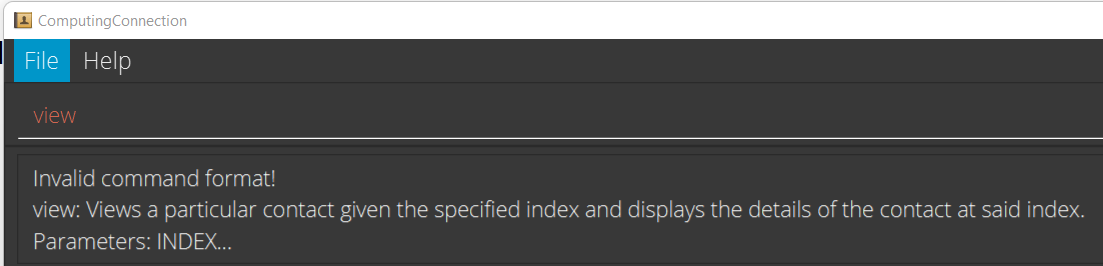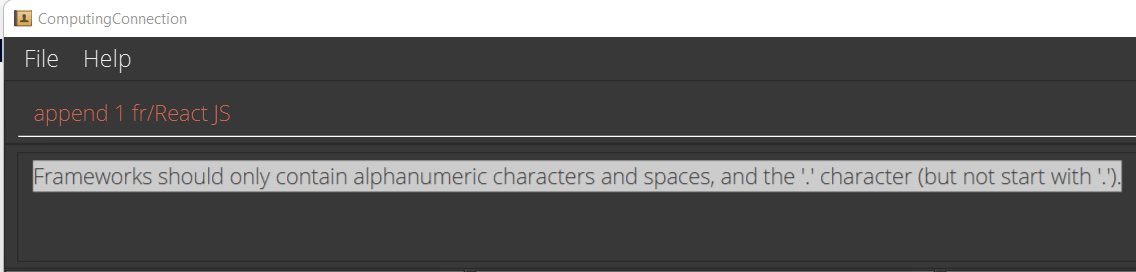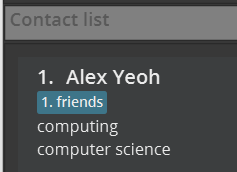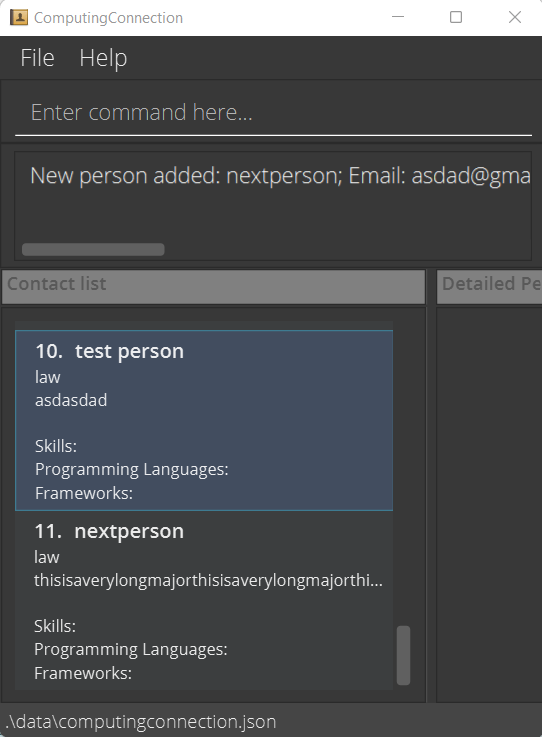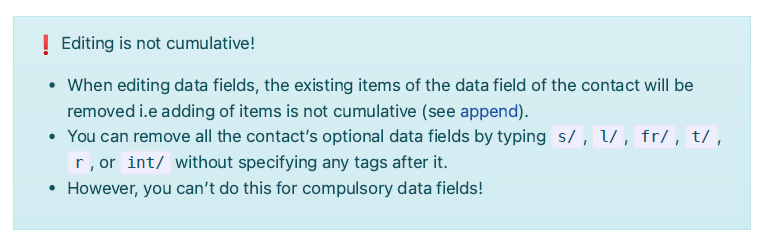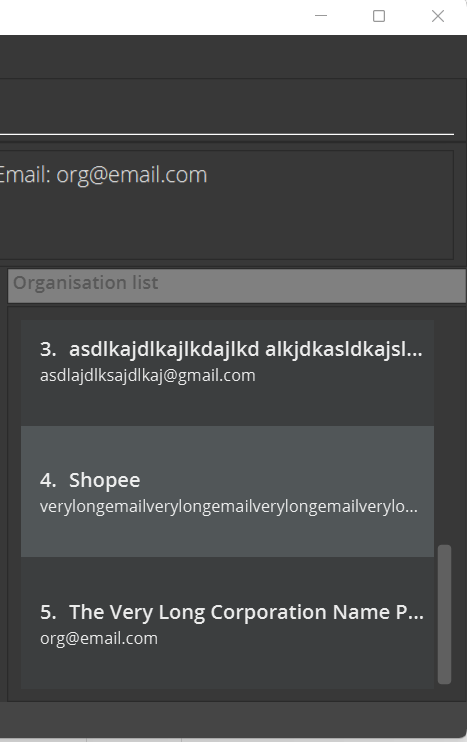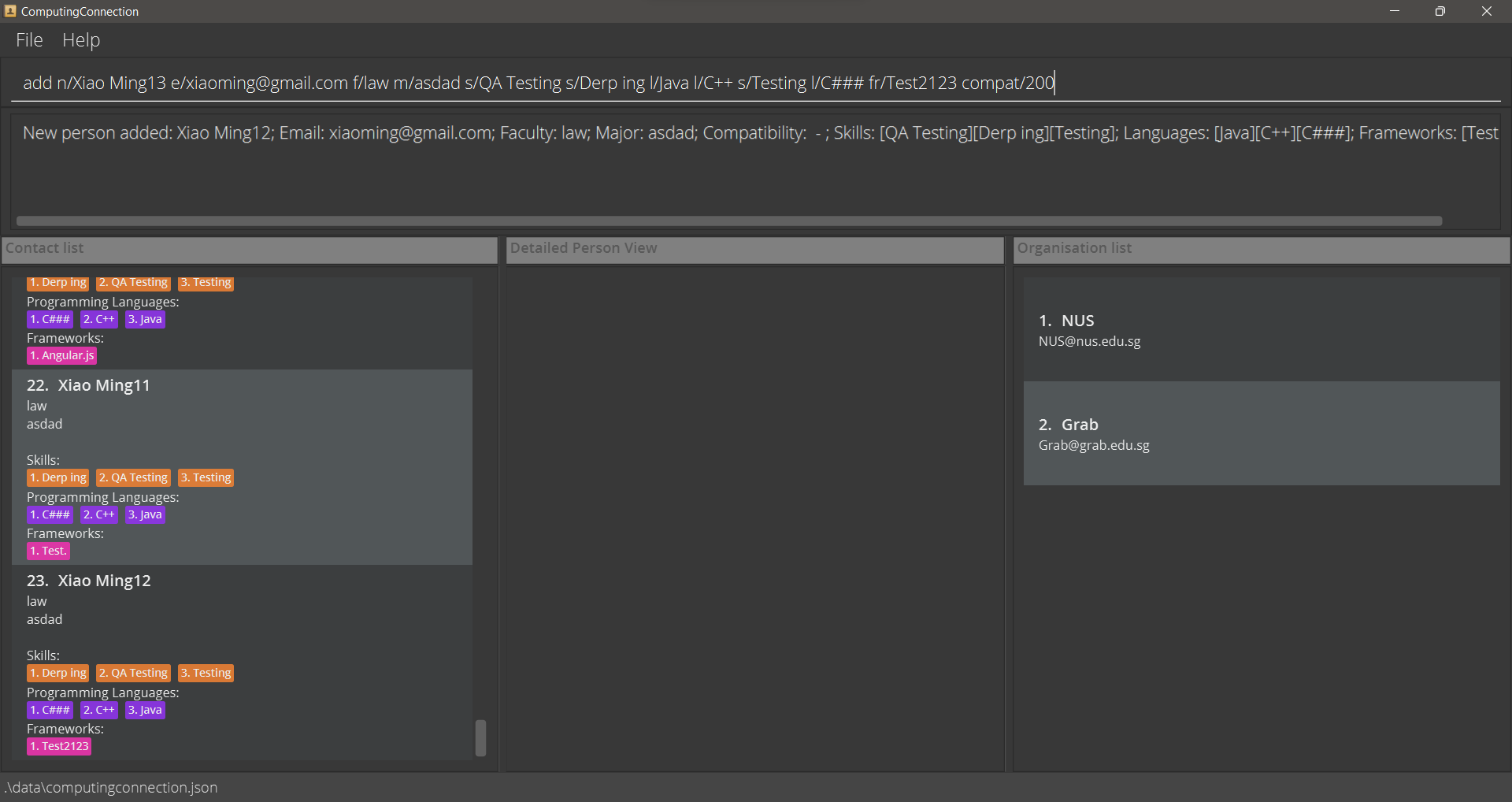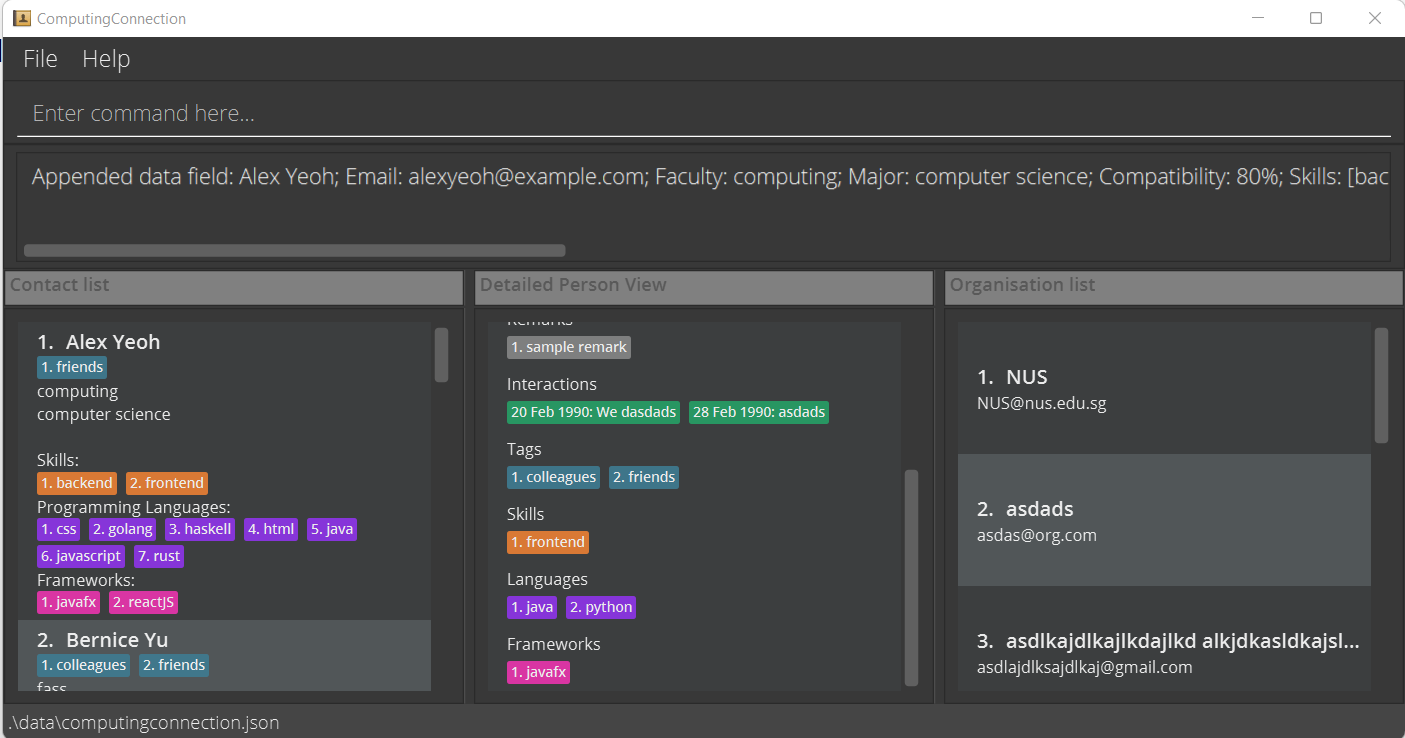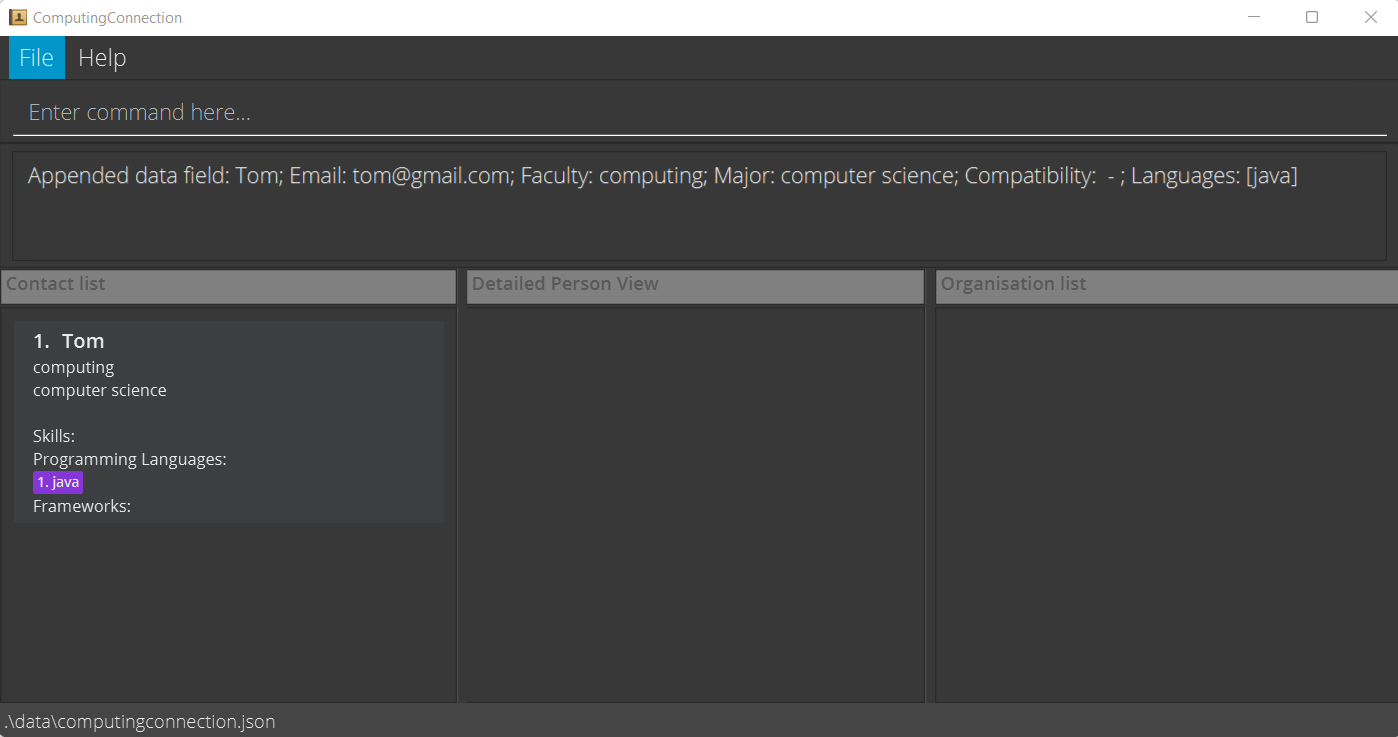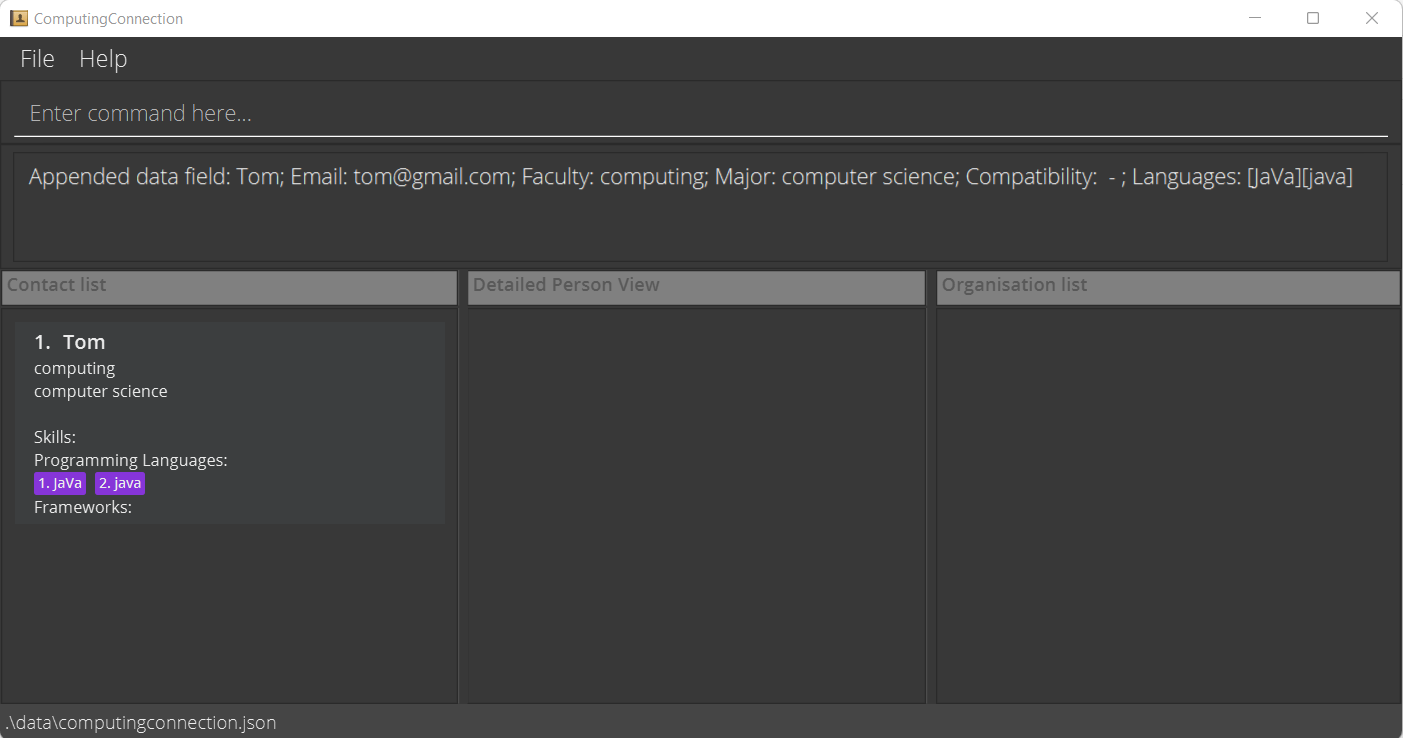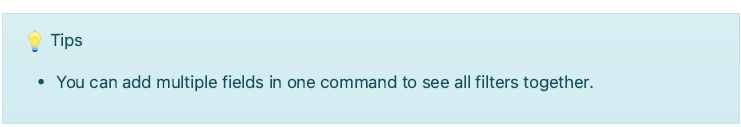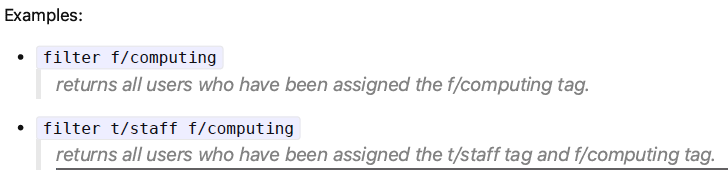Hello! I'm Wei En, a recent graduate from the National University of Singapore with a bachelor's degree in Computer Science and Mathematics. My current interests lie towards building robust and efficient machine learning methods, especially in limited data regimes, as well as integrating aspects of deep learning theory into practice.
Outside of research, I take an avid interest in open source software engineering and am also passionate in education initiatives targeted at improving access to opportunities for the less privileged. In my free time, I like to brew a fresh cup of coffee/tea and listen to music!