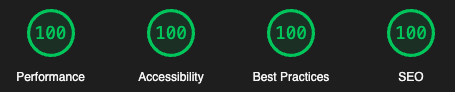A fast, lightweight, and modern Zola theme with multi-language support. It aims to be a personal page and home to blog posts.
See a live preview (and the theme's documentation) here.
Explore the Sites Using tabi section to see real-world applications.
tabi (旅, /tɐˈbi/): Journey.
tabi has a perfect score on Google's Lighthouse audit:
- Set any language as default. Set your base site to Chinese, Spanish, French, Hindi… or any other supported language. The theme's interface will be translated accordingly.
- Integration with remote repositories on GitHub, GitLab, Gitea & Codeberg for commit history and showing the site source.
- Dark and light themes. Defaults to the OS setting, with a switcher in the navigation bar.
- Thorough documentation. See Mastering tabi Settings: A Comprehensive Guide.
- Perfect Lighthouse score (Performance, Accessibility, Best Practices and SEO).
- Comprehensive multi-language support. Add as many languages as you wish.
- Support for comments using giscus, utterances, Hyvor Talk, or Isso.
- Code syntax highlighting with colours based on Catppuccin Frappé.
- Local search with an accessible, multi-lingual interface.
- KaTeX support for mathematical notation.
- Stylized and human readable Atom feed.
- Stylized and human readable sitemap.
- Mail encoding for spam protection.
- All JavaScript can be fully disabled.
- Customizable Table of Contents.
- Customizable secure headers.
- Copy button for code blocks.
- Quick navigation buttons.
- Custom copyright notice.
- Custom canonical URLs.
- Custom shortcodes.
- Customizable skins.
- Footnote backlinks.
- Social media cards.
- Responsive design.
- Projects page.
- Archive page.
- Social links.
- Tags.
To add tabi to you existing Zola site:
- Initialize a Git repository in your project directory (if you haven't already):
git init
- Add the theme as a git submodule:
git submodule add https://github.com/welpo/tabi.git themes/tabi
Or clone the theme into your themes directory:
git clone https://github.com/welpo/tabi.git themes/tabi
- Enable the theme in your
config.toml:
theme = "tabi"
- Set a
titlein yourconfig.toml:
title = "Your Site Title"
- Configure code block highlighting in your
config.toml:
[markdown]
highlight_code = true
highlight_theme = "css"- Create a
content/_index.mdfile with the following content:
+++
title = "Home"
paginate_by = 5 # Set the number of posts per page
template = "index.html"
+++
If you want to serve your blog posts from a different path, such as blog/, add a section_path in the [extra] section of content/_index.md (this file will need pagination):
[extra]
section_path = "blog/_index.md"
- If you want an introduction section (see screenshot above), add these lines to
content/_index.md:
[extra]
header = {title = "Hello! I'm tabi~", img = "img/main.webp", img_alt = "Your Name" }
The content outside the front matter will be rendered between the header title and the posts listing. In the screenshot above, it's the text that reads "tabi is a fast, lightweight, and modern Zola theme…".
- If you want a multilingual site, you will need to set up each language. In
config.toml, set the title and taxonomies for each language, like:
[languages.es]
title = "~/tabi"
taxonomies = [{name = "tags", feed = true}]You will need an _index.{language_code}.md per language for each section (e.g. /blog or /projects) that you want to enable in that language.
The same is true for individual posts, which should have the exact same name as the default language, with an extra .{code} before the extension (e.g. the Spanish version of security.md would be security.es.md).
This configuration allows the language switcher to take the user to the translation of the current URL. If a translation doesn't exist, the 404 page will be displayed, with an explanation in each language set in the config.
To learn more about multilingual support, see the Frequently Asked Questions.
| Website | Creator | Description | Site Source |
|---|---|---|---|
| osc.garden | Óscar Fernández (welpo) | Data science, psychology, and Zola | Source |
| sandip.live | Sandip G (sandman) | Startups, tech and the good life | Source |
| seadve.github.io | Dave Patrick Caberto (SeaDve) | Personal blog and portfolio with custom CSS | Source |
| mikufan.page | Nadia | Personal blog | Source |
| tim-boettcher.online | Tim Böttcher | Insights and ramblings of a deafblind programmer | Source |
| www.richtman.au | Ariel Richtman | Personal tech blog | Source |
Using tabi? Feel free to create a PR and add your site to this list.
This theme was inspired by:
- shadharon — tabi started as a fork of syedzayyan's theme;
- tailwind-nextjs-starter-blog;
- abridge;
- internetVin's blog.
Please do! We appreciate bug reports, improvements to translations or documentation (however minor), feature requests…
Take a look at the Contributing Guidelines to learn more.
The code is available under the MIT license.