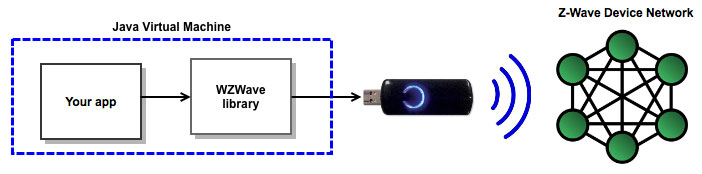This device seems to be working out of the box (some of the features at least), however it's giving some warnings that should be resolved. I'm happy to investigate and resolve it myself, this issue is for tracking the progress of those fixes.
Stable Library
=========================================
Native lib Version = RXTX-2.2pre2
Java lib Version = RXTX-2.1-7
WARNING: RXTX Version mismatch
Jar version = RXTX-2.1-7
native lib Version = RXTX-2.2pre2
#onZWaveControllerInfo
Z-Wave 3.95
-4594
1
#onZWaveNodeAdded
ZWaveNode{nodeId=1, isListeningNode=true, nodeState=Started, isSleeping=false, available=null, commandClasses=NoOperationCommandClass{version=1}}
2017-12-26 21:45:21,028 WARN com.whizzosoftware.wzwave.frame.transaction.SendDataTransaction:77 - Received unexpected frame for STATE_REQUEST_SENT: ZW_APPLICATION_COMMAND_HANDLER[0x02]: 0x32 0x02 0x21 0x34 0x00 0x00 0x01 0x2E 0x00 0x00 0x00 0x00 0x00 0x00
2017-12-26 21:45:21,115 ERROR com.whizzosoftware.wzwave.product.ProductRegistry:156 - You are using a product that is not in WZWave's product registry. If the product is working properly with WZWave, please submit the following to the project so it can be added to the registry: Resolved Philio Technology Corporation Unknown from Manufacturer: 316, Product Type: 1, Product Id:41
2017-12-26 21:45:21,149 ERROR com.whizzosoftware.wzwave.channel.ZWaveChannelInboundHandler:75 - Received unknown data frame: SendData(0x06)[],11
2017-12-26 21:45:21,161 ERROR com.whizzosoftware.wzwave.product.ProductRegistry:156 - You are using a product that is not in WZWave's product registry. If the product is working properly with WZWave, please submit the following to the project so it can be added to the registry: Resolved Philio Technology Corporation Unknown from Manufacturer: 316, Product Type: 1, Product Id:41
#onZWaveNodeAdded
ZWaveNode{nodeId=2, isListeningNode=true, nodeState=Started, isSleeping=false, available=true, commandClasses=NoOperationCommandClass{version=1}BasicCommandClass{version=1, value=null}AlarmCommandClass{version=1, type=0, level=0}ManufacturerSpecificCommandClass{version=1, productInfo=Philio Technology Corporation Unknown}MeterCommandClass{values={Watts=MeterReadingValue{type=Electric, currentValue=30.2, previousValue=null, delta=null}}}BinarySwitchCommandClass{version=1, isOn=true}VersionCommandClass{version=1, library='3', protocol='4.38', application='1. 3'}}
#onZWaveNodeUpdated
ZWaveNode{nodeId=2, isListeningNode=true, nodeState=Started, isSleeping=false, available=true, commandClasses=NoOperationCommandClass{version=1}BasicCommandClass{version=1, value=null}AlarmCommandClass{version=1, type=0, level=0}ManufacturerSpecificCommandClass{version=1, productInfo=Philio Technology Corporation Unknown}MeterCommandClass{values={Watts=MeterReadingValue{type=Electric, currentValue=30.2, previousValue=null, delta=null}}}BinarySwitchCommandClass{version=1, isOn=true}VersionCommandClass{version=1, library='3', protocol='4.38', application='1. 3'}}
#onZWaveNodeUpdated
ZWaveNode{nodeId=2, isListeningNode=true, nodeState=Started, isSleeping=false, available=true, commandClasses=NoOperationCommandClass{version=1}BasicCommandClass{version=1, value=null}AlarmCommandClass{version=1, type=0, level=0}ManufacturerSpecificCommandClass{version=1, productInfo=Philio Technology Corporation Unknown}MeterCommandClass{values={Watts=MeterReadingValue{type=Electric, currentValue=30.1, previousValue=null, delta=null}}}BinarySwitchCommandClass{version=1, isOn=true}VersionCommandClass{version=1, library='3', protocol='4.38', application='1. 3'}}
#onZWaveNodeUpdated
ZWaveNode{nodeId=2, isListeningNode=true, nodeState=Started, isSleeping=false, available=true, commandClasses=NoOperationCommandClass{version=1}BasicCommandClass{version=1, value=null}AlarmCommandClass{version=1, type=0, level=0}ManufacturerSpecificCommandClass{version=1, productInfo=Philio Technology Corporation Unknown}MeterCommandClass{values={Watts=MeterReadingValue{type=Electric, currentValue=33.6, previousValue=null, delta=null}}}BinarySwitchCommandClass{version=1, isOn=true}VersionCommandClass{version=1, library='3', protocol='4.38', application='1. 3'}}
#onZWaveNodeUpdated
ZWaveNode{nodeId=2, isListeningNode=true, nodeState=Started, isSleeping=false, available=true, commandClasses=NoOperationCommandClass{version=1}BasicCommandClass{version=1, value=null}AlarmCommandClass{version=1, type=0, level=0}ManufacturerSpecificCommandClass{version=1, productInfo=Philio Technology Corporation Unknown}MeterCommandClass{values={Watts=MeterReadingValue{type=Electric, currentValue=25.1, previousValue=null, delta=null}}}BinarySwitchCommandClass{version=1, isOn=true}VersionCommandClass{version=1, library='3', protocol='4.38', application='1. 3'}}
#onZWaveNodeUpdated
ZWaveNode{nodeId=2, isListeningNode=true, nodeState=Started, isSleeping=false, available=true, commandClasses=NoOperationCommandClass{version=1}BasicCommandClass{version=1, value=null}AlarmCommandClass{version=1, type=0, level=0}ManufacturerSpecificCommandClass{version=1, productInfo=Philio Technology Corporation Unknown}MeterCommandClass{values={Watts=MeterReadingValue{type=Electric, currentValue=29.0, previousValue=null, delta=null}}}BinarySwitchCommandClass{version=1, isOn=true}VersionCommandClass{version=1, library='3', protocol='4.38', application='1. 3'}}
#onZWaveNodeUpdated
ZWaveNode{nodeId=2, isListeningNode=true, nodeState=Started, isSleeping=false, available=true, commandClasses=NoOperationCommandClass{version=1}BasicCommandClass{version=1, value=null}AlarmCommandClass{version=1, type=0, level=0}ManufacturerSpecificCommandClass{version=1, productInfo=Philio Technology Corporation Unknown}MeterCommandClass{values={Watts=MeterReadingValue{type=Electric, currentValue=28.8, previousValue=null, delta=null}}}BinarySwitchCommandClass{version=1, isOn=true}VersionCommandClass{version=1, library='3', protocol='4.38', application='1. 3'}}
#onZWaveNodeUpdated
ZWaveNode{nodeId=2, isListeningNode=true, nodeState=Started, isSleeping=false, available=true, commandClasses=NoOperationCommandClass{version=1}BasicCommandClass{version=1, value=null}AlarmCommandClass{version=1, type=0, level=0}ManufacturerSpecificCommandClass{version=1, productInfo=Philio Technology Corporation Unknown}MeterCommandClass{values={Watts=MeterReadingValue{type=Electric, currentValue=29.8, previousValue=null, delta=null}}}BinarySwitchCommandClass{version=1, isOn=true}VersionCommandClass{version=1, library='3', protocol='4.38', application='1. 3'}}
#onZWaveNodeUpdated
ZWaveNode{nodeId=2, isListeningNode=true, nodeState=Started, isSleeping=false, available=true, commandClasses=NoOperationCommandClass{version=1}BasicCommandClass{version=1, value=null}AlarmCommandClass{version=1, type=0, level=0}ManufacturerSpecificCommandClass{version=1, productInfo=Philio Technology Corporation Unknown}MeterCommandClass{values={Watts=MeterReadingValue{type=Electric, currentValue=24.2, previousValue=null, delta=null}}}BinarySwitchCommandClass{version=1, isOn=true}VersionCommandClass{version=1, library='3', protocol='4.38', application='1. 3'}}
#onZWaveNodeUpdated
ZWaveNode{nodeId=2, isListeningNode=true, nodeState=Started, isSleeping=false, available=true, commandClasses=NoOperationCommandClass{version=1}BasicCommandClass{version=1, value=null}AlarmCommandClass{version=1, type=0, level=0}ManufacturerSpecificCommandClass{version=1, productInfo=Philio Technology Corporation Unknown}MeterCommandClass{values={Watts=MeterReadingValue{type=Electric, currentValue=27.1, previousValue=null, delta=null}}}BinarySwitchCommandClass{version=1, isOn=true}VersionCommandClass{version=1, library='3', protocol='4.38', application='1. 3'}}
#onZWaveNodeUpdated
ZWaveNode{nodeId=2, isListeningNode=true, nodeState=Started, isSleeping=false, available=true, commandClasses=NoOperationCommandClass{version=1}BasicCommandClass{version=1, value=null}AlarmCommandClass{version=1, type=0, level=0}ManufacturerSpecificCommandClass{version=1, productInfo=Philio Technology Corporation Unknown}MeterCommandClass{values={Watts=MeterReadingValue{type=Electric, currentValue=23.9, previousValue=null, delta=null}}}BinarySwitchCommandClass{version=1, isOn=true}VersionCommandClass{version=1, library='3', protocol='4.38', application='1. 3'}}
#onZWaveNodeUpdated
ZWaveNode{nodeId=2, isListeningNode=true, nodeState=Started, isSleeping=false, available=true, commandClasses=NoOperationCommandClass{version=1}BasicCommandClass{version=1, value=null}AlarmCommandClass{version=1, type=0, level=0}ManufacturerSpecificCommandClass{version=1, productInfo=Philio Technology Corporation Unknown}MeterCommandClass{values={Watts=MeterReadingValue{type=Electric, currentValue=23.4, previousValue=null, delta=null}}}BinarySwitchCommandClass{version=1, isOn=true}VersionCommandClass{version=1, library='3', protocol='4.38', application='1. 3'}}
#onZWaveNodeUpdated
ZWaveNode{nodeId=2, isListeningNode=true, nodeState=Started, isSleeping=false, available=true, commandClasses=NoOperationCommandClass{version=1}BasicCommandClass{version=1, value=null}AlarmCommandClass{version=1, type=0, level=0}ManufacturerSpecificCommandClass{version=1, productInfo=Philio Technology Corporation Unknown}MeterCommandClass{values={Watts=MeterReadingValue{type=Electric, currentValue=24.1, previousValue=null, delta=null}}}BinarySwitchCommandClass{version=1, isOn=true}VersionCommandClass{version=1, library='3', protocol='4.38', application='1. 3'}}
#onZWaveNodeUpdated
ZWaveNode{nodeId=2, isListeningNode=true, nodeState=Started, isSleeping=false, available=true, commandClasses=NoOperationCommandClass{version=1}BasicCommandClass{version=1, value=null}AlarmCommandClass{version=1, type=0, level=0}ManufacturerSpecificCommandClass{version=1, productInfo=Philio Technology Corporation Unknown}MeterCommandClass{values={Watts=MeterReadingValue{type=Electric, currentValue=28.5, previousValue=null, delta=null}}}BinarySwitchCommandClass{version=1, isOn=true}VersionCommandClass{version=1, library='3', protocol='4.38', application='1. 3'}}
As you can see, the switch sends updates about the current Watts. It also sends the current on/off-status.
Worth noting: I'm using the Aeon Z-Stick Gen5.
By the way, could we have a label for "new device" or "unsupported device" so we can track these easier?