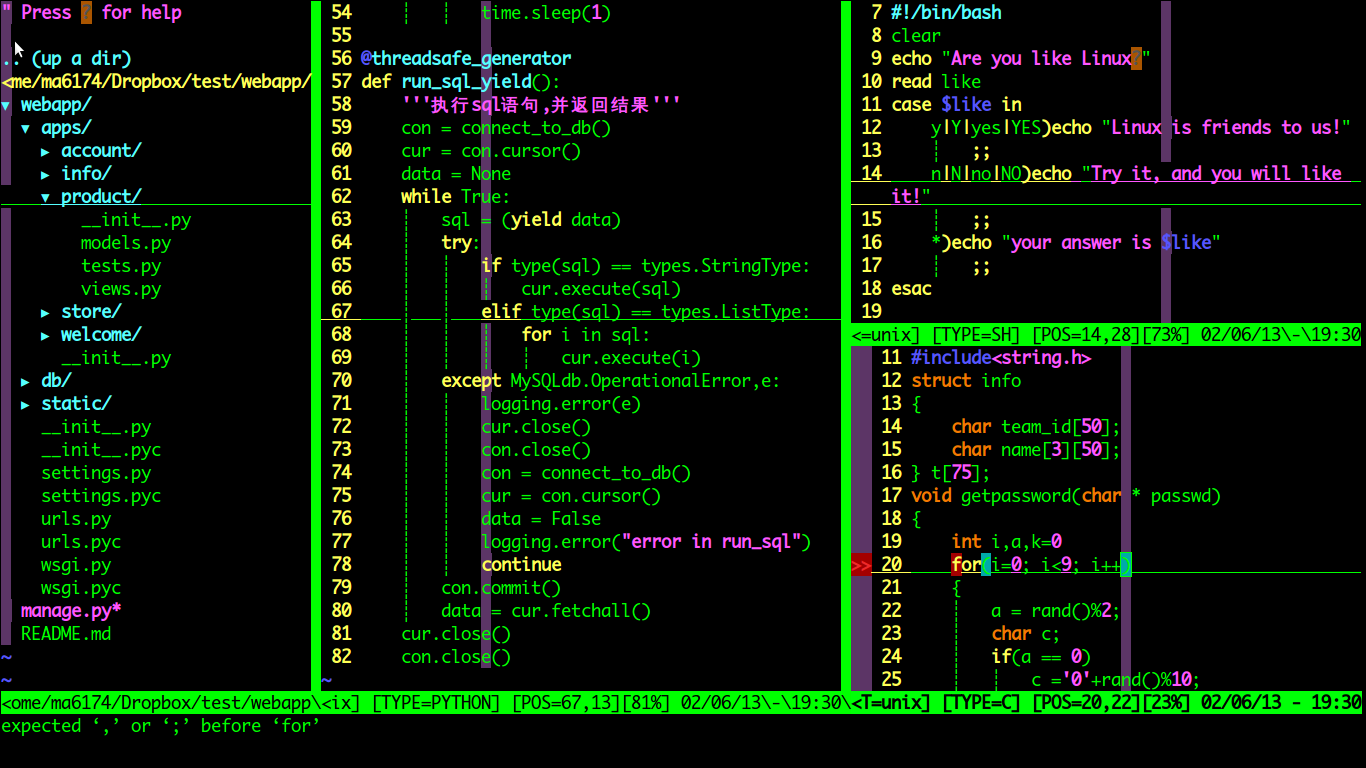(包括conky Conky-weather shadowsocks hosts vim oh my zsh)
A theme for conky powered by Weather.com API. Inspired by Harmattan Theme
Supports conky 1.10.x and later.
sudo apt install conky curl zsh gnome-tweak-tool openjdk-8-jdk
curl -sL https://deb.nodesource.com/setup_9.x | sudo -E bash -
sudo apt-get install -y nodejs
#额外的安装(全部y)
sudo apt-get install hddtemp lm-sensors conky-all
sudo chmod u+s /usr/sbin/hddtemp
sudo sensors-detect
##下载conkycolors并编译安装
cd conky_colors
make
sudo make install
##测试效果
conky -c ~/.conkycolors/conkyrc
#oh my zsh 安装
sh -c "$(curl -fsSL https://raw.github.com/robbyrussell/oh-my-zsh/master/tools/install.sh)"
or
sh -c "$(wget https://raw.github.com/robbyrussell/oh-my-zsh/master/tools/install.sh -O -)"
chsh -s /bin/zsh
ubuntu+shadowsocks+polipo做全局代理 安装shadowsocks
sudo apt-get install python-pip
sudo pip install shadowsocks
启动方式
sslocal -s 222.22.2.2 -p 222 -b 127.0.0.1 -l 1080 -k pass -t 600 -m aes-256-cfb
or
sslocal -c shadowsocks.json
如果用配置文件的方式进行配置 需要编辑配置文件
touch shadowsocks.json
copy:
{
"server" : "38.91",
"local_address": "127.0.0.1",
"server_port" : 28,
"local_port" : 1080,
"password" : "",
"timeout" : 600,
"method" : "aes--cfb",
"fast_open":false
}
OK,
shadowsocks 是走的socks5协议,需要搭配浏览器插件使用,如果想要在系统全局使用,需要使用polipo进行二次转发 安装polipo
sudo apt-get install polipo
配置
vi /etc/polipo/config
copy:
#This file only needs to list configuration variables that deviate
#from the default values. See /usr/share/doc/polipo/examples/config.sample
#and "polipo -v" for variables you can tweak and further information.
logSyslog = true
logFile = /var/log/polipo/polipo.log
proxyAddress = "0.0.0.0"
socksParentProxy = "127.0.0.1:1080"
socksProxyType = socks5
chunkHighMark = 50331648
objectHighMark = 16384
serverMaxSlots = 64
serverSlots = 16
serverSlots1 = 32
重启polipo服务
sudo /etc/init.d/polipo restart
polipo默认是运行在8123端口的,sslocal运行shadowsocks后,我们可以通过以下方式测试 shadowsocks是否连接成功
export http_proxy="http://127.0.0.1:8123/" curl ifconfig.me
如果返回正常的话,应该是可以看到shadowsocks服务器ip的
#vim配置文件和插件(作者不再维护)
打开终端,执行下面的命令就自动安装好了:
wget -qO- https://raw.github.com/ma6174/vim/master/setup.sh | sh -x
- 安装vim
sudo apt-get install vim
- 安装ctags:
sudo apt-get install ctags - 安装一些必备程序:
sudo apt-get install xclip vim-gnome astyle python-setuptools - python代码格式化工具:
sudo easy_install -ZU autopep8 sudo ln -s /usr/bin/ctags /usr/local/bin/ctags- clone配置文件:
cd ~/ && git clone git://github.com/ma6174/vim.git mv ~/vim ~/.vimmv ~/.vim/.vimrc ~/- clone bundle 程序:
git clone https://github.com/gmarik/vundle.git ~/.vim/bundle/vundle - 打开vim并执行bundle程序
:BundleInstall - 重新打开vim即可看到效果
#一些常用下载
https://dl.google.com/linux/direct/google-chrome-stable_current_amd64.deb
https://download.sublimetext.com/sublime-text_build-3143_amd64.deb
#####让subl可以输入中文(需要你自己事先装好输入法= =)
将subl移动到/usr/bin/,并且将sublime-imfix.so移动到/opt/sublime_text/(sublime安装目录): ` cd ~/sublime-text-imfix
sudo cp ./lib/libsublime-imfix.so /opt/sublime_text/
sudo cp ./src/subl /usr/bin/ ` #####一些常用插件
packages Control
import urllib.request,os,hashlib; h = '6f4c264a24d933ce70df5dedcf1dcaee' + 'ebe013ee18cced0ef93d5f746d80ef60'; pf = 'Package Control.sublime-package'; ipp = sublime.installed_packages_path(); urllib.request.install_opener( urllib.request.build_opener( urllib.request.ProxyHandler()) ); by = urllib.request.urlopen( 'http://packagecontrol.io/' + pf.replace(' ', '%20')).read(); dh = hashlib.sha256(by).hexdigest(); print('Error validating download (got %s instead of %s), please try manual install' % (dh, h)) if dh != h else open(os.path.join( ipp, pf), 'wb' ).write(by)
JSFormat
SublimeLinter
Sublime Tmpl
BracketHighlighter
###Stacer
###SwitchyOmega