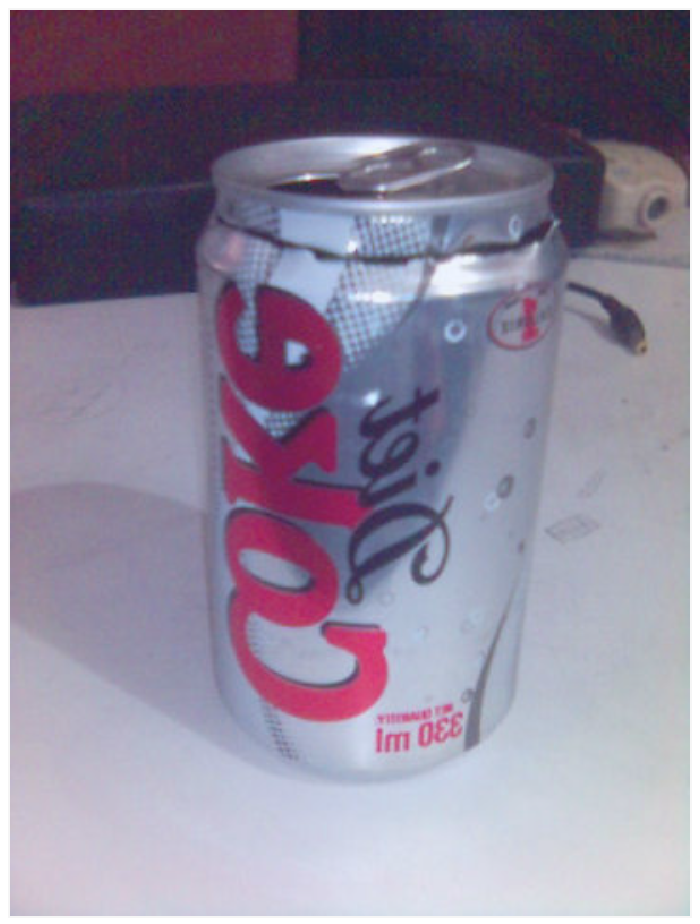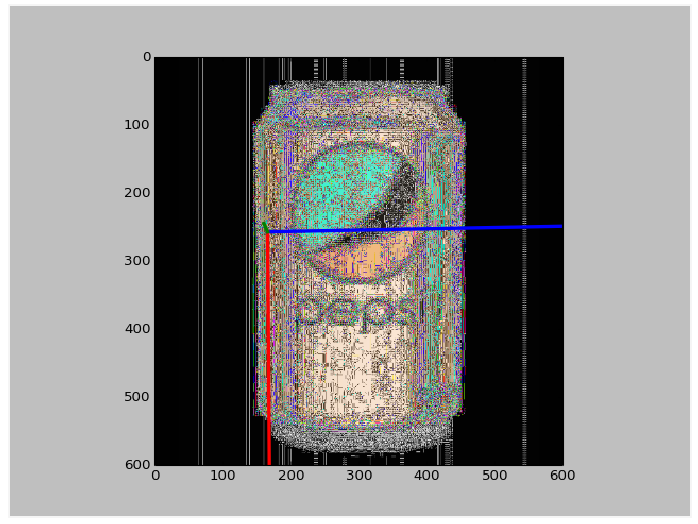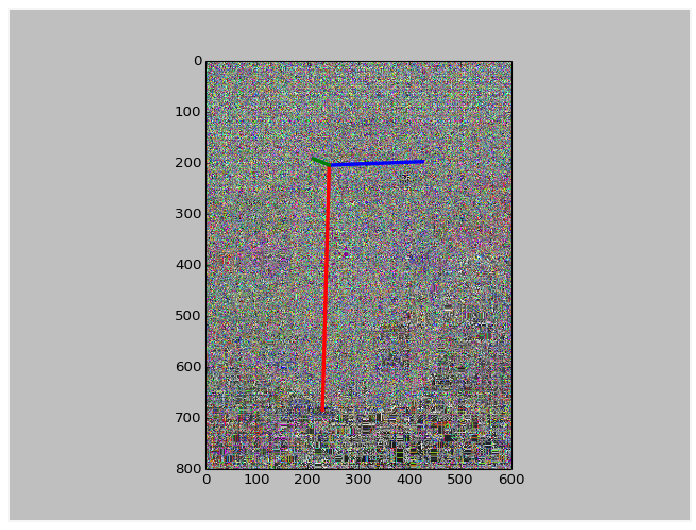A TensorFlow utility for providing matplotlib-based plot operations — TensorBoard ❤️ Matplotlib.
🚧 Under Construction — API might change!
It allows us to draw any matplotlib plots or figures into images, as a part of TensorFlow computation graph. Especially, we can easily any plot and see the result image as an image summary in TensorBoard.
There are two main ways of using tfplot: (i) Use as TF op, and (ii) Manually add summary protos.
You can directly declare a Tensor factory by using tfplot.autowrap as a decorator.
In the body of the wrapped function you can add any logic for drawing plots. Example:
@tfplot.autowrap(figsize=(2, 2))
def plot_scatter(x: np.ndarray, y: np.ndarray, *, ax, color='red'):
ax.scatter(x, y, color=color)
x = tf.constant([1, 2, 3], dtype=tf.float32) # tf.Tensor
y = tf.constant([1, 4, 9], dtype=tf.float32) # tf.Tensor
plot_op = plot_scatter(x, y) # tf.Tensor shape=(?, ?, 4) dtype=uint8We can wrap any pure python function for plotting as a Tensorflow op, such as:
- (i) A python function that creates and return a matplotlib
Figure(see below) - (ii) A python function that has
figoraxkeyword parameters (will be auto-injected); e.g.seaborn.heatmap - (iii) A method instance of matplotlib
Axes; e.g.Axes.scatter
Example of (i): You can define a python function that takes numpy.ndarray values as input (as an argument of Tensor input),
and draw a plot as a return value of matplotlib.figure.Figure.
The resulting TensorFlow plot op will be a RGBA image tensor of shape [height, width, 4] containing the resulting plot.
def figure_heatmap(heatmap, cmap='jet'):
# draw a heatmap with a colorbar
fig, ax = tfplot.subplots(figsize=(4, 3)) # DON'T USE plt.subplots() !!!!
im = ax.imshow(heatmap, cmap=cmap)
fig.colorbar(im)
return fig
heatmap_tensor = ... # tf.Tensor shape=(16, 16) dtype=float32
# (a) wrap function as a Tensor factory
plot_op = tfplot.autowrap(figure_heatmap)(heatmap_tensor) # tf.Tensor shape=(?, ?, 4) dtype=uint8
# (b) direct invocation similar to tf.py_func
plot_op = tfplot.plot(figure_heatmap, [heatmap_tensor], cmap='jet')
# (c) or just directly add an image summary with the plot
tfplot.summary.plot("heatmap_summary", figure_heatmap, [heatmap_tensor])Example of (ii):
import tfplot
import seaborn.apionly as sns
tf_heatmap = tfplot.autowrap(sns.heatmap, figsize=(4, 4), batch=True) # function: Tensor -> Tensor
plot_op = tf_heatmap(attention_maps) # tf.Tensor shape=(?, 400, 400, 4) dtype=uint8
tf.summary.image("attention_maps", plot_op)Please take a look at the the showcase or examples directory for more examples and use cases.
The full documentation including API docs can be found at readthedocs.
import tensorboard as tb
fig, ax = ...
# Get RGB image manually or by executing plot ops.
embedding_plot = sess.run(plot_op) # ndarray [H, W, 3] uint8
embedding_plot = tfplot.figure_to_array(fig) # ndarray [H, W, 3] uint8
summary_pb = tb.summary.image_pb('plot_embedding', [embedding_plot])
summary_writer.write_add_summary(summary_pb, global_step=global_step)pip install tensorflow-plot
To grab the latest development version:
pip install git+https://github.com/wookayin/tensorflow-plot.git@master
-
Matplotlib operations can be very slow as Matplotlib runs in python rather than native code, so please watch out for runtime speed. There is still a room for improvement, which will be addressed in the near future.
-
Moreover, it might be also a good idea to draw plots from the main code (rather than having a TF op) and add them as image summaries. Please use this library at your best discernment.
Please use object-oriented matplotlib APIs (e.g. Figure, AxesSubplot)
instead of pyplot APIs (i.e. matplotlib.pyplot or plt.XXX())
when creating and drawing plots.
This is because pyplot APIs are not thread-safe,
while the TensorFlow plot operations are usually executed in multi-threaded manners.
For example, avoid any use of pyplot (or plt):
# DON'T DO LIKE THIS !!!
def figure_heatmap(heatmap):
fig = plt.figure() # <--- NO!
plt.imshow(heatmap)
return figand do it like:
def figure_heatmap(heatmap):
fig = matplotlib.figure.Figure() # or just `fig = tfplot.Figure()`
ax = fig.add_subplot(1, 1, 1) # ax: AxesSubplot
# or, just `fig, ax = tfplot.subplots()`
ax.imshow(heatmap)
return fig # fig: FigureFor example, tfplot.subplots() is a good replacement for plt.subplots()
to use inside plot functions.
Alternatively, you can just take advantage of automatic injection of fig and/or ax.
Currently, tfplot is compatible with TensorFlow 1.x series.
Support for eager execution and TF 2.0 will be coming soon!
MIT License © Jongwook Choi